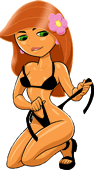-
Posts
14090 -
Joined
-
Last visited
-
Days Won
8
Content Type
Profiles
Forums
Events
Everything posted by ianw1974
-
CxOrg, Your experience and helpfulness in posting here has made me think about getting a netbook - primarily because I like the idea of portability versus a laptop. Although currently, I'm still using a laptop because here where I live in Poland, the price for a netbook is still really expensive compared to getting a laptop. However, I'm considering it for my wife when she's due for a replacement :) I just doubt she'll be too enthusiastic about Linux although I've been pushing it for ages because she just causes too many problems with Windows.
-
It all works fine with Mandriva Enterprise Server 5? Maybe use this, unless you have a special need for running Mandriva Spring 2010. In short, it will be something like this, after booted with rescue CD, mount your partitions: mkdir /mnt/mysystem mount /dev/cciss/c0d0px /mnt/mysystem (mount / partition here) then mount any other partitions like /boot, /usr, /var under here in the usual manner until you've got all of them mounted. Then: chroot /mnt/mysystem /bin/bash if it fails, chroot it without adding /bin/bash at the end. Then do: source /etc/profile now, you'll need to do the mkinitrd, something like this: mkinitrd initrd-2.6.33.5-server-2mnb 2.6.33.5-server-2mnb for the correct version, check what is already in /boot - you will already have an initrd for this kernel, so just see what happens. Otherwise, I'd just use a different distro.
-
It's definitely not that you are installing the desktop version as there's not really a desktop version as such. You have a server kernel installed as shown by your post above 2.6.33.5-server-2mnb so it has installed the appropriate kernel. I know some distros don't always install, or install but won't boot, or other problems, such as network card unavailable for one reason or another. For debugging purposes, have a go at installing Ubuntu Server 10.04 x86_64 and see if it's any better, or perhaps OpenSUSE Linux 11.3 or CentOS 5.5. Then we can find out if you can install and get a particular distro working, or whether the problem is just with Mandriva. Alternatively perhaps do an install of Debian 5.05 (lenny) - depending on which one of the ones above you have a preference for. The HP website doesn't have anything in terms of drivers available for other than RHEL or SUSE Enterprise Linux. Otherwise, you can boot into rescue mode from a CD, and then chroot your install and try doing an mkinitrd to generate a new one and see if that works.
-
Not necessarily a complete mess, just that you sometimes find packages available for more popular distributions than others. It seems that for certain packages, Mandriva lacks some development. But Mandriva does have a lot of packages available that some other distros don't have.
-
You wouldn't really be able to use Fedora or even Red Hat rpm's on Mandrake/Mandriva systems, because you'll end up with a dependency hell. Therefore your only real option would be compiling mysql-workbench unless of course you can find some Mandriva rpm's. Check: http://rpm.pbone.net here you can search and possibly find something. I found rpms for Mandriva 2009 and Mandriva 2010 - which means you should be able to install this with urpmi. Fedora is the test bed for Red Hat. Fedora can be considered as leading-edge and typically unstable because it has the latest and greatest. Red Hat will not have the latest packages, but will have stability in mind. CentOS is a spin-off of Red Hat - effectively the same, just rebranded. With CentOS, it is completely compatible with the upstream vendor (Red Hat), so any rpms for use on Red Hat, can be used on CentOS. Unless of course the other repos such as CentOS Plus or Centos Contrib are enabled, then it's lost the compability because various packages have been upgraded to a higher version than that available in Red Hat.
-
I don't consider it spam. If someone writes something and wants to bring it to light on all the Linux forums then so be it. If it wasn't related to Linux, then I would agree that it's spam. Checking the forum spam site for both IP and username doesn't show as a spammer. Until that time comes, the post will remain visible. We could all be accused for spam as we post linking to our own websites for our own written articles on how to do something, etc, etc, etc. That's no different to this. That said with Linux I'm not interested in closed-source products, and so will never use this. There are much better filesystems for use than an unknown quantity. Btrfs has gone stable now apparently, and is blisteringly fast from what I've read in the past. Otherwise depending on my system, I'll stick with ext3, ext4 or jfs.
-
You can use the badblocks command to check the disk for problems, it will probably take a while, but can give you an idea of what shape your disk is in. Sometimes you can reformat the disk with a new filesystem and partition layout and the problem might go away, but not forever. I'd make a copy of any data on there, and get a replacement as soon as you can or just use the disk for the time being but for nothing important in the event it does go down that you don't lose anything important. Chances are though it won't be long if the problems start to get worse.
-
Using the easyurpmi link, you can switch to manual mirror selection. Maybe try this, and select a mirror closer to you and see if it makes a difference. Something should work eventually.
-
Removing all media is done with: urpmi.removemedia -a then you can try adding the sources again as you were attempting before. If still failing, when adding the sources, add the extra parameter for wget: urpmi --wget that might help get you sorted out.
-
Normally the problem when I had this was to switch to wget instead with urpmi. You can do this through MCC and the apps in here relating to urpmi.
-
What was the error messages you received in cups when you attempted to set it up? If the hplip packages are installed, then you should be all set to go, because I can only see the hplip packages advancing and covering more devices, than removing support.
-
I think he's probably started from the DVD OK, as he says the text mode installer has failed, so he would have had to have booted for this to work. Probably it's a bad burn or the ISO checksum is bad, and so probably might need to download the ISO again, but check the md5sum for the ISO first to verify it's OK, and if so, burn the CD/DVD again but at a slower speed.
-
If you can't get to it, the easiest is to do this as root: chown /home/username username:username where username is the id you were using. That way you don't need the dummy user account if ID's change somewhere along the line.
-
You can always install bind and set up a forwarder to an external DNS so then /etc/resolv.conf would only have: nameserver localhost for example, assuming you have bind on the same machine you are using, and then the /etc/named.conf will have the forwarder to some external DNS elsewhere, or however many you want to point. It wouldn't need any local zones as such, but could be configured that way.
-
Can you tell us how much free space you have on / and also if you attempted to copy the CD/DVD contents to the hard disk during the installation/upgrade process? If so, maybe don't copy it so that you have the free space. If not, then please explain a little more. I would expect though if your / is full, you'll have to move your data off the machine and then recreate your partitions from scratch making / bigger this time, and then copy your data back later - this will be everything you have under /home or anywhere else you store stuff.
-
Yves, from what I remember, there are two rules you need for sorting out iptables with a transparent proxy. You need the masquerading rule, as well as the rule that you already have.
-

World goes upside down: Gimp in single window mode
ianw1974 replied to scarecrow's topic in Everything Linux
I'll look forward to trying this when it becomes available and stable. I generally much prefer the single window method as it keeps everything together instead of cluttering the desktop. -
Try installing etc-update and then run this to see if there are any config files that might need updating. There might be some new config files that require updating to enable some functionality that may have changed with updated versions - but then again I could be wrong. Another easier way could be to provide a listing so we can see what might be: su (enter root password) find / -name *.rpmnew then copy and paste the results here. I know you don't like the console much John :) but this is the only way I can get this listing. If you want to try with etc-update, after installing it: su (enter root password) etc-update and it will prompt you for what to do about config file updates.
-
No, you don't need the telnet server. I would say perhaps your problem is that you have a firewall or something on the machine that is not allowing you to telnet to it. Try installing and using nmap to scan what ports are open on that machine. So like this: nmap linuxserver If you have no results, then you have a problem with a firewall blocking access to the ports. If you see the ports but cannot connect, then perhaps /etc/hosts.deny is the problem, or misconfigured mail server. Post the results from the linux server for: netstat -tunlp we can then see all the TCP and UDP ports listening for a connection. Just in case the services are not running or misconfigured and so the port is not listening.
-
You don't need a telnet server, you just need the ability to use a telnet client, or even netcat will suffice. For example: telnet myserver.mydomain.com 25 will telnet you to port 25. Or, with netcat: nc myserver.mydomain.com 25 the servername, depends on where you are telnetting from. If from the server, then you can just write: telnet localhost 25 no need for a telnet server, forget about that.
-
Check the link I posted, see if it helps get Dolphin working. Let us know.
-
I have a feeling he has Windows and Mandriva on two separate machines, so ntfs-3g won't help in this case. The samba stuff should work, but I don't use KDE or Dolphin so I can't help with that side. However, something I found with google: http://opensuse.swerdna.org/susesimpleshares.html I know it's OpenSUSE, but the principals for getting Dolphin working are the same, so take a look at the KDE section and work through it. When I've shared stuff with samba before, I've always used MCC, or installed SWAT which allows you to manage the samba shares and config from a web browser.
-
It could be worthwhile while booting normally, to press the ESC key so that we can see verbose mode of it booting, and see if there are any errors at this point. Seems strange, perhaps it's not completely upgraded correctly.
-
I would have preferred if it gave some proper arguments for it's removal. For example, there is a severe lack of volume control in pulseaudio, and you still have to use alsamixer to be able to change your volume levels to an acceptable level. Now I've got to use a combination of tools for my volume instead of one. For me, pulseaudio is working perfectly fine with all my apps so far - although it has been far far worse, and especially with Ubuntu and OpenSUSE, every time the sound kicked in for something you would get an audible click from the speakers which is very bad. I'm not signing it because it's floored and there is no real argument for it's removal other than "it doesn't work". But, generally it does, there are just niggles and things that don't or require a lot of work to get going correctly. I have it working good in Gentoo with no audible clicks or anything like that, and the only problem was getting the volume level set correctly, which as I mentioned, required alsamixer because pulseaudio volume control on it's own is crap.