-
Posts
110 -
Joined
-
Last visited
About nchancock
- Birthday 07/31/1978
Contact Methods
-
Yahoo
nchancock
-
ICQ
0
-
Website URL
http://
Profile Information
-
Interests
Anything computers, Medicine
-
Location
Waukegan, Illinois, USA
nchancock's Achievements

frequent (3/7)
0
Reputation
-
Anyone know if this release fixed the infamous "Black Windows Bug"? That is the only thing holding me back from the beryl/Xgl scene :(
-
You've probably already tried this, but try removing and reinstalling the driver. I remember once when I upgraded ndiswrapper, I had to to that to get it to auto-configure itself correctly :) Hope that helps.
-
First off, how come you're rolling your own WINE? I'm almost positive there's a binary (rpm) for mandriva. Second, the OpenGL headers are probably contained in a package called libmesa-dev or something similar. Just install that and you should be fixed. If not, then you need to dig around in the config script and find out what files it's looking for so you can install them/point the configger at them. Have Fun!
-
The effects offered with AIGLX/beryl are truly stunning. Unfortunately, the NVIDIA 1.0-9626 driver keeps me from using it due to the "Black Windows Bug." Basically, when I have more than one window open at a time, they start to go completely black on me. It has to due with the way the nvidia driver handles texture memory (or the lack of it as the case may be.) Once they fix that, though ....
-
Here's mine: 1. Ubuntu 2. Fedora 3. Debian 4. Mandriva Not bad, that's how my own list kinda came out with just experimenting...
-
Right. So last week my Dapper install started acting really funny in that it would run for about an hour and then get R E A L L Y S L O W. It wouldn't crash and the system monitor showed the cpu idling at 1-2 percent with full memory available. The only way to fix the issue was to restart the whole thing, but an hour or so later it would start again. So ... I thought that it might be the fault of Xgl/compiz, so I switched it off and uninstalled it and went back to Metacity. Didn't fix the issue. So then I thought, well maybe its the NVIDIA driver, and I uninstalled that and went back to the nv driver. No dice. Then I was thinking, well maybe my install is FUBAR from my kids yanking the power cord out of the wall, so I backed up my data, wiped the drive and started fresh. A clean dapper install ran like a champ ... ... until I installed the 686 kernel. After that the trouble started again. Dirty bass-masters. So what's the deal? The 686 kernel ran fine for more than a year -- just recently have I had this problem. Is this a sign of the immenent demise of my MOBO or some such? Have I angered the kernel gods? BTW, I tried installing older versions of the 686 kernel, didn't help. [moved from Laptops by spinynorman]
-
Check the output in /var/log/Xorg.0.log to see what is causing your X not to start/crash. Generally it has to do with your display options and the like.
-
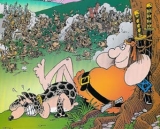
Can't create multiple desktops with xgl and compiz
nchancock replied to SurfahBoy808's topic in Art And Design
This option has to be changed with the compiz config thingy. Doesn't it come with 4 desktops by default? -
Speaking of nvidia drivers, did anyone see this on slashdot today? Root Exploit For NVIDIA Closed-Source Linux Driver :o
-
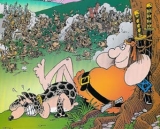
Ubuntu and bcm43xx
nchancock replied to Steve Scrimpshire's topic in Other Linux and Unix Distributions
Two questions, is the bcm43xx modules loaded (lsmod | grep bcm43xx)? And ... did the card work correctly with ndiswrapper? I had a similar problem with the bcm43xx driver in the new ubuntu. I have a Broadcom chipset for my laptop's wireless and I had a devil of a time getting it to work with the bcm43xx driver. I had to install fw-cutter and cut the firmware from the windows drivers, which I screwed up, and then resorted to installing a package with all the known firmwares in it. Once I did get the thing working, it was only able to connect at 11 Mbps ... v e r y s l o w. So I decided to dump the bcm43xx and stick with the ndiswrapper. If you decide to do that, here's how. 1) unload the bcm43xx module; sudo rmmod bcm43xx 2) add it to modprobe.d's blacklist to ensure that it is never loaded again, even by accident. sudo gedit /etc/modprobe.d/blacklist add a line at the bottom that reads "blacklist bcm43xx" 3) install the ndiswrapper-utils package sudo apt-get install ndiswrapper-utils 4) change the ID for your wireless nic to wlan0 instead of the default eth1 sudo gedit /etc/iftab change "eth1" to "wlan0" and then run sudo /etc/init.d/networking restart 5) after that it's a pretty much standard ndiswrapper setup, which you can find countless tutorials here and on other sites. I found that ndiswrapper worked MUCH better for my card, and until they work some more of the kinks out of the bcm43xx driver, I am gonna stick with it. Good Luck! Nate -
Anjuta hasn't been updated since time immemorial. I found that it worked alright, but several of the features needed work. You could try the Kdevelop suite or that one thats written in Java ( i forget what its called ) or monodevelop. Or you could just use vim or nano or something. Good Luck!
-
Sweet! Dear Jagwah, This christmas I would like a shiny new silver shovel for face smacking. I have been ever so good. Love nchancock
-
Best bet would be to try running PowerISO with wine and then converting it to ISO format. Then you could burn it from linux with any number of utilities. Then you should go find the tosser that made a .daa image and smack them in the face with a shovel. Honestly, what is wrong with plain old ISO?
-
okay here's the situatiion... Say I started a prcess from the command line as such: sudo ./my_process & and then closed the terminal window. Then later I wanted to open another window and "de-background" that process so that I could pass it commands (like ctrl-c, etc...) or snag its output, what would be the command? I know that I could use kill -SIG*** <process id> but that's not exactly what I want to do. Any help would be appreciated. :)
-
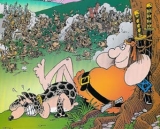
ubuntu install for 8 yr old kid
nchancock replied to null's topic in Other Linux and Unix Distributions
Ubuntu Desktop is a meta-package that, as far as I know, can be safely removed. I have removed it on my box without consequences. You might also want to check out this site: http://www.cs.cornell.edu/~djm/ubuntu/ They've got all kinds of Ubuntu tips and tricks.

