-
Posts
5611 -
Joined
-
Last visited
-
Days Won
8
Content Type
Profiles
Forums
Events
Everything posted by paul
-
it shouldn't really matter what they called. don't unpack them with winrar what are using to burn your cd's ??? nero? win on cd? ahead ? either way tell the software that you want to burn an existing image (iso image) and use the files that you have downloaded
-
congrats. BTW: Esetroot is much better than bsetbg ... it updates faster and uses a whole lot less resources .... emerge x11-terms/eterm and You'll get Esetroot
-
http://www.shorewall.net/ I would love to help you further but cable modems don't exist where I come from :roll: hostname can be anything you want my host name at home is {computer name}.loudas.com at the office {computer name}.lodge.office I used to have this at home {computer name}.home.loudas DNS: the dns needs to pioint be the ip address of a running dns server. here is a quick way to check if a dns server is running on an ip address dig @{insert ip here} loudas.com dig @202.27.218.96 loudas.com
-
Sylpheed supports everything, is very fast, has some very cool features that others don't have (like XFace)
-
I had the same problem ... this is how I fixed it emerge xmms xmms <turn volume up> :-P I now have a dockapp called wmix running to control my sound
-
Tyme: include stuff for iptables... I spent 7 hours waiting for iptable to compile before I realised that I had not included the correct kernel modules. http://www.shorewall.net/kernel.htm gives a perfect example of kernel options to use before compiling iptables. phunni: after adding tulip to /etc/modules.autoload (or compiling it into your kernel) remember to rc-update add net.eth0 {insert runlevel here} everyone else: has anybody else configured their own runlevel ??? I did the obvious and made a runlevel called xstartup and put it on init5 :blush:
-
1. floppy add: /dev/fd0 /mnt/floppy fat noauto,user 0 0 2. X /etc/X11/XF86Config-4 :-) are you using nvidia ??? if so have emerge'd nvidia-glx and nvidia-kernel ? about the boot problems .. dmesg | less might give some more ideas of whats going wrong ... also remeber /boot doesn't get mounted at boot (and it shouldn't) It takes 3-4 kernel compilations before I get the hardware working just right don't be afraid to cd /usr/src/linux make menuconfig && make dep && make clean bzImage modules modules_install then mount /boot and copy the new bzImage I have the original bzImage that I first build plus I have built a new kernel (coz I have forgotten something) a few more times since then I now name my kernels bzImage-{month}{day}{year} example: bzImage-05062003 ... just so I don't forget which one I should be using :blush: then you can add entries into grub.conf or lilo.conf
-
Killer_Byte: there a few tutorials here that might be worth reading http://icculus.org/~dolson/mdkxp/?c=tutorials in particular .. an unreal tournament tutorial http://icculus.org/~dolson/mdkxp/?c=ttrls/utinstall
-
ok nevermind ... I fixed it who would think ... you need to have nfs running on both client and server ..... paul slaps himself in the head ..... du-oh!!!!
-
ok here's one for TYY or Johnnyv .. (of course any body that feels like helping ... cool 8) ) I have in /etc/exports on one machine (trinity) # /etc/exports: NFS file systems being exported. See exports(5). /usr/portage/distfiles *(ro,sync) yeah I know ... no security at all but who cares its my own lan. now from another computer (dozer) mount -t nfs -o ro,rsize=1024,wsize=1024 trinity:/usr/portage/distfiles /mnt/tmp on trinity (the server) I can watch the logs May 5 17:56:24 trinity rpc.mountd: authenticated mount request from dozer.loudas.com:894 for /usr/portage/distfiles (/usr/portage/distfiles) but on dozer (the client) it just hangs and never mounts .... and I can't kill the process :roll: what am I doing wrong .... I've read thru a HOWTO, and man'ed everything, but I still can't get it.
-
phunni ..... some things that helped me. while you still have a running mandrake ...do lsmod .. and keep a copy of those modules that you are using. It will help you later on when you're building your kernel. also keep a copy of your XF86Config-4 .. you will change it a bit (the fonts section) with gentoo, but it makes life alot easier when you have a good working config.
-
I'm with you .. but what is weirdness ? :mystismiles: I compare the Gentoo forum to something like a Wallmart. You can get what you want but not in the same way as you would at the local store where the guy know your name and ask you 'how are you?' .. you know what I mean? This is why I stay here. Anyway Linux is Linux, whatever the distro one use. MOttS ahh the perfect comparison ... and as for weirdness .... I think SGML users are weird buwahahahahaha <paul ducks as he starts a flame war !!! :#: > qnr on a more serious note ... point me to some docs about gaze etc. ... everytime I read something about SGML, it gets my interest.
-
I'm a gentoo fan, altho' I have to agree woth qnr about the helpfulnes of the gentoo forums they are not helpfull at all
-
cool 8) what kind of phone? I'm thinking of getting one of these Qtek 1010c
-
aaaawwwww .... ramfree is going all soppy on us :wub: :mystilol:
-
HA :lol: I like this bit even one of the admins (me :blush: ) has been labelled a Mandentoo :#: Half man and half dentoo .... :unsure: no that doesn't sound right :?: ... half mandrake ..... :mystilol: gentoo rocks on my new p4 by the way :!:
-
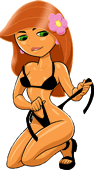
gentoo mirrors during install?? (emerge / portage)
paul replied to Peep's topic in Other Linux and Unix Distributions
oh and by the way ... I like "paul the Mandentoo" :mystismiles: -
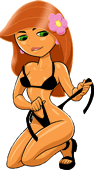
gentoo mirrors during install?? (emerge / portage)
paul replied to Peep's topic in Other Linux and Unix Distributions
here's another cool little hint that perhaps you haven't thought of have you noticed the files in /usr/portage/distfiles ??? how about making an NFS export of the directory .. and sharing it with the other computers in your network. now whenever you emerge -u world (or whatever) the files are stored in one place for your entire network, and you will only have to download them once 8) -
yeah I saw that on freshmeat a few days ago and put us on there :-P
-
:blush: :blush: shut you lot !!!! no no just shut up now !!!!! .... :blush: :blush: as paul reads the manual for his motherboard, and fixes his problem
-
it seems to be a problem with APIC acpi or both :-( linux boots ... installs, but none of the pci cards works (including onboard lan) ... the onboard lan is Realtek 8100L but is detected as 8139too if I disable the onboard lan and put in a network card (I've tried a davicom tulip based card and a proven 8139 realtek) the cards in the pci bus don't work either :unsure: infact ifconfig reports the mac address as 00:00:00:00 :shock: very spooky :!: I cannot figure out how to turn off acpi or APIC in the bios, and altho' I pass pci=noacpi APIC=no .. the kernel still loads acpi and apic stuff I really don't want to resort to winblows :-( I'm a windows free home so far :wub: and would like to stay that way
-
damn it ... 2 new posts to my thread ... I thought somebody might have solved my problem :blush:
-
yep I have read those :-( it seems that it will work with 2.5.x kernels too :huh:
-
has anyone had experience with one of these? GIGBYTE GA-8SIMLH http://tw.giga-byte.com/MotherBoard/Produc...s_GA-8SIMLH.htm I've been trying for days to get any sort of linux on it but nothing works I read here that it works with the 2.2 kernel :unsure: whats up with that? can anyone help?

