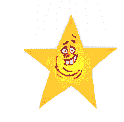I have also two sound cards, onboard Realtek and SBLive!. Wyłączylem this integrated and I have only SBLive!. I started alsaconf for certainty.
I run
amixer scontents
For example
[lex@localhost ~]$ amixer scontents
Simple mixer control 'Master',0
Capabilities: pvolume pswitch pswitch-joined
Playback channels: Front Left - Front Right
Limits: Playback 0 - 31
Mono:
Front Left: Playback 14 [45%] [-25.50dB] [on]
Front Right: Playback 14 [45%] [-25.50dB] [on]
Simple mixer control 'Headphone LFE',1
Capabilities: pswitch pswitch-joined
Playback channels: Mono
Mono: Playback [on]
Simple mixer control 'Headphone',1
Capabilities: pvolume
Playback channels: Front Left - Front Right
Limits: Playback 0 - 100
Mono:
Front Left: Playback 80 [80%] [-8.00dB]
Front Right: Playback 80 [80%] [-8.00dB]
Simple mixer control 'Headphone Center',1
Capabilities: pswitch pswitch-joined
Playback channels: Mono
Mono: Playback [on]
Simple mixer control 'Tone',0
Capabilities: pswitch
Playback channels: Front Left - Front Right
Mono:
Front Left: Playback [on]
Front Right: Playback [on]
Simple mixer control 'Bass',0
Capabilities: volume
Playback channels: Front Left - Front Right
Capture channels: Front Left - Front Right
Limits: 0 - 40
Front Left: 20 [50%]
Front Right: 20 [50%]
Simple mixer control 'Treble',0
Capabilities: volume
Playback channels: Front Left - Front Right
Capture channels: Front Left - Front Right
Limits: 0 - 40
Front Left: 21 [52%]
Front Right: 21 [52%]
Simple mixer control 'PCM',0
Capabilities: pvolume pswitch pswitch-joined
Playback channels: Front Left - Front Right
Limits: Playback 0 - 31
Mono:
Front Left: Playback 23 [74%] [0.00dB] [on]
Front Right: Playback 23 [74%] [0.00dB] [on]
Simple mixer control 'Front',0
Capabilities: cvolume cswitch cswitch-joined
Capture channels: Front Left - Front Right
Limits: Capture 0 - 100
Front Left: Capture 70 [70%] [-12.00dB] [off]
Front Right: Capture 70 [70%] [-12.00dB] [off]
Simple mixer control 'Surround',0
Capabilities: pvolume cvolume cswitch
Playback channels: Front Left - Front Right
Capture channels: Front Left - Front Right
Limits: Playback 0 - 100 Capture 0 - 100
Front Left: Playback 80 [80%] [-8.00dB] Capture 80 [80%] [-8.00dB] [off]
Front Right: Playback 80 [80%] [-8.00dB] Capture 80 [80%] [-8.00dB] [off]
Simple mixer control 'Center',0
Capabilities: pvolume pvolume-joined
Playback channels: Mono
Limits: Playback 0 - 100
Mono: Playback 80 [80%] [-8.00dB]
Simple mixer control 'LFE',0
Capabilities: pvolume pvolume-joined
Playback channels: Mono
Limits: Playback 0 - 100
Mono: Playback 80 [80%] [-8.00dB]
Simple mixer control 'Synth',0
Capabilities: pvolume cvolume cswitch
Playback channels: Front Left - Front Right
Capture channels: Front Left - Front Right
Limits: Playback 0 - 100 Capture 0 - 100
Front Left: Playback 80 [80%] [-8.00dB] Capture 80 [80%] [-8.00dB] [off]
Front Right: Playback 80 [80%] [-8.00dB] Capture 80 [80%] [-8.00dB] [off]
Simple mixer control 'Wave',0
Capabilities: pvolume cvolume cswitch
Playback channels: Front Left - Front Right
Capture channels: Front Left - Front Right
Limits: Playback 0 - 100 Capture 0 - 100
Front Left: Playback 73 [73%] [-10.80dB] Capture 72 [72%] [-11.20dB] [off]
Front Right: Playback 73 [73%] [-10.80dB] Capture 72 [72%] [-11.20dB] [off]
Simple mixer control 'Wave Center',0
Capabilities: pvolume pvolume-joined
Playback channels: Mono
Limits: Playback 0 - 100
Mono: Playback 80 [80%] [-8.00dB]
Simple mixer control 'Wave LFE',0
Capabilities: pvolume pvolume-joined
Playback channels: Mono
Limits: Playback 0 - 100
Mono: Playback 80 [80%] [-8.00dB]
Simple mixer control 'Wave Surround',0
Capabilities: pvolume
Playback channels: Front Left - Front Right
Limits: Playback 0 - 100
Mono:
Front Left: Playback 80 [80%] [-8.00dB]
Front Right: Playback 80 [80%] [-8.00dB]
Simple mixer control 'Line',0
Capabilities: pvolume pswitch pswitch-joined cswitch cswitch-exclusive
Capture exclusive group: 0
Playback channels: Front Left - Front Right
Capture channels: Front Left - Front Right
Limits: Playback 0 - 31
Front Left: Playback 17 [55%] [-9.00dB] [on] Capture [off]
Front Right: Playback 17 [55%] [-9.00dB] [on] Capture [off]
Simple mixer control 'Line LiveDrive',0
Capabilities: pvolume cvolume cswitch
Playback channels: Front Left - Front Right
Capture channels: Front Left - Front Right
Limits: Playback 0 - 100 Capture 0 - 100
Front Left: Playback 80 [80%] [-8.00dB] Capture 80 [80%] [-8.00dB] [off]
Front Right: Playback 80 [80%] [-8.00dB] Capture 80 [80%] [-8.00dB] [off]
Simple mixer control 'Line2 LiveDrive',1
Capabilities: pvolume cvolume cswitch
Playback channels: Front Left - Front Right
Capture channels: Front Left - Front Right
Limits: Playback 0 - 100 Capture 0 - 100
Front Left: Playback 80 [80%] [-8.00dB] Capture 80 [80%] [-8.00dB] [off]
Front Right: Playback 80 [80%] [-8.00dB] Capture 80 [80%] [-8.00dB] [off]
Simple mixer control 'CD',0
Capabilities: pvolume pswitch pswitch-joined cswitch cswitch-exclusive
Capture exclusive group: 0
Playback channels: Front Left - Front Right
Capture channels: Front Left - Front Right
Limits: Playback 0 - 31
Front Left: Playback 24 [77%] [1.50dB] [on] Capture [off]
Front Right: Playback 24 [77%] [1.50dB] [on] Capture [off]
Simple mixer control 'Mic',0
Capabilities: pvolume pvolume-joined pswitch pswitch-joined cswitch cswitch-exclusive
Capture exclusive group: 0
Playback channels: Mono
Capture channels: Front Left - Front Right
Limits: Playback 0 - 31
Mono: Playback 0 [0%] [-34.50dB] [off]
Front Left: Capture [off]
Front Right: Capture [off]
Simple mixer control 'Mic Boost (+20dB)',0
Capabilities: pswitch pswitch-joined
Playback channels: Mono
Mono: Playback [off]
Simple mixer control 'Mic Select',0
Capabilities: enum
Items: 'Mic1' 'Mic2'
Item0: 'Mic1'
Simple mixer control 'Video',0
Capabilities: pvolume pswitch pswitch-joined cswitch cswitch-exclusive
Capture exclusive group: 0
Playback channels: Front Left - Front Right
Capture channels: Front Left - Front Right
Limits: Playback 0 - 31
Front Left: Playback 24 [77%] [1.50dB] [on] Capture [off]
Front Right: Playback 24 [77%] [1.50dB] [on] Capture [off]
Simple mixer control 'Phone',0
Capabilities: pvolume pvolume-joined pswitch pswitch-joined cswitch cswitch-exclusive
Capture exclusive group: 0
Playback channels: Mono
Capture channels: Front Left - Front Right
Limits: Playback 0 - 31
Mono: Playback 24 [77%] [1.50dB] [on]
Front Left: Capture [off]
Front Right: Capture [off]
Simple mixer control 'IEC958 Coaxial',0
Capabilities: pvolume cvolume cswitch
Playback channels: Front Left - Front Right
Capture channels: Front Left - Front Right
Limits: Playback 0 - 100 Capture 0 - 100
Front Left: Playback 80 [80%] [-8.00dB] Capture 80 [80%] [-8.00dB] [off]
Front Right: Playback 80 [80%] [-8.00dB] Capture 80 [80%] [-8.00dB] [off]
Simple mixer control 'IEC958 LiveDrive',0
Capabilities: pvolume cvolume cswitch
Playback channels: Front Left - Front Right
Capture channels: Front Left - Front Right
Limits: Playback 0 - 100 Capture 0 - 100
Front Left: Playback 80 [80%] [-8.00dB] Capture 80 [80%] [-8.00dB] [off]
Front Right: Playback 80 [80%] [-8.00dB] Capture 80 [80%] [-8.00dB] [off]
Simple mixer control 'IEC958 Optical Raw',0
Capabilities: pswitch
Playback channels: Front Left - Front Right
Mono:
Front Left: Playback [off]
Front Right: Playback [off]
Simple mixer control 'IEC958 TTL',0
Capabilities: pvolume cvolume cswitch
Playback channels: Front Left - Front Right
Capture channels: Front Left - Front Right
Limits: Playback 0 - 100 Capture 0 - 100
Front Left: Playback 80 [80%] [-8.00dB] Capture 80 [80%] [-8.00dB] [off]
Front Right: Playback 80 [80%] [-8.00dB] Capture 80 [80%] [-8.00dB] [off]
Simple mixer control 'PC Speaker',0
Capabilities: pvolume pvolume-joined pswitch pswitch-joined
Playback channels: Mono
Limits: Playback 0 - 15
Mono: Playback 12 [80%] [-9.00dB] [on]
Simple mixer control 'Aux',0
Capabilities: pvolume pswitch pswitch-joined cswitch cswitch-exclusive
Capture exclusive group: 0
Playback channels: Front Left - Front Right
Capture channels: Front Left - Front Right
Limits: Playback 0 - 31
Front Left: Playback 0 [0%] [-34.50dB] [off] Capture [on]
Front Right: Playback 0 [0%] [-34.50dB] [off] Capture [on]
Simple mixer control 'Capture',0
Capabilities: cvolume cswitch cswitch-joined
Capture channels: Front Left - Front Right
Limits: Capture 0 - 15
Front Left: Capture 3 [20%] [4.50dB] [on]
Front Right: Capture 3 [20%] [4.50dB] [on]
Simple mixer control 'Mix',0
Capabilities: cswitch cswitch-exclusive
Capture exclusive group: 0
Capture channels: Front Left - Front Right
Front Left: Capture [off]
Front Right: Capture [off]
Simple mixer control 'Mix Mono',0
Capabilities: cswitch cswitch-exclusive
Capture exclusive group: 0
Capture channels: Front Left - Front Right
Front Left: Capture [off]
Front Right: Capture [off]
Simple mixer control 'AC97',0
Capabilities: pvolume cvolume
Playback channels: Front Left - Front Right
Capture channels: Front Left - Front Right
Limits: Playback 0 - 100 Capture 0 - 100
Front Left: Playback 100 [100%] [0.00dB] Capture 91 [91%] [-3.60dB]
Front Right: Playback 100 [100%] [0.00dB] Capture 91 [91%] [-3.60dB]
Simple mixer control 'External Amplifier',0
Capabilities: pswitch pswitch-joined
Playback channels: Mono
Mono: Playback [on]
Simple mixer control 'SB Live Analog/Digital Output Jack',0
Capabilities: pswitch pswitch-joined
Playback channels: Mono
Mono: Playback [off]
As to regulate? example:
amixer scontrols
[lex@localhost ~]$ amixer scontrols
Simple mixer control 'Master',0
Simple mixer control 'Headphone LFE',1
Simple mixer control 'Headphone',1
Simple mixer control 'Headphone Center',1
Simple mixer control 'Tone',0
Simple mixer control 'Bass',0
Simple mixer control 'Treble',0
Simple mixer control 'PCM',0
Simple mixer control 'Front',0
Simple mixer control 'Surround',0
Simple mixer control 'Center',0
Simple mixer control 'LFE',0
Simple mixer control 'Synth',0
Simple mixer control 'Wave',0
Simple mixer control 'Wave Center',0
Simple mixer control 'Wave LFE',0
Simple mixer control 'Wave Surround',0
Simple mixer control 'Line',0
Simple mixer control 'Line LiveDrive',0
Simple mixer control 'Line2 LiveDrive',1
Simple mixer control 'CD',0
Simple mixer control 'Mic',0
Simple mixer control 'Mic Boost (+20dB)',0
Simple mixer control 'Mic Select',0
Simple mixer control 'Video',0
Simple mixer control 'Phone',0
Simple mixer control 'IEC958 Coaxial',0
Simple mixer control 'IEC958 LiveDrive',0
Simple mixer control 'IEC958 Optical Raw',0
Simple mixer control 'IEC958 TTL',0
Simple mixer control 'PC Speaker',0
Simple mixer control 'Aux',0
Simple mixer control 'Capture',0
Simple mixer control 'Mix',0
Simple mixer control 'Mix Mono',0
Simple mixer control 'AC97',0
Simple mixer control 'External Amplifier',0
Simple mixer control 'SB Live Analog/Digital Output Jack',0
[lex@localhost ~]$
amixer set Aux 80% unmute rec
.....Lex