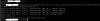-
Posts
37 -
Joined
-
Last visited
Content Type
Profiles
Forums
Events
Everything posted by eyeh8windows
-
Ok, I just got back from work. Lots of good input people, thank you very much! jaraeez: good catch with the "hosts allow" line, I didn't even change that & it's got the wrong addresses in it. pindakoe: I've allowed the firewall on the laptop to have ports 137-139 tcp/udp incomming and outgoing, hopefully that's what windows needs to be able to share files to the network and browse other pc's on the network. All: after a good night's sleep I realized that it would be much smarter for me to have the laptop connect to everything via VPN. Which brings me to yet another question: Does anyone have any suggestions for which application(s) are best suited for Linux/Windows VPN's, or does the platform difference even matter?
-
Hi all, I am trying to network my computers and not having much luck. I have RTFM's as much as I could and reviewed posts here at this site but I guess I'm just too burned out from long days at work to be able to clearly understand what exactly it is that I need to be doing to get the network I have envisioned to be a reality. I have a Mandy 07 PC directly connected to my router and a Windont Vista laptop wirelessly connected to the router. Ideally, I would like Samba client and server running on the Mandy PC along with a mail server that the Windont laptop can read email from; but one thing at a time, I guess. I would like to start by trying to get Samba client to see the files in the "Public" folders on the laptop and I would like Samba server to give the laptop the ability to browse a shared folder. I've already opened the appropriate ports on the laptop/router/PC, so perhaps I'm not setting the config files for Samba correctly. If anyone would like to have a look at them they are attached. If anyone could guide me in the right direction or anything it would be a great help. samba.txt
-
The speakers are wired together and are separate from my computer. The wire that runs from the speakers to the audio out port at the back of the computer is attached to the right speaker, since the wire is only long enough to reach the computer when I put the speaker on the left side I'm stuck hearing everything in the opposite speaker.
-
I wish it were that easy
-
I had to put my left speaker on the right side and the right speaker on the left. Is there any way I can send a command to the audio driver to get it to switch the speakers around so I'm actually hearing the sound like it's supposed to be heard; i.e., my left speaker plays sounds designated for the left speaker......
-
I was considering installing the Electric Sheep screen saver but it looks like a hacked version of the xscreensaver needs to be put in place of the normal xscreensaver. Has anyone else installed this screen saver? Has anyone else checked the hacked xscreensaver for bugs or possible exploits?
-
My computer sent me an email message about security warnings. In the list, it talks about which ports and services are listening for connections and I was suprised to find several open ports with an application waiting for a connection. My questions are: Is Mandy 07' preconfigured for X11, racoon, & kdeinit to listen for connections? Also, I have no idea what" ! RUID PID TTY CMD ! root 3778 tty7 /etc/X11/X -br -deferglyphs 16 :0 vt7 -auth /var/run/xauth/A:0-r4xUYZ" means, it's in the section that talks about rootkits. I have attached the email for an in-depth analysis. [moved from Software by spinynorman] msec_yesterday.txt
-
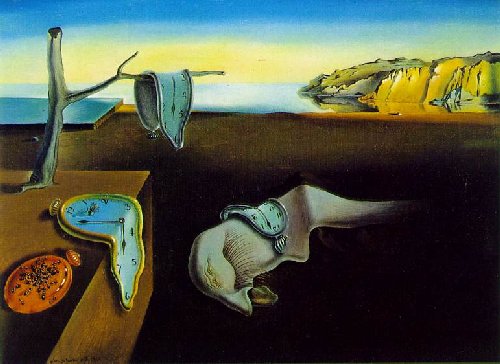
trouble configuring URPMI/or updating through MCC
eyeh8windows replied to eyeh8windows's topic in Software
Thanks again for all the great help everyone! The config file was screwed up, after doing what you suggested it works fine again. -
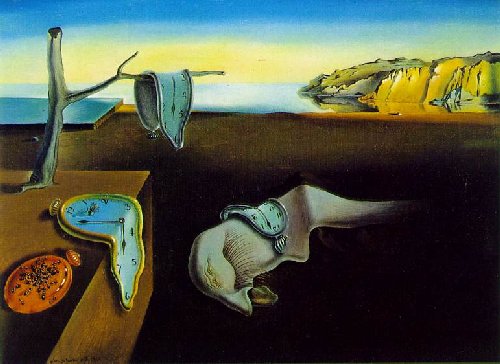
trouble configuring URPMI/or updating through MCC
eyeh8windows replied to eyeh8windows's topic in Software
Root has write perms, please see screen shot. Going to try a reboot quickly but I don't think that will work. -
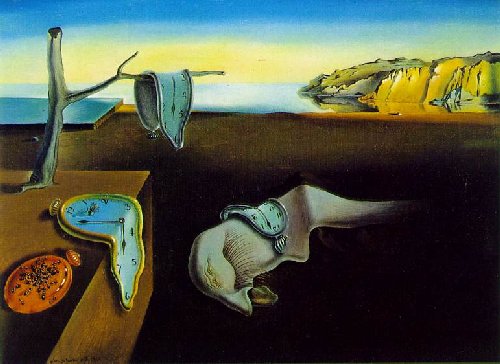
trouble configuring URPMI/or updating through MCC
eyeh8windows replied to eyeh8windows's topic in Software
I can't reinitialize URPMI's setup with "urpmi.removemedia -a", please see below for screen shot. Also, I cant configure any new mirrors (see previous post for this screen shot). -
I am unable to configure URPMI or update my system through MCC. Please see the screen shots for the error messages. [moved from Workbench by spinynorman]
-
I've been all over the net (including libpng.org) looking for the libpng-dev source or RPM. I've tried using the package manager (mandy 06) but it keeps getting stuck while checking the package signature. I need it so I can install MPlayer with the GUI. Anyone know where I could get the source or an RPM? Anyone have any better ideas; I need something that can play streaming media that requires Windont Media Player.
-
Good lookin' out, thanks again!
-
Is there a way to view streaming media content on a web page that is trying to use the Windont media player plug-in?
-
Why is my computer telling me dd: opening `/mnt/hda1/cleanup': No such file or directory when I run that as root? I tried it with and without a directory called cleanup.
-
When I do backups using the backup program that came with Mandriva, it leaves behind text files along with the tar'ed files. What purpose do the text files serve? Konqurer says I don't have permission to read them, even the files that appear to be from my account. Many of those files appear to be from diff and incremental backups; I don't even do those types of backup anymore and would like to delete those text files if they are not needed now. Can anyone suggest a better backup program?
-
WOW!!! Well after four consecutive days of banging my head on my keyboard I finally figured it out! Thanks to tyme and luke for the assistance! There must be hundreds of others out there (google search) that had a similar problem as I did so I hope this post gets lots of use! O.k., here's how I did it: 1.) Got the drivers from the web (try driverguide.com or LinkSys.com) and un-packaged them. 2.) Ran (as root) ndiswrapper -i Rt2500.INF 3.) Ran (as root) modprobe ndiswrapper 4.) Ran (as root) ndiswrapper -m At this point I had to configure the specific connection properties so I did the following: Please note: my wireless router was set up with open access and disabled DHCP to make the set up easier. Control Center was no help using Control Center->Network & Internet->Set up a new network interface->Wireless->ndiswrapper->choose the driver; this caused an error stating that the ndiswrapper interface could not be found. So, I had to manually configure the connection properties via iwconfig and ifconfig. I had to set each property individually like this (ran as root): iwconfig ra0 essid "myessidwenthere", iwconfig ra0 mode Managed, iwconfig ra0 channel 6. From here I ran (as root) "/sbin/route add default gw 192.168.1.1". (without the quotes). Then I ran (as root) ifconfig ra0 up. Next I had to set up the nameserver entry in resolv.conf (thanks tyme!). My resolv.conf file only had "search localhost". I deleted it and replaced it with "search mydomainwashere.com (next line) -> nameserver 192.168.1.1" saved and it worked fine. You may have to reboot to make the changes take affect. In this case you will need to re-run /sbin/route add default gw 192.168.1.1 (or whatever your router's IP is).
-
bump, still lookin' for help
-
Hi all, it's time for another fun filled installment of "why doesn't this work!" Ok, I have a wireless card (WMP54Gv4) which is set up with ndiswrapper via the following method: 1) ndiswrapper -i Rt2500.INF 2) modprobe ndiswrapper 3) ndiswrapper -m I didn't have any errors during this setup, however, after all this I went to control center/setup network interface/wireless connection/ndiswrapper/choose the driver....but i get an error that says the ndiswrapper interface isn't there. What do I do now? update: It can see the access point and I can ping it...just cant figure what else to do...any help would be appreciated. Also, it's set up for open access and assigning static IP's. update: I can log into the wireless router's setup page via 192.168.1.1 so I know all settings are good, why the heck can't I get on the internet? update: from what i've been hearing either my resolv.conf file or /sbin/route is hosed up, or both. either way, i've been trying to work with those two but i lack the technical expertise to get it done right. i've tried "man route" but it's not very intuitive. maybe if someone could offer a step-by-step example of what I need to do I could get it.
-
I specifically remember (after a fresh install) logging into a user account and being able to delete a folder on hda1. That had me pretty worried so I (1) logged out, then (2) logged in as root and (3) opened konqueror and opened the hda1. (4) Modified the properties of each folder in hda1 to include the checkmark (off by default) in the boxes for: only owner can modify or delete and include subfolders...all had root set as the owner.
-
Well I wasn't (didn't notice untill just now :D ) but I will be when I get back to that computer! Thanks for the quick reply Ixthusdan.
-
No, but recently I set the permissions on every folder (attempting to prevent accidental mod/delete of files)on hda1 to: only root can modify or delete files.
-
Yet another weird thing happens to my poor computer. I am beginning to think my computer has gremlins The RPM manager that comes with Mandriva 2006 is the culprit this time, I suspect. When I add an update source it can't connect, it gives me an error box telling me to try to enable the source. Of course it was right, the source was disabled so I clicked the checkbox, hit ok then proceeded to go back to the updates but again-can't use the source because it is disabled! I tried (1) many other sources and (2) verified that I have an active and usable internet connection, then after issuing a veiled threat to my computer about how easy it would be to get to a nearby lake, I decided to hop back online and consult the wise and all knowing Linux Gurus again!
-
Hi all, O.k., here's another weird one. Why would I suddenly be unable to switch to root from within KDE while logged in as another user. I get an error box telling me that while trying su root I used an invalid password. I am 100% sure I am typing the correct password. When I log out of the user account and try to log in as root it works fine, just not when already logged in as any other user...strange...
-
The chmod command uses as an argument a string which describes the permissions for a file. The permission description can be in the form of a number that is exactly three digits. Each digit of this number is a code for the permissions level of three types of people that might access this file: Owner (you) Group (a group of other users that you set up) World (anyone else browsing around on the file system) The value of each digit is set according to what rights each of the types of people listed above have to manipulate that file. Permissions are set according to numbers. Read is 4. Write is 2. Execute is 1. The sums of these numbers give combinations of these permissions: 0 = no permissions whatsoever; this person cannot read, write, or execute the file 1 = execute only 2 = write only 3 = write and execute (1+2) 4 = read only 5 = read and execute (4+1) 6 = read and write (4+2) 7 = read and write and execute (4+2+1) Permissions are given using these digits in a sequence of three: one for owner, one for group, one for world. Source - http://www.december.com/unix/tutor/permissions.html