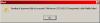knightmb
Members-
Posts
26 -
Joined
-
Last visited
About knightmb
- Birthday 11/20/1978
Contact Methods
-
ICQ
0
-
Website URL
http://ind-music.com
knightmb's Achievements

New Here (1/7)
0
Reputation
-
I appreciate you taking the time to help. I'll see what I get from the google team. If I find a solution, I'll be sure to update this topic in case anyone should run into the same issue in the future. B)
-
I'm guessing it's a bug with Google Earth then. I have over 2 dozen OpenGL games that work without any issues including a lot of high powered game in Wine (like Sins of the Solar Empire) that all run fast and without errors. Thanks for all your help, at least I know that it can run in Mandriva 2010 x86_64 because you have one that works just fine. So either it's a bug for the Nvidia team or the Google team I'm guessing. ;)
-
-
Oh, I thought this would be the solution. I installed the package (it was missing, so thanks for pointing that out). Tried out the Google Earth again (turned off all the 3d stuff), still suffers the system drag when it's running even though no 3d Earth comes up.
-
Thanks for helping out. Here is what I got so far. I run the installer from the console, the first error I noticed Gtk-Message: Failed to load module "canberra-gtk-module": libcanberra-gtk-module.so: cannot open shared object file: No such file or directory loki_setup: Suspect size value for option option The packages are installed and the file is located on on my system at /usr/lib64/libcanberra-gtk-module.so but I don't know if that is a problem as the installer still comes up and ask where to install, etc. So I let the installer do it's thing, everything appears to be going ok. I don't get any errors in the console during installation. I go into the console, start up google earth from there. No console errors during the start. When it's running, the system is very, very slow with X using nearly all of the CPU time. I've attached a screenshot to show what Google Earth does when it's running. It looks exactly like that. My system specs (if relevant) PIV D IA64 3.2 GHz 4GB of RAM 1TB Hard Drive 1GB Nvidia Geforce Galaxy 200 Series (using latest drivers compiled for the kernel from nvidia website) Kernel 2.6.31.12-desktop-1mnb Mandriva 2010.0 x86_64 Power Pack
-
I'm trying to install Google Earth 5 on my Mandriva 2010.0 workstation. I'm using the 64 bit release of Mandriva 2010.0 and everything works perfectly so far. System has update to packages, graphic driver, etc. I went to the google website, downloaded the binary installer, very straight forward. Run the installer, it does it thing, copies some files, setups the menu, and your done. When I try to run Google Earth 5, it just comes up with a blank screen where the Earth would be. The menus and such do come up, but well I can't see what I'm doing. I tried changing some options around in the graphics section of Google Earth, safe mode, etc. None of them seem to work. It finally hit me, probably not 64 bit compatible yet from Google perhaps? So I went to the Google site, read and tried a ton of "fix the 64 bit" issues, but none of them worked or applied to my system in question. So I ask if anyone here had Google Earth 5 working with their 64 bit Mandriva 2010.0 system yet and if so, how was it achieved? ;) Any feedback or info would be greatly appreciated. Thanks!
-
Yeah, you are correct. The solution is a lot more complicated that I thought when I compared a fresh machine to an upgrade machine. I wouldn't know where to begin to remove everything and start fresh for Xorg and all it's files. I don't know if it would be as simple as "install every package that the fresh machine has", because the structure has changed around to use less files and packages than before. Thanks for pointing that out though, I guess a fresh load and restoring backup data is the best way to go rather than trying to figure out the package and configuration maze :huh:
-
Hi all, I've searched around the forums and the web. While I can find a lot of talk about certain Video Chipsets not working, my problem is more of a general "just that part never seems to upgrade" kind of issue. Basically, I have a bunch of Mandriva 2006 machines, that I slowly upgrade one at a time to 2008 (yeah, I missed 2007, sorry), but overall it works without too many issues. Mainly, just a few software tweaks and it's all good. The only issue that is really consistent is the video issue. I have yet to upgrade a mandriva 2006 machine in which the video drivers for X server worked afterwards. It always leaves me back at the console. At first, I thought maybe it was just that machine, but after over a dozen machine upgrades, not a single one has been able to do a successful upgrade for the video. These machines have cards that range form Nvidia GeForce, to ATI, to Intel chipsets. Not a single one has worked. But, if I take the same machine that the upgrade had a part way failed on the video and do a fresh install of 2008, everything works just fine for the video? So my main question, does anyone have a resource for "upgrading" mishaps where one can work out why the video drivers or X server, or wherever is causing the issue can be started with some troubleshooting? I'd really like to avoid a clean install on so many machines, mainly due to time restraints of making backups and restoring data, reconfigure, etc. Otherwise, I would be glad to do a clean load anyway because it works fine that way.
-
A SOLUTION HAS BEEN FOUND!! I'm not sure why this is left out of the distro, but I'll have to contact the package maintainer for procmail so that they know. (Anyone know the best way?) The default procmail package for Mandriva 2008.0 is missing the sendmail variables to properly forward e-mail. The problem's I listed above can be remedied in this manner. You need to add these variables to any procmail receipe SENDMAIL=/usr/sbin/sendmail SENDMAILFLAGS=-oi Problem is then solved, apparently these were left blank in the package which any default Mandriva 2008.0 system won't be able to forward e-mail using any procmail recipes until these are added. So, for example, to fix that config I listed above, it would look like this. LOGFILE=/var/log/promail.log VERBOSE=off DROPPRIVS=yes SENDMAIL=/usr/sbin/sendmail SENDMAILFLAGS=-oi :0fw * !^(To|Cc|X-Original-To).*virus-holder@localhost | /usr/local/bin/clamscan-procfilter.pl :0H * ^X-CLAMAV * !^(To|Cc|X-Original-To).*virus-holder@localhost ! virus-holder@localhost :0wf * !^(To|Cc|X-Original-To).*spam-holder@localhost * !^(To|Cc|X-Original-To).*virus-holder@localhost | /usr/bin/spamc :0H * ^X-Spam-Level:.*(\*\*\*\*) * !^(To|Cc|X-Original-To).*spam-holder@localhost ! spam-holder@localhost I hope this saves anyone else that encounters the same issue, weeks and weeks of research!
-
I seem to be really good at talking to myself today :P Ok, actually went into the source for this Mandriva 2008.0 package and checked the headers. It has the correct path to sendmail coded in. So, the problem may be something else. I've traced the links around on my system for the sendmail and they point back to the "postfix" program they use to emulate sendmail message sending so that other programs don't notice the difference. So, I've hit another dead end. Procmail seems to have the correct command to forward e-mail with and I can do one from the console just as it would, so I know that part works. I'm stumped to the problem as to why it won't relay/forward mail. This error I'm seeing in the log file must be related to something else that no one has encountered yet, but I'm still hoping someone out there has an idea or clue to this error/bug/configuration?
-
I have some extra info to add to this. I think I found the cause, but not the solution. On the Mandriva 2006.0 system, Procmail would call up "sendmail" when it forwards a message via one of it's rules. As per this log file snippet: procmail: [4105] Fri Nov 23 19:36:51 2007 procmail: Assigning "DROPPRIVS=yes" procmail: Assuming identity of the recipient, VERBOSE=off From knightmb@knightmb.dyndns.org Fri Nov 23 19:36:51 2007 Subject: virus test Folder: /usr/sbin/sendmail -oi virus-holder@localhost When checking the the log files on the Mandriva 2008.0 machine, the same "virus" laden e-mail generates this error instead using the exact same rules: procmail: [7930] Fri Nov 23 19:26:17 2007 procmail: Assigning "DROPPRIVS=yes" procmail: Assuming identity of the recipient, VERBOSE=off /bin/sh: : No such file or directory procmail: Error while writing to "" From knightmb@knightmb.dyndns.org Fri Nov 23 19:26:17 2007 Subject: virus test Folder: /var/spool/mail/knightmb I think that's the root of my Procmail sending problem. Every other rule works just fine, but it can't forward a message because it's not calling up Sendmail; but I guess nothing at all, just a path to the bash for some reason. So, does anyone know if Procmail has an easy to change configuration for this or is this problem buried in the actual code of Procmail ?
-
Hi Everyone, I've run into a strange issue and once again call upon the great minds here for assistance I have a base Mandriva 2008.0 setup. It has Postfix, SpamAssassin, ClamAV, Procmail, etc. In a previous setup on Mandriva 2006.0, I was using Procmail to send all mail messages first to ClamAV for virus scanning, if the message had a virus in it, ClamAV would write it to the header. The next Procmail rule was to forward this message to an e-mail account to contain the message. It would never be delivered to the intended target this way. The next rules did the same thing, pass the message to SpamAssassin, then check for the header for if it was a spam message, forward to a special "spam" account for collection. Everything works fine in 2006.0, so I figured the same setup would be easy in Mandriva 2008.0 but I've run into a snag. Procmail appears to only "half" function. It passes the e-mail to the scanners and they do their thing of checking and writing the results into mail headers. The only thing is, it won't forward the message afterwards to the "holding" accounts for later inspection/deletion. So for example, here's the rules that worked in 2006.0 release LOGFILE=/var/log/promail.log VERBOSE=off DROPPRIVS=yes :0fw * !^(To|Cc|X-Original-To).*virus-holder@localhost | /usr/local/bin/clamscan-procfilter.pl :0H * ^X-CLAMAV * !^(To|Cc|X-Original-To).*virus-holder@localhost ! virus-holder@localhost :0wf * !^(To|Cc|X-Original-To).*spam-holder@localhost * !^(To|Cc|X-Original-To).*virus-holder@localhost | /usr/bin/spamc :0H * ^X-Spam-Level:.*(\*\*\*\*) * !^(To|Cc|X-Original-To).*spam-holder@localhost ! spam-holder@localhost So when loading up the 2008.0 release, I made sure Postfix had the right mailbox command to direct all mail through Procmail and made sure that ClamAV and SpamAssassin Daemons were fired up and running properly. I send myself a test e-mail with a virus attachment and well it comes directly back to me. I look at the headers in the message and I see where ClamAV tagged the message with a "virus found" result. I even see the SpamAssassin scan results with the spam score and all that. So I know both of those rules are working in feeding the message to the scanners and waiting for a result. My only snag is why it appears the forwarding is broken. I turned on logging for Procmail and nothing odd is in the log file. I tried adding a simple dummy rule to forward everything to my e-mail account and it appears it doesn't work either after trying some messages from my gmail, yahoo, hotmail, accounts, etc. I'm at a loss as to why this rule recipe works in 2006.0 but not in 2008.0 I know 2008.0 has the newer version of Postfix, ClamAV, SpamAssassin, etc. But I think the Procmail version hasn't changed since like 2001 or something, LOL. Has anyone run into this issue before? Any ideas of where to start to troubleshoot? I've never had this kind of problem with Procmail before. I've searched around the web for this issue, it appears I'm the only one so far. Thanks all!
-
Ok, figured out my issue. I found a link to the "perfect Mandriva 2008.0 server setup" http://www.howtoforge.com/perfect_server_mandriva_2008.0 and while reading through it, I found where it had the section on Postfix, SSL, and POP3/IMAP server setup. Everything works like a charm now. To update, thanks for everyone's help. It seems I was using the wrong software. If I was going to use the Courier POP/IMAP servers, I should have been using the full blown mail software instead of just one chunk of it like I was doing without knowing any better. It's great to be back with Mandriva 2008.0!! Thanks all!
-
This did solve the error issue. I went into the home account, created the Maildir folder, tried again. Go a different error, that the "cur" directory was missing. So I created that one. That fixed the error issue. It can check mail now. Well, so far so good. But I found out that my postfix setup is using the flat file format for mail delivery. It sends all the e-mails into mbox single file instead of the home directory of the user along with it's counter parts so that Courier is happy when doing a message check. So now that I understand the error, that leads me to my next question. Can I configure Courier to work with the mbox file format that postfix is using or are the two of them just not suppose to be mixed together in this type of configuration? Again, thanks for all the help. I can understand now why Courier wasn't letting me check the mailbox, just need to figure out how to redirect Courier to where the mail really is. :D
-
Hi Everyone, I've searched around on the web, no luck so far :mellow: I searched the forums here, I guess no one has encountered this yet. But everyone here is always helpful, so this is the first place I start. I have a base install of Mandriva 2008.0 (DVD Image) and everything works fine. This system has Apache, MySQL, Postfix, etc. It all works great. The only issue I've run into is checking e-mail from the box via IMAP/POP3. The last time I worked with these programs, was back in Mandriva 2006, in which you used the imap-2004e-1.1.20060mdk package to setup easy plug n' pray access that works without much fuss on configuration. Well, I've finally moved up to the future with 2008.0 and while everything works great and I'm very familiar with everything, the IMAP/POP stuff has me stumped. The new release doesn't use the imap-XXX package, for the most part all I saw was the Courier packages for this. So I install them, they start fine, everything appears to work like it should. My only snag is when I try to check e-mail, my client auths with the server just fine, but then it spits back an error of "chdir Maildir failed". After searching around the web for days, I seems to be a common problem across a lot of distros, but no solutions seem to work for mine. Has anyone encountered this before? Am I using the right software for this or is there another package in the Mandriva 2008 library that will work better (without much configuration fuss) ? Thanks everyone!