-
Posts
5611 -
Joined
-
Last visited
-
Days Won
8
Content Type
Profiles
Forums
Events
Posts posted by paul
-
-
open up an xterm
su - password: ********* mozilla
then install your plugins
-
-
Fixed it.. I uninstalled mysql, reinstalled it with urpmi and after reboot it works. My problems all started when I used webmin to turn off some startup services and then decided to start using mysql again... whatever, time for 9.1 anyways :)
Oh well :)
And yeah i will install 9.1rc1 on my second computer tonight.
so whats it like then????
-
yeah I had the same problem ..... .this is what i did
I found an older version in rpm, and installed that (this sets up all the links and stuff that are Mandrake specific)
then I got then new version for mysql.com, and it installed fine .... go figure.
this was on 8.2 with gcc 2.96 but I suspect that it might work on 9.x the same
-
do you mean an md5sum?
md5sum filename
-
cd /usr/lib/mozilla1.*/plugins
ln -s /usr/java/j2re1.4.1_01/plugin/i386/ns610/libjavaplugin_oji.s .
then restart mozilla ... java should work
-
johnnyv is roght
the solution:
from a command line
chkconfig --add mysql
-
All my partitions for linux are reiserfs including boot. Just remember to use expert install and mark as many partitions as possible as extended.
why mark as extended ??? what the advantage?
I have 2 drives
drive 1:
2x primary (/boot swap)
3x Extedend (/ /var/log /tmp)
drive 2:
1x primary (/home)
all use ReiserFS ... if you have problems booting with ReiserFS on /boot then add ,notail, to /etc/fstab ... but Mandrake is pretty good and normally does all this for you.
-
8) yeah baby !!! vi rocks !!!!
-
go looking for an app called fluxkeys .. .that'll do what you want
-
i reckon the more the better ....
786Mb ram, with 500Mb swap
paul@trinity paul $ free total used free shared buffers cached Mem: 774476 770040 4436 0 35316 618436 -/+ buffers/cache: 116288 658188 Swap: 498004 312 497692
-
scoopy:
postfix runs in a *kind of* chrooted environment
Take a look at /var/spool/postfix there are some insteresting things there like: /var/spool/postfix/etc/resolv.conf
this why postfix was using an old IP address. postfix had not been updated and therefore was using your old network settings.
-
1. man chkconfig
example:
chkconfig -del samba
2. huh?
you want to mount samba shares over the lan ??? nope does use IPTables...
IPTables are TCP/IP packet sniffer, they don't control anything on your computer. What they do is check each and every packet that comes in to computer (or goes from your computer, or passes through you computer) if you want to turn off servers (example: pop3) you first of all shutdown your pop3 server
bash $ /etc/init.d/postfix stop
if you want to make sure that nobody can hack into your box through port 110 (thats the port pop3 uses) then you would block 110 with IPTables
REJECT tcp -- anywhere my.machine.name state NEW tcp dpt:110
or something like that anyway :-)
-
xroot is your wallpaper / background
xfishatnk is a animation thinking of swimming fishes that you can use as a wallpaper (xroot)
-
tyme.
There seems to be a problem wih sed (which is needed by mirrorselect)
So I skipped the mirror select, and I'm bootstrapping now ... I'll let you all know how it goes
-
and thanks to some of their users (among whom I'm not included) this great forum was born as a substitute.
thats crap !!! if it wasn't for the users that showed interest in this forum, it would naver have even started.
Sure there are few people that put alot of time in at the beginning, and some people that continue to put a lot of time in (read: anon, cannonfodder :-) )
but without visitors, this site is just a waste of internet space like many other sites.
thats my point of view, from someone who has put a lot of time in, and appreciates seeing the effort "pay off" :-)
-
Side note: Am I the only one who pronounces chmod in their head as CHEE-mod?
:lol: yes !!
SEA -AY-CH-MOD
:P
-
you need to secure your php code a little more.
Check that the file that is being opened is allowed to be opened (like in the Apache DocumentRoot)
security breach
http://omarserenity.com/funwithphp.php?../..../../etc/passwd
although it says permission denied, you should dissallow ANY access to things outside your documnet root
example:
<? if(eregi("..",$var)) { echo "YOU F@#KING HACKER !!!!"; exit; } ?>just a nice simple security check
I've been caught by this one MANY times

-
why have you got php script in a cgi-bin ???
they don't need to be
-
try using fwrite instead for a file that you want to create from scratch.
or
exec("touch filename")
then do fopen("filename", w)
-
I have a linksys wireless bridge that bridges the connection seamlessly.
The linksys is on a private network 192.168.218.96 ... which I can't see.
My firewall has my public IP 202.27.218.96
This way I didn't have to fight with drivers and crap like that.
The Linux boxes just use normal old ethernet, that plugs into my bridge.
It works Great!!!!
-
2 gb is a limitations of ext2 .... ReiserFS can go upto 12 gb (I thinK) and I don't know what ext3 can do.
it got to do with blocksize's of node on your filesystem
-
if you don't want a firewall, then I would use shorewall, and in /etc/shorewall/policy put
dmz all accept
lan all accept
wan all accept
theconnection sharing is done with freaky kernel commands that are way over my head, but you could try reading stuff at http://www.linuxrouter.org
-
ok all you Uber geeks !!! ... how many of you are running gentoo?
how much better/worse is it?
it looks like a killer to install, but I'm no n00bie, so what should I look out for? what pitfalls have you guys already encountered?
and do I have recompile the kernel for SMP support
 ?
?and who can loan me a HDD so I don't wreck my Mandrake Disk :wink:


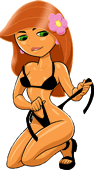
creating my first web page - just playing...
in Networking
Posted