-
Posts
28 -
Joined
-
Last visited
Content Type
Profiles
Forums
Events
Posts posted by TwoFace
-
-
Actually, I've used Partition Magic only for viewing partition table.
OK, then I'll reinstall Linux :((( Oh... My CVS server, my MBs of updates... :(
Oh, this stupid Windows, now I really hate it... gr...
Thank you guys for your time and help!
-
I changed the resume entry and now I have the grub entry exactly as in your post, but I have the same error.
Maybe the system thinks that my root partition is sda4? How can I check this and correct?
-
Hm, it's sad. You mean I need reinstall Linux? :( But I can read this partition from Windows using Ext2Fsd-0.31
And why it checks sda4? I have swap there not ext3!
-
Perchance, did Partition Magic want to "fix" the partitions in order to read them?
Hm, what do you mean? When I run PartitionMagic only silence I hear!
Added: Hm, when I select ext3 partition and choose Check for Errors, I have an error "Access violation at address 004B8016 in module 'PMagicnt.exe' Read of address 00000004C"
-
Ok, I've changed that file. Now I can start loading my Linux. But, after setting the hostname system halts with this message:
Checking root file systemfsck.ext3: Bad magic number in super-block while trying to open /dev/sda4
/dev/sda4:
The superblock could not be read or does not describe a correct ext2 filesystem.....
Hmmm, now I really don't know what to do... Why it tries to open /dev/sda4, why it checks for ext2 filesystem? I have ext3 on /dev/sda3... Please, help! :sad: :wacko:
-
If it's still not working, then we'd need to see the output after what you've tried from my example of doing it manually.
Ok, I've done what you say. And we have some progress: GRUB is installed, but unfortunately I still cann't load Linux.
It says that it cann't mount partition.
Here contents of \boot\grub\menu.lst
timeout 10 color black/cyan yellow/cyan gfxmenu (hd0,3)/boot/gfxmenu default 2 title linux old kernel kernel (hd0,3)/boot/vmlinuz-desktop BOOT_IMAGE=linux_old_kernel root=/dev/sda4 resume=/dev/sda3 splash=silent mem=1024M vga=788 initrd (hd0,3)/boot/initrd-desktop.img title windows suxxx root (hd0,0) makeactive chainloader +1 title linux 2.6.22.12-1 kernel (hd0,3)/boot/vmlinuz-2.6.22.12-desktop-1mdv BOOT_IMAGE=linux_2.6.22.12-1 root=/dev/sda4 resume=/dev/sda3 splash=silent mem=1024M vga=788 initrd (hd0,3)/boot/initrd-2.6.22.12-desktop-1mdv.img
Using lsparts I've fond that
sda1 - ntfs (C:)
sda3 - ext3
sda4 - swap
sda5 - ntfs (D:)
So, the root partition is sda3. Maybe I need edit \boot\grub\menu.lst something like this:
..... title linux 2.6.22.12-1 kernel (hd0,2)/boot/vmlinuz-2.6.22.12-desktop-1mdv BOOT_IMAGE=linux_2.6.22.12-1 root=/dev/sda3 resume=/dev/sda3 splash=silent mem=1024M vga=788 initrd (hd0,2)/boot/initrd-2.6.22.12-desktop-1mdv.img
?
But I'm not sure about resume=.... entry.
-
Mmm, how I said, I've tried this.
I boot from DVD, choose Rescue, reinstall boot loader and have this:
Installing boot loader... running: sh /boot/grub/install.sh with root /mnt GNU GRUB version 0.97 (640K lower/ 3072K upper memory) [Minimal BASH-like line editing is supported. For the first word, TAB lists possible command completions. Anywhere else TAB lists the possible completions of a devise/filename.] grub > root (hd0, 3) Filesystem type unknown, partiton type 0x82 grub > setup --stage2=/boot/grub/stage2 (hd0) Error 17: Cannot mount selected partition grub > quit
Here is the contents of install.sh:
grub --device-map=/boot/grub/device.map --batch <<EOF root (hd0,3) setup --stage2=/boot/grub/stage2 (hd0) quit EOF
-
Thank you for answers!
Just choose "Reinstall boot loader." It should be fine.When I choose this, I have the same as I discribed in my post#1, step 4
And do not install grub to the root partition, but to the MBR instead ( /dev/sda).Mmm, really, I don't know how to do this.
I tried this: I choosed Go to console, and then type:
grub-install /dev/sda
And this was the answer:
mkdir: cannot create directory '/boot': file exists
Any ideas?
-
OK, hello! Please, help me with my problem.
I had Mandriva Linux 2008.0 PowerPack and Windows XP SP2 on my hard drive, and all worked well. But suddenly, this *bad* Windows crashed, and I reinstalled it. But now I cann't boot to my Linux! I've read here that I can rescue my system using installation disk, but this don't work!
Here my steps:
1. I boot from installation DVD
2. I choose rescue from menu
3. I choose mount your partitions under /mnt:
Please wait, trying to find your root device... running: vol_id /dev/loop0 /dev/loop0: unknown volume type running: vol_id /dev/sda /dev/sda: unknown volume type running: vol_id /dev/sda1 running: vol_id /dev/sda3 running: vol_id /dev/sda4 running: vol_id /dev/sda5 => found a Mandriva Linux root partition on /dev/sda3 => type ext3, version 'Mandriva Linux release 2008.0 (official) for i586' Mounting other partitions from fstab on /mnt... Your system is ready on /mnt
4. I choose Re-install boot-loader:
Installing boot loader... running: sh /boot/grub/install.sh with root /mnt GNU GRUB version 0.97 (640K lower/ 3072K upper memory) [Minimal BASH-like line editing is supported. For the first word, TAB lists possible command completions. Anywhere else TAB lists the possible completions of a devise/filename.] grub > root (hd0, 3) Filesystem type unknown, partiton type 0x82 grub > setup --stage2=/boot/grub/stage2 (hd0) Error 17: Cannot mount selected partition grub > quit
Also, I've tried this without step 3 - same effect.
Here what shows Partition Magic 8.0 about my hard drive:
********************************************************************* * Partition * Type * Size MB * Used MB * Unused MB * Status * Pri/Log * ********************************************************************* * Disk 1 * * * * * * * ********************************************************************* * Local Disk (C:) | NTFS | 20 010.6 | 14 847.7 | 5 162.9 | Active | Primary * * (*) | Extended | 100 508.2 | 100 508.2 | 0.0 | None | Primary * * Local Disk (D:) | NTFS | 100 508.2 | 97 525.2 | 2 983.0 | None | Logical * * Local Disk (*: ) | Linux Ext3 | 31 078.9 | 31 078.9 | 0.0 | None | Primary * * SWAPSPACE2 (*: ) | Linux Swap | 1 027.6 | 0.0 | 1 027.6 | None | Primary * *********************************************************************
I have SATA hard drive 160 Gb, 1 Gb RAM
Please, help me, cause I really need my Linux back!
Thank you!
P.S.: Sorry for bad English!
-
OK, problem solved!!!
I've disabled firewall and now all works! :)
-
* Kernel source from "/lib/modules/2.6.22.9-desktop-1mdv/build" will be used to build the module.
I don't understand, why kernel source used from that location? Check /usr/src/linux link to /usr/src/linux-*
And, maybe, for new kernel that ship with Mandriva 2008 your need new version of your cisco VPN client?
-
Hey, guys!!! Any ideas? Pleease!!!
-
Hm, I've had a similar problem, when I've tried to compile nVidia graphics driver.
Back to your problem, where the sources of your kernel lies? Are they in /usr/src/linux-*?
-
Hmm, I cann't find file /etc/rc.d/rc.inet1, where it can be? (Or, on some systems /etc/rc.net)
P.S.: I don't like this, but it seems I'll delete Mandriva 2008 and install Mandriva 2007.1 back, cause there're no such poblems. Sad...

-
Hi, thanks for your attention!
Yes? I've tried this, but this doesn't help:
[root@twoface twoface]# route Kernel IP routing table Destination Gateway Genmask Flags Metric Ref Use Iface 10.10.10.50 10.100.188.1 255.255.255.255 UGH 0 0 0 eth0 172.16.110.3 * 255.255.255.255 UH 0 0 0 ppp0 10.100.188.0 * 255.255.255.0 U 10 0 0 eth0 80.73.0.0 10.100.188.1 255.255.240.0 UG 0 0 0 eth0 169.254.0.0 * 255.255.0.0 U 10 0 0 eth0 10.0.0.0 10.100.188.1 255.0.0.0 UG 0 0 0 eth0 default * 0.0.0.0 U 0 0 0 ppp0
Any ideas?
-
Oh, guys, I really need help!!!
 I'm bound to Windows and this doesn't makes me happy!!! Can you point me where problems? Help!!!
I'm bound to Windows and this doesn't makes me happy!!! Can you point me where problems? Help!!! 
P.S.: On Mandriva 2007.1 I had 1 default route, in 2008 I have 2, why?
P.P.S.:
Here the quote from Linux PPP HOWTO:
Any ideas?<a name="AEN452">8.4. Default route not set
f pppd refuses to set up a default route, it is because (quite correctly) it refuses to remove/replace an existing default route.The usual reason that this error occurs is that some distributions set up a default route via your Ethernet card as opposed to setting up a specific network route.
-
Hello, guys!!! Here is my problem: After installation of Mandriva 2008.0 I cann't create VPN connection. Now I'll describe my actions. And please note - all this works on Mandriva 2007.1
1.
I installed ppp and pptp from distro
2.
I edit file /etc/ppp/options.pptp like this:
lock noauth persist debug nobsdcomp nodeflate lcp-echo-failure 36 lcp-echo-interval 5 lcp-max-failure 0
3.
I edit file /etc/ppp/chap-secrets like this:
myLogin PPTP myPassword *
4.
I create file /etc/ppp/peers/gold with this:
name myLogin remotename PPTP file /etc/ppp/options.pptp ipparam gold
5.
In console as root I type:
pptp vpn.goldnet.com.ua call gold
And I have :
[root@twoface twoface]# ifconfig eth0 Link encap:Ethernet HWaddr A2:5A:CD:8F:13:00 inet addr:10.100.188.22 Bcast:10.100.188.255 Mask:255.255.255.0 inet6 addr: fe80::a05a:cdff:fe8f:1300/64 Scope:Link UP BROADCAST RUNNING MULTICAST MTU:1500 Metric:1 RX packets:45252 errors:0 dropped:0 overruns:0 frame:0 TX packets:11821 errors:0 dropped:0 overruns:0 carrier:0 collisions:0 txqueuelen:1000 RX bytes:5505927 (5.2 MiB) TX bytes:1231930 (1.1 MiB) Interrupt:17 Base address:0xc000 lo Link encap:Local Loopback inet addr:127.0.0.1 Mask:255.0.0.0 inet6 addr: ::1/128 Scope:Host UP LOOPBACK RUNNING MTU:16436 Metric:1 RX packets:9692 errors:0 dropped:0 overruns:0 frame:0 TX packets:9692 errors:0 dropped:0 overruns:0 carrier:0 collisions:0 txqueuelen:0 RX bytes:1082552 (1.0 MiB) TX bytes:1082552 (1.0 MiB) ppp0 Link encap:Point-to-Point Protocol inet addr:192.168.188.22 P-t-P:172.16.110.3 Mask:255.255.255.255 UP POINTOPOINT RUNNING NOARP MULTICAST MTU:1500 Metric:1 RX packets:15 errors:0 dropped:0 overruns:0 frame:0 TX packets:15 errors:0 dropped:0 overruns:0 carrier:0 collisions:0 txqueuelen:3 RX bytes:162 (162.0 B) TX bytes:180 (180.0 B)
6.
After this I need to modify routes. Here my commands:
route add -host vpn.goldnet.com.ua gw 10.100.188.1 route add -net 10.0.0.0/8 gw 10.100.188.1 route add -net 80.73.0.0/20 gw 10.100.188.1 route add -net default ppp0
And I have this:
[root@twoface twoface]# route Kernel IP routing table Destination Gateway Genmask Flags Metric Ref Use Iface 10.10.10.50 10.100.188.1 255.255.255.255 UGH 0 0 0 eth0 172.16.110.3 * 255.255.255.255 UH 0 0 0 ppp0 10.100.188.0 * 255.255.255.0 U 10 0 0 eth0 80.73.0.0 10.100.188.1 255.255.240.0 UG 0 0 0 eth0 169.254.0.0 * 255.255.0.0 U 10 0 0 eth0 10.0.0.0 10.100.188.1 255.0.0.0 UG 0 0 0 eth0 default * 0.0.0.0 U 0 0 0 ppp0 default 10.100.188.1 0.0.0.0 UG 10 0 0 eth0
Can you help me please, 'cause I don't know what to do, all this worked on Mandriva 2007.1
Thank you!
-
Ok, thank's for your help, guys! I'll try this when I configure my VPN connection :)
-
Hello guys! Please help me with this problem.
I've installed Mandriva 2008.0 and I cann't install NVIDIA-Linux-x86-100.14.11-pkg1.
On my Mandriva 2007.1 I don't have such problem, all works well.
I have nVidia GeForce 7300 GT.
Here part of nvidia-installer.log
Kernel module compilation complete.ERROR: Unable to load the kernel module 'nvidia.ko'. This happens most
frequently when this kernel module was built against the wrong or
improperly configured kernel sources, with a version of gcc that differs
from the one used to build the target kernel, or if a driver such as
rivafb/nvidiafb is present and prevents the NVIDIA kernel module from
obtaining ownership of the NVIDIA graphics device(s).
Please see the log entries 'Kernel module load error' and 'Kernel
messages' at the end of the file '/var/log/nvidia-installer.log' for
more information.
-> Kernel module load error: insmod: error inserting './usr/src/nv/nvidia.ko':
-1 Invalid module format
-> Kernel messages:
NET: Registered protocol family 17
ip_tables: © 2000-2006 Netfilter Core Team
Netfilter messages via NETLINK v0.30.
nf_conntrack version 0.5.0 (8189 buckets, 65512 max)
ip6_tables: © 2000-2006 Netfilter Core Team
ctnetlink v0.93: registering with nfnetlink.
ClusterIP Version 0.8 loaded successfully
eth0: no IPv6 routers present
bootsplash 3.1.6-2004/03/31: looking for picture...<6>...found (800x600,
14966 bytes, v3).
bootsplash: status on console 0 changed to on
bootsplash 3.1.6-2004/03/31: looking for picture...<6>...found (800x600,
14966 bytes, v3).
bootsplash: status on console 1 changed to on
bootsplash 3.1.6-2004/03/31: looking for picture...<6>...found (800x600,
14966 bytes, v3).
bootsplash: status on console 2 changed to on
bootsplash 3.1.6-2004/03/31: looking for picture...<6>...found (800x600,
14966 bytes, v3).
bootsplash: status on console 3 changed to on
bootsplash 3.1.6-2004/03/31: looking for picture...<6>...found (800x600,
14966 bytes, v3).
bootsplash: status on console 4 changed to on
bootsplash 3.1.6-2004/03/31: looking for picture...<6>...found (800x600,
14966 bytes, v3).
bootsplash: status on console 5 changed to on
floppy0: no floppy controllers found
floppy0: no floppy controllers found
Shorewall:net2all:DROP:IN=eth0 OUT=
MAC=a2:5a:cd:8f:13:00:00:15:17:0e:84:f2:08:00 SRC=10.100.186.140
DST=10.100.188.22 LEN=51 TOS=0x00 PREC=0x00 TTL=127 ID=64016 PROTO=UDP
SPT=1043 DPT=27960 LEN=31
Shorewall:net2all:DROP:IN=eth0 OUT=
MAC=a2:5a:cd:8f:13:00:00:15:17:0e:84:f2:08:00 SRC=10.100.186.140
DST=10.100.188.22 LEN=51 TOS=0x00 PREC=0x00 TTL=127 ID=64017 PROTO=UDP
SPT=1043 DPT=27015 LEN=31
nvidia: version magic '2.6.22.9-1mdvcustom SMP mod_unload 686 ' should be
'2.6.22.9-desktop-1mdv SMP mod_unload 686 '
ERROR: Installation has failed. Please see the file
'/var/log/nvidia-installer.log' for details. You may find suggestions
on fixing installation problems in the README available on the Linux
driver download page at www.nvidia.com.
Do I need to recompile kernel or there is simpler way?
Please, help!
-
Ok, thank you very much. I'll try this and after that i'll post here result!
-
Hello, guys!!! I've another problem with my Mandriva 2007.1
I've installed new kernel linux-2.6.22.7 and now I've no BootSplash.
I've searched the forum and found that I need apply patch. Following link I've found that project is closed and
I must install Splashy. Does anybody tries this Splashy and what is latest version for Mandriva?
-
OK, problem is solved. I've installed 2.6.22.7 kernel and now I have sound! Thanks everybody for your help!!!
-
Ok, thank you, I'll try this.

-
I downloaded file jdk-6u2-nb-5_5_1-linux-ml.bin. After that I've started console, typed su, my password and ./jdk-6u2-nb-5_5_1-linux-ml.bin. There was no problems with installation. But how I can register java in my system? For example, Firefox says that I need java plug-in, but I have already Java installed!
I've tried:
[root@twoface twoface]# cd /usr/lib/firefox-2.0.0.3/plugins/ [root@twoface plugins]# ls libnullplugin.so* libunixprintplugin.so* [root@twoface plugins]# ln -s /opt/jdk1.6.0_02/jre/plugin/i386/ns7/libjavaplugin_oji.so [root@twoface plugins]# ls libjavaplugin_oji.so@ libnullplugin.so* libunixprintplugin.so*
but this seems don't work.


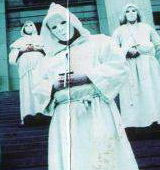
Can't boot Linux after Re-installing WinXP[solved]
in Installing Mandriva
Posted
Oh, thank you for advice!
But I've reinstalled Linux already! :(
So, the topic may be closed.
Thanks for all!