-
Posts
28 -
Joined
-
Last visited
Content Type
Profiles
Forums
Events
Everything posted by TwoFace
-
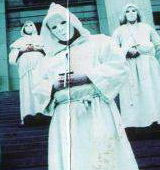
Can't boot Linux after Re-installing WinXP[solved]
TwoFace replied to TwoFace's topic in Installing Mandriva
Oh, thank you for advice! But I've reinstalled Linux already! :( So, the topic may be closed. Thanks for all! -
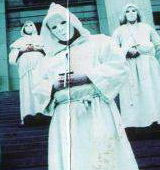
Can't boot Linux after Re-installing WinXP[solved]
TwoFace replied to TwoFace's topic in Installing Mandriva
Actually, I've used Partition Magic only for viewing partition table. OK, then I'll reinstall Linux :((( Oh... My CVS server, my MBs of updates... :( Oh, this stupid Windows, now I really hate it... gr... Thank you guys for your time and help! -
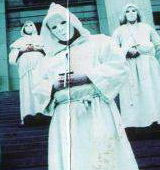
Can't boot Linux after Re-installing WinXP[solved]
TwoFace replied to TwoFace's topic in Installing Mandriva
I changed the resume entry and now I have the grub entry exactly as in your post, but I have the same error. Maybe the system thinks that my root partition is sda4? How can I check this and correct? -
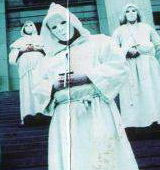
Can't boot Linux after Re-installing WinXP[solved]
TwoFace replied to TwoFace's topic in Installing Mandriva
Hm, it's sad. You mean I need reinstall Linux? :( But I can read this partition from Windows using Ext2Fsd-0.31 And why it checks sda4? I have swap there not ext3! -
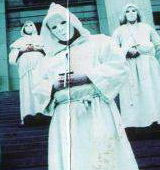
Can't boot Linux after Re-installing WinXP[solved]
TwoFace replied to TwoFace's topic in Installing Mandriva
Hm, what do you mean? When I run PartitionMagic only silence I hear! Added: Hm, when I select ext3 partition and choose Check for Errors, I have an error "Access violation at address 004B8016 in module 'PMagicnt.exe' Read of address 00000004C" -
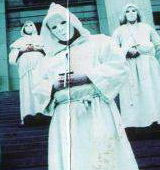
Can't boot Linux after Re-installing WinXP[solved]
TwoFace replied to TwoFace's topic in Installing Mandriva
Ok, I've changed that file. Now I can start loading my Linux. But, after setting the hostname system halts with this message: Hmmm, now I really don't know what to do... Why it tries to open /dev/sda4, why it checks for ext2 filesystem? I have ext3 on /dev/sda3... Please, help! :sad: :wacko: -
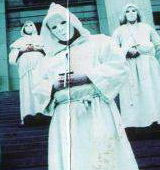
Can't boot Linux after Re-installing WinXP[solved]
TwoFace replied to TwoFace's topic in Installing Mandriva
Ok, I've done what you say. And we have some progress: GRUB is installed, but unfortunately I still cann't load Linux. It says that it cann't mount partition. Here contents of \boot\grub\menu.lst timeout 10 color black/cyan yellow/cyan gfxmenu (hd0,3)/boot/gfxmenu default 2 title linux old kernel kernel (hd0,3)/boot/vmlinuz-desktop BOOT_IMAGE=linux_old_kernel root=/dev/sda4 resume=/dev/sda3 splash=silent mem=1024M vga=788 initrd (hd0,3)/boot/initrd-desktop.img title windows suxxx root (hd0,0) makeactive chainloader +1 title linux 2.6.22.12-1 kernel (hd0,3)/boot/vmlinuz-2.6.22.12-desktop-1mdv BOOT_IMAGE=linux_2.6.22.12-1 root=/dev/sda4 resume=/dev/sda3 splash=silent mem=1024M vga=788 initrd (hd0,3)/boot/initrd-2.6.22.12-desktop-1mdv.img Using lsparts I've fond that sda1 - ntfs (C:) sda3 - ext3 sda4 - swap sda5 - ntfs (D:) So, the root partition is sda3. Maybe I need edit \boot\grub\menu.lst something like this: ..... title linux 2.6.22.12-1 kernel (hd0,2)/boot/vmlinuz-2.6.22.12-desktop-1mdv BOOT_IMAGE=linux_2.6.22.12-1 root=/dev/sda3 resume=/dev/sda3 splash=silent mem=1024M vga=788 initrd (hd0,2)/boot/initrd-2.6.22.12-desktop-1mdv.img ? But I'm not sure about resume=.... entry. -
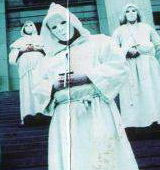
Can't boot Linux after Re-installing WinXP[solved]
TwoFace replied to TwoFace's topic in Installing Mandriva
Mmm, how I said, I've tried this. I boot from DVD, choose Rescue, reinstall boot loader and have this: Installing boot loader... running: sh /boot/grub/install.sh with root /mnt GNU GRUB version 0.97 (640K lower/ 3072K upper memory) [Minimal BASH-like line editing is supported. For the first word, TAB lists possible command completions. Anywhere else TAB lists the possible completions of a devise/filename.] grub > root (hd0, 3) Filesystem type unknown, partiton type 0x82 grub > setup --stage2=/boot/grub/stage2 (hd0) Error 17: Cannot mount selected partition grub > quit Here is the contents of install.sh: grub --device-map=/boot/grub/device.map --batch <<EOF root (hd0,3) setup --stage2=/boot/grub/stage2 (hd0) quit EOF -
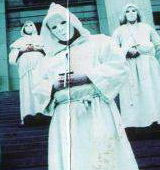
Can't boot Linux after Re-installing WinXP[solved]
TwoFace replied to TwoFace's topic in Installing Mandriva
Thank you for answers! When I choose this, I have the same as I discribed in my post#1, step 4 Mmm, really, I don't know how to do this. I tried this: I choosed Go to console, and then type: grub-install /dev/sda And this was the answer: mkdir: cannot create directory '/boot': file exists Any ideas? -
OK, hello! Please, help me with my problem. I had Mandriva Linux 2008.0 PowerPack and Windows XP SP2 on my hard drive, and all worked well. But suddenly, this *bad* Windows crashed, and I reinstalled it. But now I cann't boot to my Linux! I've read here that I can rescue my system using installation disk, but this don't work! Here my steps: 1. I boot from installation DVD 2. I choose rescue from menu 3. I choose mount your partitions under /mnt: Please wait, trying to find your root device... running: vol_id /dev/loop0 /dev/loop0: unknown volume type running: vol_id /dev/sda /dev/sda: unknown volume type running: vol_id /dev/sda1 running: vol_id /dev/sda3 running: vol_id /dev/sda4 running: vol_id /dev/sda5 => found a Mandriva Linux root partition on /dev/sda3 => type ext3, version 'Mandriva Linux release 2008.0 (official) for i586' Mounting other partitions from fstab on /mnt... Your system is ready on /mnt 4. I choose Re-install boot-loader: Installing boot loader... running: sh /boot/grub/install.sh with root /mnt GNU GRUB version 0.97 (640K lower/ 3072K upper memory) [Minimal BASH-like line editing is supported. For the first word, TAB lists possible command completions. Anywhere else TAB lists the possible completions of a devise/filename.] grub > root (hd0, 3) Filesystem type unknown, partiton type 0x82 grub > setup --stage2=/boot/grub/stage2 (hd0) Error 17: Cannot mount selected partition grub > quit Also, I've tried this without step 3 - same effect. Here what shows Partition Magic 8.0 about my hard drive: ********************************************************************* * Partition * Type * Size MB * Used MB * Unused MB * Status * Pri/Log * ********************************************************************* * Disk 1 * * * * * * * ********************************************************************* * Local Disk (C:) | NTFS | 20 010.6 | 14 847.7 | 5 162.9 | Active | Primary * * (*) | Extended | 100 508.2 | 100 508.2 | 0.0 | None | Primary * * Local Disk (D:) | NTFS | 100 508.2 | 97 525.2 | 2 983.0 | None | Logical * * Local Disk (*: ) | Linux Ext3 | 31 078.9 | 31 078.9 | 0.0 | None | Primary * * SWAPSPACE2 (*: ) | Linux Swap | 1 027.6 | 0.0 | 1 027.6 | None | Primary * ********************************************************************* I have SATA hard drive 160 Gb, 1 Gb RAM Please, help me, cause I really need my Linux back! Thank you! P.S.: Sorry for bad English!
-
OK, problem solved!!! I've disabled firewall and now all works! :)
-
I don't understand, why kernel source used from that location? Check /usr/src/linux link to /usr/src/linux-* And, maybe, for new kernel that ship with Mandriva 2008 your need new version of your cisco VPN client?
-
Hey, guys!!! Any ideas? Pleease!!!
-
Hm, I've had a similar problem, when I've tried to compile nVidia graphics driver. Back to your problem, where the sources of your kernel lies? Are they in /usr/src/linux-*?
-
Hmm, I cann't find file /etc/rc.d/rc.inet1, where it can be? (Or, on some systems /etc/rc.net) P.S.: I don't like this, but it seems I'll delete Mandriva 2008 and install Mandriva 2007.1 back, cause there're no such poblems. Sad...
-
Hi, thanks for your attention! Yes? I've tried this, but this doesn't help: [root@twoface twoface]# route Kernel IP routing table Destination Gateway Genmask Flags Metric Ref Use Iface 10.10.10.50 10.100.188.1 255.255.255.255 UGH 0 0 0 eth0 172.16.110.3 * 255.255.255.255 UH 0 0 0 ppp0 10.100.188.0 * 255.255.255.0 U 10 0 0 eth0 80.73.0.0 10.100.188.1 255.255.240.0 UG 0 0 0 eth0 169.254.0.0 * 255.255.0.0 U 10 0 0 eth0 10.0.0.0 10.100.188.1 255.0.0.0 UG 0 0 0 eth0 default * 0.0.0.0 U 0 0 0 ppp0 Any ideas?
-
Oh, guys, I really need help!!! I'm bound to Windows and this doesn't makes me happy!!! Can you point me where problems? Help!!! P.S.: On Mandriva 2007.1 I had 1 default route, in 2008 I have 2, why? P.P.S.: Here the quote from Linux PPP HOWTO: Any ideas?
-
Hello, guys!!! Here is my problem: After installation of Mandriva 2008.0 I cann't create VPN connection. Now I'll describe my actions. And please note - all this works on Mandriva 2007.1 1. I installed ppp and pptp from distro 2. I edit file /etc/ppp/options.pptp like this: lock noauth persist debug nobsdcomp nodeflate lcp-echo-failure 36 lcp-echo-interval 5 lcp-max-failure 0 3. I edit file /etc/ppp/chap-secrets like this: myLogin PPTP myPassword * 4. I create file /etc/ppp/peers/gold with this: name myLogin remotename PPTP file /etc/ppp/options.pptp ipparam gold 5. In console as root I type: pptp vpn.goldnet.com.ua call gold And I have : [root@twoface twoface]# ifconfig eth0 Link encap:Ethernet HWaddr A2:5A:CD:8F:13:00 inet addr:10.100.188.22 Bcast:10.100.188.255 Mask:255.255.255.0 inet6 addr: fe80::a05a:cdff:fe8f:1300/64 Scope:Link UP BROADCAST RUNNING MULTICAST MTU:1500 Metric:1 RX packets:45252 errors:0 dropped:0 overruns:0 frame:0 TX packets:11821 errors:0 dropped:0 overruns:0 carrier:0 collisions:0 txqueuelen:1000 RX bytes:5505927 (5.2 MiB) TX bytes:1231930 (1.1 MiB) Interrupt:17 Base address:0xc000 lo Link encap:Local Loopback inet addr:127.0.0.1 Mask:255.0.0.0 inet6 addr: ::1/128 Scope:Host UP LOOPBACK RUNNING MTU:16436 Metric:1 RX packets:9692 errors:0 dropped:0 overruns:0 frame:0 TX packets:9692 errors:0 dropped:0 overruns:0 carrier:0 collisions:0 txqueuelen:0 RX bytes:1082552 (1.0 MiB) TX bytes:1082552 (1.0 MiB) ppp0 Link encap:Point-to-Point Protocol inet addr:192.168.188.22 P-t-P:172.16.110.3 Mask:255.255.255.255 UP POINTOPOINT RUNNING NOARP MULTICAST MTU:1500 Metric:1 RX packets:15 errors:0 dropped:0 overruns:0 frame:0 TX packets:15 errors:0 dropped:0 overruns:0 carrier:0 collisions:0 txqueuelen:3 RX bytes:162 (162.0 B) TX bytes:180 (180.0 B) 6. After this I need to modify routes. Here my commands: route add -host vpn.goldnet.com.ua gw 10.100.188.1 route add -net 10.0.0.0/8 gw 10.100.188.1 route add -net 80.73.0.0/20 gw 10.100.188.1 route add -net default ppp0 And I have this: [root@twoface twoface]# route Kernel IP routing table Destination Gateway Genmask Flags Metric Ref Use Iface 10.10.10.50 10.100.188.1 255.255.255.255 UGH 0 0 0 eth0 172.16.110.3 * 255.255.255.255 UH 0 0 0 ppp0 10.100.188.0 * 255.255.255.0 U 10 0 0 eth0 80.73.0.0 10.100.188.1 255.255.240.0 UG 0 0 0 eth0 169.254.0.0 * 255.255.0.0 U 10 0 0 eth0 10.0.0.0 10.100.188.1 255.0.0.0 UG 0 0 0 eth0 default * 0.0.0.0 U 0 0 0 ppp0 default 10.100.188.1 0.0.0.0 UG 10 0 0 eth0 Can you help me please, 'cause I don't know what to do, all this worked on Mandriva 2007.1 Thank you!
-
Ok, thank's for your help, guys! I'll try this when I configure my VPN connection :)
-
Hello guys! Please help me with this problem. I've installed Mandriva 2008.0 and I cann't install NVIDIA-Linux-x86-100.14.11-pkg1. On my Mandriva 2007.1 I don't have such problem, all works well. I have nVidia GeForce 7300 GT. Here part of nvidia-installer.log Do I need to recompile kernel or there is simpler way? Please, help!
-
Ok, thank you very much. I'll try this and after that i'll post here result!
-
Hello, guys!!! I've another problem with my Mandriva 2007.1 I've installed new kernel linux-2.6.22.7 and now I've no BootSplash. I've searched the forum and found that I need apply patch. Following link I've found that project is closed and I must install Splashy. Does anybody tries this Splashy and what is latest version for Mandriva?
-
OK, problem is solved. I've installed 2.6.22.7 kernel and now I have sound! Thanks everybody for your help!!!
-
Ok, thank you, I'll try this.
-
I downloaded file jdk-6u2-nb-5_5_1-linux-ml.bin. After that I've started console, typed su, my password and ./jdk-6u2-nb-5_5_1-linux-ml.bin. There was no problems with installation. But how I can register java in my system? For example, Firefox says that I need java plug-in, but I have already Java installed! I've tried: [root@twoface twoface]# cd /usr/lib/firefox-2.0.0.3/plugins/ [root@twoface plugins]# ls libnullplugin.so* libunixprintplugin.so* [root@twoface plugins]# ln -s /opt/jdk1.6.0_02/jre/plugin/i386/ns7/libjavaplugin_oji.so [root@twoface plugins]# ls libjavaplugin_oji.so@ libnullplugin.so* libunixprintplugin.so* but this seems don't work.

