-
Posts
25 -
Joined
-
Last visited
Content Type
Profiles
Forums
Events
Posts posted by skinky
-
-
Hey, thanks Yankee!

Will try this one because sometimes I forget to use the --noclean switch on urpmi.
-
If you're using the arts sound server, artsd, (yes, I know... crappy farts... ;) ) in KDE and frequently get an error similar to:
Failed to open sound device /dev/dsp: Device or resource busy
when starting non-KDE programs such as vmware or amsn. This can be caused by artsd not giving up control of your sound device(s).
Checking the "Auto-suspend if idle after:" box in KDE Control Center > Sound & Multimedia > Sound System > General tab and setting the time to 1 second should work but on my system it definitely does not auto-suspend artsd.
Here's what I found works:
I still have artsd start automatically with "Enable the sound system" selected in kcontrol and using ALSA. Running the following command really makes artsd auto-suspend after one second:
/usr/bin/artsshell autosuspend 1
So to have this working all the time I have the following script in ~/.kde/Autostart/arts_suspend
#!/bin/bash # # Force artsd to auto-suspend after 1 second. # /usr/bin/artsshell autosuspend 1
This saves having to kill artsd before starting vmware! and then starting it again later.
With aMSN I use "/usr/bin/artsplay $sound" in the prefs which always worked, but prior to the fix above, /dev/dsp was always busy - even after quitting aMSN. Possible a bug in aMSN?
Also, I have duplex set to half (ie. Full duplex not selected in kcontrol) as recommended in the docs (if you're not recording sound that is) - this seems to have helped a bit with missing the beginning of very short sounds on my digital sound setup.
Anyway, hope this helps others with this problem.
My system is running Mandriva 2008 x86_64.
Edit:
Oops, neary forgot: running the following give status info of the arts sound server.
/usr/bin/artsshell status
cheers
-
Your're most welcome. Yes, info for gfxboot is rather sparse on the 'net. Have fun.
-
Hi all
I only just figured out how to change the image displayed at the grub boot menu whilst still keeping animations (Mandriva's timer animation) with gfxboot - as opposed to the not-quite-so-pretty (IMHO) pics with standard grub. There is very little info on the internet about gfxboot so I thought this may help someone else who wishes to change Mandriva's nice pic.
I haven't experimented with changing the text/fonts or anything else - just the image. Also I've only done this with Mandriva Spring (2007.1).
Mandriva Spring installs the mandriva-gfxboot-theme package by default which also comes with a program called /usr/sbin/grub-gfxmenu to update the gfxmenu. So all I did was replace Mandriva's images with my own! The images are 800x600 in size and I did not reduce the colours at all. Here's a list of the files I replaced - all with the same image:
/usr/share/gfxboot/themes/Mandriva/back.jpg /usr/share/gfxboot/themes/Mandriva/welcome.jpg /usr/share/gfxboot/themes/Mandriva/install/back.jpg /usr/share/gfxboot/themes/Mandriva/install/welcome.jpg
I then did the following:
# su # cd /usr/share/gfxboot/themes/ # ln -s Mandriva current # /usr/sbin/grub-gfxmenu --update-gfxmenu # grub-install /dev/hda
Then I rebooted and voila! My pic is now at the grub boot menu and Mandriva's timer animation still works!

IMORTANT NOTE: Obviously the above command (grub-install /dev/hda) should point to where you have grub installed if not in the MBR of the first IDE disk!
HTH someone.
-
Yeah, just doing my bit to balance the load... oops I mean globe.

-
This is an update in case it may help others with the same problem.
First, I did try other kernels but no go.
I recently upgraded to Mandriva Spring (2007.1) with a clean install and same problem. Also tried the tmb-desktop-smp kernel - still no go.
I then installed Debian Etch (4.0 r0) which performed an overwrite of Mandriva's grub with settings Debian thought were required for my system and voila! the computer powers off. Debian added the same settings to the Mandriva boot options so now Mandriva also powers off the computer. :D
The boot options required for this system are:
noapic nolapic pci=noacpi
As a side note: this system will NOT boot without the pci=noacpi option, including both distro installations.
HTH someone.
-
The command line boot prompt will not accept that command. It will only allow me to invoke my 3 boot options: Mandriva_2007, failsafe, WinXP.
Where pmpatrick said type "linux 3" in your case you probably need to type "Mandriva_2007 3".
-
Joaopa, thanks for the suggestion. I just tried that but unfortunately it didn't make any difference... the darn thing just refuses to power off! Oh well, I guess I'll just have to live with switching it off myself. It is annoying though when Windows will power it off. Also the actual box is in another room on the other side of the house.

Thanks anyway.
-
I have the same problem and first tried adding just:
apm=power-off
but it made no difference so I tried adding:
apm=on apm=power-off
The computer still will not power off completely. I do get the final "System halted" message but I have to physically turn off the computer by pressing the power button.
The line in my lilo.conf file is now:
"acpi=off resume=/dev/sda5 resume2=swap:/dev/sda5 splash=silent apm=on apm=power-off"
Any other suggestions? Thanks.
-
Yes, while the card supports resolutions greater than 1280x1024, the Nvidia graphics driver only allows 1280x1024 max when using DVI. You can still get higher using VGA. Older versions of the driver allow greater digital resolutions but for some reason Nvidia removed that support from the driver around the 7000 series.
I'm using a 7600 GT graphics card and the nvidia drivers (installed manually) with a 22" LCD monitor on Mandriva 2007 at 1680x1050 on DVI (not VGA).
What version of the nvidia driver are you using? I used NVIDIA-Linux-x86_64-1.0-9629-pkg2.run.
-
Glad you go it sorted and sorry we weren't able to help you.
I can't see why acpi being compiled directly into the kernel would solve the crash when acpi is turned off at shutdown/reboot - but what would I know anyway... The main thing is that you solved the problem.
I wonder whether this should be reported as a bug???
Cheers
-
OK installed the multimedia-desktop-smp kernel and no problems, both cores working, no crash on shutdown or reboot.
I just noticed that I don't have either acpi or acpid installed. In my /etc/lilo.conf I have the following line:
append="acpi=off resume=/dev/sda5 resume2=swap:/dev/sda5 splash=silent"My system:
Motherboard: Gigabyte GA-M59SLI-S5 mobo
CPU: AMD Athlon 64 X2 Dual-Core 5200+ Socket AM2
Memory: Adata 1024MB DDRII 800 MHz (Dual Channel)
Graphics: Gigabyte GeForce 7600 GT (GV-NX76T256D-RH)
Hard Disk: Seagate Barracuda 7200.9 SATAII 400GB
You could try uninstalling acpid (and acpi if that is installed) and see if that helps.
-
I'm currently using the standard updated kernel (kernel-2.6.17.6mdv-1-1mdv2007.0.x86_64.rpm) with ACPI turned off and the only problem is that the computer doesn't actually power off after the very last message "system halted" - I have to press the power button on the computer. Both CPU cores are working fine.
Since reading your message I have started downloading the kernel-multimedia-desktop-smp-2.6.17.13-3mdv-1-1mdv2007.0.x86_64.rpm package to see if there is any difference.
Perhaps you could try updating your kernel?
-
Yes, glad you got it sorted Jarhead. Have fun!
-
It doesn't matter now. I've installed the partimage i386 static binary tarball from http://www.partimage.org/ which worked fine. I only wanted to make a backup image file of my WinXP partition so that next time it stuffs itself up I don't have to remove my linux partitions just to reinstall windows (especially when I only use windows every 2 months)!
Still think the gcc version mixup is a bit strange though...
Cheers
-
Hi all,
I just installed partimage via urpmi but when I attempt to use the program I get the following error:
Error: sizeof(DWORD) != 4 (8) This version has been compiled with an uncompatible version of gcc.
So I used urpme to uninstall it and downloaded and installed a file from a different server. Same problem.
Next I downloaded the source rpm then used "rpm --rebuild" and installed the resulting rpms. Same result as above.
My OS Mandriva 2007 x86_64 and my gcc version 4.1.1 20060724 (prerelease) (4.1.1-3mdk). Any ideas? I'm at a loss as to what is going on here.
TIA
skinky
-
(sidenote: - thanks Mandriva for a wonderful job on this release!) :D
Just letting others know that my hardware works with Mandriva 2007 because I couldn't find any helpful information about linux support for my mobo chipset.
Motherboard: Gigabyte GA-M59SLI-S5 with the nVIDIA nForce 590SLI chipset
Memory: Adata DDR2 800 MHz (Dual Channel)
Graphics: Gigabyte nVidia GeForce 7600 GT (GV-NX76T256D-RH)
Hard Disks: Seagate 400GB SATAII, Seagate 80GB IDE
Printer: HP LaserJet 3020
Not yet tested:
- RAID (hardware, on mobo)
- Sound (still waiting on the digital cable to arrive)
Installation:
To install I had to select "ACPI Disabled" at the boot prompt and now my lilo.conf contains "acpi=off", otherwise everything just worked without any hassle.
HTH someone looking for info.
Cheers
skinky
[moved from Hardware by spinynorman]
- RAID (hardware, on mobo)
-
Hi Jarhead
I'm using a 22" widescreen monitor at 1680x1050. Although I have the NVIDIA-Linux-x86_64-1.0-9629-pkg2.run package installed now, I was still getting that resolution before installing it. I have the nVidia GeForce 7600 GT graphics card. I chose "Generic > Flat Panel 1680 x 1050" for my monitor. I can post my xorg.conf file if you like, but your monitor may use a different modeline.
Here are some suggestions that might help:
1. When you make a change to your screen resolution it would pay to restart the X server and not just logout and log back in again. When you are at the login screen you can press ALT+E (and I think also CTRL+ALT+BACKSPACE does the same thing).
--------------------------------------------------------------------------------------
2. Post your monitor settings and your screen resolution settings here. In the Mandriva Linux Control Center (also called "Configure Your Computer" in the System > Configuration menu) go to:
-- Hardware > Configure your monitor (and note your settings);
-- Hardware > Change the screen resolution (and note your settings)
--------------------------------------------------------------------------------------
3. Information from your X logfile would be very helpful. Assuming you are using KDE, open a terminal by opening konsole (in the menu it is System > Terminals > Konsole). You will need the root password. Type the following at the prompt:
su <enter> (enter root password) <enter> grep -i mode /var/log/Xorg.0.log <enter>
Highlight the output with your mouse and then in your web browser just middle-click to paste it here.
--------------------------------------------------------------------------------------
Hopefully we can help you get it sorted.
Cheers
skinky
-
You could set a cron job to run at 4am.
You might first like to check the time that your system checks run. I think the system checks run at 4am.
Unfortunately I can't remember how to set a cron job. I used to use kcron which I see is no longer available in Mandriva 2006. Perhaps it has been replaced with drakcronat which installs in the menu under System > Configuration > Other > X Cron and At frontend.
Maybe someone who knows can shed some light on this?
-
Thanks to everyone who replied for their input. Obviously thoughts/opinions are divided on this one!
I think I will install shorewall on her computer because she has some important business data on it and I would feel pretty bad if the worst were to happen.
Once again, many thanks.
-
Hi all!
If a single computer (not on a LAN) connects to the internet via a ADSL modem router (that comes with a firewall) is it necessary to install shorewall? I hope not, because I recently installed Mandriva 2006 for a friend and assumed that the modem router firewall was enough and that using shorewall as well would slow down her internet use.
Any advice would be muchly appreciated. Thanks.
-
We live in NZ and the ISP is Slingshot. OK, will go to her place tomorrow and try to ping the mail server. If no joy there I'll bring her PC home and see what I can do. I might just reinstall Mandriva because its needs updating anyway (I think she is still using Mandrake 9 or 10.0). Thanks for your help, it is much appreciated.
-
Oh sorry... same ISP and when trying to receive or send emails.
-
Hi all,
My friend has recently changed from dialup to broadband internet connection. When using dialup she had no problems with kmail. However, since changing to broadband, kmail gives an error about not being able to connect to the host server. Internet access is working with konqueror but for some reason kmail does not seem to be using the broadband connection.
I deleted the old internet connection (ppp0) in drakconf but that made no difference. Any suggestions? Thanks.


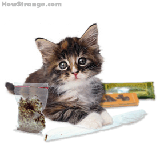
Kickoff Menu Display Names
in Art And Design
Posted
Hi all,
Is there a way to get the kickoff style menu to display the application name (with description below) instead of the description (with the name below)?
I'm using Mandriva 2008.1 x86_64. The default is quite annoying and takes twice as long to find the program I'm looking for.
Any suggestions would be very welcome. TIA.
[moved from Software by spinynorman]