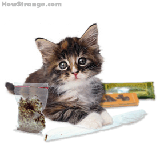-
Posts
25 -
Joined
-
Last visited
Extra Info
-
Your CPU
AMD Athlon 64 X2 Dual-Core 5200+ Socket AM2
-
Your Graphics Card
NVIDIA GeForce 7600 GT GV-NX76T256D-RH
-
Your RAM
Adata 2x1024MB DDRII 800 MHz Memory Double-sided 16-chip (Dual Chanel)
-
Your Hard Drive
Seagate Barracuda 7200.9 Serial ATA 400GB ST3400633AS
-
Your Sound Card
Onboard Realtek ALC888DD (MCP55 High Definition Audio) - Digital
-
Your Operating System
Mandriva 2008 x86_64
-
Your Monitor
Chimei 22" Wide Screen TFT-LCD CMV 221D
-
Your Keyboard
IBM Model KB-8923
-
Your Mouse
Samsung optical wheel mouse
-
Your Case
Thermaltake Armor LCS VE2000 Series VE200BWS
Contact Methods
-
MSN
pc.dragon@live.com
-
Website URL
http://
-
ICQ
0
Profile Information
-
Location
Bay of Islands, New Zealand
skinky's Achievements

New Here (1/7)
0
Reputation
-
Hi all, Is there a way to get the kickoff style menu to display the application name (with description below) instead of the description (with the name below)? I'm using Mandriva 2008.1 x86_64. The default is quite annoying and takes twice as long to find the program I'm looking for. Any suggestions would be very welcome. TIA. [moved from Software by spinynorman]
-
Hey, thanks Yankee! Will try this one because sometimes I forget to use the --noclean switch on urpmi.
-
skinky started following Mandriva 2007 Duo Core acpi problems [solved] , Make rpmdrake save files , No sound in some (non-kde) apps with arts and 4 others
-
If you're using the arts sound server, artsd, (yes, I know... crappy farts... ;) ) in KDE and frequently get an error similar to: Failed to open sound device /dev/dsp: Device or resource busy when starting non-KDE programs such as vmware or amsn. This can be caused by artsd not giving up control of your sound device(s). Checking the "Auto-suspend if idle after:" box in KDE Control Center > Sound & Multimedia > Sound System > General tab and setting the time to 1 second should work but on my system it definitely does not auto-suspend artsd. Here's what I found works: I still have artsd start automatically with "Enable the sound system" selected in kcontrol and using ALSA. Running the following command really makes artsd auto-suspend after one second: /usr/bin/artsshell autosuspend 1 So to have this working all the time I have the following script in ~/.kde/Autostart/arts_suspend #!/bin/bash # # Force artsd to auto-suspend after 1 second. # /usr/bin/artsshell autosuspend 1 This saves having to kill artsd before starting vmware! and then starting it again later. With aMSN I use "/usr/bin/artsplay $sound" in the prefs which always worked, but prior to the fix above, /dev/dsp was always busy - even after quitting aMSN. Possible a bug in aMSN? Also, I have duplex set to half (ie. Full duplex not selected in kcontrol) as recommended in the docs (if you're not recording sound that is) - this seems to have helped a bit with missing the beginning of very short sounds on my digital sound setup. Anyway, hope this helps others with this problem. My system is running Mandriva 2008 x86_64. Edit: Oops, neary forgot: running the following give status info of the arts sound server. /usr/bin/artsshell status cheers
-
Your're most welcome. Yes, info for gfxboot is rather sparse on the 'net. Have fun.
-
Hi all I only just figured out how to change the image displayed at the grub boot menu whilst still keeping animations (Mandriva's timer animation) with gfxboot - as opposed to the not-quite-so-pretty (IMHO) pics with standard grub. There is very little info on the internet about gfxboot so I thought this may help someone else who wishes to change Mandriva's nice pic. I haven't experimented with changing the text/fonts or anything else - just the image. Also I've only done this with Mandriva Spring (2007.1). Mandriva Spring installs the mandriva-gfxboot-theme package by default which also comes with a program called /usr/sbin/grub-gfxmenu to update the gfxmenu. So all I did was replace Mandriva's images with my own! The images are 800x600 in size and I did not reduce the colours at all. Here's a list of the files I replaced - all with the same image: /usr/share/gfxboot/themes/Mandriva/back.jpg /usr/share/gfxboot/themes/Mandriva/welcome.jpg /usr/share/gfxboot/themes/Mandriva/install/back.jpg /usr/share/gfxboot/themes/Mandriva/install/welcome.jpg I then did the following: # su # cd /usr/share/gfxboot/themes/ # ln -s Mandriva current # /usr/sbin/grub-gfxmenu --update-gfxmenu # grub-install /dev/hda Then I rebooted and voila! My pic is now at the grub boot menu and Mandriva's timer animation still works! IMORTANT NOTE: Obviously the above command (grub-install /dev/hda) should point to where you have grub installed if not in the MBR of the first IDE disk! HTH someone.
-
Yeah, just doing my bit to balance the load... oops I mean globe.
-
This is an update in case it may help others with the same problem. First, I did try other kernels but no go. I recently upgraded to Mandriva Spring (2007.1) with a clean install and same problem. Also tried the tmb-desktop-smp kernel - still no go. I then installed Debian Etch (4.0 r0) which performed an overwrite of Mandriva's grub with settings Debian thought were required for my system and voila! the computer powers off. Debian added the same settings to the Mandriva boot options so now Mandriva also powers off the computer. :D The boot options required for this system are: noapic nolapic pci=noacpi As a side note: this system will NOT boot without the pci=noacpi option, including both distro installations. HTH someone.
-
Where pmpatrick said type "linux 3" in your case you probably need to type "Mandriva_2007 3".
-
Joaopa, thanks for the suggestion. I just tried that but unfortunately it didn't make any difference... the darn thing just refuses to power off! Oh well, I guess I'll just have to live with switching it off myself. It is annoying though when Windows will power it off. Also the actual box is in another room on the other side of the house. Thanks anyway.
-
I have the same problem and first tried adding just: apm=power-off but it made no difference so I tried adding: apm=on apm=power-off The computer still will not power off completely. I do get the final "System halted" message but I have to physically turn off the computer by pressing the power button. The line in my lilo.conf file is now: "acpi=off resume=/dev/sda5 resume2=swap:/dev/sda5 splash=silent apm=on apm=power-off" Any other suggestions? Thanks.
-
I'm using a 7600 GT graphics card and the nvidia drivers (installed manually) with a 22" LCD monitor on Mandriva 2007 at 1680x1050 on DVI (not VGA). What version of the nvidia driver are you using? I used NVIDIA-Linux-x86_64-1.0-9629-pkg2.run.
-
Glad you go it sorted and sorry we weren't able to help you. I can't see why acpi being compiled directly into the kernel would solve the crash when acpi is turned off at shutdown/reboot - but what would I know anyway... The main thing is that you solved the problem. I wonder whether this should be reported as a bug??? Cheers
-
OK installed the multimedia-desktop-smp kernel and no problems, both cores working, no crash on shutdown or reboot. I just noticed that I don't have either acpi or acpid installed. In my /etc/lilo.conf I have the following line: My system: Motherboard: Gigabyte GA-M59SLI-S5 mobo CPU: AMD Athlon 64 X2 Dual-Core 5200+ Socket AM2 Memory: Adata 1024MB DDRII 800 MHz (Dual Channel) Graphics: Gigabyte GeForce 7600 GT (GV-NX76T256D-RH) Hard Disk: Seagate Barracuda 7200.9 SATAII 400GB You could try uninstalling acpid (and acpi if that is installed) and see if that helps.
-
I'm currently using the standard updated kernel (kernel-2.6.17.6mdv-1-1mdv2007.0.x86_64.rpm) with ACPI turned off and the only problem is that the computer doesn't actually power off after the very last message "system halted" - I have to press the power button on the computer. Both CPU cores are working fine. Since reading your message I have started downloading the kernel-multimedia-desktop-smp-2.6.17.13-3mdv-1-1mdv2007.0.x86_64.rpm package to see if there is any difference. Perhaps you could try updating your kernel?
-
Yes, glad you got it sorted Jarhead. Have fun!