-
Posts
816 -
Joined
-
Last visited
Content Type
Profiles
Forums
Events
Posts posted by aioshin
-
-
if you find it hard to install via urpmi, then try this one
-
any idea how to deal with that supermount option on 2.6.15? I tried 2.6.15 already and got to successfully install it from source, but after booting on it, I encountered the problem regarding supermount, and it seems that its not supported on 2.6.15, or any 2.6 kernel that comes directly from source... but on mandriva distributed 2.6.** kernel, supermount is supported... below on the first image, taken when I tried to compile the 2.6.15 from source (which came from kernel.org) and took the snapshot on the psuedo file system portion
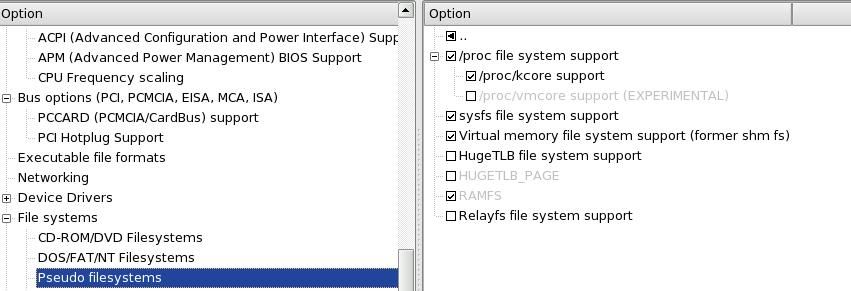
and it does not show any supermount option to enable, while on the next image, snapshot taken on 2.6.12 kernel that came from mandriva LE 2005..
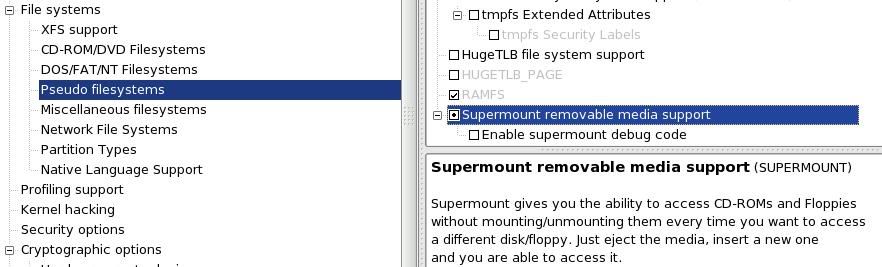
see, there is a supermount option to define...
.
due to that ( no supoermount), I can't mount or access the CDROm drive.
.
any idea?
-
I found this article so I'd tried it on my desktop, no specific rpm package yet for LE2005 so I installed it from source and it works. :P
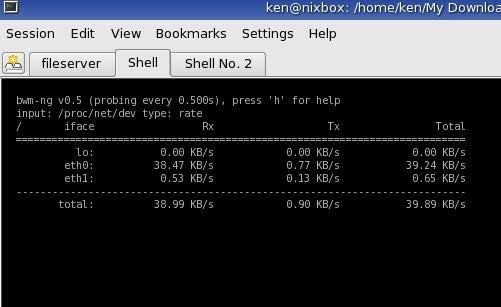
with the command $bwm-ng
[moved to tips and tricks by tyme]
-
if sharing only between linux OS, you can do it with sftp or fish. Open up your file browser (konque or nautilus) then at the address bar, just type
.
sftp://ip-add-of-other-linux-pc
.
or
.
fish://ip-add-of-other-linux-pc
.
it should prompt you a username and password, then you can enter the username and password you have on that pc, but before that, make sure that sshd runs as a service ( but usually the default install has it already)
.
once you entered the username and password correctly, it then bring you to the home folder of that user... and then you can just do what you want..sharing files, delete files, move files, rename files.. of ourse, you cant touch those files that needs root account.
-
If you'd configured desktop behavior to display mounted storage device like usb drive, and hotplug runs as a service, then you really dont need usbview (though have'nt tried that yet) coz it will display the drive on your desktop and its ready to be browse via your filebrowser.
-
actually. in windows, you just have'nt notice it (specially if the file is that not that big), but you actually downloaded it on your hardidisk before the application opened it, somewhere on a temp folder, same as with linux, even if you have'nt ask to save it and instead open it directly by a particular applic., it still being downloaded on your temp folder under home/user.
.
well, to open it directly, you have to associate it on the particular applications, like doc, it should be associated with openoffice.. but im using windows right now, so I cant be specific. on how to do it on linux :P
-
Guys, finally, my problem has a solution, though I'm a little confused about it, but at least it solves the problem without reinstalling Suse just to make another partition for /boot. I got the idea from here though I did not read all the contents of that page, and I went directly to the suggested how to on grub/menu.lst
.
Below is the original entry on grub/menu.lst that yast2 generated for windows.
title Windows chainloader (hd1,0)+1
and below is the entry I manually inserted with changes on the orig. entry
##Manual entry## title Windows-step-one map (hd1) (hd0) root (hd1,0) chainloader+1 makeactive ###Don't change this comment - YaST2 identifier: Original name: windows### title Windows-step-two-final chainloader (hd1,0)+1
.
now, lets see those grub menu
.
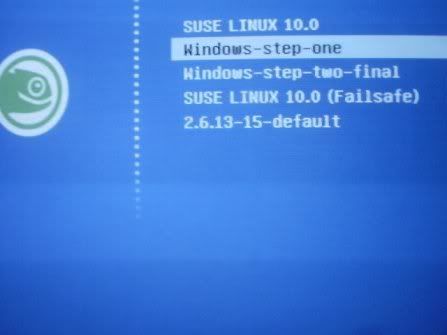
if you can see, I made it as step-one and step-two-final, and in the code above, the entry of step-two-final is the default generated by YaST2, and step-one is the entry I manually entered.
.
For me to boot to windows, I have to select step one first, and after seleting it, it will load again another grub menu (the default - text only grub menu.. see image ( of course, if I select the first entry, it will boot suse)
.
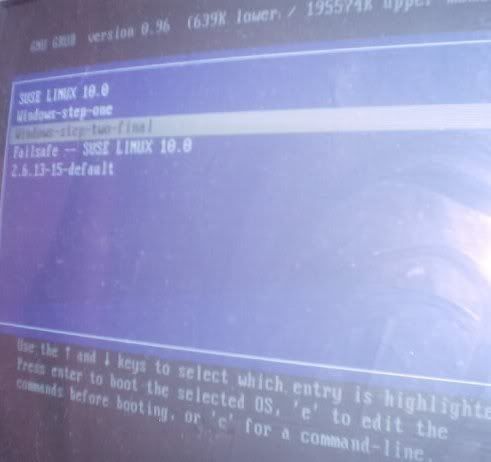
.
then when I select step-two, it will then load windows
.
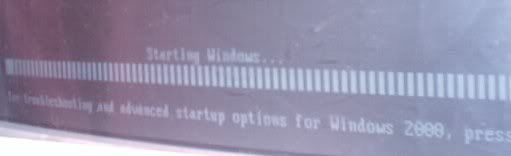
.
So, that solves the problem, i dont have to reinstall anything, and dont need to change the bios boot sequence just to boot to hard-disk 1 which is windows.
.
ok, if I go directly on step-two on the first grub menu, which is the default entry of YaST2, and bypassing step-one, what will happen is... see image below.
.
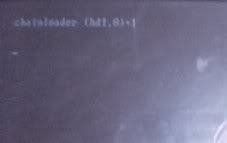
.
with a blinking cursor, so I have to reboot the machine to go to grub menu again
.
So to boot to windows, steps above should be followed, that was why I labeled it with step-one and step-two.
.
mapping of drives can be found also on grub manual.. link
4.2.6 DOS/WindowsGRUB cannot boot DOS or Windows directly, so you must chain-load them (see Chain-loading). However, their boot loaders have some critical deficiencies, so it may not work to just chain-load them. To overcome the problems, GRUB provides you with two helper functions.
If you have installed DOS (or Windows) on a non-first hard disk, you have to use the disk swapping technique, because that OS cannot boot from any disks but the first one. The workaround used in GRUB is the command map (see map), like this:
grub> map (hd0) (hd1)
grub> map (hd1) (hd0)
This performs a virtual swap between your first and second hard drive.
Caution: This is effective only if DOS (or Windows) uses BIOS to access the swapped disks. If that OS uses a special driver for the disks, this probably won't work.
Another problem arises if you installed more than one set of DOS/Windows onto one disk, because they could be confused if there are more than one primary partitions for DOS/Windows. Certainly you should avoid doing this, but there is a solution if you do want to do so. Use the partition hiding/unhiding technique.
If GRUB hides a DOS (or Windows) partition (see hide), DOS (or Windows) will ignore the partition. If GRUB unhides a DOS (or Windows) partition (see unhide), DOS (or Windows) will detect the partition. Thus, if you have installed DOS (or Windows) on the first and the second partition of the first hard disk, and you want to boot the copy on the first partition, do the following:
grub> unhide (hd0,0)
grub> hide (hd0,1)
grub> rootnoverify (hd0,0)
grub> chainloader +1
grub> makeactive
grub> boot
.
I just dont expect it that it will bring another grub menu, as the swap happened, so Image 2 above I think is the virtual grub menu, that assumes that windows is on hd0.
.
:P
thanks for those who replied!
.
Considered it solved
edit...04/02/2006
the above has a problem, as mentioned, I have step 1 and step 2 so I can boot to windows...
I found out that the entry below should fix that problem....found this out in suseforum.net...
title Windows 2000 rootnoverify (hd1,0) makeactive map (hd0) (hd1) map (hd1) (hd0) chainloader +1
having the entry above, grub will directly boot Win2k, unlike the solution that I tried first, It will have another grub menu...
-
hmmn, I wonder... but before suse, I already installed it here with Mandy 10.1, the same setup, hd0 - linux and hd1 - windows and it never gave me a problem, btw, I tried the option as per arctic:
title windows root (hd1,0) chainloader +1
but it fails, and I forgot to try that with (hd0,0), instead, I replace the boot loader with lilo, and the suggested entry for windows being on the second drive is:
other = /dev/hdb1 label = windows
but still it does'nt work.
.
oh, btw, when I install mandy on this box, though the set-up of the disk is the same, having hd0 - linux and hd1 - windows, but I have a different partition for /boot unlike now that I dont have, so maybe that's the key factor, I should have setup a /boot partition on OpenSuse also...
.
I maybe have to reinstall suse when Ihave the time
.
Eh, is there a chance if I'll boot linux from the NT Loader?, I found that I'll just do a command in linux
dd if=/dev/hda2 of=bootsect.lnx bs=512 count=1
assuming that /boot = hda2, but in my case right now, I dont have an /boot, it is under / which is hda3.
Then put that on C:/ and edit boot.ini
.
or Maybe I shoud have to reinstall it...with /boot of course :P
.
another thing, the reason why I set it up this way, (hd0-linux,hd1-windows) is that I dont want to touch the MBR of where the windows resides, so that when I need the windows alone, and have to remove linux, I dont need to do an "fdisk /mbr" since doing this might sometimes corrupt the partition table... at least I can just set the bios to boot to hd1 when hd0 fails.So having the grub resides at hd1 mbr is not an option that I like... ( which I think a good suggestion if you dont have the reason similar to mine)
-
it usually reads the main.cf files, it is also where you have to do some changes and add some config on how postfix behave
-
hd1 is a slave.. and I'll try your suggestions later, I have reboot and change bios settings to boot to linux... :P
-
ok, I installed OS10 together with win2k, my disk setup is below:
hd0 = - 1st partition = swap, 2nd partition = / (/boot also is here)
3rd partition is an NTFS drive for win2k data
hd1 = 1st partition = drive c: and the other is D:
I installed Opensuse without problem, with the default bootloader GRUB, it detected win2k and the entry on my grub menu.lst is somtething like below:
----------------------
#entry for windows
#entry 1
title windows
chainloader (hd1,0) +1
#I also edit this file and add the line below since that line above does not boot the win2k
#entry 2
title windows
rootnoverify (hd1,0)
chainloader +1
#also the above did'nt work
#entry 3
rootnoverify (hd0,0)
chainloader +1
#entry 3 also did'nt work
------------------------------------
so now, how should I put it correctly? so I can boot windows, hd0 is only 7.5 gig, so it does not break the LBA limit, which is supposedly not a problem with grub.
.
right now, I'v able to boot to wndows by changing the bios startup setting, change it to boot on hd1 instead of hd0, but this is not normal... when I want to boot on linux again, I have to reset the bios again...
.
Mandriva did well on this box, able to boot from grub the linux and windows, I just dont know why suse did'nt make it, or its just me...
edit:
I have a typo mistake, I change the rootverify to rootnoverify
-
Lisa
in Networking
I dont have the enough explanation to give you, but if you find it ok without running the Lisa service, then go ahead, dont run that service, as long as you have smbfs you'll still be able to access your windows PC on your network
-
have you tried courier-imap? with postfix of course and mysql and postfixadmin...
-
hmmmn.. I wonder why and how come you have a problem with regards to your redhat-mysql-postfix....
.
.
.
edit:
ok, I remember, I made it to work on centos, which is a redhat clone, but I did recompile the postfix for it to support mysql, since the default package does not support it (mysql)
-
have you tried postfixadmin
I think it'll do what you really want, though there's no challenge on your side since you'll not going to do it from scratch , I mean the code.. and its web based, not a command line or bash... just give it a try.. its cool
-
and your router should be able to be ping such in case that there are network problem, and your provider needs to check if you're up, they should be able to do so, also, some network monitor relies on ping, if they wont be able to ping your side, they will think that the equipment on your side has been down.
-
try this page..
.
http://asteriskathome.sourceforge.net/index.html
.
though its a Centos based... but hey.. its linux! :P
-
VOIP - Voice Over Internet Protocol.... I does acts like a phone, since the same process like that on the telephone, you lift the handset..dial the number, the dialed number will ring, so as VOIP, if no prefixes has been used, you open your soft phone, put on your headset (if you dont have something like USB phone or [ata] Analog telephone adapter) dial the IP address of the one you'd like to call then ....
.
on skype and yahoo, you dont have to dial their IP, but its usersname, it has the call option
-
yeah, that's what I did with the set-up, based also with the docs i've read, clamav will be owned by amavis user and group....
.
but what about mailscanner, have you tried it?
-
ok, I have tried amavis-new with clamav and postfix, but have'nt tried mailscanner yet, but I'm sure that some from here have tried it, so maybe you can share the good and not so good experience on any of the two.
.
Why Im asking this is because I am planning to implement a permanent spam and virus control on the email server of my client.. but due to not enough budget, we have to go on opensource ...
.
TIA
:D
-
rpm -qa | grep kdm
kdebase-kdm-config-file-3.3.2-100.2.102mdk
kdebase-kdm-3.3.2-100.2.102mdk
-
might be a hardware problem, but Im not sure...
.
if not with the video card, might be the memory ( if its really hardware prob)
.
does the bios read the correct RAM you have?
.
if you have a live CD then boot from it
-
me, I remove the desktop pager, so it behaves like that on windows, does'nt have a selection of dsktop, since I usually run thunderbird,firefox,and terminal window.
.
-
accoding to man page
--cleanRemove all packages from the cache in directory
/var/cache/urpmi/rpms.
.
so its supposed to..
.
usually a good install will not keep those packages being installed via urpmi on that directory, will only be stored if the installation has been interrupted



Quick and Easy Kernel Compile Upgrade
in Tips and Tricks
Posted · Edited by aioshin
ur a genius Ian :P
.
thanks for mentioning autofs,... did you know that my primary reason of installing new kernel is to overcome some problems I encountered with autofs, but that's a network related one... but then, when encountered a problem with "supermount not supported" on kernel 2.6.15, I forgot that cdrom can also be mounted using aufofs, so now, I can mount it via autofs...
how?
.
install autofs
.
then edit /etc/auto.master
.
sample:
then check your /etc/auto.misc , the entry that refer to cdrom
above is the default /etc/auto.misc
.
to access the cdrom, you cant directly click the icon, since it refers to /mnt/cdrom and the entry above has a name "cd" only, the first part followed "-fstype=iso9660,ro,nosuid,nodev :/dev/cdrom" so to access the cdrom, you just have to browse /mnt/cd or "ls /mnt/cd" thu you dont have to manually create the /mnt/cd folder, since it is defined on /etc/auto.master "/mnt /etc/auto.misc" that "cd" should be mounted on "/mnt"
.
then you just have to create a shorcut of it on the desktop.
.
oh.., btw, dont forget to run autofs as service, then everytime you edit autofs, as root, do a "/etc/init.d/autofs reload"