-
Posts
267 -
Joined
-
Last visited
-
Days Won
1
Content Type
Profiles
Forums
Events
Posts posted by isadora
-
-
November 26, 2008. The KDE Community today announced the immediate availability of "Caterpillar", (a.k.a KDE 4.2 Beta 1), the first testing release of the new KDE 4.2 desktop. Caterpillar is aimed at testers and reviewers. It should provide a solid ground to report bugs that need to be tackled before KDE 4.2.0 is released. Reviewers can use this beta to get a first look at the upcoming KDE 4.2 desktop which provides significant improvements all over the desktop and applications.
With 885 bugs closed in the past week, the KDE community is now in bugfixing mode in order to provide a smooth KDE 4.2.0 to end users in January.
For those interested, take a look at:
-
When installing 2009.0, is it an option to directly load kde3.5 instead of kde4? If so, many people would like to know how it's done.
As far as i remember there was a choice for KDE or Gnome or something else.
My choice was KDE, and now i have the opportunity logging into KDE3.5 as well as 4.1, this choice can be made, at the screen where i put in my username and password.
I installed from Mandriva 2009 Free.
By the way, there are problems and incompletemnets, i agree.
At the other hand, i am sure KDE is not going to leave it this way.
They will work very hard repairing and extending KDE4, no doubt.
My experenciences are not that bad, and maybe that's the reason my judgement is a bit softer.
-
Probably i did something else on installation then everyone else.
But i have the opportunity logging in into KDE3.5 just after booting the machine in Mandriva2009.
-
And it works like a charm.
-
Had some issues getting my wireless alive, and some issues with the menu, resulting in frozen screens.
Installing de NVIDIA-driver took me some time, mostly because i was confused about using which kernel.
On installation my laptop got kernel-server installed, most probably because of the amount of RAM, 4 GB.
Tried playing around with Compiz, but have put that aside, not happy about performance, but even more because of the restless feel.
The problem of not getting the webcam working in Kopete, i resolved by installing aMSN, that worked right out of the box, and beside that i like aMSN much more than Kopete.
Now my Acer 7720G is working very smooth, nice calm, after the installation of that videodriver, and i am just a happy Mandriva2009-user.
-
My old (former) xorg.conf:
# File generated by XFdrake (rev 247269)# **********************************************************************
# Refer to the xorg.conf man page for details about the format of
# this file.
# **********************************************************************
Section "ServerFlags"
#DontZap # disable <Ctrl><Alt><BS> (server abort)
#DontZoom # disable <Ctrl><Alt><KP_+>/<KP_-> (resolution switching)
AllowMouseOpenFail # allows the server to start up even if the mouse does not work
EndSection
Section "Module"
Disable "dri"
Load "dbe" # Double-Buffering Extension
Load "v4l" # Video for Linux
Load "extmod"
Load "type1"
Load "freetype"
Load "glx" # 3D layer
EndSection
Section "InputDevice"
Identifier "Keyboard1"
Driver "kbd"
Option "XkbModel" "pc105"
Option "XkbLayout" "us(alt-intl)"
Option "XkbOptions" "compose:rwin"
EndSection
Section "InputDevice"
Identifier "Mouse1"
Driver "mouse"
Option "Protocol" "ExplorerPS/2"
Option "Device" "/dev/mouse"
EndSection
Section "InputDevice"
Identifier "SynapticsMouse1"
Driver "synaptics"
Option "SHMConfig" "on"
EndSection
Section "Monitor"
Identifier "monitor1"
VendorName "Plug'n Play"
# TV fullscreen mode or DVD fullscreen output.
# 768x576 @ 79 Hz, 50 kHz hsync
ModeLine "768x576" 50.00 768 832 846 1000 576 590 595 630
# 768x576 @ 100 Hz, 61.6 kHz hsync
ModeLine "768x576" 63.07 768 800 960 1024 576 578 590 616
EndSection
Section "Device"
Identifier "device1"
VendorName "nVidia Corporation"
BoardName "NVIDIA GeForce 6100 and later"
Driver "nvidia"
Option "DPMS"
Option "RenderAccel" "false"
Option "DynamicTwinView" "false"
Option "AddARGBGLXVisuals"
EndSection
Section "Screen"
Identifier "screen1"
Device "device1"
Monitor "monitor1"
EndSection
Section "ServerLayout"
Identifier "layout1"
InputDevice "Keyboard1" "CoreKeyboard"
InputDevice "Mouse1" "CorePointer"
InputDevice "SynapticsMouse1" "SendCoreEvents"
Screen "screen1"
EndSection
So as far as i can imagine something went wrong in the line with Disable "dri"?
-
My new xorg.conf:
# nvidia-xconfig: X configuration file generated by nvidia-xconfig# nvidia-xconfig: version 1.0 (buildmeister@builder58) Wed Oct 1 15:12:53 PDT 2008
Section "ServerLayout"
Identifier "Layout0"
Screen 0 "Screen0"
InputDevice "Keyboard0" "CoreKeyboard"
InputDevice "Mouse0" "CorePointer"
EndSection
Section "Files"
FontPath "/usr/share/fonts/default/Type1"
EndSection
Section "Module"
Load "dbe"
Load "extmod"
Load "type1"
Load "freetype"
Load "glx"
EndSection
Section "InputDevice"
# generated from default
Identifier "Mouse0"
Driver "mouse"
Option "Protocol" "auto"
Option "Device" "/dev/psaux"
Option "Emulate3Buttons" "no"
Option "ZAxisMapping" "4 5"
EndSection
Section "InputDevice"
# generated from default
Identifier "Keyboard0"
Driver "kbd"
EndSection
Section "Monitor"
Identifier "Monitor0"
VendorName "Unknown"
ModelName "Unknown"
HorizSync 30.0 - 110.0
VertRefresh 50.0 - 150.0
Option "DPMS"
EndSection
Section "Device"
Identifier "Device0"
Driver "nvidia"
VendorName "NVIDIA Corporation"
EndSection
Section "Screen"
Identifier "Screen0"
Device "Device0"
Monitor "Monitor0"
DefaultDepth 24
SubSection "Display"
Depth 24
EndSubSection
EndSection
-
I just ran /usr/bin/nvidia-xconfig.
It sait it ruled out one line where "Disabled" was given, made a new xorg.conf.
After this i restarted and everything went smoothly, i can say, like a rocket.
I try to find out what really has been changed in the xorg.conf file, and report to you.
-
Today i installed the NVIDIA-drivers through MCC.
De laptop has real poor performance right now.
The package installed:
x11-driver-video-nvidia-current - NVIDIA proprietary X.org driver and libraries for GeForce 6 and later cards​
Version: 177.80-3mdv2009.0
Currently installed version: 177.80-3mdv2009.0
Group: System/Kernel and hardware
Architecture: x86_64
Afterwards i had the graphical card configured through XFdrake, as described, all went just fine.
Didn't change any kernel after the latest kernel-server-update.
The xorg.conf shows up the nvidia-driver (so no nv).
Wonder what is on?
rpm -qa | grep kernelkernel-firmware-2.6.27-2mnb2
kernel-server-devel-2.6.27.4-1mnb-1-1mnb2
nvidia-current-kernel-2.6.27.4-server-1mnb-177.70-2.3mdv2009.0
kernel-server-latest-2.6.27.4-1mnb2
nvidia-current-kernel-2.6.27-server-0.rc8.2mnb-177.70-1mdv2009.0
kernel-server-devel-2.6.27-0.rc8.2mnb-1-1mnb2
kernel-server-2.6.27-0.rc8.2mnb-1-1mnb2
kernel-server-2.6.27.4-1mnb-1-1mnb2
nvidia-current-kernel-server-latest-177.70-1.20081103.2.3mdv2009.0
kernel-headers-2.6.27-4mnb2
kernel-server-devel-latest-2.6.27.4-1mnb2
-
Thanks John, all clear.
Now i am totally prepared doing the job, i will tell you how things worked out. ;)
-
Thanks again John.
Very good explained, i surely know by now how to handle.
But still two issues towards your answer.
Isn't it easier installing the driver through the Mandriva-packagemanager, instead of installing the driver manual?
And what is the reason for using the Advanced-button in the BOOT-section in MCC?
The only choices i can find there are issues about APIC and cleaning /tmp.
Thanks in advance.
-
Thank you very much for your answers John.
Was a very long time since we met here.
One last question that is still not clear to me: why to choose for the proprietary driver instead of the Mandriva driver.
I would preferrably choose for the Mandriva-choice, if it was only for the much easier way of installation.
Oh yes and another last question: what action is needed to be sure the desktop-kernel is going to be active, do i need to uninstall the server-kernel?
-
Allright Greg, thanks again. I will take a look at the errata.
Does the use of the desktop-kernel also mean reinstalling Flashplayer 10 for instance?
And how about my wireless, i had many issues bringing that up, through my Intel-wireless adapter 3945.
Beside that, isn't this kernel breaking up my complete 64-bits architecture?
-
Simply try the desktop kernel flavour.
But doesn't this bring me into trouble due to the amount of memory in this machine, 4GB?
Why else, did the setup choose for this particular server-kernel? I didn't have a choice at that time.
-
Thanks Greg for your reply.
As far as it concerns the choice for the server-kernel.
It really wasn't that much of a choice, it was installed during initial setup.
Probably this is related to the amount of internal memory, 4 GB.
-
-
After having some experience on ATI-proprietary drivers, and spending many hours getting things right, i am now wondering whether doing it or not.
Since a couple of weeks i am the proud owner of a brand new laptop, Acer Aspire 7720G.
This machine is provided with a NVidia GeForce 8400M GS videocard.
And an Intel Core2Duo Processor.
I just installed Mandriva 2009, 64-bit, and it's working like a charm.
Now i know there is a repository driver, but NVidia als provides their own proprietary one.
And as far as i know, the closed source one, should be a better choice for performance reasons and probable functionality.
Maybe i am wrong on that one, but if so, i would be very much interested in any replies on that.
On the other hand, i don't want to encounter a situation in which i loose my, now working, graphical environment, due to failures during installation, of which kind whatsoever.
I read a lot of things this afternoon, but am still not sure of starting to install.
Is there anyone out there, that can tell his or her experiences.
Additional kernel information:
rpm -qa | grep kernelkernel-headers-2.6.27-4mnb2
kernel-firmware-2.6.27-2mnb2
kernel-server-devel-latest-2.6.27-0.rc8.2mnb2
kernel-server-latest-2.6.27-0.rc8.2mnb2
kernel-server-2.6.27-0.rc8.2mnb-1-1mnb2
kernel-server-devel-2.6.27-0.rc8.2mnb-1-1mnb2
-
-
-
Thank you very much Ixthusdan.
This means i can change settings in xorg.conf for the display according to the panels specifications?
-
Probably better to inform at forehand. My Iiyama TFT display has died, and so i am about to buy a new TFT, ViewSonic VP930.
Now i'm asking myself, whether this screen is a good choice especially in usage with Mandriva 2006.
There's no entry for this monitor found in MCC/Hardware/Look at and configure hardware/Videocard/Run config tool/Monitor.
Any ideas???
-
Lynx?
-
Tried this too, but didn't bring any better results.
Thanks anyway.
-
Actually i'm trying to get any sound from Amarok.
But whatever engine i try within Amarok, no sound.
At this very moment it's the aRts-engine which is selected, when trying to play an audiostream, no sound.
Aside from this; when i'm starting to play a .mpg-file through for example XINE, or VLC Media Player, whilst Amarok is still opened, there's sound from XINE or VLC. When i try playing the same file, while Amarok is closed, there's no sound from XINE or VLC. In XINE the "audio driver to use" is defined with ALSA.
Audiostreams from Shoutcast i usually open through XMMS, this always works without any trouble (ALSA as output-plugin)
Settings for the "Sound System" in "Configure Your Desktop" are as follows; "Enable the sound system" is selected, and under the tab "Hardware" the audiodevice selected is "Autodetect".
It's all getting quiet confusing to me, and i spent alot of hours on this issue, and am very much in need for some feedback.
Many thanks in advance


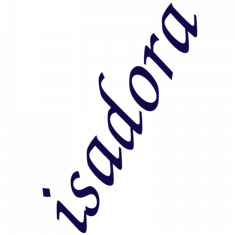

Adam's Leaving
in Everything Linux
Posted
Really a big loose for the community.
I felt strange after Mandrake changed to Mandriva.
I feel empty now Adam is leaving.
Wish you all the best, and thanks for your big support.