
demonseth17
-
Posts
223 -
Joined
-
Last visited
Content Type
Profiles
Forums
Events
Posts posted by demonseth17
-
-
it's good to know that a new release is going to be out soon...opera works faster than ff 3.08 on my pc..
-
Can't set up the printer in MCC, ds17. No way it'll show up in an application.
but how did you print the test without MCC configuration??? mine never did that without a driver and "task-printing-epson" and other packages... :unsure:
-
I don't have compiz and CTRL-ALT-(LEFT or RIGHT) arrow works perfectly fine. It has been standard for like ages at least in Gnome anyway and not reliant on compiz or any other 3D desktop effect.
well in my case it didn't worked without compiz...and I've used mandriva since spring 2007 and that hotkey never worked...could be hardware related?...but I think it is software or configuration cuz when 2008.0 was released I installed it on another pc (I've always used my notebook, and still using it) but it was a special case and that hotkey didn't worked without compiz...
and scarecrow
"Just a stupid question: Why do you use compiz (fusion) with KDE4?
The embedded KDE4 window manager effects with composite enabled may not be as impressive as the ones from Compiz, but that are quite good, and they consume very little resources.
I only use compiz-fusion under XFCE4 and LXDE, where the WM effects are very spartan/nonexistent, respectively. Under KDE4, I do not use compiz at all."
well you're right...may not be impressive but compiz is an option...and I usually don't run any video related (games, video editing..) application, I like compiz style, it's effects,... B)
I think whether I have compiz + KDE4 skins my pc looks pretty cool ;), but right now I'm using more Gnome than KDE4...but compiz makes it better B)
-
It might be triggered by 'msec' the Mandriva security package, which runs daily checks from cron. I have seen it on 2008.1 too, so it's nothing new (but you might have chosen a different security level in 2009 or the defaults have changed).
it does? I should be very focus on my reading and learning that I didn't notice that, what I do recognize is a connection check or port checks that mandriva does...but packages? :unsure:
-
Glad to see I'm not the only one who has a problem with the default setting of the package manager. I'm also happy to see I'm not alone in wanting the option to implement disk encryption at the install stage. :)

hey! that's a nice Idea...but they should give manuals, or exact procedures..also compatibility when upgrading...but it's a nice Idea ....Did you suggested that?
-
Generally, it's a very good idea to have separate / and /home partitions for backup purposes, as well as other things (e.g. reiserfs 3.6 is still the fastest for / while for /home you may wish to use ext4 or xfs), but I highly doubt that putting them in different HD's will help, speed-wise.
I agree..I don't think you would get more speed...you're mounting a different device to your / and it could be IDE/SATA...it may reduce more your speed than running partitions (reading 1 HD at the time) I don't think you should get more ram...as pindakoe said...I think you need a new processor if urs giving speed delays...you got swap when ram is full and mandi doesn't ask u 4 1GB of ram using more than 18 applications opened (I've tried that, is my experience)...
B)
-
at a guess.
ctrl-alt left(and right) arrow
I think (not a kde user :) )
that works if you're using compiz...cuz I've tried that using KDE4, Gnome, LXDE, Xfce (I mean Ctrl-alt-left/right)...and none works with that hotkey unless you have compiz XD...that's in my case I don't know if anyone tried that before without compiz..
if you install compiz do it ...
-
I have a Samsung ML 1450 printer, which in five years has worked without trouble under every variety of Linux I have used, including Mandrake/Mandriva. However, it is not recognised on my fresh installation of MDV 2009.1. I have checked the software installed and have changed the cable. The printer prints its test page as it should. Could the trouble derive from the fact that I am running Gnome after upgrading an earlier installation of Mandriva One (KDE 4)?
have you checked that you're using that printer at the moment you're going to print?
what I mean is that before you print check if you got it selected ....or try to print something else with another software/application...
-
I think is good to know those new info thx spinynorman
those prices and new technolgy (I don't know if I'm correct) are always welcome...I hope this get here (my country) fast
those anyone has more info (specs, models, etc) about that?
-
good 4 u
-
Solved! I just reseted sound mixer values and it's running smooth!...I don't know why it began in the first place but...it's solved
-
yea...mandi Gnome is cool! and faster than ubuntu's....he could also try mandi LXDE...or xfce...they are very fast and stable...(My experience tells me that)...hope you've solved your problems.....
-
Errr... you told me so!
:P yep now I see...I was more concentrated finding the errors and solutions :unsure:
-
Guys I got into a similar problem....and I can't find how to fix it....my audio was working fine....then I added the repositores from zarb.org...updated and installed the new packages ....but after that everything was fine until today....I got no sound at all....do you know how to fix it? or still a bug..? :unsure:
-
You are running OpenJDK, not Sun JRE.
how do you know that? :unsure: :huh:
thx camorri 4 the link
-
so other than the power management bug, anyone know of other issues? I'm not using Mandy on a laptop, so I'm not worried about THAT bug, haha
well I could say I had problems with my video cuz KDE4 use too much resorces...and I couldn't play (fullscreen) video on KDE4 and having compiz installed and running at the same time...also the power management, panels, applets, but after you solve those problems you won't feel comfortable... my powermanagement was solved with kpowersave....the panels and applets trying and trying XD....but now in 2009.1 it isn't like that anymore

-
That's interesting.
I'm using it under Arch Linux with Sun Java 6u13 (monolithic package), no JDK, and a "semi official" Archlinux specific build (from the distro's Community repo). It works straight out of the box, without the need to run it as root once, or something like that.
I would file a bug report at Frostwire forum, but since they do not seem to consider the way they package the Mandriva RPM as faulty, it could be pointless...
mine is quite different at the end....
[roger@localhost Sources]$ frostwire Error: Could not open jar file: jcraft.jar Error: Could not open jar file: httpcore-4.0-beta2.jar Error: Could not open jar file: commons-codec-1.3.jar Error: Could not open jar file: ProgressTabs.jar Error: Could not open jar file: jython.jar Error: Could not open jar file: jl.jar Error: Could not open jar file: looks.jar Error: Could not open jar file: junit.jar Error: Could not open jar file: guice-1.0.jar Error: Could not open jar file: commons-logging.jar Error: Could not open jar file: jorbis.jar Error: Could not open jar file: lw-all.jar Error: Could not open jar file: jflac.jar Error: Could not open jar file: httpcore-niossl-4.0-alpha7.jar Error: Could not open jar file: gettext-commons.jar Error: Could not open jar file: jdic_stub.jar Error: Could not open jar file: forms.jar Error: Could not open jar file: tritonus.jar Error: Could not open jar file: httpclient-4.0-alpha3.jar Error: Could not open jar file: FrostWire.jar Error: Could not open jar file: jdic.jar Error: Could not open jar file: vorbisspi.jar Error: Could not open jar file: jogg.jar Error: Could not open jar file: clink.jar Error: Could not open jar file: onion-fec.jar Error: Could not open jar file: daap.jar Error: Could not open jar file: themes.jar Error: Could not open jar file: jaudiotagger.jar Error: Could not open jar file: jmdns.jar Error: Could not open jar file: mp3spi.jar Error: Could not open jar file: icu4j.jar Error: Could not open jar file: onion-common.jar Error: Could not open jar file: messages.jar Error: Could not open jar file: httpcore-nio-4.0-beta2.jar Error: Could not open jar file: log4j.jar Error: Could not open jar file: aopalliance.jar Error: Could not open jar file: foxtrot.jar /usr/lib/frostwire/unpack200.py:10: DeprecationWarning: the md5 module is deprecated; use hashlib instead import md5 Traceback (most recent call last): File "/usr/lib/frostwire/unpack200.py", line 58, in <module> makeHashes() File "/usr/lib/frostwire/unpack200.py", line 17, in makeHashes output = file('hashes','w') IOError: [Errno 13] Permission denied: 'hashes' HOSTNAME IS localhost Starting FrostWire... Java exec found in PATH. Verifying... Suitable java version found [java = 1.6.0_0] Configuring environment... Loading FrostWire: CLASSPATH SET TO: Unable to access jarfile FrostWire.jar ****************************************************************** Something went wrong with FrostWire. Maybe you're using the wrong version of Java? (FrostWire is tested against and works best with with Sun's JRE, Java 1.4+) The version of Java in your PATH is: java version "1.6.0_0" OpenJDK Runtime Environment (IcedTea6 1.4.1) (mandriva-0.19.b14.3mdv2009.1-i386) OpenJDK Client VM (build 14.0-b08, mixed mode)where did you get your "tar"patch/or whatever u got XD
PD: I tried what they said, run as root first time but I'm getting the same problem I had with Limewire (before v5)
-
I don't know why everybody mentions Ubuntu. Online storage services are nothing new. Maybe they are new from Linux distributors but still Mandriva is not copiing Ubuntu
I don't see it either.... :huh:
-
Do you mean importing pfs into writer? I'm talking about exporting pdfs from writer. It's always worked great in the past, and I now rely on it. And everything works apart from certain parts of the formulae.
As for the import, I tried it out but it doesn't work for me - apparently I need to add an extension?
yes I meant that (I don't know why I said "import") my mistake :P
-
Also with 3.0.1 when you export a document containing formulae to pdf, some of the characters get mangled, even though they still look fine in the odt.

Eg, the following simple snippet looks like this in the pdf:
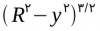 where the powers should be 2 and 3/2. Pretty darn useless.
where the powers should be 2 and 3/2. Pretty darn useless.Have they fixed this in 3.1?
(I'm really beginning to wish I hadn't upgraded from 2008.1... :sad:)
well ooo-writer imports good to me...I've not had that problem yet and I'm using 3.0.1.....
and those new features are very useful...I think I could replace some autocad options with those XD...
-
Thanks. You simply right-click on the lxpanel > preferences > select 'enable transparency'.
Here's all the info on that panel config file: wiki.lxde.org/en/LXPanel
now that I got 2009.1 (almost 1,5 weeks) I used LXDE and is very fast and cool, also tried that transparency is pretty cool!...but seems gnome is better XD...they've improved a lot...it's faster than 2.14...I think they finally removed those problems they had....
and guys I probably show my desktop later XD...yours will kick mine very fast...nice one guys


-
Well if you mean md5sum, yes checked via k3b and via konsole - both OK
Have you try it on another computer?
-
-
[
problem solved....tried diferent ways but without results...so I just made a clean Install XD...thx anyway guys

Plugging In $40 Computers
in Everything Linux
Posted
thx! I didn't know it was using ubuntu...also the wikipedia links give you more and more links that a re very useful thx