-
Posts
5611 -
Joined
-
Last visited
-
Days Won
8
Content Type
Profiles
Forums
Events
Posts posted by paul
-
-
even us old timers forget about the simple solutions, sometimes :wink:
-
qnr: cool ... thats uber geeky :#:
bvc:
very little is done for you in gentoo, but perhaps more than LFS ... its not too bad :-D
vim ????
 it all done with vi baby :#: none of this vim stuff :P
it all done with vi baby :#: none of this vim stuff :P -
since it can take a full day to install..
:D or you can do a stage1 install like I did on my Dual Pentium3 1gig with 1gig or RAM
and it took me 12 hours before I reboot after an install ... and 3 days before I had X fluxbox and mozilla
:P worth it tho' I think
-
In gnome, it will not allow me to change the name of her Home desktop icon to My Computer or anything for that matter. Tried as root even. If I go into a shell and go to ~/.gnome-desktop and run ls, I see it as My Computer, but it remains laluna's Home on the desktop.
have you tried editing the *My Computer* file and changing the Name ???
paul@trinity paul $ cat ~/.gnome-desktop/paul's Home [Desktop Entry] Version=1.0 Encoding=UTF-8 Name=paul's Home Type=X-nautilus-home URL=file:///home/paul X-Nautilus-Icon=gnome-fs-home paul@trinity paul $
change "Name=paul's Home" to "Name=My Computer"
-
its coz gentoo uses a *linux from scratch* setup.
everything is optimized for your specific hardware
works out to be pretty fast too 8)
-
I was gonna suggest
make the application link to
xterm -e /this/is/my/script
-
the only thing my wife missed was Office.
so codeweavers, and $30 bucks later she now has KDE / Evolution / Mozilla / and MS Office :-) .... she's happy
We were running all manner of Windows OSes on here puter ... all illegal, so I put my foot down, and said NO MORE ILLEGAL SOFTWARE.
When she saw the price of Windows (NZD $889.00) she thought USD $60 for Mandrake DVD sounded pretty good 8)
-
wtf? are you from NZ?
And yes thats where i got it.
Yep. I was looking at getting it off ebay or amazon but I found it there at The Warehouse :)
cool .. another NZer 8)
but how can you use telecom jetstart ... I hate telecom
 at least johnnyv is an ihug user :wink:
at least johnnyv is an ihug user :wink: I've got 802.11b wireless ... not associated with any ISP :D ... I can pick who I want to buy my data from 8)
-
I thought I read some time ago that once you setup one virtual host, the main site is cancelled out and then you must make all sites virtual
nope there is a default site, so you can still access the machine via IP
ex:
http://www.thewebb.net.nz (on my loudas server)
http://loudas.com (on my loudas server)
http://202.27.218.97 (my default site on my loudas server)
-
I've never used LinuxConf to configure websites, so I don't know what its doing .... I'll go do some reading
-
ok open a terminal (xterm or whatever)
su - root
then do this
tail -f /var/log/httpd/errors*
this will watch the error logs in realtime
then try to access your website a few times, and see what turns up in the logs.
post them back here
-
also did you try
http://yourhostname.whatever/index.htm ??
index.htm may not be in your DirectoryIndex
my suggestion is to move /var/www/calandria to /var/www/html
then change the commonhttpd.conf and Vhost.conf files to reflect the change
As steve mention /var/www/html is the default dir and will work straight from install
-
then it works???
-
yep Steve is right
for security purposes your /var/www/calandria should be owned by apache, and 755'ed
chown -R apache.apache /var/www/calandria chmod -R 755 /var/www/calandria
but for ease of use (no one listen this is a secret :#: )
I have
chown -R paul.paul /var/www/html/loudas.com
that way I can work without having to su
-
Well, what I think he's (I'm only assuming gender...I don't know you...sorry :-)) asking is the Desktop's directory is /home/omar/.gnome-desktop (mine) in Gnome and I think I remember it being /home/omar/.kde/Desktop in KDE, but some icons are drawn dynamically and will come back if you delete them. Also, in Nautilus (Gnome) under advanced preferences, there is the option of using your /home directory as your desktop.
:#:
isn;t the KDE desktop /home/user/Desktop or is that some obscure freak dynamic thing that points to /home/user/.kde3.1:#:/.desktop ?
I threw that .kde3.1 in just to add a little more confusion :#:
-
[paul@morpheus paul]$ ls /etc/httpd/conf/vhosts/ DynamicVhosts.conf Vhosts.conf VirtualHomePages.conf [paul@morpheus paul]$
[paul@morpheus paul]$ cat /etc/httpd/conf/vhost ~~~~~ I've shortened this to show only the good bits ~~~~ NameVirtualHost 202.27.218.97 <VirtualHost 202.27.218.97> DocumentRoot /var/www/html/loudas.com ServerName loudas.com ServerAlias www.loudas.com CustomLog logs/loudas.com-access_log combined </VirtualHost>
also you might need to look at the common file
[paul@morpheus paul]$ cat /etc/httpd/conf/commonhttpd.conf ~~~~~~~ this is also shortened for the sake of this post ~~~~~ <Directory /var/www/html/loudas.com> Options Indexes FollowSymLinks MultiViews AllowOverride All Order allow,deny Allow from all </Directory>
if you change the default directory (which you have to /var/www/calandria ) then you will need to add something like the above to your commonhttpd.conf file
-
I think what hes asking is
how do you change /home/user/Desktop to /some/other/dir
the easy way (although I'm not sure it would work) is to link /home/user/Desktop to another dir
mv /home/user/Desktop /home/user/Desktop.old/ ln -s /this/is/my/dir /home/user/Desktop chown user.user /this/is/my/dir
I can't see anywhere in KDE to change it any other way :?
-
One option would be Codeweavers Crossover plugin.
I think this is the ONLY option :(
shockwave and director do not have linux plugins
-
Yet another example of Mandrake failing to document adequately. The shorewall docs take up as much space in a 2" ring binder than four of the five Mandrak docs.
Counterspy
:#: I got them printed out too
-
as far as I know flash is the ONLY macromedia plugin available to linux :(
-
the default install of apache uses /var/www so it should have been created
in /etc/http/conf/vhost/Vhost.conf you will se how virtual hosting works, its pretty well documented.
You created /var/www ? it should already exist after apache installation.
"You don't have permission to access / on this server."However the site is not located at /
I make a new directory in /var/www
you're right ... the webroot is /var/www/html but apache refers to it as / because it is the webroot (read: the apache root directory)
-
as far as I am aware (I haven't actually tried it) it doesn't have *Control Center*
But I will give it a go, and probabl give it some support, I am already a member of the mailing lists ......
But its one more for NZ :#: ... cool 8)
-
I agreee entirely.
I've had a shorewall firewall since December, and have never quite figured out why so many people complain about it.
the docs are fantastic, and written for people that have never build a firewall before.
I guess MottS is right :
The problems people have aren't related to Shorewall but to the MCC -
While I'm waiting to get something uploaded to a web server, I'm playing around with HTML code. Learning stuff like FONT colors, sizes, etc.
When browsing the web, I select File/Open, then browse to my different html test files to see how they display. Anyway, everything works ok (fonts & colors) but I can't make any change to font sizes. It all displays the same size, even if in different colors or font faces. My book says to use <FONT SIZE=+3> or <FONT SIZE="6"> or whatever. However, using either of those makes no diff to the size displayed.
This belongs more in programming, but oh well...
see my post above about style tags ...
Mozilla is "Standards compliant" .... which means when it reads a tag like <font> it will quite likely ignore it, because <font> is not a valid tag.
instead do some reading about CSS (cascading style sheets) ... http://www.w3.org is a great source of information.
just take a look at some of the cool things you can do with CSS
http://www.mozilla.org/start/1.0/demos.html
this has to be the coolest that I've seen (works in mozilla clients only ... Mozilla, Phoenix, galeon, etc etc )
http://www.mozilla.org/start/1.0/demos/eagle-sun.html
:#:


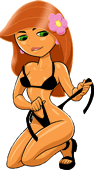
The amazing variety of gentoo
in Everything Linux
Posted
mozilla took me 2 hours *ish
openoffice took 12 hours *ish
x took 5-7 (not sure I went to sleep)
fluxbox took me 2-3minutes
warning !!!!
firstly do an lsmod on your mandrake so you know what drivers you have loaded.
and take a backup of XFree86-4 config file (its like gold)