-
Posts
5611 -
Joined
-
Last visited
-
Days Won
8
Content Type
Profiles
Forums
Events
Posts posted by paul
-
-
I think the best choice for support would be none other than MUB, it is, without a doubt, one of the best resources I've encountered, even if you do occasionally have to filter out some major weirdness.
I'm with you .. but what is weirdness ? :mystismiles:
I compare the Gentoo forum to something like a Wallmart. You can get what you want but not in the same way as you would at the local store where the guy know your name and ask you 'how are you?' .. you know what I mean? This is why I stay here. Anyway Linux is Linux, whatever the distro one use.
MOttS
ahh the perfect comparison ...
and as for weirdness .... I think SGML users are weird
buwahahahahaha
<paul ducks as he starts a flame war !!! :#: >
qnr on a more serious note ... point me to some docs about gaze etc. ... everytime I read something about SGML, it gets my interest.
-
I'm a gentoo fan, altho' I have to agree woth qnr about the helpfulnes of the gentoo forums
they are not helpfull at all
-
-
i just came here to hang out and help fellow linux newbies,as well as learn new nifty things. :)
ciao!
aaaawwwww .... ramfree is going all soppy on us :wub:
:mystilol:
-
8) cool !
-
Sorry I stepped in and posted my website, which now happens to stand at no.2 for mandrake distro links..... :lol:
For comfort, I am linking to this forum all over, and will (deep)link much more in upcoming changes and additions (saves me loads of typing)..
HA :lol: I like this bit
(there they welcome all newbies; contrary to what the name may lead you to believe, everyone is welcome with any kind of linux distro)even one of the admins (me :blush: ) has been labelled a Mandentoo :#:
Half man and half dentoo .... :unsure: no that doesn't sound right :?: ... half mandrake .....
:mystilol:
gentoo rocks on my new p4 by the way :!:
-
oh and by the way ... I like "paul the Mandentoo" :mystismiles:
-
here's another cool little hint that perhaps you haven't thought of
have you noticed the files in /usr/portage/distfiles ???
how about making an NFS export of the directory .. and sharing it with the other computers in your network.
now whenever you emerge -u world (or whatever) the files are stored in one place for your entire network, and you will only have to download them once
8)
-
yeah I saw that on freshmeat a few days ago and put us on there :-P
-
:blush:
:blush:
shut you lot !!!! no no just shut up now !!!!! ....
:blush:
:blush:
as paul reads the manual for his motherboard, and fixes his problem
-
it seems to be a problem with APIC acpi or both :-(
linux boots ... installs, but none of the pci cards works (including onboard lan) ... the onboard lan is Realtek 8100L but is detected as 8139too
if I disable the onboard lan and put in a network card (I've tried a davicom tulip based card and a proven 8139 realtek) the cards in the pci bus don't work either :unsure:
infact ifconfig reports the mac address as 00:00:00:00 :shock:
very spooky :!:
I cannot figure out how to turn off acpi or APIC in the bios, and altho' I pass pci=noacpi APIC=no .. the kernel still loads acpi and apic stuff

I really don't want to resort to winblows :-( I'm a windows free home so far :wub: and would like to stay that way
-
damn it ... 2 new posts to my thread ... I thought somebody might have solved my problem :blush:
-
yep I have read those :-(
it seems that it will work with 2.5.x kernels too :huh:
-
has anyone had experience with one of these?
GIGBYTE GA-8SIMLH
http://tw.giga-byte.com/MotherBoard/Produc...s_GA-8SIMLH.htm
I've been trying for days to get any sort of linux on it
 but nothing works
but nothing works 
I read here that it works with the 2.2 kernel :unsure: whats up with that?
can anyone help?
-
vmware :-P
-
try typing <ctrl>L to clear the terminal
or type clear
-
well untarred the phpwebsite .tar.gz then I created the db then I run the NON_ROOT setup script from within the phpws dir and it worked .....
do those directories exist?
maybe you haven't un tarred in the correct place or something
-
whoops ... don't do that
from the phpwebsite directory run
sh setup/NONROOT_secure_phpws.sh
-
cd setup
then run
sh NONROOT_secure_phpws.sh
see what that does.
-
exactly what are you trying to achieve ???
are you trying to run a public IP based webser? or a local based webserver?
do you want a public IP address to be forwarded to your webserver? or do you want easy access on your network to your server?
you should be able to access your server locally by server1 or by server1.local.domain
have a read through this. it helped me heaps when I was building my DNS server
-
everthing looks good to me.
the serial is manual ... on purpose.
So you can change files then update them when you want to.
I use [year][month][day][number] for a serial, but I don't think it matters what you use
example: 2003041901
-
actually my quote was from a file calle db.loudas.com
check out my /etc/named.conf file
zone "loudas.com" in { type master; notify no; allow-update { none; }; file "db.loudas.com"; };remeber evertime you edit the db.domain file ... you will need to update the serial number otherwise the changes won't take affect
-
something like this
; Location: External (Internet) ; Comments: $ttl 43200 @ IN SOA ns1.loudas.com. netadmin.loudas.com. ( 2003041601 ; serial 10800 ; refresh 3600 ; retry 604800 ; expire 43200 ); minimum TTL @ IN NS ns1.loudas.com. @ IN NS ns2.loudas.com. cipher 86400 IN A 202.27.218.96 mail 172800 IN A 202.27.218.97 @ IN A 202.27.218.97 www IN A 202.27.218.97 irc IN A 202.27.218.97 webmail IN A 202.27.218.97 dragon IN A 202.27.218.97 ifgfhayward IN A 202.27.218.97 wapdomainz IN A 202.27.218.97 mdkdev IN A 202.27.218.97 w3 IN A 202.27.218.97 pop3 IN A 202.27.218.97 smtp IN A 202.27.218.97 ns1 IN A 202.27.218.96 ns2 IN A 202.27.218.97 loudas.com. 86400 IN A 202.27.218.97 86400 IN MX 0 mail.loudas.com.
-
use php then.
<?
if($PHP_AUTH_USER=="myuser" && $PHP_AUTH_PASS=="mypass)
.......
?>


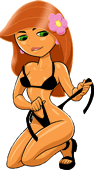
getting ready for gentoo
in Other Linux and Unix Distributions
Posted
phunni ..... some things that helped me.
while you still have a running mandrake ...do lsmod .. and keep a copy of those modules that you are using. It will help you later on when you're building your kernel.
also keep a copy of your XF86Config-4 .. you will change it a bit (the fonts section) with gentoo, but it makes life alot easier when you have a good working config.