-
Posts
499 -
Joined
-
Last visited
Content Type
Profiles
Forums
Events
Posts posted by ac_dispatcher
-
-
-
From my Mepis setup:
##Mplayer
deb ftp://ftp.nerim.net/debian-marillat/ stable main
deb ftp://ftp.nerim.net/debian-marillat/ testing main
##Firefox
deb http://people.debian.org/~eric/debian/i386 ./
##XFce4
deb http://www.debian-desktop.org/pub/linux/debian/xfce4 sarge main
deb http://www.os-cillation.de/debian binary/
#deb-src http://www.os-cillation.de/debian source/
## divx4linux, gpg-idea, lame, transcode, xv, win32-codecs, gpsdrive
deb ftp://ftp.mowgli.ch/pub/debian sarge unofficial
##Blackdown Java
deb ftp://metalab.unc.edu/pub/linux/devel/lan...down.org/debian woody main non-free
deb ftp://ftp.tux.org/pub/java/debian woody main non-free
-
-
Sorry dont use wireless but
First stop is Google:
http://www.google.com/linux?hl=en&lr=&q=+I...G=Google+Search
This one seems interesting:
http://tuxmobil.org/sony_vaio_vgn_a190_linux.html
WirelessIntel® PRO/Wireless 2200BG Network Connection
I was not able to make it work yet but the driver for linux if available from http://ipw2200.sourceforge.net/ but is still in a very early development phase.
Other solution is to install ndiswrapper and then grab the windows drivers from the Windows XP hard disk/Sony installation CD or random place on the web found by google. Follow the instructions in /usr/share/doc/ndiswrapper-0.2/README. Use iwconfig to sniff out wireless hot-spots and ifup wlan0 to bring up the wireless interface.
That seems to be for a Laptop. Is that what you have? You noted pci so Im quessing Desktop.
-
Thanks sellis
Updated Thread source
-
First did you set up your repositories yet? Did you set it up via easy urpmi?
If you install all the need repos when you install the kernel-source it will automatically install all need dependencies.
How to add software
http://mandrakeusers.org/index.php?showtopic=17480
Now the link to easy urpmi is wrong this is the new one:
Next question:
Why?
kernel rolling is a little advanced and usually only needed to accomplish a specific problem.
-
-
I have used both - Like both. As once said to me "fast, Pick a Distro"
Meaning there is not much difference between botjh. But some notables:
Mandrake is more bleeding edge so your packages will be more advanced but at a cost of possible instability.
YAST and MCC are very common in there functions but YAST has been around a bit more.
Mandrake seems to have more 3rd party repositories / outlets.
-
I have an old AMD K6-3/400mhx puter.
I have found that the "live-cd" distro's seem to run much quicker. I figure due to less bloat installed due to space limitations. That being said:
I just installed Mepis and it runs very fast
 (for a 400mhz)
(for a 400mhz)I tried Mandy 10 / SuSE 9.1 and they ran but very slow at times. You may want to stay away from KDE or GNOME with that puter. I am a XFce4 lover myself. And Mepis has the links on its forums to install 4.2 beta! Man it just rocks

Sceenie
http://xfce-goodies.berlios.de/images/beta1_snapshot.jpg
(not mine from the xfce website)
Xfce4
-
If Im not mistaken it has problems writing as a user. Since the 2.6 kernel started I just always started cd progs as root:
$kdesu k3b
Ive had no problems since
-
Didnt work Here.
The only way I can boot is to boot to init 3 then login as root. Then switch to init 5
Oh well I dont reboot much
-
-
-
Odd I wonder if your net is up at all.
As Root what does
#ifconfig
come out with?
Also in Gentoo you may want to check your resolv.conf. When you installed gentoo and booted to the cd did it have internet? Did you copy the resolf.conf
Also do you need to set a proxy?
From Gentoo Docs
Optional: Configure ProxyIf you access the Internet through a proxy, you might need to setup proxy information during the installation. It is very easy to define a proxy: you just need to define a variable which contains the proxy server information.
In most cases, you can just define the variables using the server hostname. As an example, we assume the proxy is called proxy.gentoo.org and the port is 8080.
Code Listing 1: Defining proxy servers
(If the proxy filters HTTP traffic)
# export http_proxy="http://proxy.gentoo.org:8080"
(If the proxy filters FTP traffic)
# export ftp_proxy="ftp://proxy.gentoo.org:8080"
(If the proxy filters RSYNC traffic)
# export RSYNC_PROXY="proxy.gentoo.org:8080"
If your proxy requires a username and password, you should use the following syntax for the variable:
Code Listing 2: Adding username/password to the proxy variable
http://username:password@server
For instance, for HTTP proxying with our previous proxy server and a username of "john" with a password of "f00b_r" one would use:
Code Listing 3: Authenticated Proxy
# export http_proxy="http://john:f00b_r@proxy.gentoo.org:8080"
During install did you
# nano -w /etc/conf.d/net
and then
# rc-update add net.eth0 default
Does you network card module need to be loaded at boot? Is it?
-
in your xorg check your keyboard driver.
It was:
Driver "Keyboard"
now
Driver "kbd"
-
True but your :bvc:
one of a kinda.. Sort of speak

-
Not sure how wise it is to upgrade like that. Even with shinny new cd's of the next release its all about luck in a upgrade. Also 10.0 uses "devfs" and 10.1 uses "udev".
MDK 10.1 should be backward compatable but it may still give you some problems.
-
If its any help I have installed many distros including Mandrake with no problems in dual booting. Give it a try :)
-
What commonly uses more cpu/memory or should I say system resources gdesklets or karamba?
-
-
Well I downloaded it. Installed fine on my Laptop. Tried it on my AMD K63/400 256mb with no luck.
When it would reboot and I would select "linux" from lilo it would say something like Bios Check Successful and reboot my computer.
So I thought it was my computer. Installed:
Mandrake 9.2 - worked
Mandrake CE - didnt even boot to the cd
Suse 9.1 - worked
PCLinuxOS - worked
Mandrake 10 cooker (Jan eddition) worked
So I think its Mandrke 10.1 not my computer. It worked on my Laptop but not my homebuilt computer. Oh well Ill try the next release.
-
You know as stupid as its sounds I left Mandy for two reasons . The switch of MCC and the loss of Texstar.
PCLinuxOS is cool for offtime but I prefer to stay with the mother (mandy). Since they went back I am now downloading the .iso's. Planning on giving it a go.

-
May want to tell use how you have your network setup. Do you have a hub? if so where? Im guessing your setup is llike:
INTERNET|
|
PC2 : winXP Pro
|
|
-----------HUB-----------------
| |
PC1 : win2K server PC3 : MDK10
Is that your setup?
As for webmin :
Are your sure its running?
as root:
#/etc/init.d/webmin start
Try it to your direct address. From your other post it would be:
As to not being able to ping the MDK machine are you trying to ping the name of the machine or ip address? Teh ping problem may be due to the hadware setup of your system Thats whay Im asking the setup config.
-
I run gentoo and the boot theme is run by a prog called gensplash.
A dude name spock makes it. A kernel patch is needed for it. In gentoo nitro-sources among other come with the patch.



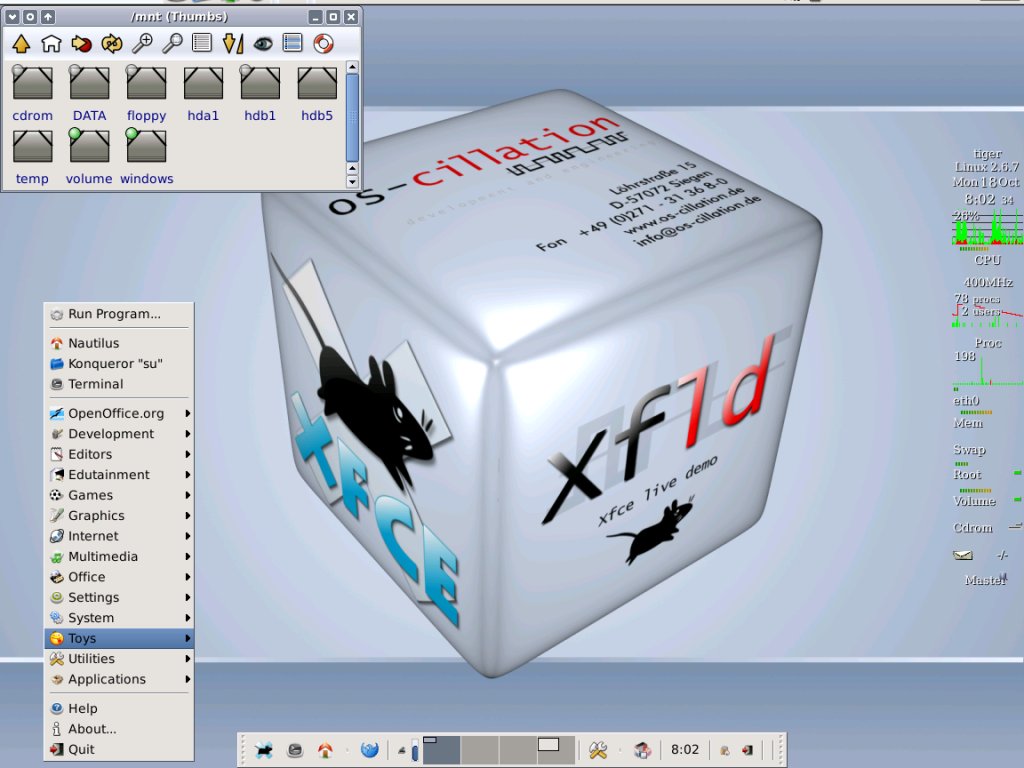
Nominated October Screenshots
in Art And Design
Posted
I Like AI's Desktop