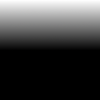-
Posts
1155 -
Joined
-
Last visited
Content Type
Profiles
Forums
Events
Everything posted by dude67
-
I too would like to change back to 32 bit version. My question is this: would I be able to keep my /home folder if I re-install Mandriva? OK, I know I can keep my /home folder when reinstalling, but when changing back from 64 to 32 bit version? Would that create a problem?
-
Sorry folks, it was the wrong image. The first one had a few stripes in it. This one doesn't. It goes well with my black bar: The black bar:
-
I like mine in very dark black (currently). Here's what I did with Gimp; I kinda thought the button with the text was too big.
-

Unable to update to kernel-latest
dude67 replied to dude67's topic in Command Line, Kernel and Programming
Thanks Tyme, that explains it. :) Cheers. -
OK, this is what was listed. nvidia 7757080 22 i2c_core 23168 1 nvidia It was listed so I didn't modprobe... And this is what I got from that... I believe at least the kernel-linus-devel-2.6.21.3-1mdv-1-1mdv2007.1 seems a little out of place... (What is it?) madwifi-kernel-2.6.17-13mdv-0.9.2-1mdk kernel-source-2.6.17.13mdv-1-1mdv2007.1 kernel-2.6.17.13mdv-1-1mdv2007.1 kernel-latest-2.6.17-13mdv nvidia97xx-kernel-2.6.17-13mdv-9755-1mdk kernel-linus-devel-2.6.21.3-1mdv-1-1mdv2007.1 kernel-source-stripped-2.6.17.13mdv-1-1mdv2007.1 And without the 3D desktop I get over 10000 FPS with glxgears... So the 3D rendering seems to be operating. What gives?
-
Thanks Ian, I'll try that tonight. Is there a way to slow down the system boot process or perhaps scroll up a bit as it mostly scrolls by so fast I don't have the time read it.
-
Yes, OK. I'm sorry, I read it in a haste. I have been running the system with the latest (non-BETA) Nvidia drivers for as long as they have been out (this spring I guess). It's 9755-2 or something like that, if memory serves me right. And I've got the kernel-source and the dkms-nvidia. Now that I think back, I seem to remember always having some problems installing this latest version (I've re-installed it several times). When in non-graphical mode (init 3), the installation package messes up the screen and the texts get messed up. And somewhere there in the middle of all this mess, it says that there is no precompiled kernel found and it always compiles this itself. I believe I have it, but the installation always says that I don't. No matter if I've just finished installing it (and compiling it).
-
I'm not really sure if I want/need to update my kernel, but I'm having problems with my Nvidia 3D so I was hoping it may help. The other thing is that I get this package as an update in MCC, but cannot select it. I'm currently running 2.6.17-13mdv kernel (x86_64), but this is what I get, when I try to select the update suggested by updates in MCC: Sorry, the following package cannot be selected: kernel-latest-2.6.17-14mdv.x86_64 (belongs to the skip list) What's the deal here and what is a skip list? OK, I can figure out it's purpose in life from the name, but where is it and who (not me... B) ) or what has chosen programmes into that list?
-
Yes, I had a look at it, but I'm not certain that the kernel version is the source for my problems. I'm still using 2.6.17-13 version kernel. AFAIK it should be OK with the NVIDIA modules - and it used to work like charm. But thanks anyway yossarian!
-
Thanks arctic, I did now. But I also found this from Spinynorman: https://mandrivausers.org/index.php?s=&...st&p=317243 I'll look into all of these tonight.
-
Well there was a lot of things wrong, but now I feel there must be something broken in the 3D (drak3d?). I couldn't get Beryl to work and I lost the windowframes, or whatever you call them - the bar that has the X top right... :) I couldn't find anything in the settings that would change that and just a while ago it lost all 3D cubes... I tried to set it on, but it crashed the Beryl manager. It might be a good idea though to try to install the nvidia drivers anew... :unsure:
-
I just wanted to drop by and tell you that I was too early in celebrating about getting 3D back. It was operating great, but now it's again acting up and I'm back in 2D-land. :sad: I'm not very fond of Metisse, so it's either beryl/compiz or 2D.
-
I managed to get my system back by reinstalling. I've now got 3D back all over again. So It' now back to normal for me. :D The configuring always takes some time and effort (moan, moan), but I'm OK now. Thanks arctic for your help and support! How about you yossarian; did you managed to get the system up&running?
-
OK, I uninstalled kdebase and then tried to uninstall X11... There were so many packages and I didn't know which ones to remove, so I did them all... urpme x11 -a That messed up everything. Even when I tried to re-install x11, it didn't work. I had to re-install the the system, but I kept /home partition (did not format it). It seems to be working - but I'm still in the process of updating it.
-
Thanks arctic for the advice, I'll try that (tomorrow - now I'm hitting the sack). I'll post back the results tomorrow.
-
I really cannot figure out what was the package or packages I downloaded from the testing source. Is there any logs or anything showing which packages were downloaded and from where? Another thing that came to mind was this: what if I uninstall X.org and re-install it from main sources (not the testing site)? I most likely need to be out of KDE, when doing that. in that case, what do I uninstall; X11? (urpme X11)? It is not the X11 itself, but it may do the trick.
-
Thanks arctic, I figured this was the way to do it. But how can tell which packages I've downloaded and installed from the testing sources? I was dumb enough ( :unsure: , who, me?) not to check what the packages were. I remember there beeing just a few of them - not too many. But the trick is, how to find them...
-
In yossarian's case this may be the case, but I have a similar problem and have always shut down the PC properly (no power outages). Is there a way to see, what packages I have recently updated so I may uninstall them one by one to see if that would help. Is there a way to kill other X-org sessions that are active?
-
I have the same problem, yossarian! Yesterday I did some updating of the software sources and did some updating of files. I am using (as my sig says) a 64 bit system and that may cause some problems, but this is really something else... What I had: 3D with compiz. Now I got the same log in screen as you do - I didn't even get the black screen at first as you described. The other difference is that I'm using KDE in stead of Gnome. And I've always had autologin specified for my username with KDE (it still is on, mind you). Today, when booting up my system after work, I ended up with exactly the same log-in screen as you did. Well, when I tried to log in, it just started to load KDE, but then all of a sudden the screen turned black and then one or two seconds later I was back at the log in screen. I did try with a number of different window managers (KDE, Gnome, Ice, drak3d), but nothing helped (the phrase "blue screen" is starting to ring a bell...). I have managed to get 2-D back though... But this is a temporary way around the problem: I hit Ctrl+Alt+F6 (if I remember the F-key right) and was brought to a "no-Xorg-world". Then I just logged in with my regular user name and password. I typed kde, but it said something about a session with Xorg already running. If I was not, I should remove this /tmp/.X0-lock... (I do not remember what the temp file was named - I'm sorry). I typed su with password and rm'ed the Xorg file. Then exited root-status and typed kde. It worked; I'm now in 2D KDE world... But there is some other session running in the background and something is still broken. I can only get "End current session" -option when loggin out and the system crashes if I try to enter Beryl config (in GUI) or in MCC try to enter 3D settings. I didn't experience any power outages. But I did do some upgrading - also a few new items (eventually) from "_testing" sources from smart-urpmi (here: http://www.mandrivauser.de/smarturpmi/). Any suggestions how to get the updates downgraded or any solution to this problem. The one suggested in the "bad X.org" message didn't help.
-
Really cannot say, but it works now. :D If it works, don't mess with it. I'm just greatful it works.
-
Sorry, typo! I meant: I turned Matisse OFF and got Glxgears (also "gears" work fine) to operate normally (again). I just meant I have exactly the same problems as you do... Even though I don't get these error messages as you do. I'm certain that I have 3D configured right as I've been playing Doom3 and Quake4 on this 2007 Spring Mandriva. Still I'm unable to get GL working under Metisse.
-
I haven't tested G-E in Mandrivea (yet), but I, too, tested with Matisse and noticed that I couldn't get 3D acceleration (GL not working properly) to work with my NVidia card (see my sig). I turned Matisse on and got Glxgears (also "gears" work fine) to operate normally. I would also like to know if this is an NVidia specific problem or does it occur with other chipmakers' boards. Also if there is a remedy for that.
-
Thanks Terry, for the work-around. It's working!
-
OK, thanks Terry. I'll try that when I get back home end of next week. I had to go on a business trip, so I'm not at home before Thursday.