-
Posts
5611 -
Joined
-
Last visited
-
Days Won
8
Content Type
Profiles
Forums
Events
Posts posted by paul
-
-
My site 1 is loading, regardless of which redirect I choose. Here are my redirects settings;
http://externel.ip.address:9800/ = http://Site1.no-ip.org:9800/
mask URL=on
http://external.ip.address:9800/site2/ = http://site2.no-ip.org:9800/
mask URL = on
http://external.ip.address:9800/site3/ = http://site3.no-ip.org:9800/
mask URL = on
ok I don't understand this bit .... what are the redirects for ??
have a look at /var/log/httpd/error (and other in that directory)
also you may need to make changes to /etc/httpd/conf/commonhttpd.conf but I didn't
the only time I have touch commonhttpd.conf is when I was hosting outside /var/www/html ... then I had to make a <Directory> entry in commonhttpd.conf for the directory I wanted to use
-
none
I've only chnaged vhost/Vhost.conf
-
yep notice above I have
/var/www/html/rentoworld.co.nz/
/var/www/html/thewebb.co.nz/
-
apache virtual hosting
example :
<VirtualHost 202.27.218.97> DocumentRoot /var/www/html/rentworld.co.nz ServerName rentworld.co.nz ServerAlias www.rentworld.co.nz CustomLog logs/rentworld.co.nz-access_log combined </VirtualHost> <VirtualHost 202.27.218.97> DocumentRoot /var/www/html/thewebb.co.nz ServerName thewebb.co.nz ServerAlias www.thewebb.co.nz ServerAlias thewebb.net.nz ServerAlias www.thewebb.net.nz CustomLog logs/thewebb.co.nz-access_log combined </VirtualHost>
-
-
You might also look into LinPopup...
http://www.linux-mag.com/1999-05/samba_01.htmlhttp://www.littleigloo.org/software_002.php3
I've got Linpopup .. but it only sends messages to Winblows machines
-
-
I've tried it .. I liked it .. although it seemed to lack the maturity of other distros
I will support it !!! :P
I have sheep in the neibourhood !!! :P
No I don't sleep with the afore mentioned sheep :P
thats enuff from me before JaseP *Tang Soo Do*'s my a$$ :#:
-
under the section "Monitor" of /etc/X11/XF86Config-4
put this
Gamma 2.0 2.0 2.0
here is my monitor section
Section "Monitor" Identifier "monitor1" VendorName "Philips" ModelName "Philips 107E4" HorizSync 30.0-70.0 VertRefresh 50.0-160.0 Gamma 1.0 1.0 1.0 # Sony Vaio C1(X,XS,VE,VN)? # 1024x480 @ 85.6 Hz, 48 kHz hsync ModeLine "1024x480" 65.00 1024 1032 1176 1344 480 488 494 563 -hsync -vsync # TV fullscreen mode or DVD fullscreen output. # 768x576 @ 79 Hz, 50 kHz hsync ModeLine "768x576" 50.00 768 832 846 1000 576 590 595 630 # 768x576 @ 100 Hz, 61.6 kHz hsync ModeLine "768x576" 63.07 768 800 960 1024 576 578 590 616 EndSection
-
can GC do invoices ????
I want an invoicing and payment system
-
type in this:
export PS1=[33[01;32m]u@h [33[01;34m]W $ [33[00m]
and see if it looks any better
if it does .. then edit a file in your home directory called .bashrc and put that line in that file
-
anon ... you can email me if you need space etc for a new server
-
cooker is great :#:
its the most fun a person can have while destroying a linux box :P ... I've done it many times :P
-
... so I installed a cooker mirror so I can add every library I find...
:P suicide !!!! :P
I'll take another look at how my system is setup, see if I can't figure something out :roll:
-
SoulSe ... you still haven't got it going ?????
have you tried upgrading (or at least checking your install) gcc ??
-
-
-
phoenix opera konqueror mozilla
-
I think that may cause problems
until recently my home network was called loudas.home (my domain is loudas.com) this worked quite well
machinename.loudas.home did not interfere with loudas.com
-
willisoften: you could take a look at this http://mkcdrec.ota.be/ (make CD-ROM recovery)
-
incase it IS your hostname .. it can be changed permanently here:
/etc/sysconfig/network
example:
[paul@dozer paul]$ cat /etc/sysconfig/network GATEWAYDEV=eth0 NETWORKING=yes FORWARD_IPV4=false HOSTNAME=dozer.loudas.com DOMAINNAME=loudas.com GATEWAY=192.168.1.1
then restart networking
service network restart
-
firstly it may not be your hostname
hostname
will return you complete hostname
heres mine
paul@trinity paul $ hostname trinity.loudas.com paul@trinity paul $
it could be your bash settings. Your bash prompt (PS1) should be set to something like this
[33[01;32m]u@h [33[01;34m]W $ [33[00m]
you can check by doing this
echo $PS1
is it is radically different then change it like this
export PS1=[33[01;32m]u@h [33[01;34m]W $ [33[00m]
-
partition magic rescue disk are fantastic !!! :D
they can move/create etc etc all manner of partitions
perhaps I should image them and put them on an ftp server ??? is that illegal ? they come free with partition magic, so I guess the license would restrict me distributing the rescue disks :?
-
yes you can with samba.
there is some funky samba configuration, but it is possible...
you have to do things, like make a new samba users for each machine (not each user ... each machine !!!) wierd but it works, and works well


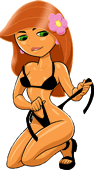
Running 3 websites on one Linux machine ?
in Networking
Posted
I would think that id it working internally .. but not externally then it wouldn't be an apache problem.
DNS problems perhaps?