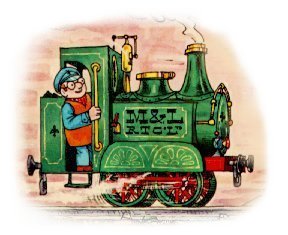-
Posts
124 -
Joined
-
Last visited
Content Type
Profiles
Forums
Events
Everything posted by Jimtim
-
I think we're getting there - slowly but surely. I have downloaded Realplayer by Arctic's method and there ins't a Realplayer binary in /usr/local/bin/. This file remains empty. Should I manually place the Realplayer binary here? More news, when I put the URL of the clip I want to see in Realplayer it doesn't work anymore And still mplayer starts when I try to launch Realplayer on the BBC - even though (I hasten to add) I have Realplayer set on the BBC preference page as my default player. Perhaps this is because Realplayer can't be found?
-
You're not being rude at all! Shouldn't assume anything! However, I presume by that the squibble in your ln command is an 's', to give ln -s?
-
No, sorry, no joy with the SOS method either. Hope everything goes OK with your computer, Artic.
-
I followed these instructions: Perfect Desktop I simply downloaded the rpm and double-clicked it. Will your "normal way" work with Realplayer 10? Do I simply substitute Realplayer 8.0 with Realplayer10? Should I un-install Realplayer 10 first? If so, will rpm -e realplay do the trick? In the past I experimented to see what would happen. Now I'm very cautious because I think it was my "experiments" that messed up the system! :huh:
-
I have found the following shell script (link): /usr/bin/realplay When I click on it, Realplayer starts. I have looked again in usr/local/bin, this time with the show hidden files option ticked, but there is nothing here.
-
Right. Now we have: [root@localhost james]# updatedb /usr/bin/slocate: option requires an argument -- l [root@localhost james]# locate realplayer /home/james/.realplayerrc /usr/share/icons/crystalsvg/16x16/apps/realplayer.png /usr/share/icons/crystalsvg/32x32/apps/realplayer.png /usr/share/icons/crystalsvg/scalable/apps/realplayer.svgz /usr/share/icons/mono/scalable/apps/realplayer.svgz /usr/share/icons/kdeclassic/16x16/apps/realplayer.png /usr/share/icons/kdeclassic/32x32/apps/realplayer.png /usr/share/apps/kappfinder/apps/Multimedia/realplayer.desktop [root@localhost james]#
-
This is what I get: locate: fatal error: Could not find user database '/var/lib/slocate/slocate.db': No such file or directory [root@localhost james]#
-
I have installed Realplayer 10 There is nothing in /usr/local/bin Is there supposed to be a Realplayer binary file here? If so, perhaps this is the problem. I won't do anything until I get the word, though!
-
I've done exactly as you say but it still doesn't work. When I go back to the link that you posted to Albanian television I get the following message: I didn't get this message last time I tried. I really believe I could get Realplayer to work with the BBC if I could use the command Open with. This worked with Realplayeer 8 beofre I re-installed the OS, but this time the only programme listed is Movie Player and there is no browse button and nowhere I can type in the porgramme location. Is there a terminal command line I can use ?
-
We have a result at last! Thank you Silversurfer, your reply helps me to understand what's been happening. However, :huh: we're not quite there yet: I followed your instructions, and on doing so I noticed that there were three mozilla folders: one called mozilla-firefox 1.5.0.7, one called mozilla 2.0.0.1 and another called simply mozilla. This last was, it appears, created by Java. It's in here that you make the link between Java and Firefox - and not in the mozilla-firefox file directly. So, when I opened this file I saw, along with the link to Java, the two Realplayer links that you mentioned in your last message. It seems, then, that when I install Realplayer, the link is made here, which is not where it should be. So I made a link in the plugins folder in mozilla-firefox 2.0.0.1 and...it works! Or nearly! I say it only nearly works because when I click on a video link on the BBC website, mplayer is automatically started - but it doesn't read anything. I have no way of getting it to use Realplayer, apart from copying the URL of the clip I want to watch in open location in the file tab in Realplayer. What I need to know now, then, is: 1) How to prevent Mplayer from starting. I would usually use open with and choose Realplayer, but this isn't possible as open with only permits Movie Player (which I presume is Mplayer) and there is no way of choosing anything else. 2) Mplayer doesn't start when I go to websites that only use Windows Media player, for example NME.com. All I get is the message No picture and nothing happens. This is strange because it did work last time, although it didn't work very well, and I have followed exactly the same procedure as before.
-
Was it working before? I know it's an obvious question, but have you found the volume control (applications, multimedia, volume control)?
-
Have you launched Amarok recently? If you have, you need to exit it properly (click right on the Amarok icon in the toolbar at the bottom of the screen - then quit) or you'll hear no sound.
-
OK, I've finished! Everything works very well and I didn't have any trouble finding packages. However, one problem (or rather two problems) remain: 1) I didn't have any difficulty installing Realplayer this time - it went exactly as it should. However, it still doesn't actually run. When I click on a link, nothing happens. 2) Ditto for Mplayer. It's correctly installed but doesn't want to play anything. I should add that I have downloaded and installed the Mplayer plugin. Is there some sort of link problem here? I'm tempted to try linking things in /mozilla-firefox/plugins, but I don't want to botch anything up. So, as promised Silversurfer :D , I've posted a message before attempting anything.
-
I certainly won't be using cooker! I'm setting now the sources - but this time I won't include cooker. Last time I did it, I was just followinf a guide - I didn't know what I was really doing. I've learned a thing or two since then! :lol:
-
That's all very good advice. Thanks a lot Silversurfer - I'll follow it to the letter. Actuallly, the computer is right now doing the URPMi configuration thing, whatever it does during that hour and a half after you've copied those URPMI commands in a terminal. There was definetely a problem with my URPMI settings yesterday. Now that I'm cool and calm B) I can hazzard a guess as to what happened. It was far too fast - at the time I disregarded this small detail - and so I wonder whether the URPMI database got locked when I first did the procedure. This means that after I set it up for the backports, which went well, all I could get afterwards was backports because it didn't go as it should the first time I tried. Does that make sense? I'll follow your suggestion and post a problem as soon as it comes - iI promise! Once again, a big thank you to everyone.
-
Ha! I think I know the problem! And I'm an idiot! The French ahve an expression that goes something like sleep brings wisdom. I slept on the problem and I think I found the answer on waking up. I had to set up the backports yesterday to get Firefox 2. Urpmi must now be looking only for backports - I should have reset the official source too. Thing is, I think I need yet another reinstall - I think I made a lot of cock-ups yesterday. That's what happens when you spend the whole day on a problem. I'll start tonight and let you know how it goes. Still haven''t solved the Realplayer problem though. Thanks for you patience.
-
OK, point taken, but what about the dependancies? And what about the other stuff? When I write Xsane in MCC I get no result. Here's another. I have in MCC vdr-plugin-mplayer - is this the plugin? But I can't select it because: Sorry, the following package(s) can't be selected: vdr-plugin-mplayer-0.9.15-2mdv2007.0.i586 (due to missing vdr-1.4.6-1mdv2007.0.i586) So, a trip to urpmi gives me this: [root@main james]# urpmi vdr Some requested packages cannot be installed: vdr-1.4.6-1mdv2007.0.i586 (due to unsatisfied ccp[*][>= 0.4.1]) Continue installation anyway? (Y/n) What do I do here?
-
OK, there's definitely a problem here. I can't urpmi things that I had installed before. It is up to date, I've checked that several times today, and I have all the sources checked in easyurpmi. But... Xsane - doesn't exist, apparently Xmame - impossible to find the dependancies and now, yeap you got it, mplayer plugin. What's going on here??? It all worked fine last time I tried. In fact, last time I DID get mplayer working, although it was very slow (I posted a thread about this yesterday). I used instructions on a very good French site: Lea - installation of a complete system Now, when I follow exactly the same procedure I get...NOTHING. Here is what happens when I try to download the mplayer pluging and dependancies: [root@main james]# urpmi libnspr4 The package(s) are already installed [root@main james]# urpmi libvbe0 no package named libvbe0 [root@main james]# urpmi libdvdnav4 no package named libdvdnav4 [root@main james]# urpmi libenca0 no package named libenca0 [root@main james]# urpmi libfribidi0 no package named libfribidi0 [root@main james]# urpmi lirc Some requested packages cannot be installed: lirc-0.8.1-0.20060722.4.2mdv2007.0.i586 (due to unsatisfied setserial) Continue installation anyway? (Y/n) n [root@main james]# urpmi lrmi no package named lrmi [root@main james]# urpmi portaudio no package named portaudio [root@main james]# urpmi mplayerplug-in no package named mplayerplug-in [root@main james]#
-
No. Nothing at all. Firefox and it's plugins is giving me a real headache too...as is Mandriva. Isn't there an easier way into Linux? I'm really motviated 'cause I hate Windows but this is just too much of a pain in the rear!!!
-
No, no joy with Helixplayer. I've never managed to get that to work in the past either.
-
I'm trying to watch anything on this page: BBC I'll try Helix player right away
-
OK. I've done all of that precisely as laid down but still nothing. When I click on the link, Realplayer pops up but nothing happens. If I press "launch in standalone player" I get a box that says What should Firefox do with this file?. When I try to get it to use Realplayer in open wtih it isn't possible: the only player selected is Movie Player and there is no way of commanding it to open with Realplayer
-
OK, that's the command! I've got further than I've ever got before with this. Now, if I click on Realplayer in the menu, the player comes up. But, when I try to do something with it, for instance watch a BBC news report, nothing happens. Any ideas?
-
Following advice on this forum, I re-installed my OS this morning and, after quite a lot of hastle, re-installed the Firefox 2. I can now view the webpage using Firefox, so it looks like it did have something to do with the OS rather than with Firefox.
-
I don't know what I'd do without this forum Actually, I DO know, because I struggled by myself for six months before joining it - I 'd just spend days looking for the solution. Perhaps this is why my system was in such a mess: all my failed attempts at installing this that and the other. Anyway, Firefox is now working perfectly. Great! Greg, your source is still excellent and I'm following it closely. My only gripe is that Realplayer doesn't install like it says it should - but this might be an issue with my machine as I have tried several times. I've attempted Emmanuel's suggestion, but all I get is: bash: realplayer: command not found