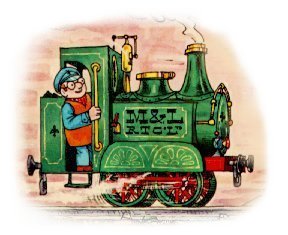-
Posts
124 -
Joined
-
Last visited
Contact Methods
-
Website URL
http://
Profile Information
-
Location
Amiens, France
Jimtim's Achievements

frequent (3/7)
0
Reputation
-
After sorting out my problems with Realplayer (thanks guys! :D ) I now move onto my next problem with Mandriva - playing streamed audio that can only be read with Wind :wacko: ws media player. I have recently re-installed Mandriva 2007, after accidently updating to cooker. :woops: Before the re-install, I could play these files with the Mplayer plugin - although it worked very badly (it was too slow and would only read the first item on a list of streamed audio files). Now, mplayer will not even launch and I get the message no picture. I should add that I have dowloaded mplayer, the mplayer plugin, as well as the win32-codecs, and that the system is up to date. Thanks in advance
-
OK, here is what happens: Firefox: I can hear Albanian TV but I cannot see it; however, Greek tv works. The BBC never works with the embedded player but sometimes works when I save the target on my desktop and open with Realplayer Opera: generally works fine. I can now watch Albanian TV as well as Greek and Cyprus TV. When I click on a Real link, the player comes on and works. The BBC always seems to work in stand alone player and sometimes works with the embedded player. BBC radio works too. There we are chaps - I don't think we're going to get better than this! I think we can now safely say that it works. :woot_jump: Now, all I need to do is get the Windows Media files working...But I'll post that on another thread and on another day! I need a rest from Linux now - and I have work to do! Thanks once again for your help
-
Hi VilasIndia, I have Mandriva Free. All the sources are up to date. I have downloaded Realplayer via two methods: using the rpm found on the Realplayer site (I didn't download the tarball) and by SOS. The problem appears to be in the configuration of something rather than in the installation. Realplayer does work, it just doesn't do what it's supposed to do! Actually, it worked perfectly last night, but now I only get sound. OK, the cold boot did the trick! I'll test it out more thoroughly later - I have to get my son from school!
-
To answer your question Silversurfer, when I click on the Albanian television link on beeline, realplayer comes up (a bit of progress there at least) but there is no video - only sound.
-
OK, I've just un-installed Realplayer and re-installed it by Arctic's method. Then I put in the path usr/bin/realplay in about:config. When I clicked on the BBC link and chose Launch in stand alone player, Realplayer was this time listed. However, the embedded player was lost and put up the missing plug-in message. Then, for science, I uninstalled it again and re-installed it by clicking on the rpm. This time, when I launched the same clip with the stand alone player the only programme that I could choose was gxine. However, the embedded player was happier and put up realplayer only to promptly replace it with a white screen. In both instances, the embedded player doesn't work and launching the clip with the stand alone player results in Realplayer starting, but only with sound!!!
-
There is nothing realplayer in this address. When I change the path to /usr/local/realplayer/realplay, which is where I find the realplay bin, nothing happens.
-
Yes, I have. My Opera configuration is exactly the same as yours, and here is a copy of the relevant part of about: config in F network.protocl-handler.external.rtsp - user set - booean - true network.protocol-handler.app.rtsp - user set - string - realplay
-
Still no video in Opera -only sound.Ahhhh! We had it working! What's wrong with it now?? As for Firefox, I had already followed Greg's instructions - all to no avail.
-
OK, that nearly works for Opera. When I click on the link Realplayer starts, there is sound, but no video. Ah! I have no video at all in fact. I can't see anything on the BBC site either anymore!
-
This is the link that I tried last night. In fact, it does work! Last night I clicked on the Albanian television link, the one that works on Greg's system, and concluded that because it didn't work, there was still a problem somewhere. This morning I tried again, and some of the channels do work. In Firefox I have to save target onto my desktop so that I can choose the programme, but Opera usually allows me to choose the programme I want without doing this. Incidently, the messages I get on the links that don't work might be revealing: With Firefox I get: With Opera I get (and it is the same links): By the way, it might be interesting for you to know that when you want to watch a BBC clip, in Opera it is possible to do this within the BBC player: it isn't necessary to launch it in the stand alone player. It really does seem to me that Opera is a lot easier and more efficient at media treatment than the new version of Firefox. It looks pretty well then that we have solved my problem. Now I have a couple more problems to resolve, and then my migration to Linux will be complete! :D
-
Yeap, but there does remain a little problem. I can't see Greg's link. Still, my primary goal is achieved now. I'll worry about that another time.
-
Yesssssssssssssss! Now we're there!!!!!!! Yipppeeeeeeee! With Opera at least! I simply copied the two nphelix files into the Opera plugins directory and it all works perfectly! That suits me, Silversurfer, we've solved that one! I'd never have managed without you! Now, if you've got enough energy, I have a couple more little problems...But I'll wait till tomorrow! Best go to bed on a victory! I'll post a new thread in the morning! :D :P Thanks once again Jim
-
Not So :unsure: fast! We're not there yet! I can't see Greg's link, either in Firefox or Opera. But I have found this BBC It seems that I'm not alone!
-
I've just found a partial solution It's simple really. When the BBC menu comes up, I click Launch in stand alone player then save to disk. A link is then placed on the desktop. When I double click this I can choose which programme I want to open it with (as you may remember, I can't do that in the window that appears when I click on Launch in stand alone player as I can only choose mplayer here). Then I choose Realplayer and tick Remember application association for this type of file . Then, all I need to do is double click the link on the desktop and it starts. I think this shows that the problem is more likely to be with Firefox than with Realplayer (and I have already seen that it works with Opera). I think that it is as I said earlier - correct me if you think I'm wide off the mark - Firefox cannot find Realplayer and so doesn't include it on the list of programmes that are capable of reading the link. It then tries to use what it can find, which is mplayer, and fails because mplayer doesn't have the real codecs. But if this is the case, why me? We can hardly say it's something I've done as I have a spankling new system freshly installed. I wonder if it would have worked better if I had started off doing it with Firefox 1.5 before downloading Firefox 2.0? ;)
-
OK, did that but nothing's changed. Now when I try to do the same thing the menu doesn't come back up. Hmm...