-
Posts
69 -
Joined
-
Last visited
Content Type
Profiles
Forums
Events
Posts posted by skyhawk
-
-
Because of my past work experience in the paint (a.k.a. chemical coatings) industry, I gained a familiarity with architectural colors contained in Pantone fandecks.
Many of those Pantone colors have been resolved into web-safe versions, which have been numbered and cataloged. They can be found at:
http://www.goffgrafix.com/pantone-rgb-100.php
which is the page that begins the color series.
I have thus far found this website useful for selecting desktop background colors, but I am sure other MandrivaUsers will find many uses for these Pantone colors.
-------------------------
Compaq Deskpro EN, Pentium III 933 MHz, 256 MB RAM, Nvidia Riva TNT2 AGP Card, Mandriva 2007.0, kernel 2.6.17-5mdv
-------------------------
-
I have thus far tried running <peazip-1.10.bin.LINUX.GTK2.i586-1.rpm>, <peazip_portable-1.10.bin.LINUX.GTK2.i586-1.tar.gz>, and <peazip_portable-1.10.bin.LINUX.GTK1.i586-1.tar.gz>, in addition to a previous PeaZip version installed via RPM package. All produce the same result, which has been characterized by PeaZip's creator, Georgio Tani, as the "GTK2 Visualization Bug". The bug produces jumbled text characters in the last column when an archive is opened (actually the last column should not be displayed, since it contains no useful information). Click on the following link to see a screenshot.
http://img3.freeimagehosting.net/image.php?881dff03c0.png
The PeaZip home page is located here:
http://peazip.sourceforge.net/
Mr. Tani reports that the GTK2 bug was successfully eliminated in the PeaZip-1.10 version, when tested using Ubuntu, OpenSUSE, and Debian Linux. Also, PeaZip GTK1 versions are reported to be free of the bug. The bug persists, however, in all PeaZip versions I have installed, running under Mandriva 2007.0, kernel 2.6.17-5mdv.
I would like to know if other MandrivaUsers (Mandriva 2007.0, 2007.1, 2008.0) running PeaZip have seen the "GTK2 Visualization Bug." I will forward all relevant comments to the "PeaZip for Linux" forum, maintained by Mr. Tani.
I would also appreciate comments from anyone who might have ideas for troubleshooting procedures that could be used to isolate and resolve this bug. Running <ldd peazip> from the CLI shows nothing amiss on my machine for all versions I have tried.
My compliments to all MandrivaUsers moderators who work hard to maintain the forums and keep topics on track. All their advice directed to me has been right on-the-money.
-------------------------
Compaq Deskpro EN, Pentium III 933 MHz, 256 MB RAM, Nvidia Riva TNT2 AGP Card, Mandriva 2007.0, kernel 2.6.17-5mdv
-------------------------
-
how, if I enable translucency or special effect I simply get fake transparency?
Visit the following link. It might be helpful.
http://www.brunolinux.com/02-The_Terminal/...nt_Console.html
-
Is it possible to update mandriva using my windows connection? I assume it would be, but alot more involved?
I rely on dial-up for Internet access. Therefore, downloading a complete Linux distribution is impractical for me. I purchased my Mandriva 2007.0 installation discs from a French company, although there are many companies that can supply discs for very little money. By purchasing discs, you will avoid many potential problems. Just do a Google search, using the keywords, "buy linux cds", then choose what looks good to you. I would also advise keeping any supplemental RPMs that you might want to install, in addition to those contained on the Mandriva Free installation discs. Since URPMI does not keep RPMs installed from online repositories, you will need to manually download supplemental RPMs (wget works fine for me), use URPMI to install them from your custom repository, then store them safely away on CD or DVD. I am presently doing quarterly backups to CD of all supplemental files I download.
-
The CLI procedure I have outlined works beautifully. Wget is a great little program with all kinds of possibilities. Read the Wget man page or the Wget GNU manual (html, pdf, text versions available) if you haven't done so already. You will be convinced that the CLI is the ultimate power tool for power users.
Here is some sample output from Wget. Login is automatic, as is retrieval of all files listed sequentially in the file <test>.
[userID@localhost temp]$ wget -i test --08:46:14-- ftp://mirror.cs.wisc.edu/pub/mirrors/linux/Mandrakelinux/official/2007.0/i586/media/contrib/release/ allegro-4.2.0-3mdv2007.0.i586.rpm => `allegro-4.2.0-3mdv2007.0.i586.rpm' Resolving mirror.cs.wisc.edu... 128.105.103.12 Connecting to mirror.cs.wisc.edu|128.105.103.12|:21... connected. Logging in as anonymous ... Logged in! ==> SYST ... done. ==> PWD ... done. ==> TYPE I ... done. ==> CWD /pub/mirrors/linux/Mandrakelinux/official/2007.0/i586/media/contrib/release ... done. ==> PASV ... done. ==> RETR allegro-4.2.0-3mdv2007.0.i586.rpm ... done. Length: 653,398 (638K) (unauthoritative) 100%[====================================>] 653,398 5.37K/s ETA 00:00 08:48:41 (5.34 KB/s) - `allegro-4.2.0-3mdv2007.0.i586.rpm' saved [653398] --08:48:41-- ftp://mirror.cs.wisc.edu/pub/mirrors/linux/Mandrakelinux/official/2007.0/i586/media/contrib/release/ liballegro4.2-devel-4.2.0-3mdv2007.0.i586.rpm => `liballegro4.2-devel-4.2.0-3mdv2007.0.i586.rpm' Connecting to mirror.cs.wisc.edu|128.105.103.12|:21... connected. Logging in as anonymous ... Logged in! ==> SYST ... done. ==> PWD ... done. ==> TYPE I ... done. ==> CWD /pub/mirrors/linux/Mandrakelinux/official/2007.0/i586/media/contrib/release ... done. ==> PASV ... done. ==> RETR liballegro4.2-devel-4.2.0-3mdv2007.0.i586.rpm ... done. Length: 3,430,108 (3.3M) (unauthoritative) 100%[====================================>] 3,430,108 5.35K/s ETA 00:00 08:59:17 (5.28 KB/s) - `liballegro4.2-devel-4.2.0-3mdv2007.0.i586.rpm' saved [3430108] --08:59:17-- ftp://mirror.cs.wisc.edu/pub/mirrors/linux/Mandrakelinux/official/2007.0/i586/media/contrib/release/ liballegro4.2-4.2.0-3mdv2007.0.i586.rpm => `liballegro4.2-4.2.0-3mdv2007.0.i586.rpm' Connecting to mirror.cs.wisc.edu|128.105.103.12|:21... connected. Logging in as anonymous ... Logged in! ==> SYST ... done. ==> PWD ... done. ==> TYPE I ... done. ==> CWD /pub/mirrors/linux/Mandrakelinux/official/2007.0/i586/media/contrib/release ... done. ==> PASV ... done. ==> RETR liballegro4.2-4.2.0-3mdv2007.0.i586.rpm ... done. Length: 458,718 (448K) (unauthoritative) 100%[====================================>] 458,718 6.63K/s ETA 00:00 09:00:46 (5.20 KB/s) - `liballegro4.2-4.2.0-3mdv2007.0.i586.rpm' saved [458718] FINISHED --09:00:46-- Downloaded: 4,542,224 bytes in 3 files [userID@localhost temp]$
I use dial-up for my connection (57600), so the download speed might look slow, but it is very good for my situation.
-
If you don't have install.pm in that directory, then urpmi is not installed correctly.
This is what my RPM query shows (Mandriva 2007.0, kernel 2.6.17-5mdv):
[root@localhost urpm]# cd /usr/lib/perl5/vendor_perl/5.8.8/urpm/ [root@localhost urpm]# rpm -ql urpmi <<snip>> /usr/lib/perl5/vendor_perl/5.8.8/urpm /usr/lib/perl5/vendor_perl/5.8.8/urpm.pm /usr/lib/perl5/vendor_perl/5.8.8/urpm/args.pm /usr/lib/perl5/vendor_perl/5.8.8/urpm/cfg.pm /usr/lib/perl5/vendor_perl/5.8.8/urpm/download.pm /usr/lib/perl5/vendor_perl/5.8.8/urpm/msg.pm /usr/lib/perl5/vendor_perl/5.8.8/urpm/prompt.pm /usr/lib/perl5/vendor_perl/5.8.8/urpm/sys.pm /usr/lib/perl5/vendor_perl/5.8.8/urpm/util.pm <<snip>>
From all the info that has been provided to me, it seems the best and safest route to accomplish what I want to do is:
1. urpmq -y --sources <packagename>
2. manually select packagenames from the output, if necessary, and save to file
3. wget -i <file>
... then, to do what I have been doing ...
4. delete <hdlist.cz> and <synthesis.hdlist.cz> from /home/userID/rpms/; then do genhdlist
5. update and use MCC Software Manager to install the new packages from HDD
Step 3 will download all packages listed in <file> to pwd, /home/userID/rpms/, in my case. In step 5, a media update must be done to avoid 'Invalid signature ...' messages.
Following this procedure will allow me to save a considerable amount of time, and I will be able to download from my preferred mirror source. The packages are retained in /home/userID/rpms/ for later transfer to CD.
Thanks Greg2 and Steve for your contributions. If you, or anyone else, knows any way to further 'accelerate' this CLI routine, feel free to offer suggestions. Mandriva 2007.0 is my first, and only, Linux distribution, so I am definitely not up-to-speed using the CLI, nor have I yet explored all the GUI programs installed by my install discs.
I have some other questions pending concerning URPMI, but they are unrelated to this specific topic, so I will save them for later. The "Tools/urpmi" pages available from Mandriva Community Wiki is the best source of general URPMI information I have found thus far.
==================================================
Mandriva 2007.0, kernel 2.6.17-5mdv, text mode install. Compaq Deskpro EN, Pentium III, 933 MHz, 256 MB RAM. Best Data 56SX92 external serial modem, hp L1720 lcd monitor, Canon BJC-610 printer.
==================================================
-
For the benefit of all who are following this thread, here is my follow-up on what has been suggested thus far, in condensed, edited form.
Edit: /usr/lib/perl5/vendor_perl/5.8.8/urpm/install.pm
Find: if (@l == 0 && !$options{test} && $options{post_clean_cache}) {
Comment the line out and/or replace it with: if ( 0 ) {
This will keep the files that are downloaded, whether you use cli urpmi, or MCC Software Manager.
[me@mycomputer ~]$ cd /usr/lib/perl5/vendor_perl/5.8.8/urpm/ [me@mycomputer urpm]$ ls args.pm cfg.pm download.pm msg.pm prompt.pm sys.pm util.pm
This directory does not contain the file install.pm. The file args.pm includes code for the '--no-install' and '--noclean' options, so they are available for use (Mandriva 2007.0). According to the man urpmi page, adding the '--no-install' option will keep packages in the /var/cache/urpmi/rpms/ directory. I interpret this to mean that '--noclean' is not needed, if '--no-install' is used.
==================================================
Edit 'global options' in /etc/urpmi/urpmi.cfg file by adding 'no-clean'. The global options are located between the first set of {} braces in urpmi.cfg.
The /etc/urpmi/urpmi.cfg file only contains info on how media are configured, such as:
[me@mycomputer ~]$ cd /etc/urpmi/ [me@mycomputer urpmi]$ cat urpmi.cfg Installation\ i586\ CD\ 1 removable://mnt/cdrom/i586/media/main { hdlist: hdlist.Installation i586 CD 1.cz ignore key-ids: 70771ff3 removable: /dev/hdc static with_hdlist: media_info/hdlist.cz }... and so on, for all configured media. CD 1 (install disc 1) is disabled here, in this example.
==================================================
Some urpmi tips: urpmq -y --sources <<packagename>>
will tell you the URL of the package in the repositories that you have configured. The -y, or --fuzzy option will list all possible matches for <<packagename>>.
This is a very useful tip. Doing this shows the complete URL for any package and its dependencies. Multiple packages can then be easily selected and downloaded using CURL or WGET by using the proper syntax. It is not necessary to download packages one at a time from the CLI; an entire list of packages can be downloaded via a single command-line.
==================================================
Mandriva 2007.0, kernel 2.6.17-5mdv, text mode install. Compaq Deskpro EN, Pentium III, 933 MHz, 256 MB RAM. Best Data 56SX92 external serial modem, hp L1720 lcd monitor, Canon BJC-610 printer.
-
... I'm not exactly sure why you are wanting to do what you're doing. Are you doing a urpmi --auto or are you wanting to do this for any pkg? I can probably whip up a shell script for whatever you are trying to do.
My reason for doing what I am doing is to store packages safely away on CD, in addition to those on my Mandriva 2007.0 installation discs. When downloading additional packages from repos, I want to do so selectively, not doing so randomly, so I do not find myself downloading packages which I will later discover to be unnecessary. I am aware that URPMI is capable of downloading all packages from a selected repository, but that capability is way beyond what I need.
I am also aware that some Linux software sources can provide custom-made CDs that can contain all files from any particular URL, and I will be looking into services of that type. I want software beyond what is available on the Mandriva Free distributions, but I do not need all the software contained in a commercial boxed distribution from Mandriva.
-
You used to be able to edit the 'global options' in your /etc/urpmi/urpmi.cfg file with 'no-clean'. The 'global options' are placed between the first set of {} braces in urpmi.cfg. I believe this still works with 2007.0?
Thanks for the useful information, Greg2. That simple 'hack' could be the solution to my little problem. It is not absolutely vital that the packages be downloaded to a directory of my choosing, only that they be retained on hard disk for later transfer to CD.
-
Thanks for your input. Serial modems don't appear to be all that common either now (or I'm looking in the wrong places). Am I right to assume that an USB modem would be suitable, i.e. Hardware type? Or am I going to have problems with a USB modem too?
I cannot advise on the suitability or ease of use for USB modems, but here is a link to the company that sold me my Best Data 56SX92 external serial modem:
http://www.gearxs.com/gearxs/default.php?cPath=91
Unfortunately, the Best Data 56SX92 does not seem to be in stock at the present time, but you will see there some other inexpensive external serial modems listed. External serial modems are still easy to find. Just do a Google search using the key words "buy external serial modem", and you will find many links to visit. You will find other companies selling the Best Data 56SX92; however, you might not find one priced at $20 -- the price I paid.
My 56SX92 was shipped with Windows drivers on CD and all essential cables. As I posted earlier, I have concealed the tangled mess of cords and cables associated with an external modem by hiding them inside a custom-built add-on to my computer desk, so my system unit looks like it could contain an internal modem, but really does not.
-
I believe noclean still works, although I can't remember if it is -noclean or --noclean or --no-clean or whatever, should be easy to find though in the help or man pages ...
The '--no-clean' option is still covered on the man page included with Mandriva 2007.0. I do not know if the option is still actually functional.
The problem with using the CLI to do URPMI is that it is not always possible to know the exact filename of the package to be downloaded. The procedure I am using now involves using the GUI to select package filenames with their dependencies, pasting those filenames (not always precise ones) into a text file, then going to a web source for RPM packages and doing a search for the filenames I pasted into the text file. This works fine, but is a rather slow way of doing things.
I want to store packages on hard disk and CD in case of unexpected 'emergencies'. There is always the possibility of hard disk failure, and the situation will probably arise in the future where I might have a second system unit for Linux, or I might want to changeover someone's Windows unit to Linux.
Thanks to everyone for the assistance.
-
I have built a growing collection of RPM packages stored in a single home directory which I use as a custom repository and which will also be stored on CD. Presently, I am using Mozilla Firefox to find and download the packages to my hard disk, using URPMI only to select package filenames and their dependencies.
I have read the URPMI man page and I see that the command-line backend program supports download without install via the '--no-install' parameter. I would like to use the GUI frontend program to do the same -- just download without installing -- and I would like to have packages downloaded to the directory of my choosing, not the default directory '/var/cache/urpmi/rpms'. Is it possible to do this?
-
I had the same dilemma when I was preparing my Compaq Deskpro EN for Mandriva 2007.0. Its original modem was a winmodem, so I promptly discarded it. I then did a Google search using the keywords "linux pci modem" and came across a site that lists modems according to chipset-type and whether or not they are 'guaranteed' to be Linux compatible.
Based on the listing I saw I purchased a PCI modem with full hardware, but I later decided to take the easiest route and bought a Best Data 56SX92 external modem for $20. The installation was very simple -- no special driver needed -- and I am now using it daily with no problems at all. The PCI modem I bought is stored away as an emergency spare.
I built some 'add-ons' for my second-hand computer desk ($20 at a yard sale) and the external modem is concealed, along with all the cords and cables, so my desktop is absolutely clean, system unit and flat screen monitor only.
So, an external modem is definitely the easiest route for a Linux beginner, but installing a full hardware PCI modem is only slightly more complicated (in retrospect), requiring a little more research to do it correctly.
-
In the meantime, I installed DOSBox using urpmi, so I don't even know where the folder is that the edited dosbox.conf file should go. I'm sure that is a no-brainer for most of y'all, but where is it?
The dosbox.conf file will be found in your '/home/userid' folder, if you have created it. See the DOSbox documentation for the correct syntax to create the file. Actually, dosbox.conf is read after .dosboxrc, which is a hidden file, also stored in your '/home/userid' folder, so you really only need .dosboxrc, assuming that it contains all the preferences you prefer. The file dosbox.conf is read only if DOSbox is instructed to read it from the command line, otherwise it is ignored.
-
I have DOSbox-0.72 installed on my Compaq Deskpro EN, Pentium III 933MHz. I used the source code to do the installation, which went very smoothly, after I had first done a lot of reading. You should be made aware that there is a prevalent sound 'stuttering' problem with DOSbox-0.72 for Linux. The severity of the problem seems to vary from machine to machine. On my Compaq the music for DOOM, DOOM 2, Heretic, etc. 'breaks' at regular intervals. There seems to be a 'hack' available to solve this problem, which involves deleting some lines from the source code before it is compiled. Do a search at VOGONS Forums, using the keywords "sound stuttering" and you should be able to find the 'hack' without too much difficulty.
Before doing anything, however, I would advise printing and reading all the documentation that comes along with DOSbox-0.72. There are many options available if you compile from source code. The documentation should answer most of your questions concerning installation and configuration, but if not, post a message to VOGONS Forum and a DOSbox author will most probably reply. I received a personal reply to a question I had concerning aspect ratio in windowed mode.
-
Mandriva 2007.0 provides excellent sound to all applications that call for it on my computer (Compaq Deskpro EN, Pentium III 933MHz), but I presently have no way to play MIDI files. KDE Control Center/Sound & Multimedia/Sound System/Hardware shows 'MIDI Device' disabled.
Reading documentation that is available on MIDI topics, all of it sadly out-of-date, leads to two possibilities: 1. Recompiling the kernel to load modules needed for MIDI sound functions; 2. Simply installing the required driver(s) for MIDI sound functions, ALSA being the recommended architecture. There is also the possibility that my Compaq Deskpro's on-board audio is not supported for MIDI, but I doubt this possibility very much, because it is an old, run-of-the-mill box that works so well with Mandriva 2007.0 in almost every other respect.
About the best information I can find pertaining to MIDI sound in Linux is found here:
http://www.faqs.org/docs/Linux-HOWTO/MIDI-HOWTO.html
Note that the article is dated May, 2002.
To put it as simply as possible, should I: 1. Expect that my kernel will need recompiling or; 2. Can I simply install the necessary RPM packages to enable MIDI sound? Of course, another possibility could be both of the preceding. I have already selected TiMidity to be my MIDI software package, since it seems to be highly regarded.
As far as ALSA is concerned, the following packages were included in my Mandriva 2007.0 installation:
alsa-utils-1.0.12-2mdv2007.0
libalsa2-1.0.12-2mdv2007.0
libalsa2-devel-1.0.12-2mdv2007.0
libalsa-data-1.0.12-2mdv2007.0
Doing a search using the keyword 'ALSA', reveals that the following additional packages are available:
alsaconf-1.0.12-2mdv2007.0.i586
alsamixergui-0.9.0-0.10rc1_3mdk.i586
alsa-patch-bay-1.0.0-4mdv2007.0.i586
alsaplayer-0.99.76-9mdv2007.0.i586
alsaplayer-plugin-input-flac-0.99.76-9mdv2007.0.i586
alsaplayer-plugin-input-mad-0.99.76-9mdv2007.0.i586
alsaplayer-plugin-input-mod-0.99.76-9mdv2007.0.i586
alsaplayer-plugin-input-sndfile-0.99.76-9mdv2007.0.i586
alsaplayer-plugin-input-vorbis-0.99.76-9mdv2007.0.i586
alsaplayer-plugin-output-esound-0.99.76-9mdv2007.0.i586
alsaplayer-plugin-output-jack-0.99.76-9mdv2007.0.i586
alsaplayer-plugin-output-nas-0.99.76-9mdv2007.0.i586
alsaplayer-plugin-scopes-0.99.76-9mdv2007.0.i586
alsaplayer-plugin-ui-gtk-0.99.76-9mdv2007.0.i586
alsa-plugins-1.0.12-1mdv2007.0.i586
gstreamer-alsa-0.8.12-9mdv2007.0.i586
gstreamer-plugins-0.8.12-9mdv2007.0.i586
libalsa2-docs-1.0.12-2mdv2007.0.i586
libalsa2-static-devel-1.0.12-2mdv2007.0.i586
libalsa-oss0-1.0.12-1mdv2007.0.i586
libalsa-oss0-devel-1.0.12-1mdv2007.0.i586
libalsaplayer0-0.99.76-9mdv2007.0.i586
libalsaplayer0-devel-0.99.76-9mdv2007.0.i586
libclalsadrv1-1.0.1-3mdv2007.0.i586
libclalsadrv1-devel-1.0.1-3mdv2007.0.i586
libgstreamer-plugins0.8-0.8.12-9mdv2007.0.i586
libgtk+1.2-1.2.10-45mdv2007.0.i586
libgtkmm2.0_1-2.2.12-3mdv2007.0.i586
libladcca2-0.4.0-6mdv2007.0.i586
libpulseaudio0-0.9.5-1mdv2007.0.i586
libpulsecore2-0.9.5-1mdv2007.0.i586
libsigc++1.2_5-1.2.7-1mdk.i586
libxmms1-1.2.10-33mdv2007.0.i586
libxosd2-2.2.14-5mdv2007.0.i586
xmms-1.2.10-33mdv2007.0.i586
xmms-alsa-1.2.10-33mdv2007.0.i586
Quite a long list!
What follows is selected Konsole output displayed when invoking some hardware info commands. It might or might not be helpful to those reading this post.
[me@mycomputer ~]$ dmesg i810_audio: Audio Controller supports 6 channels. i810_audio: Defaulting to base 2 channel mode. i810_audio: Resetting connection 0 ac97_codec: AC97 Audio codec, id: ADS96 (Analog Devices AD1885) i810_audio: AC'97 codec 0 Unable to map surround DAC's (or DAC's not present), total channels = 2 i810_audio: setting clocking to 41498 [me@mycomputer etc]$ cat modprobe.conf alias eth0 eepro100 alias sound-slot-0 i810_audio install usb-interface /sbin/modprobe uhci-hcd; /bin/true alias net-pf-10 off [me@mycomputer ~]$ cat /proc/modules i810_audio 33684 1 - Live 0xd14e1000 ac97_codec 18316 1 i810_audio, Live 0xd14ca000 soundcore 8096 2 i810_audio, Live 0xd083b000
As can be readily seen, there are no references to MIDI functions.
-
I installed Vavoom-1.24 from source code, along with the SDL development libraries. The installation went very smoothly, and it was not as time-consuming as I anticipated, because I did not include all of the optional libraries when I compiled the code.
I have run Doom and Doom 2, thus far. They both run nicely, with enhanced graphics, and without any speed impairment.
Vavoom has been called the definitive Linux port for Doom, Doom 2, Heretic, Hexen, and Strife. That assessment is absolutely correct.
-
I can provide some additional information as a final, closing note for this thread.
I was able to get useful output from the 'cdrecord -scanbus' command as follows:
[me@mycomputer ~]$ cdrecord -scanbus dev=ATA:1,0,0 Cdrecord-ProDVD-Clone 2.01.01a11 (i686-pc-linux-gnu) Copyright (C) 1995-2006 Joerg Schilling scsidev: 'ATA:1,0,0' devname: 'ATA' scsibus: 1 target: 0 lun: 0 Warning: Using badly designed ATAPI via /dev/hd* interface. Linux sg driver version: 3.5.27 Using libscg version 'schily-0.8'. scsibus1: 1,0,0 100) 'COMPAQ ' 'CD-ROM CRD-8484B' '1.04' Removable CD-ROM 1,1,0 101) * 1,2,0 102) * 1,3,0 103) * 1,4,0 104) * 1,5,0 105) * 1,6,0 106) * 1,7,0 107) *
for the CDROM drive ... and ...
[me@mycomputer ~]$ cdrecord -scanbus dev=ATA:1,1,0 Cdrecord-ProDVD-Clone 2.01.01a11 (i686-pc-linux-gnu) Copyright (C) 1995-2006 Joerg Schilling scsidev: 'ATA:1,1,0' devname: 'ATA' scsibus: 1 target: 1 lun: 0 Warning: Using badly designed ATAPI via /dev/hd* interface. Linux sg driver version: 3.5.27 Using libscg version 'schily-0.8'. scsibus1: 1,0,0 100) * 1,1,0 101) 'PHILIPS ' 'CDD4801 CD-R/RW ' 'C2c7' Removable CD-ROM 1,2,0 102) * 1,3,0 103) * 1,4,0 104) * 1,5,0 105) * 1,6,0 106) * 1,7,0 107) *
for the CDRW drive.
I interprete the lines, 'Warning: Using badly designed ATAPI via /dev/hd* interface', as meaning all SCSI devices are well designed and all ATAPI devices are "badly designed", in the humble opinion of cdrecord's author. I do not interprete this to mean that ONLY MY Compaq CDROM and CDRW are 'badly designed.'
Adding 'dev=help' to the command line gives the following output:
[me@mycomputer ~]$ cdrecord dev=help Supported SCSI transports for this platform: Transport name: sg Transport descr.: Generic transport independent SCSI Transp. layer ind.: Target specifier: bus,target,lun Target example: 1,2,0 SCSI Bus scanning: supported Open via UNIX device: not supported Transport name: pg Transport descr.: SCSI transport for ATAPI over Parallel Port Transp. layer ind.: Target specifier: bus,target,lun Target example: 1,2,0 SCSI Bus scanning: supported Open via UNIX device: not supported Transport name: ATA Transport descr.: ATA Packet specific SCSI transport Transp. layer ind.: ATAPI: Target specifier: bus,target,lun Target example: ATAPI:1,2,0 SCSI Bus scanning: supported Open via UNIX device: not supported Transport name: ATA Transport descr.: ATA Packet specific SCSI transport using sg interface Transp. layer ind.: ATA: Target specifier: bus,target,lun Target example: 1,2,0 SCSI Bus scanning: supported Open via UNIX device: not supported Transport name: RSCSI Transport descr.: Remote SCSI Transp. layer ind.: REMOTE: Target specifier: rscsi@host:bus,target,lun Target example: REMOTE:rscsi@host:1,2,0 SCSI Bus scanning: supported Open via UNIX device: not supported
Thus, it is confirmed that the Mandriva 'gurus' at MandrivaUsers Forum once again provided completely valid advice. My CDRW drive is properly installed and is fully recognized by Mandriva 2007.0, but the hardware is out-of-date with respect to the cdrecord software, which is why the '-scanbus' option does not return output without adding the 'dev=' parameter. This deficiency, however, should not prevent my CDRW drive from burning CD's using cdrecord, or its GUI counterpart, xcdroast.
I also want to add that there is such a thing as the 'wodim' program, but it does not seem to be available as an RPM package. It is available for Debian Linux and seems to be primarily designed for DVD burning.
-
Thanks to all who responded. I agree that this 'problem' is not really a problem. I seem to be 'ok' with my master/slave connections and both drives are active in BIOS.
My new CDRW drive is recognized by K3b, and that program asked to change all permissions for /dev/hdd to 'root' (reason given: better security). I clicked on 'ok'. I proceeded with K3b setup with no apparent problems.
I ran xcdroast as 'root' and it scanned for CD/DVD-Writers and CD/DVD-reading devices. It found the following:
[ATA:1,0,0] COMPAQ CD-ROM-8484B 1.04
[ATA:1,1,0] PHILIPS CDD4801 CD-R/RW C2c7
As with K3b, I completed xcdroast configuration with no apparent problems.
So, the only problem I have experienced thus far is the 'cdrecord -scanbus' command failure, which does not need to be resolved. This thread can be tagged as 'solved'.
As a 'footnote' of sorts to this thread, here is a reply I received via Mandriva Club Forum concerning my CDRW drive configuration problem:
Here's your problem:Cdrecord-ProDVD-Clone 2.01.01a11 (i686-pc-linux-gnu) Copyright (C) 1995-2006 Jorg Schilling
Uninstall your current cdrecord and install the Mandriva package of cdrecord. It may be the cdrecord fork called wodim that you need to install. I don't remember if Mandriva started using it with 2007 or 2007.1
That should be all you need to do.
I installed the cdrecord package that is contained on my Mandriva 2007.0 installation disc set. When I do a search of installable software, 'wodim' is not found. 'Wodim' is new to my lexicon; I will have to see if it really exists ... just a matter of my curiosity coming into play!
==================================================
-
I don't know Steve Litt's article, but if you could post the information exactly what you read we might be able to help you with it.
Yes, modules.conf doesn't exist, but you can probably put it in /etc/modprobe.conf instead. However, I would have expected you don't have to do any of this, since Mandriva 2007.0 should have it working immediately. Have you tried with K3B to see what this says? It's an app for CD/DVD burning. Whatever is in this old article may not even be relevant anymore - considering your drive was automatically detected perfectly fine.
The URL for Steve Litt's article is:
My new (actually, not so new) CDRW drive is a Compaq/Philips CDD4801 CDR/RW. Its manufacture date is sometime in 2001, so it is not the latest or greatest. It is, however, a new unit, not used. The Compaq Deskpro EN was manufactured in 1999. It is a P3, 933MHz.
The new CDRW drive is recognized and setup correctly in the Compaq Deskpro EN's BIOS. I checked that first before going on to other things. I used an 80-wire cable, because that is how the original CDROM was connected, although I had to buy a new cable with master and slave connections.
I have not yet tried using K3b, but I will try it to see the results. It is very probable, though, that I will be using cdrecord at the CLI initially, mainly for my own education and troubleshooting purposes.
I used Steve Litt's article as a guide only because it was the best one I could locate. Documentation seems to be almost non-existent for installation of CDRW drives under Mandriva, particularly the latest kernels.
-
I recently installed a CDRW drive to my Compaq Deskpro EN without doing a fresh install of the operating system (Mandriva 2007.0, kernel 2.6.17-5mdv). The original CDROM drive is now set as master (/dev/hdc)and the new CDRW drive is set as slave (/dev/hdd).
The new CDRW drive was immediately detected and recognized as /dev/hdd. A line was automatically added to /etc/fstab, which follows immediately below. My original CDROM drive, by the way, functions normally, just as it did before the CDRW drive installation.
[me@mycomputer etc]$ cat fstab /dev/hda1 / ext3 defaults 1 1 /dev/hda6 /home ext3 defaults 1 2 /dev/hdc /mnt/cdrom auto ro,noauto,users,exec 0 0 /dev/fd0 /mnt/floppy auto rw,noauto,users,sync 0 0 /dev/hdd /mnt/cdrom2 auto rw,noauto,users,sync,exec 0 0 none /proc proc defaults 0 0 /dev/hda5 swap swap defaults 0 0
The CDRW drive responds to <eject /dev/hdd>. After this test, I installed CD-burning software: cdrecord, K3b, and xcdroast.
Running <cdrecord -scanbus> gives the following output:
[root@mycomputer me]# cdrecord -scanbus Cdrecord-ProDVD-Clone 2.01.01a11 (i686-pc-linux-gnu) Copyright (C) 1995-2006 Jorg Schilling cdrecord: No such file or directory. Cannot open '/dev/pg*'. Cannot open SCSI driver. cdrecord: For possible targets try 'cdrecord -scanbus'. cdrecord: For possible transport specifiers try 'cdrecord dev=help'.
I have a printed copy of the article, titled "Installing Your ATAPI CDRW Drive in Linux" by Steve Litt, as one of my guides to CD-burning. This article, however, is not Madriva-specific, nor is it up-to-date. It does make reference to the <cdrecord -scanbus> command and what to do if the command fails. The article recommends editing the modules.conf and lilo.conf files as the next steps. Unfortunately, I do not have a modules.conf file, so I have reached a dead-end at this point. I do have a lilo.conf file, which reads as follows:
[me@mycomputer etc]$ cat lilo.conf # File generated by DrakX/drakboot # WARNING: do not forget to run lilo after modifying this file default="linux" boot=/dev/hda map=/boot/map keytable=/boot/us.klt menu-scheme=wb:bw:wb:bw compact prompt nowarn timeout=100 message=/boot/message image=/boot/vmlinuz label="linux" root=/dev/hda1 initrd=/boot/initrd.img append=" resume=/dev/hda5 splash=silent" vga=0x31a image=/boot/vmlinuz label="linux-nonfb" root=/dev/hda1 initrd=/boot/initrd.img append=" resume=/dev/hda5" image=/boot/vmlinuz label="failsafe" root=/dev/hda1 initrd=/boot/initrd.img append=" failsafe resume=/dev/hda5"
From reading Steve Litt's article, I am led to believe that adding the appropriate line (or lines) to Mandriva's equivalent of modules.conf and editing the <append> line in lilo.conf will solve my problem. I need suggestions on precisely what course of action to follow. A general outline of what to do should be sufficient. Mandriva 2007.0 is my first Linux distribution, but the changeover from Windows 98 has not been too difficult. Thanks in advance.
I have current information concerning the actual procedure of burning CD's, so I do not anticipate any problems once I get past the device configuration stage.
-
Thanks to everyone for the assistance. My fstab file problem is now solved and the file reads as follows:
/dev/hda1 / ext3 defaults 1 1 /dev/hda6 /home ext3 defaults 1 2 /dev/hdc /mnt/cdrom auto ro,noauto,user,exec 0 0 /dev/fd0 /mnt/floppy auto rw,noauto,user,sync 0 0 none /proc proc defaults 0 0 /dev/hda5 swap swap defaults 0 0
In addition to editing the fstab file, I changed permissions for /dev/hdc and /dev/fd0 to match the fs_mntops in the new fstab file. My floppy drive now works perfectly and my CD-ROM is also now under complete control.
I had no choice but to edit the fstab file; it was either that or keep on going with a hobbled system. I did take the cautious approach, however, by keeping the changes to a minimum.
-
I am in the process of "fixing" my /etc/fstab file, as well as, some ownerships and permissions that were auto-generated by my Mandriva 2007.0 installation, and other, miscellaneous issues covered in the errata list. Among other things, my floppy drive is not functioning properly, and my CD-ROM drive configuration could also use some corrective work.
I have only Mandriva 2007.0 installed on my hard drive; no Windows or other operating systems.
This is what I see when the contents of /mnt are displayed:
[me@mycomputer mnt]$ ls -l total 2 drwxr-xr-x 2 root root 1024 Jul 24 02:44 cdrom/ drwxr-xr-x 2 me me 512 Dec 31 1969 floppy/
Note that /mnt/floppy omits write permission for user and others. I know this omission needs to be changed, and I know how to change it; no problem here.
My current fstab file reads as follows:
/dev/hda1 / ext3 defaults 1 1 /dev/hda6 /home ext3 defaults 1 2 /dev/hdc /mnt/cdrom auto umask=0022,users,iocharset=utf8,noauto,ro,exec 0 0 none /mnt/floppy supermount dev=/dev/fd0,fs=ext2:vfat,--,umask=0022,iocharset=utf8,sync 0 0 none /proc proc defaults 0 0 /dev/hda5 swap swap defaults 0 0
Here, line 3, field 4 (fs_mntops), contains entries that are puzzling to me; they are not covered on the fstab man page. Lines 4 and 5 should not begin with "none", and line 4, field 4 (fs_mntops), looks strange (again, not covered on the fstab man page). For line 6, field 2 (fs_file)should be "none", according to the fstab man page, which reads, "For swap partitions, this field should be specified as ‘none'." Compare my current fstab file to the following samples:
tuXfiles -- The Linux newbie tutorials
< How to edit and understand /etc/fstab - 1.1 >
Sample 1: fstab file (mount points are for SuSE Linux)
/dev/hda2 / ext2 defaults 1 1 /dev/hdb1 /home ext2 defaults 1 2 /dev/cdrom /media/cdrom auto ro,noauto,user,exec 0 0 /dev/fd0 /media/floppy auto rw,noauto,user,sync 0 0 proc /proc proc defaults 0 0 /dev/hda1 swap swap pri=42 0 0
fstab
From Wikipedia, the free encyclopedia
Sample 2: the following is an example of a fstab file on a Red Hat Linux system
# device name mount point fs-type options dump-freq pass-num LABEL=/ / ext3 defaults 1 1 /dev/hda6 swap swap defaults 0 0 none /dev/pts devpts gid=5,mode=620 0 0 none /proc proc defaults 0 0 none /dev/shm tmpfs defaults 0 0 # Removable media /dev/cdrom /mount/cdrom udf,iso9660 noauto,owner,kudzu,ro 0 0 /dev/fd0 /mount/floppy auto noauto,owner,kudzu 0 0 # NTFS Windows XP partition /dev/hda1 /mnt/WinXP ntfs ro,defaults 0 0 # Partition shared by Windows and Linux /dev/hda7 /mnt/shared vfat umask=000 0 0
My proposed fstab file would read as follows, borrowing from the samples above. To the right, I have indicated edited fields that still raise some uncertainty in my mind.
/dev/hda1 / ext3 defaults 1 1 /dev/hda6 /home ext3 defaults 1 2 /dev/hdc /mnt/cdrom auto ro,noauto,user,exec 0 0 <-- field 4 /dev/fd0 /mnt/floppy auto rw,noauto,user,sync 0 0 <-- field 4 proc /proc proc defaults 0 0 <-- field 1: proc or none? /dev/hda5 none swap defaults 0 0 <-- field 2: swap or none?
Lines 1 and 2 remain unchanged. Would Mandriva "experts" viewing this post please critique my proposed changes to fstab? Do they look good, bad, or could they be better? I am sure the points I have covered here will cause many Mandriva 2007.0 users to take a careful look at their fstab file. They probably have auto-generated entries that are causing them grief, without knowing the source of their problems.
For those replying, please provide a copy of your fstab file for comparison.
[moved from Software by spinynorman]
-
To update what I have already posted, I have decided that Vavoom best suits my system unit's capabilities, so I am now in the process of downloading all the components that will be necessary when I compile vavoom-1.24.tar.gz (source code).
Vavoom installation is not a quick-and-easy job. Like an architectural "masterpiece," however, everything will come out perfectly in the end, if careful attention to detail is given to each component during the "building" process. So, if anyone is considering installing Vavoom, make sure it is exactly what you want, and then be prepared to give it hours and hours of your time.


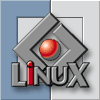
PeaZip GTK2 Visualization Bug
in Software
Posted
Thanks very much, scarecrow. Your comments confirm what I had suspected, but I wanted a second opinion, due to my meager knowledge of computer programming. Most importantly, you confirmed that this is not a GTK2-related bug, nor is it confined to Mandriva Linux only. I have tried the portable GTK1 version, by the way, with the same results as the GTK2 versions. I am hoping that Georgio Tani will soon be able to resolve this little problem, as PeaZip development is coming along very nicely and the program does not deserve to be marred by a display glitch such as this.