-
Posts
1155 -
Joined
-
Last visited
Content Type
Profiles
Forums
Events
Posts posted by dude67
-
-
Did you run XFdrade (as root)?
-
Thanks guys, I'll post back when I have had time to test this.
-
I'm sorry, my posts seem a little confusing. I'll try to clarify.
I did DL and install the .rpm PUEL package from the VBox site (the very link scarecrow posted). I had uninstalled the previous installation (done earlier with the .run package found on their site) before running the .rpm (PUEL) package.
I could not get it to work with that - it gave me the same error message as jgj posted in the first post.
I have the latest kernel-sources also installed.
I tried, but I could not get it to work according to the advice scarecrow gave (see my earlier posts above). When trying to make it work, I installed the dkms-virtualbox modules (for OSE as I couldn't find any dkms-virtualbox packages for PUEL). No dice.
@pmpatrick: Sorry, if this is a newbie question, but what exactly does that mean? I get the part where I should uninstall the dkms-virtualbox -package, but how to compile the module? Do you mean according to scarecrow's first post in this thread? I believe that is what I first tried - also tried to make it work by booting the system. I think the system is giving some errors when booting and saying something about not finding the kernel-modules for vbox... something. It goes by pretty fast - I could find that bit from the logs. I'm not at home currently - could check that tonight, though.
-
dude67, you probably need the kernel source for the new kernel to compile the vboxdrv kernel module and it's not installed by default. See if you can get it to compile after installing kernel-source-2.6.22.18-1mdv-1-1mdv2008.0:
# urpmi kernel-source-2.6.22.18-1mdv-1-1mdv2008.0
Sorry, I forgot to mention that I already have it installed.
[root@localhost home]# urpmi kernel-source-2.6.22.18-1mdv Package kernel-source-2.6.22.18-1mdv-1-1mdv2008.0.i586 is already installed
-
I'm also experiencing the same problem. I got the exact same error message as jgj.
I have the non-open-source version (with PUEL) installed. I uninstalled it totally and installed the full version (again not the OSE, but the full version) from virtualbox site (the mandriva .rpm). Still the same problem as jgj.
After reading this thread I installed the dkms-virtualbox-1.5.0-6mdv2008.0 as suggested by pmpatrick. The only thing is that the dkms-virtualbox is meant for OSE version of VBox - I don't know if it's needed for the full version.
Anyway, I rebooted and got through the first part of scarecrow's advice. But the "vbox_build_module" was not recognized:
[root@localhost home]# vbox_build_module bash: vbox_build_module: command not found
I still tried the third line in scarecrow's post:
[root@localhost home]# modprobe vboxdrv FATAL: Could not open '/lib/modules/2.6.22.18-desktop-1mdv/kernel/3rdparty/vbox/vboxdrv.ko.gz': No such file or directory
OK, I then did what was suggested in the VirtualBox error message and that was to re-setup the kernel-module by executing /etc/init.d/vboxdrv setup.
[root@localhost home]# /etc/init.d/vboxdrv setup Stopping VirtualBox kernel module [ OK ] Recompiling VirtualBox kernel module [FAILED] (Look at /var/log/vbox-install.log to find out what went wrong) [root@localhost home]#
And I couldn't make head or tail of that message. I could post some of it if that would help.
-
Here's my desktop for February.
I'm back with KDE (at least for awhile) as you can see.
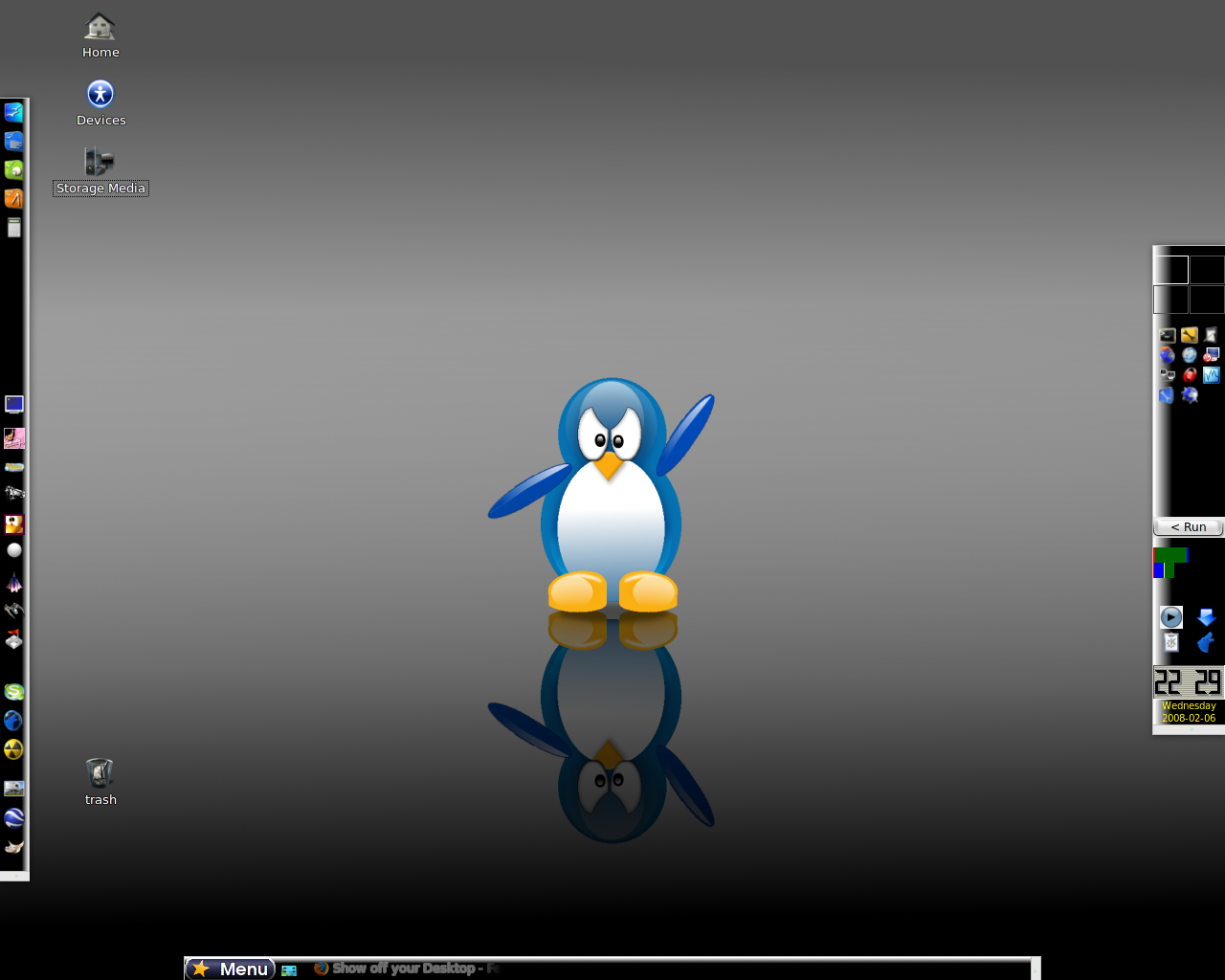
-
so unless I buy the powerpack I cant downgrade then...
Sure you can. As dexter11 said, you can use the Mandriva Free DVD (or set of CDs). If you don't have it, you can DL it from Mandriva.com. At their download page choose Mandriva Free (the Mandriva One is the default choise in that page). Mandriva Free is the full version as Mandriva One is the "live version".
-
My other installation pretty much went with the installation defaults as far as how to partition the hard drive. This time around I thought I might solicit a better plan, if one exists.
I'm with AussieJohn here - he's suggestion pretty much covers what I would have said. Except for the fact that my disk is a bit simpler: with only /, swap and /home partitions without the /pictures and /music partitions (any such files I either keep under /home partition or on an external HDD). The size of my /home partition is somewhere around 190 - 200 GB.
If you need further advice, perhaps this aRTee's article will give some insights (there is a link to another page for custom formatting in the article):
http://www.mandrake.tips.4.free.fr/installmdv2008.0.html
The one difference I intend to make this time is to set up a fat32 partition that I can use to share between windows and linux.You can also gain read/write access to an NTFS partitions from Mandriva with the correct tools installed. Here's the wiki note on the subject:
http://wiki.mandriva.com/en/Releases/Mandr...S_write_support
You can also do a search in this forum for NTFS.
-
The gui is not packed for Mandriva, but the programme works in command line: pdftk
Here's a link to the man pages: http://linux.die.net/man/1/pdftk. It works like charm - at least when I combine e.g. scanned .pdf pages together. B)
At least when you have .pdf files done you can manipulate your files with this.
This is the description of pdftk from that man-page: :P
If PDF is electronic paper, then pdftk is an electronic staple-remover, hole-punch, binder, secret-decoder-ring, and X-Ray-glasses. -
Thanks scarecrow and Jim, appreciate your advice.

Should there be any problems I will reinstall VB by first uninstalling it and making a clean .rpm installation of it.
Currently it seems to work OK.
-
OK, duly noted. But I didn't want to uninstall the current one, as I was afraid I'd lose the installation and that god-awful activation stuff... (It is a leagal copy of WinXP, but I've installed and activated this particular copy already a few times).
-
The Mandriva rpm listed on this page:
http://www.virtualbox.org/wiki/Downloads
non-OS = not Open Source as opposed to vbox OSE (Open Source Edition) which is in the Mandriva repos
OK. Sorry, I didn't get that... (I thought OS = Operating System) :D
You must uninstall all vbox rpms already installed on your system before installing this version. (In rpmdrake, search for vbox and virtualbox.)Jim
Well, that is actually not the case. As I said, I did not uninstall anything, just ran the "all-distros" .run version of the installer and it did upgrade the product! It was very fast and simple procedure (as you can see above).
-
Yup, that did the trick:

[root@localhost Download]# sh VirtualBox_1.5.4_Linux_x86.run Verifying archive integrity... All good. Uncompressing VirtualBox for Linux installation........ VirtualBox Version 1.5.4 (Sat Dec 29 08:50:14 CET 2007) installation If you are upgrading from a previous version of VirtualBox and if some of your virtual machines have saved states, then the saved state information will be lost after the upgrade and will have to be discarded. If you do not want this then you can cancel the upgrade now. Do you wish to continue? [yes or no] y Installing VirtualBox to /opt/VirtualBox-1.5.4 VirtualBox has been installed successfully. You will find useful information about using VirtualBox in the user manual /opt/VirtualBox-1.5.4/UserManual.pdf and in the user FAQ http://www.virtualbox.org/wiki/User_FAQ We hope that you enjoy using VirtualBox. [root@localhost Download]#
Then I've enabled USB and added the items I need.
Now I'm trying to see if I can get all the items to operate. I did this operation mainly, because I have this coordless Topcom phone I'm using with Skype. I've never been able to get it to work under Linux, so I'm trying to get it to work under WinXP in VirtualBox.
It's just taking "ages" to install the new items... I'll let you know.
-
Thank you for the tips. A question: What do you Jim, mean by non-OS version?
You need the non-OS version of vbox from their web-site. Then enable USB in the vm's settings and select the device filters to be used. I have tested it and it does work, although I have no need for it and so do not currently have it enabled.Jim
I can see a bunch of different OSs in this page, but no "non-OS" version. Unless you mean the "All distributions" version?
I tried running the the Mandriva .rpm version, but this is what I get (obviously because of the current installation):
Installation failed: file /usr/bin/VBoxManage from install of VirtualBox-1.5.4_27034_mdv2008.0-1.i586 conflicts with file from package virtualbox-1.5.4-3mdv2008.0.i586 file /usr/bin/VBoxSDL from install of VirtualBox-1.5.4_27034_mdv2008.0-1.i586 conflicts with file from package virtualbox-1.5.4-3mdv2008.0.i586 file /usr/bin/VirtualBox from install of VirtualBox-1.5.4_27034_mdv2008.0-1.i586 conflicts with file from package virtualbox-1.5.4-3mdv2008.0.i586 file /usr/lib/virtualbox/VBoxDD2GC.gc from install of VirtualBox-1.5.4_27034_mdv2008.0-1.i586 conflicts with file from package virtualbox-1.5.4-3mdv2008.0.i586 file /usr/lib/virtualbox/VBoxDD2R0.r0 from install of VirtualBox-1.5.4_27034_mdv2008.0-1.i586 conflicts with file from package virtualbox-1.5.4-3mdv2008.0.i586 ...snip.
I'm currently trying to run the generic "all distros" version. I'll post back.
-
OK, I've done a little more research and it seems that I need the PUEL version not the OSE... I have installed the OSE from Mandriva sources and it appears the USB is not supported.

I've already installed WinXP on my VB (OSE) and installed some software there also. Will that snapshot or installation be valid and functional if I install the PUEL version? :huh:
-
Quite simply put, I'm trying to enable USB support for my WinXP Home guest installation in Virtualbox (host Mandi 2008.0).
I've tried this solution mentioned in VB manual:
11.4.6 USB not workingIf USB is not working on your Linux host, make sure that the current user has permission
to access the USB filesystem (usbfs), which VirtualBox relies on to retrieve valid
information about your host’s USB devices.
As usbfs is a virtual filesystem, a chmod on /proc/bus/usb has no effect. The
permissions for usbfs can therefore only be changed by editing the /etc/fstab file.
For example, most Linux distributions have a user group called usb or similar, of
which the current user must be a member. To give all users of that group access to
usbfs, make sure the following line is present:
# 85 is the USB group
none /proc/bus/usb usbfs devgid=85,devmode=664 0 0
Replace 85 with the group ID that matches your system (search /etc/group for “usbâ€
or similar). Alternatively, if you don’t mind the security hole, give all users access to
USB by changing “664†to “666â€.
So according to that, I've added this into /etc/fstab
# 43 is the USB group # devmode=664 default; =666 for all none /proc/bus/usb usbfs devgid=43,devmode=666 0 0
But no help.
Does anyone know if USB even works with WinXP guest on Virtualbox on Mandriva host?
-
Maybe both of you should look twice? Here it is.
I don't think Mandriva.com had published that piece of news at that time.
Mandriva and Turbolinux announce a partnership and create a joint development lab called Manbo-LabsWed, 01/16/2008 - 16:14
I'm guessing that is CET 16:14 (a.k.a. 4:14 pm)
-
OK - I didn't get that part - sorry. :D
-
Hello?
Bump
I guess shouting is not concidered polite... Or perhaps no one has yet to come up with a suggestion to your problem.
I'm out of my depth here, but if you wait patiently (and do not shout) someone might have a solution to you.
And welcome to the board. :)
-
how can i set in the mandriva that everytime that a user will log in the script will run as root ?
i tried using the kdesu command but how do i make it open a shell window and run something ?
thanks
Did you even try the forum search?
With the words "autostart script" I managed to find a list where the below topic was fourth from the top...
-
I am having a problem with the KDM Session Manager not showing shutdown options when I log out.
Are you runnig Gnome or KDE? The only time I've experienced this behaviour was when I had chosen the "wrong" display manager for my window manager; i.e. GDM for KDE or vice versa.
-
-
Love A.I.'s desktop; it's very stylish!

What's that launcher/docker up left? Is that gimmie? It looks very nice!
And the Mac-type launchbar on the right is also very slick. I was once looking for something like that, but really couldn't find one that would work properly and I would have liked. What is that?
-




VirtualBox buggered after latest kernel update
in Virtual Machines and Emulators
Posted
Thank you all: scarecrow, pmpatrick and jkerr82508!
I had my user ID added to the group vboxuser. So it wasn't that.
What I did was this:
1) I uninstalled the lot (again, I might add...): anything to have virtualbox or vbox in their name.
2) I installed kernel-desktop-devel-latest module (just in case and as Jim suggested).
3) Installed the .rpm (PUEL) package found on the virtualbox site.
3) Rebooted (or rather started X again - [Ctrl - Alt - backsp])
And finally I was able to start Vbox guests! Thank you all!