-
Posts
816 -
Joined
-
Last visited
Content Type
Profiles
Forums
Events
Posts posted by aioshin
-
-
I cant believe mandrake still use supermount. Ugh.
You ought to be able to get their patches, by grabbing a src.rpm for one of their kernels, and extracting that.
how does arch handle the pseudo filesystem?, or the removable media... or what's the equivalent of supermount on arch anyway?
-
it would be better if you install it via urpmi, so it will handle the dependencies correctly.
-
If you able to login on Failsafe, try to refresh the root or user password
.
If you have the prompt, you can change root password..
#passwd root
or
#passwd user
then exit and log-in again as user or root
-
grab the rpm if you are using 10.2
http://sourceforge.net/project/showfiles.p...lease_id=387865
-
if you have a user named kwlam on that box, then you can just do the command:
smbpasswd -a kwlam New SMB password: Retype new SMB password:
though I think its better to have that script that will import all the system users to smbpasswd file, but might be that the script is not supported anymore (am not sure really) so manually you can add those users to smbpasswd file by that command, or #smbpasswd --help for more options
-
try
#rpm -e java-1.4.2-kaffe
or to get that particular package name
#rpm -qa | grep java
-
hmmn.., yeah, I think so, that's why sometimes, a linux that servers as a file server for windows becomes a repo of virus infected files :P
-
try to update your urpmi repos...
.
#urpmi.update -a -v
.
then try to clean the urpmi cache
.
#urpmi --clean
.
then try again
-
To those who want a virus scanner on linux, here's a Free Home Edition of Avast. ( FYI am not from avast ok! :P )
here's the download page http://avast.com/eng/download-avast-for-linux-edition.html
.
I installed it then run for the first time, it has an online database update, so I did that first, then scanned my home, and viola!.... I found a virus!!!see image
.
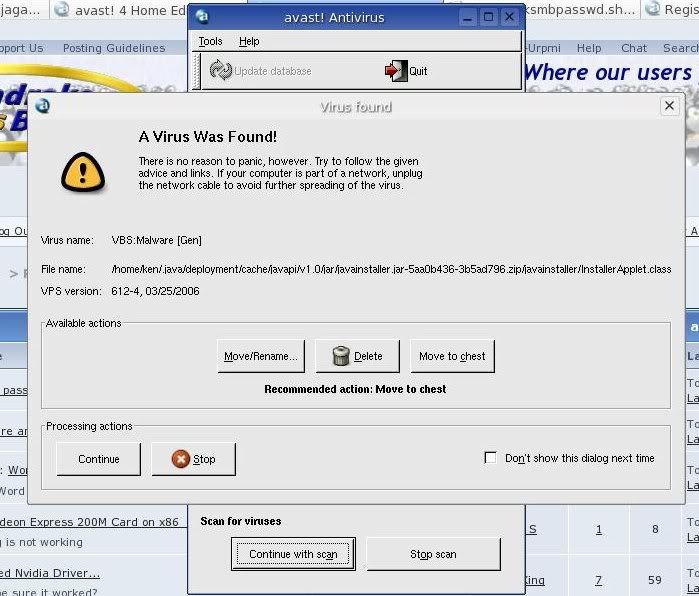
.
so I just deleted it, I cant believe that It has a virus on my home, I have not yet scanned the systems folder, so I dont know if there are something on it, anyway, to those who really want to have an antivirus on their desktop linux, try it... its has an tgz and rpm installer, and you should have to register first to have an activation code.
-
I think the right place is here : http://www.fedorafaq.org/ basically....
-
@scarecrow
. I already have qparted, but I think its like a gui of fdisk, or clone of partitionmagik, it does not perform similar to diskdrake, the goodthing about disk drake is that you can mount a certain partition with a chance to put some advance options, and automatically write the changes on fstab...
.Kinternet is the package that I think can be found on Suse only, but since its under gpl, I think It could be put into FC, but it has a lot of dependency, particularly to Yast and smppd, which I think I encountered also only in Suse, because this tool allows me to connect to my dial-in server, (centos) from home which I am using right now ( OpenSuse10) but when using kppd, it wont connect, ( or maybe I'm just tired of searching what is the real problem), so I'm just guessing that someone has use the tool on FC, but.. its a tool for dial-up so, might be that only a few users here used dial-up this time.
-------------
@arctic
I already added those you mentioned, found it on fedoraproject.org, but I have'nt able to install it, maybe there is a change in name....
.
.with the kernel issue, thanks for the link, I'll try that tomorrow
-
try to install the package named compat-libxxx, I dont remember exactly the xxx part, but am sure you saw that on the error when trying to run firefox
edit.
found it, you shoud
yum install compat-libstdc++
-
ok, I'd like to ask a few question about the tools and other applications that can be found on mandriva..and other..
.
1. What is the equivalent of diskdrake on FC?
.
2. If Mandriva has supermount, what is it on FC? 4 and 5
.
3. Where can I find a ClanBomber arcade game for fedora4? I installed kdegamed but its not there.. (I using kde 3.5 update to fc4).. trie installing from source but got some problem, so maybe I can get an rpm package of it
.
4. Any Idea how can I install the package Kinternet to fedora similar to that of OpenSuse?
.
5. tryin to cutomize the kernel but when doin a make command this is what I get...see below:
gcc: Internal error: Segmentation fault (program cc1)
any idea about it?
.
.
thanks in advance, btw, I started to like it...using it straight for 3 days now :P dualboot of course with mandriva
-
maybe you have samba client installed that 's why you were able to print but samba server is not yet installed and might be the reason why swat wont start, or maybe ou'd installed samba but has not yet started it...
.
to check if samba has been installed. in a konsole as root
chkconfig --list | grep smb
if you find an entry with smb on it, means it has been installed, to start it manually.
/etc/init.d/smb start
just try
-
I tried Kanotix Live, Mandriva, Knoppix Live, Ubuntu Live and Suse, then Connecting to Mandriva Dial-in Server but it wont allow me... but when on my Win2k, it will, no problem on browsing... So I wonder why the heck it wont allow me when Im on my linux, so I tried to setup a dialin-server on Centos.(at the office)..then a while ago, I tried to connect to it from home PC, which is now OpenSuse10... and viola!!! it did connect and compared when Im on Windows, it much faster...wierd though, I did not really understand what was the problem then, but for now, I'm happy that I am now able to connect to the internet via my Dial-in server at the office using Linux...btw, Im connecting using Kinternet tool of suse, but when using KPPP, I can't.. hmmmmnnn.....
ken@linux:~/ffox> uname -aLinux linux 2.6.13-15-default #1 Tue Sep 13 14:56:15 UTC 2005 i686 i686 i386 GNU/Linux
Considered Solved :P
-
you've tried /sbin/limewire or /usr/bin/limewire ...
-
you need java jre to be intalled too.. it requires it
-
ok, as mentioned on my other post related to automount|autofs with a problem that it wont auto-unmount, now, I've tested it on my 2.6.15 kernel mounting cdrom with time-out of 10 sec., after not using the cdrom, it will now auto unmount it.. :P
Remove autofs then replace it by installing autofs from source .
.
from here:
http://www.kernel.org/pub/linux/daemons/autofs/v4/
.
and it fix the problem
Edit:
btw, with regards to mounting floppy if using entry below
floppy -fstype=vfat,defaults,user,suid :/dev/fd0
it will not allow you to mount or open the floppy as a regular user, but you can as root only, using the entry below
floppy -fstype=auto,sync,nodev,nosuid,gid=floppy,umask=002 :/dev/fd0
allow a regular user to open it or mount it...
.
and after several seconds (as set in timeout say 6 seconds) it will auto unmount (should be) and a user may remove it without needing to manually unmount it
-
Ok, I found the fix... installing autofs from source with the latest release and of course removing the one that came from mandriva LE package, and it will now auto-unmount after the specified timeout.
.
The source can be found here: http://www.kernel.org/pub/linux/daemons/autofs/v4/
.
It might be that there is a bug on the autofs package from mandriva in particular to LE2005 ( I have not tried it on 2006, so I dunno), since its not capable of unmounting the mounted device or nfs share after the defined timeout.
So considered it solved!!!!
:P
-
I've tried OpenSuse 10 and what I like on it, it has 5 CD which you can download and burned and carry and install in your pc that has slow or no internet connection at all, so it has a lot of software to choose, you can also install yum and apt on it if you like those than its default yast2 software manager ( but of course that if you have a fast internet conenction so you can add more repos). I just dont know about what if my card is ATI or Nvida since its not :P
-
Hi Ian!
I ve followed your instructions and now the cdrom is mounted automatically on /media/cdrom... :D BUT (he he he) I still can t acces it if I click on the cdrom icon in the "devices" section of my KDE Desktop,

Any Clue?
Stef
you cant access it using the cdrom icon on your desktop since that icon is still pointed to the entry in your fstab which uses supermount, so to access the cdrom drive, you have to open your file browser and browse into
.
/media/cdrom
.
or put a shortcut or link of it on your desktop, the side effect, under supermount, you can just right click on the cdrom icon then unmount it, now, in my box, there is no option to unmount it, I should have to eject the cd to unmount.
btw, when pointing the cdrom into /mnt/cdrom. it affected all the folder under /mnt, I can't see them anymore once autofs start, so I changed it to /mnt/media/cdrom ( same by doing /media/cdrom) and all works fine, cdburning now also works fine, The onyl thing I still have'nt tested is the floppy ..
-
and would you believe that on opensuse 10.1, they will drop the subfs, which is equivalent to supermount on mandriva....
ian... I'll try that tommorow, am using windows right now :huh: , ..googled about supermount patch, and it shows that there are patches on it but for kernel with previous version, I dont know if it could be applied to the latest one
I've made changes to the autofs post. I've replaced /mnt with /media, because I then found that when autofs is controlling /mnt you cannot access your /mnt/windows partition.hmmnn.. I did'nt feel it, coz I dont have a windows partition on my desktop anymore, but on other machines, I have a linux partition under mount, I'll check it later...
-
try also if any of your cd burner will work on that situation since mine wont, though it automount when I do ls /mnt/cdrom
.
timeout should takeplace even if the disk is on the drive but you did not access it or no open files on it for the specified time
-
hey ian... can you observe if it really unmount the cdrom after 10 seconds of timeout that you've set



Mandrake 10.1 to WIN98 network [solved]
in Networking
Posted
ok, the easiest way to do is to access the windows 98 shared folder from linux, you dont need samba server to be installed, since by default, kernel has a built in support on smbfs, considering that you have configured windows 98 file sharing ( of course we dont need to tackle it here how to do it) then you just have to open the konqueror and in the location bar, you can type
according to your post, that is the win98 ip address... after doing that, press enter, and it should show you shared folders from your windows 98, unlike on 2k and XP, it will promt you for a username and password to access any shared folders.
.
on the linux side, of course to enable smb sharing, you should install samba-server, then configure the /etc/samba/smb.conf file... so its up to you how you would configure samba, options are, edit that file manually ( lots of example at samba.org) or use swat or webmin or MCC ( mandriva control center) then make sure that you firewall allowed access to ports 445,137,138,139 or consider that ip as trusted so firewall will allow it fully, or just for testing, disable firewall.
.