-
Posts
24 -
Joined
-
Last visited
Content Type
Profiles
Forums
Events
Posts posted by dnr01
-
-
when iuse cntrl al back space i get a locked up blank screen. someone in the past suggested service dm restart and that worked. now it doesn.t wwork. help
-
I have sofgware that keepe oopening on boot. I don't know how to geet it off of my screen.
-
Why don't you just use NX?
I looked at the website. Could you tell me if you can run it as a service that will start automatically on every boot.
Thanks
-
so your using tightVNC as your VNC viewer?
what do you have setup as your server?
is tehre a firewall involved?
have you tried in a java enabled browser http://xxx.xxx.xxx.xxx:5900 ?
I'm using tightVNC as my server as well. Its the server that I cannot access from another computer. Also, I have no firewall as I'm using it on my home network that is sitting behind a router.
-
I've switched to Tight VNC and I can start a service but I cannot connect to server.
-
vnc-server - A VNC server​  is the name of the progrram that I am trying to get to work. It came with Mandriva 2008.1 and is the program that starts a system service.
-
Thanks for the advice. I still con't get it to work but I'll keep trying
Thank a lot
-
I noticed that the program vnc-server brings up a system service. Well I deleted the program as I didn't know how ti set it up but now I realize that I would like to have this running as a service. Now I can't get the servvice running. I have checked out the man pages but honestly they don't mean much to me. Is there someone out there that can help me out with the setup. Thanks in aadvance.
vnc-server - A VNC server​ 
The VNC system allows you to access the same desktop from a wide variety of platforms. This package is a VNC server, allowing others to access the desktop on your machine.
The files
/etc/rc.d/init.d/vncserver
‎/etc/sysconfig/vncservers
‎/usr/bin/vncconfig
‎/usr/bin/vncpasswd
‎/usr/bin/vncserver
‎/usr/bin/x0vncserver
‎/usr/share/man/man1/vncconfig.1.lzma
‎/usr/share/man/man1/vncpasswd.1.lzma
‎/usr/share/man/man1/vncserver.1.lzma
‎/usr/share/man/man1/x0vncserver.1.lzma
[moved from Software by spinynorman]
-
I no longer ger tihe message with the libtalloc.so.1 file but now I get this response
[root@localhost bin]# ln -s libtdb.so.1 libtdb.so.1
ln: accessing `libtdb.so.1': Too many levels of symbolic links
-
By the way, I found this file libtalloc.so.1 in the lib dirctory.
-
[root@localhost home]# urpmi libtalloc1
No package named libtalloc1
That is the message that I get. By the way, thank you for all your help. I did a google search and could not find a package or source to download so I'm stuck once again.
-
What display card do you have? and what's the output of this run in terminal:
cat /etc/X11/xorg.conf | grep "Driver"
Check this out: http://forum.mandriva.com/viewtopic.php?t=86985 especially RJ549's posts.
This is what I get when I type in the cat command
[root@localhost]# cat /etc/X11/xorg.conf | grep "Driver"
Driver "kbd"
Driver "mouse"
Driver "fglrx"
I must say I don't know exactly what that means. My display card is an ATI.
-
You can try pressing CTRL-ALT-F1 to get a console window, then login as root, and do:
service dm restart
and see if it switches to the graphical login. If not, press ALT-F7 and that would switch it, but normally when I restart this service, it automatically goes to this console window for the GUI.
Thanks for all the help guys. I was hoping thiat I could get hitting the space bar to work but it didn't for me. However the above worked and as long as I don't reboot, it continues to work for me. Thanks again for everyones help
-
I've tried the command ./smbpasswd -a owner in the /usr/locall/samba/bin directory and I get the following message
[root@localhost bin]# ./smbpasswd -a owner ../smbpasswd: error while loading shared libraries: libtalloc.so.1: cannot open shared object file: No such file or directory
Also I've had problems with winbindd on the version of Samba I have available with 2008.1 Mandriva so that is why I thought I would try a newer version of Samba.
-
Does anyone know what cause the logon screen to disapeer when you do a ctrl-alt-bksp or an End Current Session command.
[moved from Everything Linux by spinynorman]
-
Make sure that the file is executable and if /usr/local/samba/bin is not in your path ($PATH), then run the command with
./smbpasswd
I've tried this and checked, it is an executable file but it still comes up bash: ,/smbpasswd: No such file or directory. I had problems with the version of Samba that came with Mandriva. It may have been my fault but it would not find the windbindd file and I couldn't run it so I thought I would download a newer version and start from scratch.
-
Yes and I'm in the /usr/local/samba/bin directory
-
When I run smbpasswd command from the /bin directory of 3.23 Samba, I get the response command not found. Any suggestions.
-
I'll try that thanks. By the way, is there a certain directory I should be in when I execute the command.
-
Thanks for the info guys. I will try the suggestions. Right now the power supply replacement is too much of a "radical surger" for me but I will keep it in mind. I wish I had a temperature monitor on the processor and I could get a nice little superkaramba applet to watch that. I have a dell computer, dual core that is fairly new so I hope the power supply is still good. I will look into the logs and see if there is any info in there and I wll try Gnome. I am using KDE right now and I closed all apps and the copuutor never frooze at atll. There must be a bug in KDE. I am hesitant to go to KDE 4 as it hasn't been out that long and there are not as many apps to run on it. I like KDE but that is probably because I am used to it. Anyway, thanks again for the advice and I will use it wisely
Later
-
Does anyone have the answer to why the computer locks up after the desktop has been open for several hours. I am running Mandriva 2008.1. I have googled this and seen that many people have had the same or similar problems and I've tried the suggestions with no success. I thought it was a buffer overload of some kind but I have ruled that out as an option. Any help would be appreciated. By the way, I always have some apps running when it crashes. I don't know if it will freeze up when ther are no apps running.
Thanks
-
Thanks for all your help guys.[size
-
Can someone give me the proper use of the command line to install java programs. I believe I have the latest jave as I recently downloaded and installed it from their website. This is what I get when I run java -version
openjdk version "1.7.0-internal"
OpenJDK Runtime Environment (build 1.7.0-internal-b24)
OpenJDK Client VM (build 1.7.0-b24, mixed mode)
[ml@localhost ~]$
Any help would be appreciated. I am running 2008.1.
Thanks
[moved from Installing Mandriva by spinynorman - welcome aboard :)]


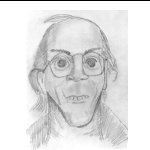
software that keeps opening on reboot
in Software
Posted
digicam