
linuxwise
-
Posts
29 -
Joined
-
Last visited
Content Type
Profiles
Forums
Events
Posts posted by linuxwise
-
-
Hate to say it but I think you guys are right, using what you suggeted I was able to change the sda 3 to NTFS as you can see below.
/dev/sda3 * 5343 9666 34732530 7 HPFS/NTFS
but when I tried it on sdev1 I get this.
/dev/sda1 2 2668 21422677+ f W95 Ext'd (LBA)
Partition number (1-7): 1
Hex code (type L to list codes): 7
You cannot change a partition into an extended one or vice versa
Delete it first.
The whole partition list looks like this, am I selecting the right number?
Device Boot Start End Blocks Id System /dev/sda1 2 2668 21422677+ f W95 Ext'd (LBA) /dev/sda2 2158 2159 10369+ 1 FAT12 /dev/sda3 * 5343 9666 34732530 7 HPFS/NTFS /dev/sda4 1 1 8001 83 Linux /dev/sda5 2 2 8001 6 FAT16 /dev/sda6 3 2157 17310006 83 Linux
Thanks
-
Where did everybody go? I'm still in need of some help.
Thanks
-
Well to the best of my knowledge they were both NTFS and not FAT, like I mentioned before the last time I saw them was in that recovery utility that I ran, so I will run it again and see if aything has changed, and get back to you, let's hope it hasn't changed for my sake.
Thanks
Ok I did run Prosoft Meda tools again and the partitions are still there, the problems is that when I disable "write protection" the drive scan gets hung up at 97% which is as we know by now where the bad sectors are, in addition it refuses to recognize my usb hdd to restore to, in addition it suggests I clone the drive but every cloning program on that CD crashes or hangs so I can't do that, so here what the partitions say.
NTFS Filesystemm volume found 32.62 GB I recognize to be drive C::
Fat 32
3473
NTFS Volume
SMFT LBA 6291515
sectors per cluster 8
sectors per File Record : 2
SBitmap File Size 1019376
-
Tried that this is what I got and so now I am convinced that my partiton got changed to Fat 32 somehow?
Knosole output
[root@localhost guest]# mount -t ntfs-3g /dev/sda1 /mnt/part1
NTFS signature is missing.
Failed to mount '/dev/sda1': Invalid argument
The device '/dev/sda1' doesn't have a valid NTFS.
Maybe you selected the wrong device? Or the whole disk instead of a
partition (e.g. /dev/hda, not /dev/hda1)? Or the other way around?
[root@localhost guest]# mount -t ntfs /dev/sda1 /mnt/part1
mount: mount point /mnt/part1 does not exist
[root@localhost guest]#
also here is the output of dmesg, I hope you can make sense of this I don't get most of it.
Thanks
Konsole
[root@localhost guest]# dmesg
Linux version 2.6.24.4-desktop586-1mnb (lcapitulino@n5.mandriva.com) (gcc version 4.2.3 (4.2.3-6mnb1)) #1 SMP Thu Mar 27 14:20:33 CET 2008
BIOS-provided physical RAM map:
BIOS-e820: 0000000000000000 - 000000000009e000 (usable)
BIOS-e820: 000000000009e000 - 00000000000a0000 (reserved)
BIOS-e820: 00000000000dc000 - 00000000000e0000 (reserved)
BIOS-e820: 00000000000e4000 - 0000000000100000 (reserved)
BIOS-e820: 0000000000100000 - 000000007f690000 (usable)
BIOS-e820: 000000007f690000 - 000000007f700000 (ACPI NVS)
BIOS-e820: 000000007f700000 - 0000000080000000 (reserved)
BIOS-e820: 00000000e0000000 - 00000000f0000000 (reserved)
BIOS-e820: 00000000fec00000 - 00000000fec10000 (reserved)
BIOS-e820: 00000000fed00000 - 00000000fed00400 (reserved)
BIOS-e820: 00000000fed14000 - 00000000fed1a000 (reserved)
BIOS-e820: 00000000fed1c000 - 00000000fed90000 (reserved)
BIOS-e820: 00000000fee00000 - 00000000fee01000 (reserved)
BIOS-e820: 00000000ff000000 - 0000000100000000 (reserved)
Warning only 896MB will be used.
Use a HIGHMEM enabled kernel.
896MB LOWMEM available.
found SMP MP-table at 000f6680
Entering add_active_range(0, 0, 229376) 0 entries of 256 used
Zone PFN ranges:
DMA 0 -> 4096
Normal 4096 -> 229376
Movable zone start PFN for each node
early_node_map[1] active PFN ranges
0: 0 -> 229376
On node 0 totalpages: 229376
DMA zone: 32 pages used for memmap
DMA zone: 0 pages reserved
DMA zone: 4064 pages, LIFO batch:0
Normal zone: 1760 pages used for memmap
Normal zone: 223520 pages, LIFO batch:31
Movable zone: 0 pages used for memmap
DMI present.
Intel MultiProcessor Specification v1.4
Virtual Wire compatibility mode.
OEM ID: INTEL Product ID: Napa ERB APIC at: 0xFEE00000
Processor #0 6:14 APIC version 20
I/O APIC #1 Version 32 at 0xFEC00000.
Enabling APIC mode: Flat. Using 1 I/O APICs
Processors: 1
Allocating PCI resources starting at 88000000 (gap: 80000000:60000000)
swsusp: Registered nosave memory region: 000000000009e000 - 00000000000a0000
swsusp: Registered nosave memory region: 00000000000a0000 - 00000000000dc000
swsusp: Registered nosave memory region: 00000000000dc000 - 00000000000e0000
swsusp: Registered nosave memory region: 00000000000e0000 - 00000000000e4000
swsusp: Registered nosave memory region: 00000000000e4000 - 0000000000100000
Built 1 zonelists in Zone order, mobility grouping on. Total pages: 227584
Kernel command line: BOOT_IMAGE=/boot/vmlinuz acpi=off initrd=/boot/cdrom/initrd.gz splash=silent vga=791
bootsplash: silent mode.
mapped APIC to ffffb000 (fee00000)
mapped IOAPIC to ffffa000 (fec00000)
Enabling fast FPU save and restore... done.
Enabling unmasked SIMD FPU exception support... done.
Initializing CPU#0
PID hash table entries: 4096 (order: 12, 16384 bytes)
Detected 1866.809 MHz processor.
Console: colour dummy device 80x25
console [tty0] enabled
Dentry cache hash table entries: 131072 (order: 7, 524288 bytes)
Inode-cache hash table entries: 65536 (order: 6, 262144 bytes)
Memory: 899616k/917504k available (2308k kernel code, 16848k reserved, 788k data, 288k init, 0k highmem, 0k BadRAM)
virtual kernel memory layout:
fixmap : 0xfffb3000 - 0xfffff000 ( 304 kB)
vmalloc : 0xf8800000 - 0xfffb1000 ( 119 MB)
lowmem : 0xc0000000 - 0xf8000000 ( 896 MB)
.init : 0xc040e000 - 0xc0456000 ( 288 kB)
.data : 0xc0341103 - 0xc0406284 ( 788 kB)
.text : 0xc0100000 - 0xc0341103 (2308 kB)
Checking if this processor honours the WP bit even in supervisor mode... Ok.
SLUB: Genslabs=11, HWalign=64, Order=0-1, MinObjects=4, CPUs=1, Nodes=1
Calibrating delay using timer specific routine.. 3736.34 BogoMIPS (lpj=1868173)
Security Framework initialized
AppArmor: AppArmor disabled by boottime parameter
Capability LSM initialized
Mount-cache hash table entries: 512
Hook version: 2.6.24 2008/01/25
CPU: After generic identify, caps: afe9fbff 00100000 00000000 00000000 0000c109 00000000 00000000 00000000
monitor/mwait feature present.
using mwait in idle threads.
CPU: L1 I cache: 32K, L1 D cache: 32K
CPU: L2 cache: 1024K
CPU: After all inits, caps: afe9fbff 00100000 00000000 00002940 0000c109 00000000 00000000 00000000
Intel machine check architecture supported.
Intel machine check reporting enabled on CPU#0.
Compat vDSO mapped to ffffe000.
Checking 'hlt' instruction... OK.
SMP alternatives: switching to UP code
Freeing SMP alternatives: 13k freed
Early unpacking initramfs...CPU0: Intel® Celeron® M CPU 440 @ 1.86GHz stepping 0c
Total of 1 processors activated (3736.34 BogoMIPS).
ExtINT not setup in hardware but reported by MP table
ENABLING IO-APIC IRQs
..TIMER: vector=0x31 apic1=0 pin1=2 apic2=0 pin2=0
Brought up 1 CPUs
net_namespace: 64 bytes
Booting paravirtualized kernel on bare hardware
NET: Registered protocol family 16
PCI: PCI BIOS revision 2.10 entry at 0xfd6c2, last bus=12
PCI: Using configuration type 1
Setting up standard PCI resources
ACPI: Interpreter disabled.
Linux Plug and Play Support v0.97 © Adam Belay
pnp: PnP ACPI: disabled
PnPBIOS: Disabled
PCI: Probing PCI hardware
PCI: Probing PCI hardware (bus 00)
Force enabled HPET at base address 0xfed00000
PCI quirk: region 1000-107f claimed by ICH6 ACPI/GPIO/TCO
PCI quirk: region 1180-11bf claimed by ICH6 GPIO
PCI: Transparent bridge - 0000:00:1e.0
PCI: Discovered primary peer bus 0b [iRQ]
PCI: Discovered primary peer bus 0c [iRQ]
PCI: Using IRQ router PIIX/ICH [8086/27b9] at 0000:00:1f.0
PCI->APIC IRQ transform: 0000:00:02.0[A] -> IRQ 16
PCI->APIC IRQ transform: 0000:00:1b.0[A] -> IRQ 22
PCI->APIC IRQ transform: 0000:00:1c.0[A] -> IRQ 16
PCI->APIC IRQ transform: 0000:00:1c.1 -> IRQ 17
PCI->APIC IRQ transform: 0000:00:1c.2[C] -> IRQ 18
PCI->APIC IRQ transform: 0000:00:1c.3[D] -> IRQ 19
PCI->APIC IRQ transform: 0000:00:1d.0[A] -> IRQ 23
PCI->APIC IRQ transform: 0000:00:1d.1 -> IRQ 19
PCI->APIC IRQ transform: 0000:00:1d.2[C] -> IRQ 18
PCI->APIC IRQ transform: 0000:00:1d.3[D] -> IRQ 16
PCI->APIC IRQ transform: 0000:00:1d.7[A] -> IRQ 23
PCI->APIC IRQ transform: 0000:00:1f.2 -> IRQ 19
PCI->APIC IRQ transform: 0000:00:1f.3 -> IRQ 19
PCI->APIC IRQ transform: 0000:02:00.0[A] -> IRQ 16
PCI: using PPB 0000:00:1c.1[A] to get irq 16
PCI->APIC IRQ transform: 0000:03:00.0[A] -> IRQ 16
PCI->APIC IRQ transform: 0000:0a:09.0[A] -> IRQ 20
PCI->APIC IRQ transform: 0000:0a:09.2[A] -> IRQ 20
hpet clockevent registered
hpet0: at MMIO 0xfed00000, IRQs 2, 8, 0
hpet0: 3 64-bit timers, 14318180 Hz
PCI: Bridge: 0000:00:1c.0
IO window: 2000-2fff
MEM window: d0000000-d00fffff
PREFETCH window: disabled.
PCI: Bridge: 0000:00:1c.1
IO window: disabled.
MEM window: d0100000-d01fffff
PREFETCH window: disabled.
PCI: Bridge: 0000:00:1c.2
IO window: disabled.
MEM window: disabled.
PREFETCH window: disabled.
PCI: Bridge: 0000:00:1c.3
IO window: disabled.
MEM window: disabled.
PREFETCH window: disabled.
PCI: Bus 13, cardbus bridge: 0000:0a:09.0
IO window: 00001400-000014ff
IO window: 00001c00-00001cff
PREFETCH window: 88000000-8bffffff
MEM window: 8c000000-8fffffff
PCI: Bridge: 0000:00:1e.0
IO window: disabled.
MEM window: d0200000-d02fffff
PREFETCH window: disabled.
PCI: Setting latency timer of device 0000:00:1c.0 to 64
PCI: Setting latency timer of device 0000:00:1c.1 to 64
PCI: Setting latency timer of device 0000:00:1c.2 to 64
PCI: Setting latency timer of device 0000:00:1c.3 to 64
PCI: Enabling device 0000:00:1e.0 (0004 -> 0006)
PCI: Setting latency timer of device 0000:00:1e.0 to 64
NET: Registered protocol family 2
Time: tsc clocksource has been installed.
IP route cache hash table entries: 32768 (order: 5, 131072 bytes)
TCP established hash table entries: 131072 (order: 8, 1048576 bytes)
TCP bind hash table entries: 65536 (order: 7, 524288 bytes)
TCP: Hash tables configured (established 131072 bind 65536)
TCP reno registered
checking if image is initramfs...it isn't (no cpio magic); looks like an initrd
Freeing initrd memory: 4982k freed
apm: BIOS not found.
audit: initializing netlink socket (disabled)
audit(1219364020.554:1): initialized
Total HugeTLB memory allocated, 0
VFS: Disk quotas dquot_6.5.1
Dquot-cache hash table entries: 1024 (order 0, 4096 bytes)
Block layer SCSI generic (bsg) driver version 0.4 loaded (major 253)
io scheduler noop registered
io scheduler anticipatory registered
io scheduler deadline registered
io scheduler cfq registered (default)
Boot video device is 0000:00:02.0
PCI: Setting latency timer of device 0000:00:1c.0 to 64
assign_interrupt_mode Found MSI capability
Allocate Port Service[0000:00:1c.0:pcie00]
Allocate Port Service[0000:00:1c.0:pcie02]
PCI: Setting latency timer of device 0000:00:1c.1 to 64
assign_interrupt_mode Found MSI capability
Allocate Port Service[0000:00:1c.1:pcie00]
Allocate Port Service[0000:00:1c.1:pcie02]
PCI: Setting latency timer of device 0000:00:1c.2 to 64
assign_interrupt_mode Found MSI capability
Allocate Port Service[0000:00:1c.2:pcie00]
Allocate Port Service[0000:00:1c.2:pcie02]
PCI: Setting latency timer of device 0000:00:1c.3 to 64
assign_interrupt_mode Found MSI capability
Allocate Port Service[0000:00:1c.3:pcie00]
Allocate Port Service[0000:00:1c.3:pcie02]
vesafb: framebuffer at 0xc0000000, mapped to 0xf8880000, using 6144k, total 7872k
vesafb: mode is 1024x768x16, linelength=2048, pages=4
vesafb: scrolling: redraw
vesafb: Truecolor: size=0:5:6:5, shift=0:11:5:0
bootsplash: scanning last 2MB of initrd for signature
bootsplash 3.1.6-2004/03/31: looking for picture...<6>...no good signature found.
Console: switching to colour frame buffer device 128x48
fb0: VESA VGA frame buffer device
isapnp: Scanning for PnP cards...
Switched to high resolution mode on CPU 0
isapnp: No Plug & Play device found
Serial: 8250/16550 driver $Revision: 1.90 $ 4 ports, IRQ sharing enabled
RAMDISK driver initialized: 16 RAM disks of 32000K size 1024 blocksize
PNP: No PS/2 controller found. Probing ports directly.
i8042.c: Detected active multiplexing controller, rev 1.1.
serio: i8042 KBD port at 0x60,0x64 irq 1
serio: i8042 AUX0 port at 0x60,0x64 irq 12
serio: i8042 AUX1 port at 0x60,0x64 irq 12
serio: i8042 AUX2 port at 0x60,0x64 irq 12
serio: i8042 AUX3 port at 0x60,0x64 irq 12
mice: PS/2 mouse device common for all mice
cpuidle: using governor ladder
cpuidle: using governor menu
TCP cubic registered
NET: Registered protocol family 1
Using IPI No-Shortcut mode
registered taskstats version 1
BIOS EDD facility v0.16 2004-Jun-25, 6 devices found
Synaptics Touchpad, model: 1, fw: 6.2, id: 0x1280b1, caps: 0xa04713/0x204000
input: SynPS/2 Synaptics TouchPad as /class/input/input0
input: AT Translated Set 2 keyboard as /class/input/input1
md: Autodetecting RAID arrays.
md: Scanned 0 and added 0 devices.
md: autorun ...
md: ... autorun DONE.
RAMDISK: Compressed image found at block 0
VFS: Mounted root (ext2 filesystem).
Uniform Multi-Platform E-IDE driver Revision: 7.00alpha2
ide: Assuming 33MHz system bus speed for PIO modes; override with idebus=xx
SCSI subsystem initialized
Driver 'sr' needs updating - please use bus_type methods
loop: module loaded
squashfs: version 3.3 (2007/10/31) Phillip Lougher
Registering unionfs 2.3.1 (for 2.6.24.4)
libata version 3.00 loaded.
ata_piix 0000:00:1f.2: version 2.12
ata_piix 0000:00:1f.2: MAP [ P0 P2 IDE IDE ]
PCI: Setting latency timer of device 0000:00:1f.2 to 64
scsi0 : ata_piix
scsi1 : ata_piix
ata1: SATA max UDMA/133 cmd 0x1f0 ctl 0x3f6 bmdma 0x18b0 irq 14
ata2: PATA max UDMA/100 cmd 0x170 ctl 0x376 bmdma 0x18b8 irq 15
ata1.00: ATA-7: ST980811AS, 3.ALD, max UDMA/133
ata1.00: 156301488 sectors, multi 16: LBA48 NCQ (depth 0/32)
ata1.00: configured for UDMA/133
ata2.00: ATAPI: TSSTcorpCDW/DVD TS-L462D, AC01, max UDMA/33
ata2.00: configured for UDMA/33
scsi 0:0:0:0: Direct-Access ATA ST980811AS 3.AL PQ: 0 ANSI: 5
scsi 1:0:0:0: CD-ROM TSSTcorp CDW/DVD TS-L462D AC01 PQ: 0 ANSI: 5
sr0: scsi3-mmc drive: 24x/24x writer cd/rw xa/form2 cdda tray
Uniform CD-ROM driver Revision: 3.20
sr 1:0:0:0: Attached scsi CD-ROM sr0
usbcore: registered new interface driver usbfs
usbcore: registered new interface driver hub
usbcore: registered new device driver usb
PCI: Setting latency timer of device 0000:00:1d.7 to 64
ehci_hcd 0000:00:1d.7: EHCI Host Controller
ehci_hcd 0000:00:1d.7: new USB bus registered, assigned bus number 1
ehci_hcd 0000:00:1d.7: debug port 1
PCI: cache line size of 32 is not supported by device 0000:00:1d.7
ehci_hcd 0000:00:1d.7: irq 23, io mem 0xd0644000
ehci_hcd 0000:00:1d.7: USB 2.0 started, EHCI 1.00, driver 10 Dec 2004
usb usb1: configuration #1 chosen from 1 choice
hub 1-0:1.0: USB hub found
hub 1-0:1.0: 8 ports detected
USB Universal Host Controller Interface driver v3.0
PCI: Setting latency timer of device 0000:00:1d.0 to 64
uhci_hcd 0000:00:1d.0: UHCI Host Controller
uhci_hcd 0000:00:1d.0: new USB bus registered, assigned bus number 2
uhci_hcd 0000:00:1d.0: irq 23, io base 0x00001820
usb usb2: configuration #1 chosen from 1 choice
hub 2-0:1.0: USB hub found
hub 2-0:1.0: 2 ports detected
PCI: Setting latency timer of device 0000:00:1d.1 to 64
uhci_hcd 0000:00:1d.1: UHCI Host Controller
uhci_hcd 0000:00:1d.1: new USB bus registered, assigned bus number 3
uhci_hcd 0000:00:1d.1: irq 19, io base 0x00001840
usb usb3: configuration #1 chosen from 1 choice
hub 3-0:1.0: USB hub found
hub 3-0:1.0: 2 ports detected
PCI: Setting latency timer of device 0000:00:1d.2 to 64
uhci_hcd 0000:00:1d.2: UHCI Host Controller
uhci_hcd 0000:00:1d.2: new USB bus registered, assigned bus number 4
uhci_hcd 0000:00:1d.2: irq 18, io base 0x00001860
usb usb4: configuration #1 chosen from 1 choice
hub 4-0:1.0: USB hub found
hub 4-0:1.0: 2 ports detected
usb 1-3: new high speed USB device using ehci_hcd and address 3
PCI: Setting latency timer of device 0000:00:1d.3 to 64
uhci_hcd 0000:00:1d.3: UHCI Host Controller
uhci_hcd 0000:00:1d.3: new USB bus registered, assigned bus number 5
uhci_hcd 0000:00:1d.3: irq 16, io base 0x00001880
usb usb5: configuration #1 chosen from 1 choice
hub 5-0:1.0: USB hub found
hub 5-0:1.0: 2 ports detected
usb 1-3: configuration #1 chosen from 1 choice
usb 2-2: new low speed USB device using uhci_hcd and address 2
usb 2-2: configuration #1 chosen from 1 choice
usb 3-2: new low speed USB device using uhci_hcd and address 2
usb 3-2: configuration #1 chosen from 1 choice
Initializing USB Mass Storage driver...
scsi2 : SCSI emulation for USB Mass Storage devices
usbcore: registered new interface driver usb-storage
USB Mass Storage support registered.
usb-storage: device found at 3
usb-storage: waiting for device to settle before scanning
scsi 2:0:0:0: Direct-Access USB 2.0 SD/MMC Reader PQ: 0 ANSI: 0 CCS
usb-storage: device scan complete
ISO 9660 Extensions: Microsoft Joliet Level 3
ISO 9660 Extensions: RRIP_1991A
unionfs: new lower inode mtime (bindex=0, name=etc)
Freeing unused kernel memory: 288k freed
Not activating Mandatory Access Control now since /sbin/ccs-init doesn't exist.
unionfs: new lower inode mtime (bindex=0, name=run)
unionfs: new lower inode mtime (bindex=0, name=log)
unionfs: new lower inode mtime (bindex=0, name=core)
unionfs: new lower inode mtime (bindex=0, name=scsi)
ieee80211_crypt: registered algorithm 'NULL'
unionfs: new lower inode mtime (bindex=0, name=ieee80211)
scsi 0:0:0:0: Attached scsi generic sg0 type 0
sr 1:0:0:0: Attached scsi generic sg1 type 5
scsi 2:0:0:0: Attached scsi generic sg2 type 0
usbcore: registered new interface driver wacom
drivers/input/tablet/wacom_sys.c: v1.47:USB Wacom Graphire and Wacom Intuos tablet driver
unionfs: new lower inode mtime (bindex=0, name=tablet)
iTCO_vendor_support: vendor-support=0
unionfs: new lower inode mtime (bindex=0, name=watchdog)
ieee80211: 802.11 data/management/control stack, git-1.1.13
ieee80211: Copyright © 2004-2005 Intel Corporation <jketreno@linux.intel.com>
unionfs: new lower inode mtime (bindex=0, name=i2c)
unionfs: new lower inode mtime (bindex=0, name=serio)
Linux agpgart interface v0.102
unionfs: new lower inode mtime (bindex=0, name=agp)
unionfs: new lower inode mtime (bindex=0, name=sound)
iTCO_wdt: Intel TCO WatchDog Timer Driver v1.02 (26-Jul-2007)
iTCO_wdt: Found a ICH7-M TCO device (Version=2, TCOBASE=0x1060)
iTCO_wdt: initialized. heartbeat=30 sec (nowayout=1)
PCI: Setting latency timer of device 0000:02:00.0 to 64
sky2 0000:02:00.0: v1.20 addr 0xd0000000 irq 16 Yukon-FE (0xb7) rev 1
sky2 eth0: addr 00:1b:24:26:3e:79
unionfs: new lower inode mtime (bindex=0, name=net)
unionfs: new lower inode mtime (bindex=0, name=softmac)
input: PC Speaker as /class/input/input2
unionfs: new lower inode mtime (bindex=0, name=misc)
unionfs: new lower inode mtime (bindex=0, name=acer_acpi)
unionfs: new lower inode mtime (bindex=0, name=busses)
unionfs: new lower inode mtime (bindex=0, name=pcmcia)
unionfs: new lower inode mtime (bindex=0, name=storage)
unionfs: new lower inode mtime (bindex=0, name=hw_random)
agpgart: Detected an Intel 945GM Chipset.
agpgart: Detected 7932K stolen memory.
agpgart: AGP aperture is 256M @ 0xc0000000
Driver 'sd' needs updating - please use bus_type methods
sd 0:0:0:0: [sda] 156301488 512-byte hardware sectors (80026 MB)
sd 0:0:0:0: [sda] Write Protect is off
sd 0:0:0:0: [sda] Mode Sense: 00 3a 00 00
sd 0:0:0:0: [sda] Write cache: enabled, read cache: enabled, doesn't support DPO or FUA
sd 0:0:0:0: [sda] 156301488 512-byte hardware sectors (80026 MB)
sd 0:0:0:0: [sda] Write Protect is off
sd 0:0:0:0: [sda] Mode Sense: 00 3a 00 00
sd 0:0:0:0: [sda] Write cache: enabled, read cache: enabled, doesn't support DPO or FUA
sda: sda1 < sda5 sda6 > sda2 sda3 sda4
sd 0:0:0:0: [sda] Attached SCSI disk
sd 2:0:0:0: [sdb] 2012160 512-byte hardware sectors (1030 MB)
sd 2:0:0:0: [sdb] Write Protect is off
sd 2:0:0:0: [sdb] Mode Sense: 03 00 00 00
sd 2:0:0:0: [sdb] Assuming drive cache: write through
sd 2:0:0:0: [sdb] 2012160 512-byte hardware sectors (1030 MB)
sd 2:0:0:0: [sdb] Write Protect is off
sd 2:0:0:0: [sdb] Mode Sense: 03 00 00 00
sd 2:0:0:0: [sdb] Assuming drive cache: write through
sdb: sdb1
sd 2:0:0:0: [sdb] Attached SCSI removable disk
unionfs: new lower inode mtime (bindex=0, name=core)
unionfs: new lower inode mtime (bindex=0, name=leds)
bcm43xx driver
PCI: Setting latency timer of device 0000:03:00.0 to 64
bcm43xx: Chip ID 0x4311, rev 0x1
bcm43xx: Number of cores: 4
bcm43xx: Core 0: ID 0x800, rev 0x11, vendor 0x4243
bcm43xx: Core 1: ID 0x812, rev 0xa, vendor 0x4243
bcm43xx: Core 2: ID 0x817, rev 0x3, vendor 0x4243
bcm43xx: Core 3: ID 0x820, rev 0x1, vendor 0x4243
bcm43xx: PHY connected
bcm43xx: Detected PHY: Analog: 4, Type 2, Revision 8
bcm43xx: Detected Radio: ID: 2205017f (Manuf: 17f Ver: 2050 Rev: 2)
bcm43xx: Radio initialized
bcm43xx: Radio initialized
unionfs: new lower inode mtime (bindex=0, name=bcm43xx)
usbcore: registered new interface driver hiddev
Yenta: CardBus bridge found at 0000:0a:09.0 [1025:0110]
Yenta: Using CSCINT to route CSC interrupts to PCI
Yenta: Routing CardBus interrupts to PCI
Yenta TI: socket 0000:0a:09.0, mfunc 0x01321b22, devctl 0x66
input: Microsoft Microsoft Wireless Optical Desktop� 2.10 as /class/input/input3
input,hidraw0: USB HID v1.11 Keyboard [Microsoft Microsoft Wireless Optical Desktop� 2.10] on usb-0000:00:1d.0-2
input: Microsoft Microsoft Wireless Optical Desktop� 2.10 as /class/input/input4
input,hidraw1: USB HID v1.11 Mouse [Microsoft Microsoft Wireless Optical Desktop� 2.10] on usb-0000:00:1d.0-2
input: Logitech USB Trackball as /class/input/input5
input,hidraw2: USB HID v1.10 Mouse [Logitech USB Trackball] on usb-0000:00:1d.1-2
usbcore: registered new interface driver usbhid
drivers/hid/usbhid/hid-core.c: v2.6:USB HID core driver
unionfs: new lower inode mtime (bindex=0, name=usbhid)
Yenta: ISA IRQ mask 0x02f8, PCI irq 20
Socket status: 30000006
Yenta: Raising subordinate bus# of parent bus (#0a) from #0b to #10
pcmcia: parent PCI bridge Memory window: 0xd0200000 - 0xd02fffff
acer_acpi: Unknown symbol wmi_acer_has_guid
acer_acpi: Unknown symbol wmi_acer_evaluate_method
acer_acpi: Unknown symbol wmi_acer_query_block
usbcore: registered new interface driver usbmouse
drivers/hid/usbhid/usbmouse.c: v1.6:USB HID Boot Protocol mouse driver
usbcore: registered new interface driver usbkbd
drivers/hid/usbhid/usbkbd.c: :USB HID Boot Protocol keyboard driver
PCI: Setting latency timer of device 0000:00:1b.0 to 64
sd 2:0:0:0: [sdb] Result: hostbyte=DID_OK driverbyte=DRIVER_SENSE,SUGGEST_OK
sd 2:0:0:0: [sdb] Sense Key : Medium Error [current]
sd 2:0:0:0: [sdb] Add. Sense: Unrecovered read error
end_request: I/O error, dev sdb, sector 2012155
Buffer I/O error on device sdb1, logical block 2011912
Buffer I/O error on device sdb1, logical block 2011913
Buffer I/O error on device sdb1, logical block 2011914
Buffer I/O error on device sdb1, logical block 2011915
Buffer I/O error on device sdb1, logical block 2011916
sd 2:0:0:0: [sdb] Result: hostbyte=DID_OK driverbyte=DRIVER_SENSE,SUGGEST_OK
sd 2:0:0:0: [sdb] Sense Key : Medium Error [current]
sd 2:0:0:0: [sdb] Add. Sense: Unrecovered read error
end_request: I/O error, dev sdb, sector 2012156
Buffer I/O error on device sdb1, logical block 2011913
Buffer I/O error on device sdb1, logical block 2011914
Buffer I/O error on device sdb1, logical block 2011915
Buffer I/O error on device sdb1, logical block 2011916
sd 2:0:0:0: [sdb] Result: hostbyte=DID_OK driverbyte=DRIVER_SENSE,SUGGEST_OK
sd 2:0:0:0: [sdb] Sense Key : Medium Error [current]
sd 2:0:0:0: [sdb] Add. Sense: Unrecovered read error
end_request: I/O error, dev sdb, sector 2012157
Buffer I/O error on device sdb1, logical block 2011914
sd 2:0:0:0: [sdb] Result: hostbyte=DID_OK driverbyte=DRIVER_SENSE,SUGGEST_OK
sd 2:0:0:0: [sdb] Sense Key : Medium Error [current]
sd 2:0:0:0: [sdb] Add. Sense: Unrecovered read error
end_request: I/O error, dev sdb, sector 2012158
sd 2:0:0:0: [sdb] Result: hostbyte=DID_OK driverbyte=DRIVER_SENSE,SUGGEST_OK
sd 2:0:0:0: [sdb] Sense Key : Medium Error [current]
sd 2:0:0:0: [sdb] Add. Sense: Unrecovered read error
end_request: I/O error, dev sdb, sector 2012159
sd 2:0:0:0: [sdb] Result: hostbyte=DID_OK driverbyte=DRIVER_SENSE,SUGGEST_OK
sd 2:0:0:0: [sdb] Sense Key : Medium Error [current]
sd 2:0:0:0: [sdb] Add. Sense: Unrecovered read error
end_request: I/O error, dev sdb, sector 2012159
sd 2:0:0:0: [sdb] Result: hostbyte=DID_OK driverbyte=DRIVER_SENSE,SUGGEST_OK
sd 2:0:0:0: [sdb] Sense Key : Medium Error [current]
sd 2:0:0:0: [sdb] Add. Sense: Unrecovered read error
end_request: I/O error, dev sdb, sector 2012159
sd 2:0:0:0: [sdb] Result: hostbyte=DID_OK driverbyte=DRIVER_SENSE,SUGGEST_OK
sd 2:0:0:0: [sdb] Sense Key : Medium Error [current]
sd 2:0:0:0: [sdb] Add. Sense: Unrecovered read error
end_request: I/O error, dev sdb, sector 2012159
sd 2:0:0:0: [sdb] Result: hostbyte=DID_OK driverbyte=DRIVER_SENSE,SUGGEST_OK
sd 2:0:0:0: [sdb] Sense Key : Medium Error [current]
sd 2:0:0:0: [sdb] Add. Sense: Unrecovered read error
end_request: I/O error, dev sdb, sector 2012159
unionfs: new lower inode mtime (bindex=0, name=hda)
cs: IO port probe 0x100-0x3af: clean.
cs: IO port probe 0x3e0-0x4ff: excluding 0x4d0-0x4d7
cs: IO port probe 0x820-0x8ff: clean.
cs: IO port probe 0xc00-0xcf7: clean.
cs: IO port probe 0xa00-0xaff: clean.
floppy0: no floppy controllers found
unionfs: new lower inode mtime (bindex=0, name=block)
vboxadd: VirtualBox PCI device not found.
unionfs: new lower inode mtime (bindex=0, name=vbox)
vboxadd: VirtualBox PCI device not found.
vboxvfs: Unknown symbol vboxadd_cmc_open
vboxvfs: Unknown symbol vboxadd_cmc_ctl_guest_filter_mask
vboxvfs: Unknown symbol vboxadd_cmc_call
vboxvfs: Unknown symbol vboxadd_cmc_close
device-mapper: uevent: version 1.0.3
device-mapper: ioctl: 4.12.0-ioctl (2007-10-02) initialised: dm-devel@redhat.com
unionfs: new lower inode mtime (bindex=0, name=md)
sd 2:0:0:0: [sdb] Result: hostbyte=DID_OK driverbyte=DRIVER_SENSE,SUGGEST_OK
sd 2:0:0:0: [sdb] Sense Key : Medium Error [current]
sd 2:0:0:0: [sdb] Add. Sense: Unrecovered read error
end_request: I/O error, dev sdb, sector 2012152
printk: 9 messages suppressed.
Buffer I/O error on device sdb, logical block 251519
sd 2:0:0:0: [sdb] Result: hostbyte=DID_OK driverbyte=DRIVER_SENSE,SUGGEST_OK
sd 2:0:0:0: [sdb] Sense Key : Medium Error [current]
sd 2:0:0:0: [sdb] Add. Sense: Unrecovered read error
end_request: I/O error, dev sdb, sector 2012152
unionfs: new lower inode mtime (bindex=0, name=tmp)
unionfs: new lower inode mtime (bindex=0, name=fs)
nf_conntrack version 0.5.0 (14336 buckets, 57344 max)
unionfs: new lower inode mtime (bindex=0, name=netfilter)
unionfs: new lower inode mtime (bindex=0, name=netfilter)
unionfs: new lower inode mtime (bindex=0, name=log)
unionfs: new lower inode mtime (bindex=0, name=mail)
unionfs: new lower inode mtime (bindex=0, name=cron)
unionfs: new lower inode mtime (bindex=0, name=kernel)
unionfs: new lower inode mtime (bindex=0, name=daemons)
unionfs: new lower inode mtime (bindex=0, name=etc)
unionfs: new lower inode mtime (bindex=0, name=harddrake2)
unionfs: new lower inode mtime (bindex=0, name=ide)
ide0: I/O resource 0x3F6-0x3F6 not free.
ide0: ports already in use, skipping probe
ide1: I/O resource 0x376-0x376 not free.
ide1: ports already in use, skipping probe
unionfs: new lower inode mtime (bindex=0, name=md)
sd 2:0:0:0: [sdb] Result: hostbyte=DID_OK driverbyte=DRIVER_SENSE,SUGGEST_OK
sd 2:0:0:0: [sdb] Sense Key : Medium Error [current]
sd 2:0:0:0: [sdb] Add. Sense: Unrecovered read error
end_request: I/O error, dev sdb, sector 2012152
printk: 1 messages suppressed.
Buffer I/O error on device sdb, logical block 251519
sd 2:0:0:0: [sdb] Result: hostbyte=DID_OK driverbyte=DRIVER_SENSE,SUGGEST_OK
sd 2:0:0:0: [sdb] Sense Key : Medium Error [current]
sd 2:0:0:0: [sdb] Add. Sense: Unrecovered read error
end_request: I/O error, dev sdb, sector 2012152
Buffer I/O error on device sdb, logical block 251519
sd 2:0:0:0: [sdb] Result: hostbyte=DID_OK driverbyte=DRIVER_SENSE,SUGGEST_OK
sd 2:0:0:0: [sdb] Sense Key : Medium Error [current]
sd 2:0:0:0: [sdb] Add. Sense: Unrecovered read error
end_request: I/O error, dev sdb, sector 2012152
Buffer I/O error on device sdb, logical block 251519
sd 2:0:0:0: [sdb] Result: hostbyte=DID_OK driverbyte=DRIVER_SENSE,SUGGEST_OK
sd 2:0:0:0: [sdb] Sense Key : Medium Error [current]
sd 2:0:0:0: [sdb] Add. Sense: Unrecovered read error
end_request: I/O error, dev sdb, sector 2012152
sd 2:0:0:0: [sdb] Result: hostbyte=DID_OK driverbyte=DRIVER_SENSE,SUGGEST_OK
sd 2:0:0:0: [sdb] Sense Key : Medium Error [current]
sd 2:0:0:0: [sdb] Add. Sense: Unrecovered read error
end_request: I/O error, dev sdb, sector 2012152
sd 2:0:0:0: [sdb] Result: hostbyte=DID_OK driverbyte=DRIVER_SENSE,SUGGEST_OK
sd 2:0:0:0: [sdb] Sense Key : Medium Error [current]
sd 2:0:0:0: [sdb] Add. Sense: Unrecovered read error
end_request: I/O error, dev sdb, sector 2012152
sd 2:0:0:0: [sdb] Result: hostbyte=DID_OK driverbyte=DRIVER_SENSE,SUGGEST_OK
sd 2:0:0:0: [sdb] Sense Key : Medium Error [current]
sd 2:0:0:0: [sdb] Add. Sense: Unrecovered read error
end_request: I/O error, dev sdb, sector 2012152
sd 2:0:0:0: [sdb] Result: hostbyte=DID_OK driverbyte=DRIVER_SENSE,SUGGEST_OK
sd 2:0:0:0: [sdb] Sense Key : Medium Error [current]
sd 2:0:0:0: [sdb] Add. Sense: Unrecovered read error
end_request: I/O error, dev sdb, sector 2012152
sd 2:0:0:0: [sdb] Result: hostbyte=DID_OK driverbyte=DRIVER_SENSE,SUGGEST_OK
sd 2:0:0:0: [sdb] Sense Key : Medium Error [current]
sd 2:0:0:0: [sdb] Add. Sense: Unrecovered read error
end_request: I/O error, dev sdb, sector 2012152
sd 2:0:0:0: [sdb] Result: hostbyte=DID_OK driverbyte=DRIVER_SENSE,SUGGEST_OK
sd 2:0:0:0: [sdb] Sense Key : Medium Error [current]
sd 2:0:0:0: [sdb] Add. Sense: Unrecovered read error
end_request: I/O error, dev sdb, sector 2012155
sd 2:0:0:0: [sdb] Result: hostbyte=DID_OK driverbyte=DRIVER_SENSE,SUGGEST_OK
sd 2:0:0:0: [sdb] Sense Key : Medium Error [current]
sd 2:0:0:0: [sdb] Add. Sense: Unrecovered read error
end_request: I/O error, dev sdb, sector 2012156
sd 2:0:0:0: [sdb] Result: hostbyte=DID_OK driverbyte=DRIVER_SENSE,SUGGEST_OK
sd 2:0:0:0: [sdb] Sense Key : Medium Error [current]
sd 2:0:0:0: [sdb] Add. Sense: Unrecovered read error
end_request: I/O error, dev sdb, sector 2012157
sd 2:0:0:0: [sdb] Result: hostbyte=DID_OK driverbyte=DRIVER_SENSE,SUGGEST_OK
sd 2:0:0:0: [sdb] Sense Key : Medium Error [current]
sd 2:0:0:0: [sdb] Add. Sense: Unrecovered read error
end_request: I/O error, dev sdb, sector 2012158
sd 2:0:0:0: [sdb] Result: hostbyte=DID_OK driverbyte=DRIVER_SENSE,SUGGEST_OK
sd 2:0:0:0: [sdb] Sense Key : Medium Error [current]
sd 2:0:0:0: [sdb] Add. Sense: Unrecovered read error
end_request: I/O error, dev sdb, sector 2012159
sd 2:0:0:0: [sdb] Result: hostbyte=DID_OK driverbyte=DRIVER_SENSE,SUGGEST_OK
sd 2:0:0:0: [sdb] Sense Key : Medium Error [current]
sd 2:0:0:0: [sdb] Add. Sense: Unrecovered read error
end_request: I/O error, dev sdb, sector 2012159
sd 2:0:0:0: [sdb] Result: hostbyte=DID_OK driverbyte=DRIVER_SENSE,SUGGEST_OK
sd 2:0:0:0: [sdb] Sense Key : Medium Error [current]
sd 2:0:0:0: [sdb] Add. Sense: Unrecovered read error
end_request: I/O error, dev sdb, sector 2012159
sd 2:0:0:0: [sdb] Result: hostbyte=DID_OK driverbyte=DRIVER_SENSE,SUGGEST_OK
sd 2:0:0:0: [sdb] Sense Key : Medium Error [current]
sd 2:0:0:0: [sdb] Add. Sense: Unrecovered read error
end_request: I/O error, dev sdb, sector 2012159
sd 2:0:0:0: [sdb] Result: hostbyte=DID_OK driverbyte=DRIVER_SENSE,SUGGEST_OK
sd 2:0:0:0: [sdb] Sense Key : Medium Error [current]
sd 2:0:0:0: [sdb] Add. Sense: Unrecovered read error
end_request: I/O error, dev sdb, sector 2012159
unionfs: new lower inode mtime (bindex=0, name=jbd)
unionfs: new lower inode mtime (bindex=0, name=ext3)
kjournald starting. Commit interval 5 seconds
EXT3 FS on sda2, internal journal
EXT3-fs: mounted filesystem with ordered data mode.
unionfs: new lower inode mtime (bindex=0, name=fat)
unionfs: new lower inode mtime (bindex=0, name=vfat)
unionfs: new lower inode mtime (bindex=0, name=nls)
kjournald starting. Commit interval 5 seconds
EXT3 FS on sda6, internal journal
EXT3-fs: mounted filesystem with ordered data mode.
unionfs: new lower inode mtime (bindex=0, name=imwheel)
printk: 25 messages suppressed.
monitor-get-edi[3336]: segfault at 00011010 eip b7e27b17 esp bfc460b8 error 6
monitor-get-edi[3337]: segfault at 00011010 eip b7e93b17 esp bf8504c8 error 6
NET: Registered protocol family 10
lo: Disabled Privacy Extensions
unionfs: new lower inode mtime (bindex=0, name=ipv6)
unionfs: new lower inode mtime (bindex=0, name=sysconfig)
unionfs: new lower inode mtime (bindex=0, name=cpufreq)
unionfs: new lower inode mtime (bindex=0, name=cpufreq)
p4-clockmod: P4/Xeon CPU On-Demand Clock Modulation available
ip_tables: © 2000-2006 Netfilter Core Team
unionfs: new lower inode mtime (bindex=0, name=netfilter)
Netfilter messages via NETLINK v0.30.
unionfs: new lower inode mtime (bindex=0, name=netfilter)
nf_conntrack version 0.5.0 (14336 buckets, 57344 max)
ip6_tables: © 2000-2006 Netfilter Core Team
unionfs: new lower inode mtime (bindex=0, name=netfilter)
ctnetlink v0.93: registering with nfnetlink.
unionfs: new lower inode mtime (bindex=0, name=lib)
ClusterIP Version 0.8 loaded successfully
netfilter PSD loaded - © astaro AG
IFWLOG: register target
unionfs: new lower inode mtime (bindex=0, name=sysconfig)
unionfs: new lower inode mtime (bindex=0, name=harddrake2)
unionfs: new lower inode mtime (bindex=0, name=oss)
unionfs: new lower inode mtime (bindex=0, name=seq)
unionfs: new lower inode mtime (bindex=0, name=oss)
NET: Registered protocol family 17
unionfs: new lower inode mtime (bindex=0, name=packet)
sky2 eth0: enabling interface
ADDRCONF(NETDEV_UP): eth0: link is not ready
bcm43xx: PHY connected
bcm43xx: Error: Microcode "bcm43xx_microcode5.fw" not available or load failed.
bcm43xx: core_up for active 802.11 core failed (-2)
bcm43xx: set security called, .level = 0, .enabled = 0, .encrypt = 0
sky2 eth0: Link is up at 100 Mbps, full duplex, flow control rx
ADDRCONF(NETDEV_CHANGE): eth0: link becomes ready
fuse init (API version 7.9)
unionfs: new lower inode mtime (bindex=0, name=fuse)
unionfs: new lower inode mtime (bindex=0, name=ConsoleKit)
[drm] Initialized drm 1.1.0 20060810
unionfs: new lower inode mtime (bindex=0, name=drm)
PCI: Setting latency timer of device 0000:00:02.0 to 64
[drm] Initialized i915 1.6.0 20060119 on minor 0
sd 2:0:0:0: [sdb] Result: hostbyte=DID_OK driverbyte=DRIVER_SENSE,SUGGEST_OK
sd 2:0:0:0: [sdb] Sense Key : Medium Error [current]
sd 2:0:0:0: [sdb] Add. Sense: Unrecovered read error
end_request: I/O error, dev sdb, sector 2012155
Buffer I/O error on device sdb1, logical block 2011912
Buffer I/O error on device sdb1, logical block 2011913
Buffer I/O error on device sdb1, logical block 2011914
Buffer I/O error on device sdb1, logical block 2011915
Buffer I/O error on device sdb1, logical block 2011916
sd 2:0:0:0: [sdb] Result: hostbyte=DID_OK driverbyte=DRIVER_SENSE,SUGGEST_OK
sd 2:0:0:0: [sdb] Sense Key : Medium Error [current]
sd 2:0:0:0: [sdb] Add. Sense: Unrecovered read error
end_request: I/O error, dev sdb, sector 2012156
Buffer I/O error on device sdb1, logical block 2011913
Buffer I/O error on device sdb1, logical block 2011914
Buffer I/O error on device sdb1, logical block 2011915
Buffer I/O error on device sdb1, logical block 2011916
sd 2:0:0:0: [sdb] Result: hostbyte=DID_OK driverbyte=DRIVER_SENSE,SUGGEST_OK
sd 2:0:0:0: [sdb] Sense Key : Medium Error [current]
sd 2:0:0:0: [sdb] Add. Sense: Unrecovered read error
end_request: I/O error, dev sdb, sector 2012157
Buffer I/O error on device sdb1, logical block 2011914
sd 2:0:0:0: [sdb] Result: hostbyte=DID_OK driverbyte=DRIVER_SENSE,SUGGEST_OK
sd 2:0:0:0: [sdb] Sense Key : Medium Error [current]
sd 2:0:0:0: [sdb] Add. Sense: Unrecovered read error
end_request: I/O error, dev sdb, sector 2012158
sd 2:0:0:0: [sdb] Result: hostbyte=DID_OK driverbyte=DRIVER_SENSE,SUGGEST_OK
sd 2:0:0:0: [sdb] Sense Key : Medium Error [current]
sd 2:0:0:0: [sdb] Add. Sense: Unrecovered read error
end_request: I/O error, dev sdb, sector 2012159
sd 2:0:0:0: [sdb] Result: hostbyte=DID_OK driverbyte=DRIVER_SENSE,SUGGEST_OK
sd 2:0:0:0: [sdb] Sense Key : Medium Error [current]
sd 2:0:0:0: [sdb] Add. Sense: Unrecovered read error
end_request: I/O error, dev sdb, sector 2012159
sd 2:0:0:0: [sdb] Result: hostbyte=DID_OK driverbyte=DRIVER_SENSE,SUGGEST_OK
sd 2:0:0:0: [sdb] Sense Key : Medium Error [current]
sd 2:0:0:0: [sdb] Add. Sense: Unrecovered read error
end_request: I/O error, dev sdb, sector 2012159
sd 2:0:0:0: [sdb] Result: hostbyte=DID_OK driverbyte=DRIVER_SENSE,SUGGEST_OK
sd 2:0:0:0: [sdb] Sense Key : Medium Error [current]
sd 2:0:0:0: [sdb] Add. Sense: Unrecovered read error
end_request: I/O error, dev sdb, sector 2012159
sd 2:0:0:0: [sdb] Result: hostbyte=DID_OK driverbyte=DRIVER_SENSE,SUGGEST_OK
sd 2:0:0:0: [sdb] Sense Key : Medium Error [current]
sd 2:0:0:0: [sdb] Add. Sense: Unrecovered read error
end_request: I/O error, dev sdb, sector 2012159
eth0: no IPv6 routers present
unionfs: new lower inode mtime (bindex=0, name=30osvendor)
unionfs: new lower inode mtime (bindex=0, name=boot)
unionfs: new lower inode mtime (bindex=0, name=etc)
unionfs: new lower inode mtime (bindex=0, name=config)
unionfs: new lower inode mtime (bindex=0, name=sysconfig)
unionfs: new lower inode mtime (bindex=0, name=console)
unionfs: new lower inode mtime (bindex=0, name=ntp)
unionfs: new lower inode mtime (bindex=0, name=sysconfig)
unionfs: new lower inode mtime (bindex=0, name=sysconfig)
unionfs: new lower inode mtime (bindex=0, name=log)
unionfs: new lower inode mtime (bindex=0, name=log)
unionfs: new lower inode mtime (bindex=0, name=compizconfig)
unionfs: new lower inode mtime (bindex=0, name=lib)
unionfs: new lower inode mtime (bindex=0, name=firefox-2.0.0.13)
[root@l
-
Ok I ran the first dmesg command and from what I can see there doesn't seem to be a fat32 that's valid, why would it be fat32 anyhow my windows partitions were NTFS?
Thanks
-
Actually I was using the first command he gave me earlier on,
Ok just tried that one and here's what I got, I don't understand it.
Konsole output
[root@localhost guest]# mount -t vfat /dev/sda1 /mnt/part1
mount: wrong fs type, bad option, bad superblock on /dev/sda1,
missing codepage or helper program, or other error
(aren't you trying to mount an extended partition,
instead of some logical partition inside?)
In some cases useful info is found in syslog - try
dmesg | tail or so
[root@localhost guest]# syslog
bash: syslog: command not found
Thanks
-
sudo is not configures by default in mandrive, mdv uses su, just type su in a console and your root password (default for mdv one is blank again)
no clue about acpi though, I guess some motherboards simply don't support it....
Ok got this far with the command and got permission denied in root, what's up with that. I have to say that when I had Mandriva 2007 working in GRUB I never had to turn apci off, so Im not so sure it's the mother board. Any chance you or someone else might want to help me through Instant Messaging? Might be easier for me to solve this.
Thanks
Konsole Output
[root@localhost guest]# /dev/sda /mnt/part1
bash: /dev/sda: Permission denied
-
Ok now I have the 2008.1 LiveCD working all I had to do was do the apci=off to get it to work, why does it have to be off? Anyhow, I ran the sudo command in Konsole but it doesn't work, so I"m guessing it's different with Mandriva, I will search for how to do it, but if you can post instructions I would greatly appreciate it. I opted for 2008 because 2009 is massive and I don't have the means to burn a DVD, so far I like what I see in 2008.
Thanks
-
on the ubuntu live-cd use sudo before commands to become root (the password is blank)
Ok well I tried what was suggested and what you suggested but it still says I must specify filesystem, take a look
Terminal output
ubuntu@ubuntu:~$ sudo # fdisk /dev/sda
usage: sudo -K | -L | -V | -h | -k | -l | -v
usage: sudo [-HPSb] [-p prompt] [-u username|#uid]
{ -e file [...] | -i | -s | <command> }
ubuntu@ubuntu:~$ sudo ls /mnt/part1
ubuntu@ubuntu:~$ sudo ls /mnt/part2
lost+found
ubuntu@ubuntu:~$ sudo mount /dev/sda /mnt/part1
mount: you must specify the filesystem type
ubuntu@ubuntu:~$
Thanks
-
Ok the mount returned these folders, as you can see some are expanded others are not the ones that are not contain nothing, I don't see anything remotely close to the contents of my data.
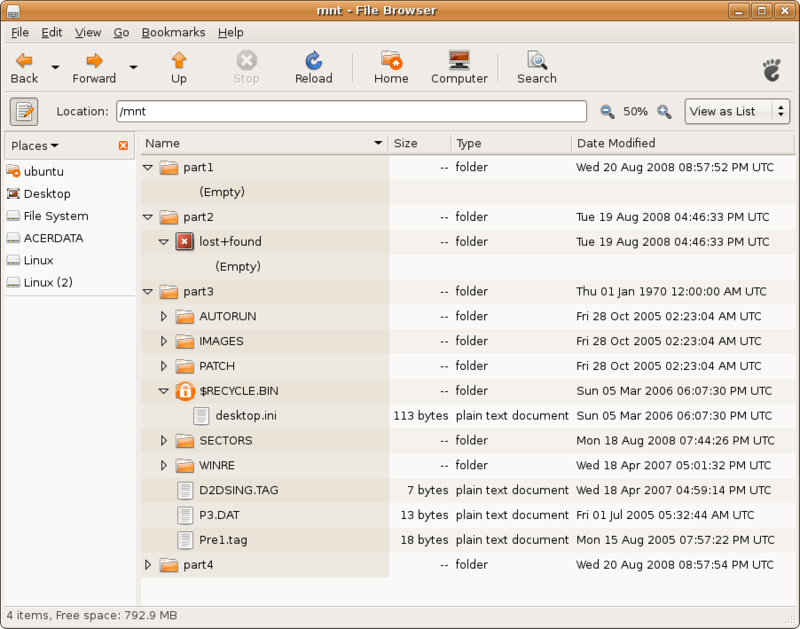
I had problems with some of the commands here is the output.
Terminal output
ubuntu@ubuntu:~$ ls /mnt/part1
ubuntu@ubuntu:~$ ls /mnt/part2
lost+found
ubuntu@ubuntu:~$ ls /mnt/part3
AUTORUN D2DSING.TAG IMAGES P3.DAT PATCH Pre1.tag $RECYCLE.BIN SECTORS WINRE
ubuntu@ubuntu:~$ ls /mnt/part4
ubuntu@ubuntu:~$ root@esprit ~]# fdisk /dev/sda
bash: root@esprit: command not found
ubuntu@ubuntu:~$ [root@esprit ~]# fdisk /dev/sda
bash: [root@esprit: command not found
ubuntu@ubuntu:~$ m
bash: m: command not found
ubuntu@ubuntu:~$
As you can see I could not run the root command, I'm not sure where to run those other two commands m and x?
What do you think about the suggestion of my trying to restore the old GRUB setup, anything chance of that?
Thanks
-
I don't think there is a maybe about it. I'm sure it had to be my messing with supergrub and Qparted, I wish I had waited till I could get a boot disk, but I still have to deal with the disk being corrupt and until I am absolutely sure it's good, I can't take a chance on loading it up. As for Mandriva, you are saying that 2008 LiveCD should bootup just like this liveCD of Ubuntu did? I would really love it if I could go back to the way my grub was with Mandriva and Xp but I have my serious doubt about whether that is even possible the way things got screwed up. But I'm willing to try anything at this point since I"m going 7 days like this, I'm just grateful I can use a LIveCD to be able to surf and stuff and of course I would guess that the less I use the drive and more the CD the less the drive gets accessed and corrupted further?
Thanks
-
Any idea how I do that? What about the drive being corrupt?
-
Ok that worked, here are the results,
Thanks
ubuntu@ubuntu:~$ sudo fdisk -l Disk /dev/sda: 80.0 GB, 80026361856 bytes 255 heads, 63 sectors/track, 9729 cylinders Units = cylinders of 16065 * 512 = 8225280 bytes Device Boot Start End Blocks Id System /dev/sda1 2 2157 17318070 f W95 Ext'd (LBA) /dev/sda2 2158 2159 10369+ 1 FAT12 /dev/sda3 * 5343 9666 34732530 c W95 FAT32 (LBA) /dev/sda4 1 1 8001 83 Linux /dev/sda5 2 2 8001 6 FAT16 /dev/sda6 3 2157 17310006 83 Linux Partition table entries are not in disk order ubuntu@ubuntu:~$
-
Ok well this is what I get in computer
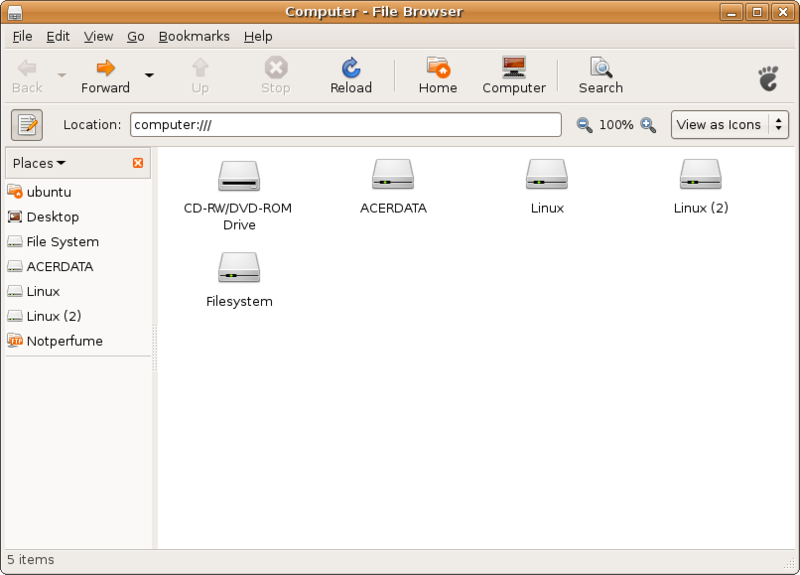
as you can see no partitions and the acerdata folder as I recall was the setup files for the laptop I think, I checked the filesystem folder but nothing there looked familiar and this is what happens when I do fdisk -l of course not in root since I have set no root yet.
ubuntu@ubuntu:~$ fdisk -l
ubuntu@ubuntu:~$
as you can see it just goes back to prompt without listing anything, is that bad?
Thanks
-
Yes I am using it as a LIveCD right now and so far it's working great. I had two windows partitions one was I believe around 33 gigs that was C drive and the other around 16 gigs that was D drive, so far I haven't figured out how to mount any other partitons other than what you see in the screenshot, so I wouldn't know how to recover the data, any help would be great.
Thanks
-
Ok I can't believe it but I got Ubuntu Live too boot up, so now I need to partition but I don't iwhich to part and I don't want to risk wiping out the NTFS partition. Can you please take a look at screenshot below and give me some guidance?
Thanks
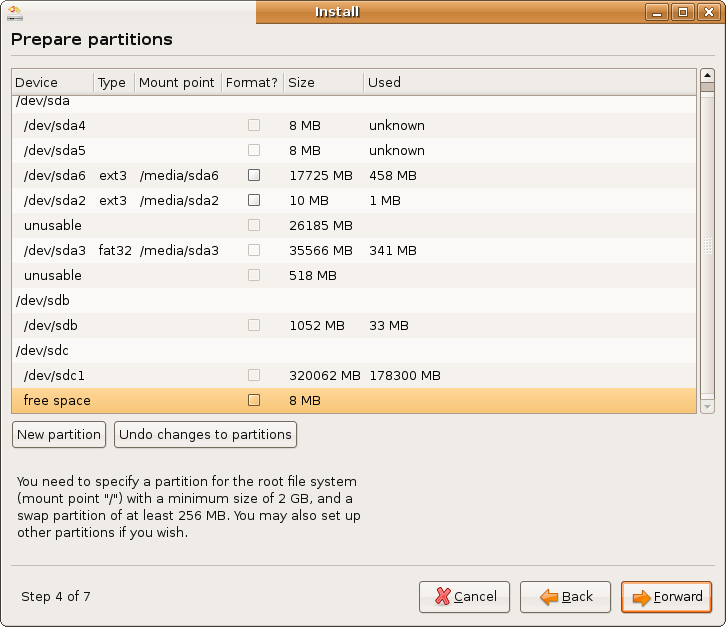
-
Well so far I can not boot from either of those Live CDs I haven't tried the Ubuntu yet with acpi off so got to try that and I don't know how to do that kernel line thing on the Mandriva liveCD to disable acpi. Funny thing is that the external drive I was referring to is a Western Digital USB My Book, it was defective when I got it used on Ebay, but after some coaxing WD replaced it and gave me a 2 year warranty extension. So you are saying that the bad sectors may just be written ones and I might be able to restore the drive at least for a while by fdisking it?
Thanks
-
Funny I was thinking it could have something to do with the acpi but didn't disable it for some reason, I will have to try that. So I guess the logic is that once I have a linux system installed preferably Mandriva, I can mount the NTFS and do a search and rescue to an external hard drive after that I should not use the disk drive for any data storage, but it might just work as a bootup until I can get a replacement drive? Or I could just partition my external drive and use that as a system?
Thanks
-
Yes I know it's missing and I read somewhere that with Knoppix I should be able to copy it from a a I386 folder or something like that, but I don't think it will matter much, because I just ran surface scan of the drive and it came back with 165 errors, this is what it said MBytes 76319 Error s 165 Logical Block Address, I'm guessing means actual physical sectors on the hard drive, I.E. it's time to replace it, just after 1 year, I have never seen a drive go so fast! The again it's a cheap seagate so I shouldn't expect much. After that I ran TestDisk 6.6 2006 Data Recovery from Hirens XP PE and this is what it found.
Disk 80 GB/74 GiB CHS 9729 255 63
Partition Start End size in sectors
L Linux 4061 1 1 5079 254 63 16370172
Linux Swap 5080 1 1 5393 254 63 5044347
L Linux 7165 1 1 9728 254 63 41190597
Structure O.K.
Ext 3 Large File sparse superblock 8381 MB/7993 MiB
I am going to try to install Mandriva I will post any errors
Thanks
Update, just got little piece of good news all my files on C: appear to be recoverable, with Prosoft's recovery program on Hirens CD but how do I do that, what do I recover them to? Can I use my external USB HDD? Please help, I'm lost with this.
Also just ran my old Mandriva 2007 CD I'm pretty sure a it's live CD anyhow this what it outputs towards the end before it hangs.
INIT Entering runlevel 5
Open/dev/fb0 No Such File Or Directory
Open/dev/fb0 No Such File Or Directory
"Entering Non Interactive setup"
and it just hangs there.
I just burned another version of Mandriva One and so far. it goes down to Init Version 2.86 booting and just hangs there.
Well I managed to get hold of an XP setup CD and don't ask me why but it worked, how come the linux ones haven't I don't understand, so far all I have done is create a new partition that's 8 megs for windows, but so far have not installed anything, I forgot to mention one other linux distro that worked for me was a live CD of Dreamlinux, in expert mode, so I'm going to try to install that before I install XP standalone, will keep you posted.
Thanks again.
-
I have to agree with you guys, I did test the memory and after and hour it found no errors, I am now testing the surface of the drive with a utility in Hirens XP PE, that will probably take a long time but I need to know, what about a virus on the drive itself could it cause the behavior? As far as I know the Blue Screen Of Death showed up while I had windows installed in the GRUB. It was only after I did what I did with SuperGrub and removed it from the MBR that it stopped showing the Blue Screen and started showing the missing NTLDR message and that's where it is now, so how can the partition be bad if it shows that message? Sadly I don't have a working Linux on the drive so I can't do what you suggested. I am going to try to recover whatever I can to an external usb HDD drive. But I'm not going to format and reinstall if the drive is bad, though I may have to if I want it replaced under my warranty, it came with Vista yech! That's why I went to linux in the first place.
I just made short video clip of what it does and loaded it to my photobucket if you want to take a look see. http://s72.photobucket.com/albums/i174/wea...nt=DCAM0163.flv
Thanks for the help.
-
I hope someone can help I have been on this since Friday. I have an Acer Aspire 3680 laptop 80 gig drive with 2 gis memory. I partitioned my drive a year ago with Mandriva and two windows partitions named C and D so at least 3 partitions when I went to boot XP off the GRUB I got a blue screen o' death and no matter what I tried including Safe Mode(which already wasn't working) or the restore console I kept getting the same thing Run chkdsk /F well I went and got my XP boot disk, but it was scratched, so I tried loading from and external drive with windows as well as flash drive, no luck.
I suspect it's not as simple to startup when you are using the Linux GRUB, so I ran SuperGrub and tried repair windows MBR, I'm not sure what I did but I think I deleted or made inactive my Windows Partition, when I went to try to boot instead of the blue screen I got a missing NTLDR with a Chainloader +07 I think, so I thought maybe I made active the failed windows partition I had on my GRUB which was windows1, it got really confusing from there after that I ran Gparted and the partition seeemed to be there. Almost forgot a few days ago Mandriva Spring 2007 started to failed to boot and hung up on some font loading, I think it still does guess if I could boot from Mandriva I woudln't have this problem.
My Mandriva 2007 CD hangs in install. I have tried various Linux CDs including Knoppix, worked but can't get ethernet to connect to so I can't load Fprot to do a virus scan and Ubuntu live CD which worked once but now refused to, most just hang when I run a command. I also ran System RescueCD and that failed to work.
The only thing that has worked so far is HIRENS WIN PE Mini, when I ran one of the uitlities it allowed me to put a bootloader on so I did, then when I went to boot, I had taken windows out of the GRUB with SuperGrub, the bootloader informed "Caution this harddisk may be infected with virus" I tried to run Avira Rescue CD but that didn't work. I managed to load Bart PE, I think it was and ran a recovery utility can't remember which, at 97% complete it reported there were at least 55 bad sectors, could that be written or actual hard drive sectors, I don't know, anyhow it managed to show drive D, and it's contentes, but drive was not mountable. Have I wiped out all my data? I don't know yet.
At this time I have bitdefender checking memory and that is all I could do with bitdefender when I ask it to check the CD to make sure it's burn right or start it, it just give me a Penguin in the upper left side and appears to do nothing, but I don't think it's hanging because I can reboot. At time my goal is to insure that the disk is virus free and the sectors are not damaged, I'm not sure what I will do after that, I am also downloading a mandriva 2007 one right now to see if I can install it.
I am at a loss any help would be great, I am using an old compaq desktop with windoze ME that keeps crashing but at least I have a connection and can burn the CDs I need.
Thanks
[added some paragraphs - arctic]
-
Vista works, doesn't it? :)
The rest looks bad. I've never used Vista, but if you want to save it... I would suggest that you remove/delete partitions sda4 to sda12, then reinstall Mandriva. Sorry! :sad:
Well actually no Vista no longer is working this is a long story, but it got screwed up when I tried to mount my Vistal volume in Mandriva, I think I chose a copy or move files option mounted to usr/local, At no time did I say yes to deleting anything,or approved anything that would result in data lost, so it should still be in tact. forgot to unmount, I restarted and went to my Grub menu, now there is no startup files for windows, it says " root (hd01) Filesystem type 0x6
makeactive chainloader +1 not bootable disk then in Safemode it says same except type 0x5 and says "NTLDR" is missing I went back to mount point and it says that the partition is Fat 16, I thought it was NTFS. anyhow I tried to mount to /mnt/windows that didn't work and when I try to mount to boot or usr it says "You need a true file system (ext2/ext3, reiserfs, xfs or jfs) for this mount point, so when I click on ext2 I get "Use type instead" so I toggle expert and chose type and it says it's going to delete data, you can see my whole post on mandrivaclub forums http://forum.mandriva.com/viewtopic.php?t=...16b7b47fc1b0a99
What a mess Ive gotten into! I really want to see if I can restore something to be able to backup data on the partitions, after that I don't care if I have to reinstall, heck, I'm ready to install XP instead of vista and dualboot with Mandriva.
Thanks
-
I've never used TestDisk, so maybe it sees a 'corrupted' directory, or you've created a new /home, I'm not sure? Please post the output of
fdisk -l
and
cat /etc/fstab
Well I'm a newbie to TestDisk , all I know is that I have been able to use it to recover some of my data on my vista partition.
Ok here they are, please tell me something good.
Thanks
[root@localhost guest]# fdisk -l Disk /dev/sda: 80.0 GB, 80026361856 bytes 255 heads, 63 sectors/track, 9729 cylinders Units = cylinders of 16065 * 512 = 8225280 bytes Device Boot Start End Blocks Id System /dev/sda1 1 1019 8185086 12 Compaq diagnostics /dev/sda2 1020 5394 35142187+ 6 FAT16 /dev/sda3 * 5395 7452 16530885 7 HPFS/NTFS /dev/sda4 7453 9729 18290002+ 5 Extended /dev/sda5 7453 7958 4064413+ 83 Linux /dev/sda6 7959 8060 819283+ 82 Linux swap / Solaris /dev/sda7 8061 8380 2570368+ 83 Linux /dev/sda8 8381 8554 1397623+ 82 Linux swap / Solaris /dev/sda9 8555 9092 4321453+ 83 Linux /dev/sda10 9093 9436 2763148+ 83 Linux /dev/sda11 9437 9505 554211 82 Linux swap / Solaris /dev/sda12 9506 9729 1799248+ 83 Linux That's pretty much what it looks like in TestDisk
[root@localhost guest]# cat /etc/fstab none / unionfs rw 0 0 /dev/sr0 /media/cdrom auto umask=0022,users,iocharset=utf8,sync,noauto,ro,exec 0 0
-
Either you have deleted /home/wealthwise, or you have "fixed" your problem by umounting your home partition and creating new home entries...
Can you find anywhere a /home/wealthwise directory?
Are ALL of your harddisk partitions mounted?
Well I don't see any of my harddisk partitions mounted and I'm having trouble with the MCC and partitions, the only thing I can say is that in TestDisk I see the wealthwise directory, here's the console of that. the contents appear to be in tact.
thanks
drwxr-xr-x 0 0 4096 4-Oct-2007 21:10 ..
drwxr-xr-x 0 0 16384 15-Sep-2007 21:11 lost+found
lrwxrwxrwx 0 0 16 15-Sep-2007 21:25 guest
drwxr-xr-x 500 500 4096 4-Oct-2007 15:38 wealthwise
drwxr-xr-x 0 0 4096 4-Oct-2007 21:10 install
I don't know if this helps but here is the directory of my Fat partitioned windows. I have been trying to recover that for days, but that's a different story.
dr-xr-xr-x 0 0 0 18-Apr-2007 19:58 ..
-r--r--r-- 0 0 153 18-Apr-2007 19:59 FmtFAT32.INI
-r--r--r-- 0 0 490 18-Apr-2007 19:59 ACERBP.P2
-r--r--r-- 0 0 32 6-Aug-2007 12:18 aimdrs.dat
dr-xr-xr-x 0 0 0 18-Apr-2007 19:58 AUTORUN
-r--r--r-- 0 0 356 18-Apr-2007 19:59 BACKUP.NAP
dr-xr-xr-x 0 0 0 18-Apr-2007 20:02 BITLOCKER
-r--r--r-- 0 0 37376 18-Apr-2007 19:59 BOOT.DAT
dr-xr-xr-x 0 0 0 18-Apr-2007 19:58 D2D
-r--r--r-- 0 0 888832 5-Aug-2007 20:18 D2D32.EXE
-r--r--r-- 0 0 78 23-Apr-2007 12:02 DrAssign2C.ini
dr-xr-xr-x 0 0 0 18-Apr-2007 20:02 FACTORY
-r--r--r-- 0 0 6656 18-Apr-2007 19:59 FATBOOT.BIN
-r--r--r-- 0 0 69632 18-Apr-2007 19:59 int15.sys
-r--r--r-- 0 0 512 18-Apr-2007 19:59 MBR.BIN

Help! It's all screwed up!
in Laptops and Portable Devices
Posted
Well I finally ran the fix order command, and I'm not sure but I think they are now in order?
Thanks
It doesn't look in order, it says it will not reorder till I reboot, so I will reboot and post again.
No change after reboot, and when I hit the fix command it says it's already in order, time to bring in the recovery software and move on.
Thanks