-
Posts
124 -
Joined
-
Last visited
Content Type
Profiles
Forums
Events
Posts posted by Jimtim
-
-
Very handy little tool that! Beats anything on Windows! Still, you need to know what choices to make. What guides you? I mean, how do you know to choose 1 rather that 2? Anyway, Urpmi has now restarted and I now have another choice. Here it is:
[code]restarting urpmi One of the following packages is needed: 1- gnome-speech-driver-espeak-0.4.10-1mdv2007.1.i586: Backend for gnome-speech based on espeak (to install) 2- gnome-speech-driver-festival-0.4.10-1mdv2007.1.i586: Backend for gnome-speech based on festival (to install) What is your choice? (1-2)
[/code]
-
OK, done. Now I have to choose between the following:
One of the following packages is needed: 1- mono-1.2.3.1-3mdv2007.1.i586 : Mono Runtime (to install) 2- libmono-runtime-1.1.17.1-5.2mdv2007.0.i586 : Libraries for the Mono runtime (to install) What is your choice? (1-2)
As a matter of interest, to help me understand Mandriva a bit better, what does this command urmpi --autoselect actually do? It looks like it searches for missing programmes. Am I right? :unsure:
-
OK, done that. This is what I get. Is this correct??
[root@localhost james]# urpmi --auto-select One of the following packages is needed: 1- gnome-speech-driver-espeak-0.4.10-1mdv2007.1.i586 : Backend for gnome-speech based on espeak (to install) 2- gnome-speech-driver-festival-0.4.10-1mdv2007.1.i586 : Backend for gnome-speech based on festival (to install) What is your choice? (1-2)
-
OK, sorted the Firefox installation problem out. Darned simple really - I just needed to update my URPMI sources.
 I'm now running Firefox2.0.0.2 - which is the same one as before. 2.0.0.3 wasn't available in URPMI.
I'm now running Firefox2.0.0.2 - which is the same one as before. 2.0.0.3 wasn't available in URPMI. So, I have no un-installed and then re-installed Firefox but the problem remains. I still can't access my customer login page.

-
Great - thanks for that Spinynorman - now I'm back on line using Opera.
SoulSe asked for the webpage that I was having difficulty with. I'll send him a personal message for the same reason as before.
-
Perhaps I should add that Firefox is still working, I'm using it now, but I dare not switch it off 'cause I know I won"t be able to get it going again. Trouble is, dunderhead that I am, I didn't write down my user name and login password to this site (thought I'd not forget) and I don't know how I'll be able to post anything if I lose Firefox. That'll teach me not to write things down!
-
OK, so I noticed that my Firefox was an incy-wincy bit out of date and so I decided to put it up to date. I went in the MCC, un-installed my currect version of Firefox, then tried to re-install it. No go! Then I tried via urpmi. This is what I got:
[
root@localhost james]# urpmi mozilla-firefox The following packages can't be installed because they depend on packages that are older than the installed ones: mozilla-firefox-2.0.0.2-4mdv2007.1 Continue installation anyway? (Y/n) y To satisfy dependencies, the following package is going to be installed: xdg-utils-1.0.1-3mdv2007.1.i586 Proceed with the installation of the 1 packages? (0 MB) (Y/n) y ftp://ftp.free.fr/mirrors/ftp.mandriva.com/MandrivaLinux/devel/cooker/i586/media/main/release/xdg-utils-1.0.1-3mdv2007.1.i586.rpm installing xdg-utils-1.0.1-3mdv2007.1.i586.rpm from /var/cache/urpmi/rpms Preparing... ############################################# 1/1: xdg-utils ############################################# [root@localhost james]#
No what do I do?
-
But we discussed this one month ago! :o
Sorry to resurrect this issue artic, but I really think we can't talk about it enough. If Linux is to have any chance of beating off the almighty Winders, all the distributions have to be as newbie-friendly as possible (and I don't think Mandriva is the worst in this respect). This is not the case at the moment, and lordy knows how many people install Linux only to give up and go back to Bill Gates. Mandriva et al have to get the message

-
Ha! Guess what? Firefox doesn't like your link SoulSe. Same problem:
Unexpected response from server Firefox doesn't know how to communicate with the server. * Check to make sure your system has the Personal Security Manager installed. * This might be due to a non-standard configuration on the server.
Some urls would be niceCould you clarify this, please Iphitus? Sorry for being slow! I'm a bit of a newbie you see!
-
I've just sent you the link, Jareez.
Yes, I"ve followed your suggestions as far as I can. I've checked that my computer is up to date, and it is (if the green tick in the task bar is reliable)
What do I do after I've typed firefox -profilemanager? It takes me to my homepage, but how do I navigate from here? Also, I'm not sure what you mean by nss.
SoulSe, can you tell me how you spoof IE?
The problem is though that Firefox and Opera did work before, but now they don't. Firstly, I'd like to find out why (in case I ever get this problem again) and secondly, the fact that they did work suggests that some sort of configuration has changed and that the problem lies there. I can't imagine what that configuration could be, though. And why does it work with Konqueror? I think I'll try downloading Maxithon to see if I get any joy there. I don't really need another browser, but the test could be revealing.
-
You were tight, John, it does work in Konqueror, but why? It apparently isn't just a Firefox thing though, because Opera doesn't work either, although both work in Windows.
Jareez, can I send you the link by personal message? I'm perhaps a little paranoid, but I don't want to tell the world what bank I use! ;)
-
Thanks for your reply Jaraeez.
Forgive me, but what is a https site? It is a secure site if that what https means.
As for the version of Firefox, it's 2.0.0.2. I didn't have any trouble before I upgraded to this version, although I can't be sure that the problem is related to this upgrade. As for Opera, it's 9.10 - the latest version, I believe.
The fact that I have trouble with both browsers leads me to believe that the problem has something to do with a Mandriva configuration - but I can't imagine which!
-
Hi
When I go to my bank's website with the latest edition of Firefox, I get the following message when I try to follow the link to the customer login page:
Unexpected response from server Firefox doesn't know how to communicate with the server. * Check to make sure your system has the Personal Security Manager installed. * This might be due to a non-standard configuration on the server.
When I try with Opera, nothing happens at all.
Trouble is it all works fine with Winders!!!!

 This is doubly annoying as I'm trying to persuade my wife that Linux rocks.
This is doubly annoying as I'm trying to persuade my wife that Linux rocks.  She doesn't believe it for a minute - for her it's unreliable and too complicated . Help me please!
She doesn't believe it for a minute - for her it's unreliable and too complicated . Help me please! -
[That's not the sort of service that's going to convince people to switch from Windows to Linux, now is it! We can at least see this about the firm of Bill Gates: it knows how to market its product! Mandriva has a lot to learn on that front, I think.
-
I don't know how things are in Suse, but with Mandriva it's not usually a good idea to compile software. I'm a newbie myself, and I've made the mistake a couple of times now - and got myself into a bit of water because of it! The MCC is a very useful resource (isn't the equivalent YaST in Suse?) For Firefox, for instance, look under networking and www. Then scroll down the list to Mozilla-firefox 2.0.0.2.3 and click apply. MCC (or rather URPMI) will then download and install Firefox and it's dependencies. It's wonderful! (when the software you want is on it of course!)
-
Oh yes, I agree with that! I've learned a lot from all of this! Here's to the next problem!

-
Just as a matter of interest, has anyone been experiencing problems with Katapult? I managed to get it going on my computer running on Mandriva 2007 - it seemed to work beautifully - but then I couldn't enter my root password in GUI applications. We (by we I mean those who helped me out on this forum!) don't know for sure that it was Katapult that was responsible - but it is a bit of a coincidence - I had no trouble before I installed it.
-
Nope, still the same.
Ok, I think we'll have to call it a day on this one. I'll keep an eye on this thread in case someone has an idea, but I think we're defeated

I'll simply start over again with the spankling new spring edition of Mandriva when I can get my hands on it. Still, I'd love to know what caused all this. I think I'll start a new thread to see if other people have had problems with Katapult - it remains our number one suspect!
Thanks once again for all your help.
-
A ha! The keyboard model doesn't appear to be the same. It's Generic 104-key PC in the kde control center and pc105 in xorg. Do I assume that it should be Generic 105-key PC in kde?
France is listed in kde and is indeed the first on the list.
-
Do i open the Control center and look in Country -Region and Languages? I can't find anything called Location.
-
OK, I apparently should apparently avoid sending screen shots, but here it is necessary. Here is what I see in X11:
Is this normal? Notice that there are two xorg config files. I'll copy the contents of these files.
The first one, ie xorg.config, says this:
# File generated by XFdrake (rev 57713)# **********************************************************************
# Refer to the xorg.conf man page for details about the format of
# this file.
# **********************************************************************
Section "Files"
# font server independent of the X server to render fonts.
FontPath "unix/:-1"
# minimal fonts to allow X to run without xfs
FontPath "/usr/share/fonts/misc:unscaled"
EndSection
Section "Extensions"
Option "Composite"
EndSection
Section "ServerFlags"
#DontZap # disable <Crtl><Alt><BS> (server abort)
AllowMouseOpenFail # allows the server to start up even if the mouse does not work
#DontZoom # disable <Crtl><Alt><KP_+>/<KP_-> (resolution switching)
EndSection
Section "Module"
Load "dbe" # Double-Buffering Extension
Load "v4l" # Video for Linux
Load "extmod"
Load "type1"
Load "freetype"
Load "glx" # 3D layer
EndSection
Section "InputDevice"
Identifier "Keyboard1"
Driver "kbd"
Option "XkbModel" "pc105"
Option "XkbLayout" "fr"
Option "XkbOptions" "compose:rwin"
EndSection
Section "InputDevice"
Identifier "Mouse1"
Driver "mouse"
Option "Protocol" "ExplorerPS/2"
Option "Device" "/dev/mouse"
EndSection
Section "InputDevice"
Identifier "Mouse2"
Driver "evdev"
Option "product" "0x0006"
Option "vendor" "0x0002"
Option "HWheelRelativeAxisButtons" "7 6"
EndSection
Section "Monitor"
Identifier "monitor1"
VendorName "Generic"
ModelName "Flat Panel 1280x1024"
HorizSync 31.5-90
VertRefresh 60
# Monitor preferred modeline (60.0 Hz vsync, 64.0 kHz hsync, ratio 5/4)
ModeLine "1280x1024" 108 1280 1328 1440 1688 1024 1025 1028 1066 +hsync +vsync
# TV fullscreen mode or DVD fullscreen output.
# 768x576 @ 79 Hz, 50 kHz hsync
ModeLine "768x576" 50.00 768 832 846 1000 576 590 595 630
# 768x576 @ 100 Hz, 61.6 kHz hsync
ModeLine "768x576" 63.07 768 800 960 1024 576 578 590 616
EndSection
Section "Device"
Identifier "device1"
VendorName "nVidia Corp."
BoardName "NVIDIA GeForce4 (generic)"
Driver "nv"
Option "DPMS"
EndSection
Section "Screen"
Identifier "screen1"
Device "device1"
Monitor "monitor1"
DefaultColorDepth 24
Subsection "Display"
Depth 8
Modes "1280x1024" "1152x864" "1024x768" "832x624" "800x600" "640x480" "480x360" "320x240"
EndSubsection
Subsection "Display"
Depth 15
Modes "1280x1024" "1152x864" "1024x768" "832x624" "800x600" "640x480" "480x360" "320x240"
EndSubsection
Subsection "Display"
Depth 16
Modes "1280x1024" "1152x864" "1024x768" "832x624" "800x600" "640x480" "480x360" "320x240"
EndSubsection
Subsection "Display"
Depth 24
Modes "1280x1024" "1152x864" "1024x768" "832x624" "800x600" "640x480" "480x360" "320x240"
EndSubsection
EndSection
Section "ServerLayout"
Identifier "layout1"
InputDevice "Keyboard1" "CoreKeyboard"
InputDevice "Mouse1" "CorePointer"
InputDevice "Mouse2" "SendCoreEvents"
Screen "screen1"
EndSection
The second one, ie xorg.config.old, says this:
# File generated by XFdrake (rev 57713)# **********************************************************************
# Refer to the xorg.conf man page for details about the format of
# this file.
# **********************************************************************
Section "Files"
# font server independent of the X server to render fonts.
FontPath "unix/:-1"
# minimal fonts to allow X to run without xfs
FontPath "/usr/share/fonts/misc:unscaled"
EndSection
Section "Extensions"
Option "Composite"
EndSection
Section "ServerFlags"
#DontZap # disable <Crtl><Alt><BS> (server abort)
#DontZoom # disable <Crtl><Alt><KP_+>/<KP_-> (resolution switching)
AllowMouseOpenFail # allows the server to start up even if the mouse does not work
EndSection
Section "Module"
Load "dbe" # Double-Buffering Extension
Load "v4l" # Video for Linux
Load "extmod"
Load "type1"
Load "freetype"
Load "glx" # 3D layer
EndSection
Section "InputDevice"
Identifier "Keyboard1"
Driver "kbd"
Option "XkbModel" "pc105"
Option "XkbLayout" "fr"
Option "XkbOptions" "compose:rwin"
EndSection
Section "InputDevice"
Identifier "Mouse1"
Driver "mouse"
Option "Protocol" "ExplorerPS/2"
Option "Device" "/dev/mouse"
EndSection
Section "InputDevice"
Identifier "Mouse2"
Driver "evdev"
Option "product" "0x0006"
Option "HWheelRelativeAxisButtons" "7 6"
Option "vendor" "0x0002"
EndSection
Section "Monitor"
Identifier "monitor1"
VendorName "Generic"
ModelName "1280x1024 @ 60 Hz"
HorizSync 31.5-64.3
VertRefresh 50-70
# Monitor preferred modeline (60.0 Hz vsync, 64.0 kHz hsync, ratio 5/4)
ModeLine "1280x1024" 108 1280 1328 1440 1688 1024 1025 1028 1066 +hsync +vsync
# TV fullscreen mode or DVD fullscreen output.
# 768x576 @ 79 Hz, 50 kHz hsync
ModeLine "768x576" 50.00 768 832 846 1000 576 590 595 630
# 768x576 @ 100 Hz, 61.6 kHz hsync
ModeLine "768x576" 63.07 768 800 960 1024 576 578 590 616
EndSection
Section "Device"
Identifier "device1"
VendorName "nVidia Corp."
BoardName "NVIDIA GeForce4 (generic)"
Driver "nv"
Option "DPMS"
EndSection
Section "Screen"
Identifier "screen1"
Device "device1"
Monitor "monitor1"
DefaultColorDepth 24
Subsection "Display"
Depth 8
Modes "1280x1024" "1152x864" "1024x768" "832x624" "800x600" "640x480" "480x360" "320x240"
EndSubsection
Subsection "Display"
Depth 15
Modes "1280x1024" "1152x864" "1024x768" "832x624" "800x600" "640x480" "480x360" "320x240"
EndSubsection
Subsection "Display"
Depth 16
Modes "1280x1024" "1152x864" "1024x768" "832x624" "800x600" "640x480" "480x360" "320x240"
EndSubsection
Subsection "Display"
Depth 24
Modes "1280x1024" "1152x864" "1024x768" "832x624" "800x600" "640x480" "480x360" "320x240"
EndSubsection
EndSection
Section "ServerLayout"
Identifier "layout1"
InputDevice "Keyboard1" "CoreKeyboard"
InputDevice "Mouse1" "CorePointer"
InputDevice "Mouse2" "SendCoreEvents"
Screen "screen1"
EndSection
-
OK, I think we might be getting somewhere.
My keyboard is French, but I haven't had any problems with it up to now.
I can't find preferences (is this under Gnome?" but in KDE there is control centre-Regional & Accessiblity-Keyboard layout. When I click on this there is a list of possible layouts in a left column, then a list of installed ready-to-use layouts on the right, set out in a priority order list (ie the first on the list is the one used). There is only the USA keyboard here, but the box "enable keyboard layouts" isn't ticked.
-
Sorry, this is the first time I've ever been on a forum anywhere.
Here is a copy of the screen:
"no differences (Error=$?)"
6,9c6
< keycode 3 =
< shift keycode 3 = two
< altgr keycode 3 = dead_tilde
< control keycode 3 = nul
---
> keycode 3 = U+00e9 two dead_tilde nul
19,22c16
< keycode 8 =
< shift keycode 8 = seven
< altgr keycode 8 = dead_grave
< control keycode 8 = Control_underscore
---
> keycode 8 = U+00e8 seven dead_grave Control_underscore
26,28c20
< keycode 10 =
< shift keycode 10 = nine
< altgr keycode 10 = dead_circumflex
---
> keycode 10 = U+00e7 nine dead_circumflex
30,32c22
< keycode 11 =
< shift keycode 11 = zero
< altgr keycode 11 = at
---
> keycode 11 = U+00e0 zero at
34,36c24
< keycode 12 = parenright
< altgr keycode 12 = bracketright
< control keycode 12 = Control_underscore
---
> keycode 12 = parenright U+00b0 bracketright Control_underscore
46,50c34
< keycode 18 = +e +E
< control keycode 18 = Control_e
< altgr control keycode 18 = Control_e
< alt keycode 18 = Meta_e
< control alt keycode 18 = Meta_Control_e
---
> keycode 18 = +e +E U+20ac Control_e Control_e Meta_e Meta_Control_e
61,62c45
< keycode 27 = dollar
< control keycode 27 = Control_bracketright
---
> keycode 27 = dollar U+00a3 U+20ac Control_bracketright
77,78c60
< keycode 40 =
< shift keycode 40 = percent
---
> keycode 40 = U+00f9 percent
81c63
< keycode 41 =
---
> keycode 41 = U+00b2
86c68
< keycode 43 = asterisk
---
> keycode 43 = asterisk U+00b5
98c80
< keycode 53 = exclam
---
> keycode 53 = exclam U+00a7
no differences (Error=1)
[james@localhost ~]$
-


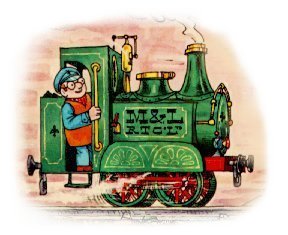


Web browsers
in Software
Posted
Thanks for the tip, Greg!