-
Posts
124 -
Joined
-
Last visited
Content Type
Profiles
Forums
Events
Posts posted by Jimtim
-
-
OK, that's done it! Now I'm really

I've just spent the entire morning re-installing Mandrvia 2007.0, following these instructions The Perfect desktop. Thanks to Greg2 for this link, it's very good, BUT
1) I cannot now install the new version of Firefox. I've tried updating urpmi using urpmi.update -a, but the only version it will let me download is version 1.5.
So, I tried downloading it from the Mozilla site - I get a tarball. OK, so I compile it, cd where I've put firefox do ./firefox, and that works, but I cannot run it any other way - ie I have to cd where I've put Firefox and do ./firefox everytime I want to load it. Hardly practical.
2) I followed the directions for installing Realplayer (as per instructions in the link above)- it installs, appears on my applications menu, but nothing happens when I click it. Actually, I had this problem before and could only resolve it by downloading Realplayer 8, which doesnt always work.


 :angry2:
:angry2: I'm getting sick of all these problems! I'm supposed to be using my computer to do my work - but Mandriva 2007 is becoming a full time job in itself!
-
-
I don't know if I'm using a 64 bit OS. Sorry; I'm pretty useless! How can I find this out?
My video card is NV17 GeForce4 MMX 440-SE.
I've just re-installed Mandriva 2007.0, following the advice of Greg2 and Silversurfer :D However, the problems I had problems before I accidentally downloaded cooker.
-
I have a 64 bit Celeron (equivalent Pentium 4) pc with 750Mo Ram running at 2.6 GHz.
It generally takes over a minute for Mplayer to start playing audio files. It doesn't play video at all: it just stops.
When I use it, I'm never doing anything more than writing a document in writer.
-
Thanks for the link, Greg, it's very good. I'll print it out and study it carefully. :D
-
Nice to hear from you again, Silversurfer. Yes, you're right: I think my system is in a bit of a mess - call it "beginner's soup".
 So, you win!!! I I'll do it! (actually, I've already done it at least four times in the past!!)
So, you win!!! I I'll do it! (actually, I've already done it at least four times in the past!!)Just one thing though - what do you do about Thunderbird? I don't want to have to re-do my address book - and I have some emails there that I want to keep. OK, I could copy stuff in a file then paste, but that's a bit messy. I imagine that all of this is in the root directory and not in the home directory (or is it?)
-
I have a couple of small problems with Mplayer. Can anyone help?
1) When I have a list of things to play, it generally plays the first item and not the others. For example, I like the site NME.com, where you can listen to streamed albums. But if I want to do this, I have to use Windows
 as Mplayer will play the first song and then stop.
as Mplayer will play the first song and then stop.2) It's very slow! But maybe there's nothing that can be done about this.
-
Yeap, no doubt about it: I've updated to cooker.How do I stop this from happening again and what can I do about my key? Do I just wait until the final version comes along? My key is a Samsung YP-U1, by the way. Perhaps if I can find a driver? Anyone know where I can find one?
-
Problem solved! I inadvertently downloaded the Spring edition of Mandriva and the password works in gui once more. But...Mandriva spring has given me a new problem (I've posted it in a new thread). Yeahhhh! :woot_jump:
-
Sorry, "Spring" is still Cooker and should NOT be used on computers that are needed for production
Yes, I understand why now! Actually, I didn't do it on purpose. I was trying to update the system to solve an issue with Firefox. I got a bit more than I bargained for! How long will it be before the official version comes along? Still, looking on the bright side, it's not the end of the world (I can still use Windows!!

 ) and it gives me the chance to contribute to Linux - which I really want to do. But if anyone does have any ideas about my key!!
) and it gives me the chance to contribute to Linux - which I really want to do. But if anyone does have any ideas about my key!! -
When you set up easy-urpmi, did you use the 2007 or cooker repos?
Have you checked this yet:
https://mandrivausers.org/index.php?s=&...st&p=303709
Don't boot your system with your usb-key in.
Insert your key and post the output of
CODE
dmesg | tail
Here is the result from dmesg | tail
sda: Mode Sense: 38 00 00 00 sda: assuming drive cache: write through SCSI device sda: 2033920 512-byte hdwr sectors (1041 MB) sda: Write Protect is off sda: Mode Sense: 38 00 00 00 sda: assuming drive cache: write through sda: sda1 sd 0:0:0:0: Attached scsi removable disk sda sd 0:0:0:0: Attached scsi generic sg0 type 0 FAT: Unrecognized mount option "flush" or missing value [root@localhost james]#
-
I've started a new thread for this one Greg - that's what I should have done from the beginning. This thread is supposed to be about another problem I'm having (and yes, I do have others in the waiting!). But in my panic...I'll put the result on the new thread. Cheers.
-
I've just downloaded the latest edition of Mandriva and I can no longer open my usb key. I need this for my work!!

PS - for those that tried to help me out with my password problem. The new OS seems to have sorted that one out.
[moved from software - arctic]
-
OK. I've completed all the installations. Everything is up to date - but still I've STILL got the problem. Any ideas?
And now I've got a new problem: the computer doesn't recognise my usb key anymore. I am well and truly fed up!


 :angry2:
:angry2:OK, false alert. I understand now. In fact, it was all very long because it was dowloading 2007 Spring. When I restarted the computer it saw my key. But sill I can't see the web page I want to see.
Wrong again!!!!!!! The computer can see my key but it can't open it. This is the message I get:
mount: wrong fs type, bad option, bad superblock on /dev/sda1, missing codepage or other error In some cases useful info is found in syslog - try dmesg | tail or so
I can't make head nor tail of that!
-
Cor blimey! This updating's taking ages! Something tells me I should have done this a long time ago. And I've got a lovely screen saver now.
 Don't know where that came from, though.
Don't know where that came from, though. -
Hey John, just tried your link & alls fine here
I tried it too and it works for me.
-
But if it was the server, why does it work with Galeon and Konqueror? As for me, the website I have trouble seeing with Firefox and Opera in Mandriva works perfectly in Widonws. :wacko: I :angry2:
-
Strange how it works with some browsers and not with others. This is just a shot in the dark, but could it be something to do with Java? I have Java installed on both Opera and Firefox, and I have these problems, and in Konqueror I haven't made the link with Java and it all works fine. What do you think?
-
Is that just a Firefox problem, John? Can you get that page up in Konquror?
-
OK, I'll start over again. Let you know how it goes...
Yeap, you're absolutely right, tyme, it was much faster this time and...I now only have 695 packages to install. Yepee!

-
Hmm...actually, when you look closely at it, there's a root cursor. I was away for a while...could it have timed out?
Does that happen? I'll look in urpmi man to see if there's a force command.
Could this be it?
--force-key Force update of GPG key when updating media.
Anyway, what should I do now? Should I start the whole thing over again?
-
Yeap, and now I've run into a small problem. It asked me for a response, which I gave, and then crashed. Do I need to start over from the very beginning, or is there a way of starting from where I left off?
Preparing... ############################################# 137/843: libavahi-client3 ############################################# 138/843: avahi ############################################# ftp://ftp.u-picardie.fr/mirror/ftp.mandriva.com/MandrivaLinux/official/2007.0/i586/ media/main/release/libgtk-linux-fb-2.0_0-2.4.14-6mdk.i586.rpm The following packages have bad signatures: /var/cache/urpmi/rpms/libgtk-linux-fb-2.0_0-2.4.14-6mdk.i586.rpm: Invalid Key ID (OK (DSA/SHA1, Wed 20 Sep 2006 14:52:53 UTC, Key ID e7898ae070771ff3)) Do you want to continue installation ? (y/N) [root@localhost james]# y bash: y: command not found [root@localhost james]#
-
Great! Now I have to wait a while...a long while. There are 843 packages to install!
-
Right, understood. So in the choice I have now, it's 1 - right? (2 is a library)
One of the following packages is needed: 1- mono-1.2.3.1-3mdv2007.1.i586: Mono Runtime (to install) 2- libmono-runtime-1.1.17.1-5.2mdv2007.0.i586: Libraries for the Mono runtime (to install) What is your choice? (1-2)


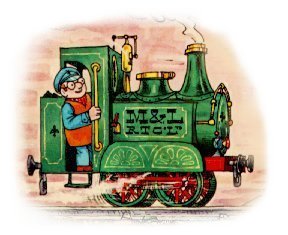
Re-installed Mandriva 2007.0 but... [solved]
in Software
Posted
Thank you for your help.
Sorry, but I really don't understand this. When I launch Konqueror I do not see /option settings/ anywhere
I've tried this, but it doesn't work. I'll describe what I do:
1) I right click in the task bar at the bottom of the screen
2) I choose add application to panel
3) I choose add non kde application
4) In the dialogue box I choose the path to the excutable, which is called firefox, and then I call it Firefox. A cogwheel appears but, of course, nothing happens when I click on it.