
NewAgeLink
-
Posts
30 -
Joined
-
Last visited
Content Type
Profiles
Forums
Events
Posts posted by NewAgeLink
-
-
I'm trying to install Mozilla Sunbird. I've already downloaded the GTK2-XFT Linux download (although I'm not sure what either of those acronyms mean or what they do), and extracted it to /home/daniel/Programs/Mozilla/sunbird.
I can't find any instructions. With Firefox, I run the firefox (shell command?) and it works. Thunderbird, same thing, I run thunderbird (shell command?) and it works. I run sunbird (shell command?) and nothing happens. I can't find any installation instructions there... gonna look some more.
How do I check what versions I have? (installed Mandrivalinux (Mandrake?) 10.2 Limited Edition)...
*Linux-The following library versions (or compatible) are
required: glibc 2.1, XFree86 3.3.x, GTK 1.2.x, Glib
1.2.x, Libstdc++ 2.9.0. Red Hat Linux 6.0,
Debian 2.1, and SuSE 6.2 (or later) installations
should work.
-Red Hat 6.x users who want to install the Mozilla
RPM must have at least version 4.0.2 of rpm
installed.
-Intel Pentium class processor (233 MHz or faster
recommended)
-64MB RAM
-26MB free hard disk space
As for what https://mandrivausers.org/index.php?showtopic=10615 has to say...
[daniel@localhost ~]$ pwd /home/daniel [daniel@localhost ~]$ cd Programs/Mozilla/sunbird [daniel@localhost sunbird]$ ./configure bash: ./configure: No such file or directory [daniel@localhost sunbird]$ make make: *** No targets specified and no makefile found. Stop. [daniel@localhost sunbird]$ su Password: [root@localhost sunbird]# make install make: *** No rule to make target `install'. Stop. [root@localhost sunbird]#
Should I try this?
How does SUSE relate to Mandriva?Contributed buildsLatest SUSE 9.0-9.2 Build (2005-02-27) - RPM format)
-
Dude, I had the same problem. Exactly the same.
https://mandrivausers.org/index.php?showtopic=28405&st=15
Simple. :) (I overcomplicated it.)
-
I'm talking about when I take it to my classes; I'm in college, and use it to take notes (and, unfortunately, play games *cough*breakout*cough*frozenbubble*cough*) in my Psychology and Music History classes.it takes FOREVER to boot... ("checking eth0 something..." (ethernet cable connection, I believe. If it's attached, it only takes like eight or nine seconds, but if not, it sits there for a good minute (sit and count sixty seconds; takes FOREVER, before it says "failed". Duh, I could've told you it wasn't plugged in...)Then why don't you leave it plugged in?
No, I mean, how can Mandriva Limited Edition 2005 be so stable? I thought 2006 Beta 3 fixed like 200-something bugs Limited Edition 2005 has... http://www1.mandrivalinux.com/en/mandrival...-2006-beta.php3 Isn't each release of Mandriva an improvement over the previous?How can it be so stable? They say they've fixed like 300 bugs 2005 LE has...?If you install XP plus the Windoze equivelents of all the software included and installed by LE2005, do you have any concept at all of how many bugs would be found in that much Windoze software? People forget how much software beyond the basic OS is included with Linux distros. When M$ talks about bugs in Windoze, there talking about the base OS, a browser, email client, Wordpad, Imaging, etc - i.e. the base OS plus a few basic apps. But when the number of bugs in a Linux distro is discussed that includes much, much more - sometimes literally thousands of applications, which are not under the supervision of a single company with unlimited resources. IOW, the total number of bugs found in a huge beta release like 2006 is amazingly low. Billy Bob Gates can only dream of doing so well one day.
Mm, thanks....it says "not enough space", which makes no sense, as I gave the partition 20 gigs...)If you want to see how much space your have on you partitions, the quick and easy way is open a terminal (konsole, aterm, xterm, whatever) and at the '$' prompt type:
$ df -H
..which should return info something like this example from my box:
Filesystem Size Used Avail Use% Mounted on /dev/hda5 818M 212M 565M 28% / /dev/hdb1 99G 78G 17G 83% /data1 /dev/hdd1 61G 23G 36G 39% /data2 /dev/hda9 11G 8.1G 1.7G 84% /home /dev/hda1 2.0G 811M 1.2G 41% /mnt/windows /dev/hda7 4.2G 3.0G 990M 75% /usr /dev/hda8 2.1G 1.3G 731M 63% /var
[daniel@localhost ~]$ df -H Filesystem Size Used Avail Use% Mounted on /dev/hda5 6.2G 4.1G 1.8G 70% / /dev/hda7 12G 267M 12G 3% /home /dev/hda1 34G 13G 22G 38% /mnt/win_c /dev/hda2 7.4G 3.1G 4.3G 42% /mnt/win_d /dev/hdc 148k 148k 0 100% /mnt/cdrom [daniel@localhost ~]$
I really am loving Linux; it's funny that I have to get on Linux to try and fix Windows... The only thing I lack is an IM client with webcam and microphone. Why doesn't it have these? (I've been told, btw, that gaim v2 is supposed to have a webcam...?)
-
Thanks for all your help, everyone. Although I still have questions about the output (errors?) while it was installing Firefox 1.0.7, it appears to be working.
Thanks for your patience, time, and help! :)
-
[daniel@localhost ~]$ su Password: [root@localhost daniel]# urpmi.addmedia plf-free ftp://ftp.free.fr/pub/Distributions_Linux/plf/mandrake/free/10.2 with hdlist.cz unable to access hdlist file of "updates", medium ignored added medium plf-free write config file [/etc/urpmi/urpmi.cfg] computing md5sum of existing source hdlist (or synthesis) retrieving source hdlist (or synthesis) of "plf-free"... ftp://ftp.free.fr/pub/Distributions_Linux/plf/mandrake/free/10.2/hdlist.cz found probed hdlist (or synthesis) as hdlist.cz ...retrieving done examining hdlist file [/var/cache/urpmi/partial/hdlist.plf-free.cz] writing list file for medium "plf-free" examining pubkey file of "plf-free"... ...imported key caba22ae from pubkey file of "plf-free" performing second pass to compute dependencies examining hdlist file [/var/lib/urpmi/hdlist.plf-free.cz] built hdlist synthesis file for medium "plf-free" found 0 headers in cache removing 0 obsolete headers in cache write config file [/etc/urpmi/urpmi.cfg] [root@localhost daniel]# urpmi.addmedia plf-nonfree ftp://ftp.easynet.fr/plf/mandrake/non-free/10.2 with hdlist.cz added medium plf-nonfree write config file [/etc/urpmi/urpmi.cfg] examining synthesis file [/var/lib/urpmi/synthesis.hdlist.plf-free.cz] computing md5sum of existing source hdlist (or synthesis) retrieving source hdlist (or synthesis) of "plf-nonfree"... ftp://ftp.easynet.fr/plf/mandrake/non-free/10.2/hdlist.cz found probed hdlist (or synthesis) as hdlist.cz ...retrieving done examining hdlist file [/var/cache/urpmi/partial/hdlist.plf-nonfree.cz] writing list file for medium "plf-nonfree" examining pubkey file of "plf-nonfree"... performing second pass to compute dependencies examining hdlist file [/var/lib/urpmi/hdlist.plf-free.cz] built hdlist synthesis file for medium "plf-free" examining hdlist file [/var/lib/urpmi/hdlist.plf-nonfree.cz] built hdlist synthesis file for medium "plf-nonfree" found 0 headers in cache removing 0 obsolete headers in cache write config file [/etc/urpmi/urpmi.cfg] [root@localhost daniel]# urpmi.addmedia --update updates ftp://helios.dii.utk.edu/pub/linux/Mandrake/official/updates/LE2005/main_updates/ with media_info/hdlist.cz medium "updates" already exists [root@localhost daniel]# urpmi.addmedia main ftp://mirrors.usc.edu/pub/linux/distributions/mandrakelinux/official/2005/i586/media/main with media_info/hdlist.cz added medium main write config file [/etc/urpmi/urpmi.cfg] examining synthesis file [/var/lib/urpmi/synthesis.hdlist.plf-free.cz] examining synthesis file [/var/lib/urpmi/synthesis.hdlist.plf-nonfree.cz]
-
Finish and this is what I get:
3) Type this in a console as rooturpmi.addmedia plf-free ftp://ftp.free.fr/pub/Distributions_Linux/plf/mandrake/free/10.2 with hdlist.cz urpmi.addmedia plf-nonfree ftp://ftp.easynet.fr/plf/mandrake/non-free/10.2 with hdlist.cz urpmi.addmedia --update updates ftp://helios.dii.utk.edu/pub/linux/Mandrake/official/updates/LE2005/main_updates/ with media_info/hdlist.cz urpmi.addmedia main ftp://mirrors.usc.edu/pub/linux/distributions/mandrakelinux/official/2005/i586/media/main with media_info/hdlist.cz urpmi.addmedia contrib ftp://ftp.cise.ufl.edu/pub/mirrors/mandrake/Mandrakelinux/official/2005/i586/media/contrib with media_info/hdlist.cz urpmi.addmedia jpackage ftp://ftp.cise.ufl.edu/pub/mirrors/mandrake/Mandrakelinux/official/2005/i586/media/jpackage with media_info/hdlist.cz
I copy/pasted all of it into Konsole (I hope that was the right thing to do), and have gotten more results now than when I tried typing it by hand before. I'm going to paste the results when it finishes...
-
I can't update.
I go to "Look at available updates..." and it says
You already have at least one update medium configured, butall of them are currently disabled. You should run the Software Media Manager to enable at least one (check it in the Enabled? column).
Then, restart Mandrakelinux Update.
So I go to "Select from where software packages are downloaded when updating the system".
It lists 'updates' under the Medium column. I check the Enabled? checkbox and click OK, but it doesn't save the change.
The "updates", when I click Edit, shows this:
URL: ftp://carroll.cac.psu.edu/pub/linux/distr...05/main_updates
Relative path to synthesis/hdlist: media_info/hdlist.cz
I don't know what to do. Someone told me to use the Easy-Urpmi thing at the top, but when I load that -- it's no longer displaying those errors. I guess I'll try it, now.
I'm assuming the architecture is i586, but I'm not sure and don't know how to find out; I also don't know which FTP servers to choose; I guess whichever are closest to my location...?
-
Should I uninstall v1.0.2?You have two versions of Firefox installed.To change your shortcut click on its' properties and change the path to your 1.0.7 firefox fileRight, so Properties > Application tab > Command: "/usr/bin/mozilla-firefox" becomes '/home/daniel/Programs/Mozilla/firefox-installer/firefox'...
-
Have I tried what?
I'm currently using Limited Edition 2005... I have 2006 Beta 3 on three CD-Rs, but haven't used it yet (although I've tried a number of times trying to upgrade LE, with the option the installation gives you... but it says "not enough space", which makes no sense, as I gave the partition 20 gigs...)
-
doh! you need libstdc++.so.5


I'm stoned and even then I can see that error :P
... yeah, I think that's my problem. Share. :P
So I install the doohicky and install Firefox per the instructions at http://www.mozilla.org/products/firefox/re...nloadandinstall ...
I think some of those last errors might have been when I was installing the Adblock and StumbleUpon extensions from update.mozilla.org...[daniel@localhost ~]$ pwd /home/daniel [daniel@localhost ~]$ cd firefox-installer [daniel@localhost firefox-installer]$ pwd /home/daniel/firefox-installer [daniel@localhost firefox-installer]$ ./firefox-installer (firefox-installer-bin:3162): Pango-WARNING **: Invalid UTF-8 string passed to p ango_layout_set_text() (firefox-installer-bin:3162): Pango-WARNING **: Invalid UTF-8 string passed to p ango_layout_set_text() (firefox-installer-bin:3162): Pango-WARNING **: Invalid UTF-8 string passed to p ango_layout_set_text() (firefox-installer-bin:3162): Pango-WARNING **: Invalid UTF-8 string passed to pango_layout_set_text() [daniel@localhost firefox-installer]$ *** loading the extensions datasource *** loading the extensions datasource *** getItemProperty failing for lack of an item. This means getResourceForItem failed to locate a resource for aItemID (item ID = http://ftp.mozilla.org/pub/mozilla.org/extensions/adblock/adblock-0.5.2.039-fx.xpi, property = disabled) *** getItemProperty failing for lack of an item. This means getResourceForItem failed to locate a resource for aItemID (item ID = http://ftp.mozilla.org/pub/mozilla.org/extensions/adblock/adblock-0.5.2.039-fx.xpi, property = internalName) *** getItemProperty failing for lack of an item. This means getResourceForItem failed to locate a resource for aItemID (item ID = {34274bf4-1d97-a289-e984-17e546307e4f}, property = internalName) *** getItemProperty failing for lack of an item. This means getResourceForItem failed to locate a resource for aItemID (item ID = http://ftp.mozilla.org/pub/mozilla.org/extensions/stumbleupon/stumbleupon-2.04-fx+mz+ns.xpi, property = disabled) *** getItemProperty failing for lack of an item. This means getResourceForItem failed to locate a resource for aItemID (item ID = http://ftp.mozilla.org/pub/mozilla.org/extensions/stumbleupon/stumbleupon-2.04-fx+mz+ns.xpi, property = internalName) [daniel@localhost firefox-installer]$When I click the Firefox icon in the toolbar (I think I'm using KDE at the moment? Not sure), it loads Firefox 1.0.2. I guess I'm gonna go see if I can/should uninstall it.
The only way for me to start up Firefox 1.0.7 is to go to /home/daniel/Programs/Mozilla/firefox-installer and Run "firefox"... or maybe it was "run-mozilla.sh". Both shell scripts (and the only ones in the folder, I might add), but I think it was the first I ran. (It's 4 am and I'ma sleepy.)
So how do I add the "shortcut to my taskbar" so to speak (wondering about the change of lingo from Windows to Linux) and the shortcut to my menu? And what's with all those errors? :(
-
No, it's already installed, so I guess it's not working.My point is try and install the 6 version you found and it will likely work.
I search for 'libstds++.so.5' and I getIf not then then use the rpm from pbone that is version 5.Not enough search parameters. I'm using defaults.FILE WASN'T FOUND IN ANY RPM FILE. TRYING TO SEARCH THIS FILE ON FTP SERVERS
You have chosen search rpm in world FTP resources.
Not enough search parameters. I'm using defaults.
Your search libstds++.so.5 did not match any entry in database.
If you didn't do it, try add to searched space more distributions and repositories.
-
If you had looked at libstdc++5***, in MCC you would have seen that the File iibstdc++so.5 is one of its file parts. It tells you this in the information on the right side, either in the already installed section if it is already installed, or in the install software section if it isn't.
libstdc++6*** will contain a file libstdc++so.6. and it is very likely that it would do the same job.
In the Software Packages Removal screen, looking at libstdc++6-3.4.3-7mdk I see
But that still doesn't change anything or fix my problem. :/ What's your point?Files:/usr/lib/libstdc++.so.6
/usr/lib/libstdc++.so.6.0.3
-
Um... can't find it? I'm only finding .rpm files, btw...You can get the lib file Firefox needs @ http://rpm.pbone.net/ -
'kay, everything that turned up when i typed 'gaim' has been removed. (The abovementioned program was something "for remote control of gaim," whatever.)Tried that, and now I have no gaim at all. (It said and did exactly the same thing.) Should I try removing libgaim-remote0-1.1.4-3mdk as well?Yes, all parts of Gaim should be removed.
So I double click the rpm on my desktop, it asks for the root password, then again:
"unable to access hdlist file of "updates", medium ignored
I click OK, 'Installing package `gaim', (1/1)', bar goes all the way, "Installation finished", click Done, still no gaim -- oh ho! Menu > Run Command... "gaim" loads it, and Help > About lists it as v1.5.0...
But there's nothing in the menu; how do I edit the menu (or fix this problem?)
Where, exactly? Only other option other than install/remove/update (which doesn't work) under Software Management is "Select from where software packages are downloaded when updating the system".How? I click "Look at available updates and apply any fixes or upgrades to installed packages" and it saysI'm talking about the regular sources. You can do that through the Media Manager (the same place where update/install/remove is in MCC)
-- oh, it seems that IS the Media Manager. I click the checkbox in the Enabled column, like it says, and click OK, but when i go to the update thing it says the same thing, and I go back into it and the checkbox has been unchecked again, like my 'enable, OK' didn't go through...
-
I clicked Easy-Urpmi at the top of the page and it gave me these errors and then loaded the rest of the page:
Not sure if I should continue...Warning: touch(): Utime failed: Permission denied in /home/mandrake/public_html/easyurpmi/functions.inc on line 170Warning: touch(): Utime failed: Permission denied in /home/mandrake/public_html/easyurpmi/functions.inc on line 215
-
Tried that, and now I have no gaim at all. (It said and did exactly the same thing.) Should I try removing libgaim-remote0-1.1.4-3mdk as well?I suggest you remove the old version of Gaim before installing the new one.
How? I click "Look at available updates and apply any fixes or upgrades to installed packages" and it saysp.s. Remember to update your rpm sources from time to time through MCC.
I have no clue what "Software Media Manager" it's talking about.You already have at least one update medium configured, but all of them are currently disabled. You should run the Software Media Manager to enable at least one (check it in the Enabled? column).Then, restart Mandrakelinux Update.
-
How can it be so stable? They say they've fixed like 300 bugs 2005 LE has...?
-
Downloaded gaim-1.5.0-0.mdk10.0.i586.rpm from http://gaim.sourceforge.net/downloads.php (Gaim 1.5.0 (Mandrake 10.0) - gaim-1.5.0-0.mdk10.0.i586.rpm) to desktop, double-clicked it and it said:
Warningunable to access hdlist file of "updates", medium ignored
I clicked "OK"; it then seemed to install it, and said "Installation finished."
I hope this works...
I run 'gaim' and click Help > about; it still says v1.1.4, instead of 1.5.0...
-
I kinda got the impression they were like Windows' DLLs...
Dynamic Linked Libraries...
shared libraries...
hey, there's a connection here...
I just didn't want to say it in case I was completely wrong. I'm already enough of a newbie as it is... lol.
And I search "lib*" and any combination therein, no search results return. I'm starting to think the search thing might not be working correctly. Give me something else to search for to make sure the search is in fact working...
As for the lib's that ARE installed? There are a ton of libs*'s, but libstdcc++6-3.4.3-7mdk is the only libstd* file (I'm using the asterisk as a wildcard, here.)
-
Hm, "libstdc++6-3.4.3-7mdk" IS listed under the Software Packages Removal ...
Why, then, do I get the errors I do? (It seems to me, AussieJohn, that you didn't read my posts, or, if you did, that you merely skimmed over them.)
As I said:
My only guess is that libstdc++.so.5 and libstdcc++6-3.4.3-7mdk are two different things, whatever they are../firefox-installer-bin: error while loading shared libraries: libstdc++.so.5: cannot open shared object file: No such file or directory
And, if you read the mozillazine thread I linked to, you'd know that I've searched in the installable software / install software packages, and it shows no search results.
So are these two libstdc things two different things? If so, where do I go to find and install "libstdc++.so.5"?
-
I have to update to Firefox 1.0.7 (won't let me download/install any extensions until I do.)
So I download it and go by what https://mandrivausers.org/index.php?showtopic=10615 & http://www.mozilla.org/products/firefox/re...nloadandinstall have to say... the result?
./firefox-installer-bin: error while loading shared libraries: libstdc++.so.5: cannot open shared object file: No such file or directory
I do a search and locate this thread: https://mandrivausers.org/index.php?showtop...8286&hl=firefox
So I then try:
[daniel@localhost firefox-installer]$ urpmi libstdc++ bash: urpmi: command not found [daniel@localhost firefox-installer]$ su Password: [root@localhost firefox-installer]# cd /home [root@localhost home]# urpmi libstdc++ unable to access hdlist file of "updates", medium ignored no package named libstdc++ [root@localhost home]#
Now what? :( Also, see http://forums.mozillazine.org/viewtopic.ph...763268#1763268; I've tried going through the MCC... search for installable packages, and it doesn't return any results, either. :(
-
Wait, it's really stable? o_o; I've gotten the impression it's pretty buggy... It's being kinda slow, sound occasionally doesn't work, it takes FOREVER to boot... ("checking eth0 something..." (ethernet cable connection, I believe. If it's attached, it only takes like eight or nine seconds, but if not, it sits there for a good minute (sit and count sixty seconds; takes FOREVER, before it says "failed". Duh, I could've told you it wasn't plugged in...)And is upgrading to 2006 mandriva a good idea, when they release the final version?Lots of warts still in 2006 (cooker). I would give it until probably Apr/May 2006
before I would switch over from Mandriva 2005 LE which is turning out to be one
of the most stable and reliable OS's around.
-
Yeah, I went to https://mandrivausers.org/index.php?showtopic=10615 and felt rather stupid. Started a new session as root and it installed seemingly without a hitch.
Then I went back to my primary session and couldn't figure out how to start it. (I checked both boxes to make menu items in both GNOME and KDE; it's not on the menu.)
If it doesn't have webcam then I might as well not worry about it, as gaim more or less works fine (and i can sign into yahoo through it, too.)
*sigh* Why doesn't Linux have a standard webcam/mic IM program? Why don't more companies design for Linux? AIM, MSNM, Yahoo... I know Microsoft is rather corrupt (and it's self-explanatory why they don't like others), and AOL just sucks, but what's Yahoo's excuse?
And is upgrading to 2006 mandriva a good idea, when they release the final version?
-
I don't even know which I need to download (on the right.)
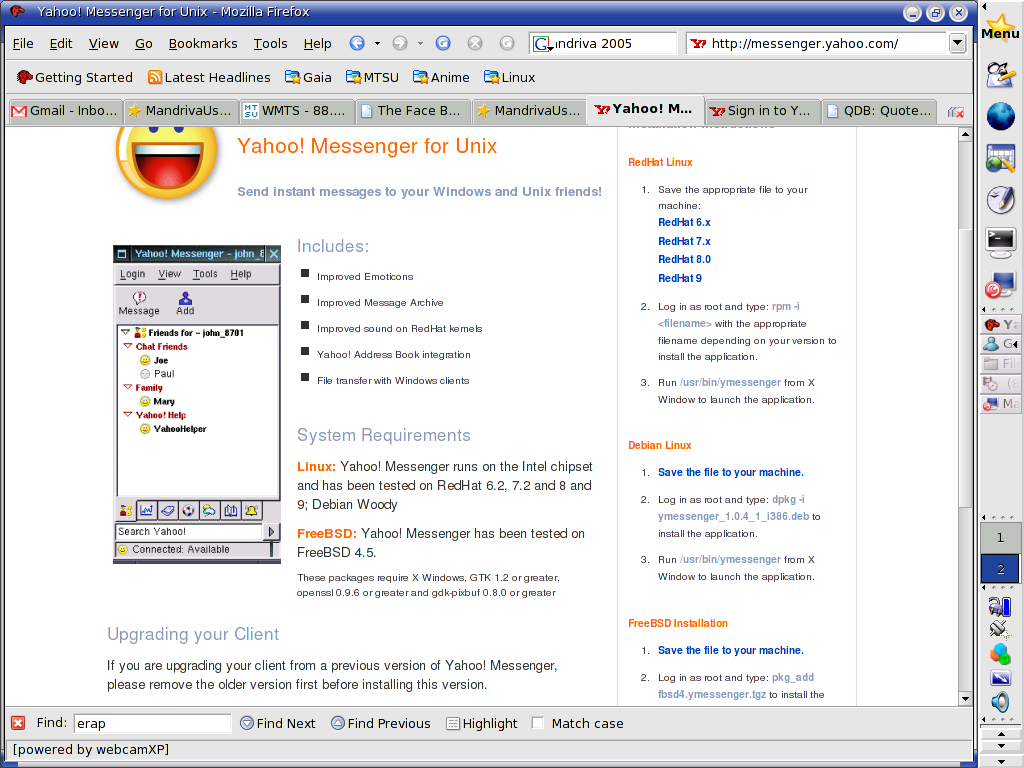
I'm guessing Free BSD? This is Mandriva, not RedHat or Debian...? Or is it based on one of those?
Basically, Windows Installer is messed up, so I can't install a program I need to connect to my college network... so I use my dual-boot Mandriva 2005 Limited Edition...
But I don't have the programs I want on it, and I can't figure out how to install them.
Anyone know which download I need for Yahoo Messenger? or what IMs allow for webcam and mic? Other thread said only gnomemeeting for camera, and skype for speech... but that was Jan 7; hopefully it's changed since then?
Also, how do I install or update Mozilla Firefox? Thunderbird? Sunbird?
And anyone know any good resources to learn about Linux? How to operate it, install, uninstall...?

Trying to install Mozilla Sunbird
in Software
Posted
As dexter11 said, "Launching just sunbird gives a Segmentation fault." I tried that:
[daniel@localhost ~]$ pwd /home/daniel [daniel@localhost ~]$ cd Programs/Mozilla/sunbird [daniel@localhost sunbird]$ ./sunbird ./run-mozilla.sh: line 131: 9758 Segmentation fault "$prog" ${1+"$@"} [daniel@localhost sunbird]$...? I don't know what you mean by user's path...