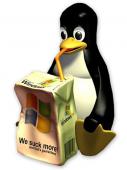-
Posts
48 -
Joined
-
Last visited
Extra Info
-
Your Operating System
PCLOS
Contact Methods
-
Website URL
http://
-
ICQ
0
Profile Information
-
Location
Timaru, New Zealand
johnd's Achievements

New Here (1/7)
0
Reputation
-
OK - but the facts on my system are that the CPU usage pretty much at idle with KDE4 on Mandriva was about 40% and less than 10% on Ubuntu with GNOME . This is making a difference! i.e. I can open one of my many 4-5MB OpenOffice Writer files and use the mouse wheel to navigate without massive delays and it shooting all over the place when it eventually responds!
-
Well I have solved this one by rather a drastic step - since 1998 I have been a RedHat derivative user (RedHat, Fedora, SuSE, Mandrake, PCLOS and Mandriva). I am not really happy with KDE4 so made a decision to try Ubuntu. My system is a little faster - and I had forgotten the simple beauty of GNOME.
-
Doubling the video RAM does not seem to have made any noticeable difference. Giving the system a trial with msec turned off.
-
Thanks - should have spotted these settings without asking where. ... but both were unticked already.
-
I have just noticed that my CMOS settings for shared video were set to 64MBytes. I have upped this to 128MBytes. Anyone know what the sensible minimum for KDE4.2 is? Results are inconclusive so far - may be a bit faster?
-
Have had a look - but not sure where to do this?
-
No - stuck with ext3 in the mean time. Reused my old /home partition so as not to loose my data.
-
A very reliable old system unit - nothing has changed except adding in 2009.1. There is shared video RAM - but not been a problem before. MemTotal: 1025132 kB MemFree: 56720 kB Buffers: 80696 kB Cached: 351428 kB SwapCached: 4516 kB Active: 397988 kB Inactive: 434340 kB Active(anon): 160560 kB Inactive(anon): 241816 kB Active(file): 237428 kB Inactive(file): 192524 kB Unevictable: 0 kB Mlocked: 0 kB HighTotal: 130312 kB HighFree: 588 kB LowTotal: 894820 kB LowFree: 56132 kB SwapTotal: 1220900 kB
-
Hi I recently did a clean install of 2009.1 from DVD (I initially did an upgrade but was not happy with the result). My system seems quite slow at times. This is especially so when: 1. I use Dolphin to navigate a very large directory. 2. I try browsing up and down inside a large OpenOffice Writer file. At times the system almost grinds to a halt. My system is a little old - but should (I feel) be responding better than this - it was on 2009.0). System = Celeron 2.5GHz with 1G RAM. Any thoughts?
-
johnd started following OO Calc , Post install speed seems slow and Upgrading from 2009.0. to 2009.1 via DVD
-
A couple of evenings ago I upgraded from 2009.0 to 2009.1 with the 32bit DVD. When I get time I think I will do a clean install! The following happened: 1. I have lost my graphical boot up screen - it still boots into the GUI but with text background. 2. The widgets seem to have done a bunk. Ones that were installed don't go and won't reinstall. 3. The computer seems sluggish (maybe with a higher CPU usage but I don't have evidence of that - was going "snappy" before and now seems to be using about 40% CPU at least at idle. 4. At first boot there was no keyboard or mouse - had to change to another kernel. Just interested to see if there are any comments - maybe my best course of action is a clean install? JOhn
-
Hi I have been having issues with formulae not working in OO3.0.0 and 003.0.1. I have found that it works fine if you write your formulae in MSExcel manner with "," separators instead of ";" separators. This is a pest since I use oo3 at work running on Vista and at home on Mandriva. Formulae do not work without making manual changes Is there a setting to revert this back to the old standard?
-
That seems to have done the job - many thanks. Just interested though - how has this worked when the applications folder has not been regenerated? John
-
OK - I logged in with an existing test account I have and there is no problem - so obviously something (minor) wrong with my account. I figure it has something to do with me fiddling around making an icon on the panel to start the OO3 opening interface. I am willing to live with it if there are no simple solutions.
-
[Desktop Entry] Version=1.0 Terminal=false TryExec=oowriter3.0 Exec=oowriter3.0 %U Icon=ooo-writer3.0 Type=Application Categories=Office;WordProcessor;X-MandrivaLinux-CrossDesktop; StartupNotify=false MimeType=application/msword;application/rtf;application/vnd.ms-works;application/vnd.oasis.opendocument.text;application/vnd.oasis.opendocument.text-master;application/vnd.oasis.opendocument.text-template;application/vnd.stardivision.writer;application/vnd.stardivision.writer-global;application/vnd.sun.xml.writer;application/vnd.sun.xml.writer.global;application/vnd.sun.xml.writer.template;application/vnd.wordperfect;application/wordperfect;application/x-extension-txt;application/x-t602;text/plain;text/rtf;application/vnd.ms-word.document.macroEnabled.12;application/vnd.openxmlformats-officedocument.wordprocessingml.document;application/vnd.ms-word.template.macroEnabled.12;application/vnd.openxmlformats-officedocument.wordprocessingml.template;zz-application/zz-winassoc-wps;application/x-msworks-wp; InitialPreference=5 Name=OpenOffice.org Writer Name[af]=OpenOffice.org Writer Name[ar]=أوبن Ø£Ùيس.أورج رايتر Name[be@latin]=OpenOffice.org Writer Name[bg]=OpenOffice.org текÑтообработка Name[ca]=OpenOffice.org Writer Name[cs]=OpenOffice.org Writer Name[dz]=ཨོ་པཱན་ཨོ་ཕིསི.à½¨à½¼à¼‹à½¨à½¢à¼‹à½‡à½²à¼‹à ½¢à¾©à½¼à½˜à¼‹à½ བྲི་པ༠Name[el]=OpenOffice.org Writer Name[en_CA]=OpenOffice.org Writer Name[en_GB]=OpenOffice.org Writer Name[es]=OpenOffice.org Writer Name[eu]=OpenOffice.org Testu-prozesadorea Name[fi]=OpenOffice.org-tekstinkäsittely Name[fr]=Texte OpenOffice.org Name[gl]=OpenOffice.org Writer Name[he]=OpenOffice.org Writer Name[hu]=OpenOffice.org Writer Name[it]=OpenOffice.org - Writer Name[ja]=OpenOffice.org Writer Name[ko]=OpenOffice.org Writer Name[lt]=OpenOffice.org Writer Name[nb]=OpenOffice.org Writer Name[ne]=ओपनअफिस.अरà¥à¤— राइटर Name[nl]=OpenOffice.org Writer Name[oc]=OpenOffice.org Writer Name[ps]=اوپناÙس.ورګ ليکوال Name[pt_BR]=BrOffice.org Writer Name[sl]=OpenOffice.org Writer Name[sr]=OpenOffice.org ПиÑац Name[sr@Latn]=OpenOffice.org Pisac Name[sv]=OpenOffice.org Writer Name[vi]=Writer của OpenOffice.org Name[zh_CN]=OpenOffice.org Writer GenericName=Word Processor GenericName[af]=Woordverwerker GenericName[ar]=معالج كلمات GenericName[az]=KÉ™lmÉ™ Ä°ÅŸlÉ™dici GenericName[be@latin]=Redaktar dakumentaÅ GenericName[bg]=ТекÑтообработка GenericName[bs]=Word Processor GenericName[ca]=Processador de textos GenericName[cs]=Textový procesor GenericName[da]=Tekstbehandler GenericName[de]=Textverarbeitung GenericName[dz]=ཡིག་སྦྱོར་པ༠GenericName[el]=ΕπεξεÏγαστής κειμÎνου GenericName[en_CA]=Word Processor GenericName[en_GB]=Word Processor GenericName[en_ZA]=Word Processor GenericName[es]=Procesador de textos GenericName[eu]=Testu-prozesadorea GenericName[fi]=Tekstinkäsittely GenericName[fr]=Traitement de texte GenericName[ga]=Próiseálaithe Focal GenericName[gl]=Procesador de textos GenericName[gu]=વરà«àª¡ પà«àª°à«‹àª¸à«‡àª¸àª° GenericName[he]=מעבד ×ª×ž×œ×™×œ×™× GenericName[hr]=Program za obradu teksta GenericName[hu]=SzövegszerkesztÅ‘ GenericName[is]=Ritvinnsla GenericName[it]=Word processor GenericName[ja]=ワープムGenericName[ka]=ტექსტის რედáƒáƒ¥áƒ¢áƒáƒ ი GenericName[ko]=워드 프로세서 GenericName[lt]=Teksto doroklÄ— GenericName[mk]=ПроцеÑор за текÑÑ‚ GenericName[ms]=Pemproses Perkataan GenericName[nb]=Tekstbehandling GenericName[ne]=शबà¥à¤¦ पà¥à¤°à¤¶à¥‹à¤§à¤• GenericName[nl]=Tekstverwerker GenericName[nr]=Isenzi Mitlolo GenericName[nso]=Sehlami sa LentÅ¡u GenericName[oc]=Tractament de tèxt GenericName[pa]=ਸ਼ਬਦਕਾਰ GenericName[pl]=Procesor tekstu GenericName[ps]=ÙˆÙŠÛ Ø¨Ù‡ÙŠØ±Ú«Ø± GenericName[pt]=Word Processor GenericName[pt_BR]=Processador de texto GenericName[sk]=Textový procesor GenericName[sl]=Urejevalnik besedil GenericName[sq]=Procesues teksti GenericName[sr]=Обрада текÑта GenericName[sr@Latn]=Obrada teksta GenericName[st]=Word Processor GenericName[sv]=Ordbehandlare GenericName[th]=พิมพ์งาน GenericName[tr]=Kelime Ä°ÅŸlem GenericName[ts]=Xitirhisi xa marito GenericName[uk]=ТекÑтовий процеÑор GenericName[vi]=Bá»™ xá» lý từ GenericName[wa]=Aspougneu d' tecse GenericName[xh]=Inkqubo Yokuqhuba Amagama GenericName[zh_CN]=æ–‡å—å¤„ç† GenericName[zh_TW]=文書處ç†å™¨ GenericName[zu]=Umshini Ohlela Amagama Comment=Create and edit text and graphics in letters, reports, documents and Web pages by using Writer. Comment[af]=Skep en redigeer teks en grafika in briewe, verslae, dokumente en webbladsye met Writer. Comment[ar]=أنشيء ÙˆØرّÙر النصوص والرسوم ÙÙŠ الخطابات، والتقارير، والمستندات وصÙØات الوÙب باستخدام رايتر. Comment[be]=Стварайце Ñ– Ñ€Ñдагуйце Ñ‚ÑкÑÑ‚ Ñ– графіку Ñž ліÑтах, Ñправаздачах, дакументах Ñ– Ñтаронках Сеціва з дапамогаю Writer-а. Comment[be@latin]=Stvaraj i redahuj tekst i hrafiku Å listach, rapartach, dakumentach i staronkach sieciva z dapamohaj Writer. Comment[bg]=С Writer можете да Ñъздавате и редактирате текÑÑ‚ и графики в пиÑма, отчети, документи и уебÑтраници. Comment[bs]=Kreiranje i ureÄ‘ivanje teksta i grafike u pismima, izvjeÅ¡tajima, dokumentima i Web stranicama koristeći Writer. Comment[ca]=Creeu i editeu text i grà fics a cartes, informes, documents i pà gines web amb el Writer. Comment[cs]=Vytvářejte a upravujte text a obrázky v dopisech, sestavách, dokumentech a webových stránkách pomocà Writeru. Comment[cy]=Creu a golygu testun a graffigau mewn llythyron, adroddiadau, dogfennau a thudalennau Gwe gyda Writer. Comment[da]=OpenOffice.org 2.0-tekstdokument Comment[de]=Erstellen und bearbeiten von Text und Grafiken in Briefen, Reports, Dokumenten und Web-Seiten - Writer macht's möglich. Comment[dz]=ཚིག་ཡིག་དང་ཚད་རིས་ཚུ་ཡའ²à¼‹à½‚ུ་ཚུ་ སྙན་ཞུ་ཚུ་ ཡིག་ཆ་ཚུ་དང་à½à½ºà½–་ཤོག་ལེབ་ཚུ༠‹à½¢à¾©à½¼à½˜à¼‹à½ བྲི་པ་ལག་ལེན་འà½à½–་དེ་འ‚ིས་གསར་བསà¾à¾²à½´à½“་དང་ཞུན་དག་འབའ‘༠Comment[el]=ΔημιουÏγία και επεξεÏγασία κειμÎνου και γÏαφικών σε επιστολÎÏ‚, αναφοÏÎÏ‚, ÎγγÏαφα και ιστοσελίδες με τη χÏήση του Writer. Comment[en_CA]=Create and edit text and graphics in letters, reports, documents and Web pages by using Writer. Comment[en_GB]=Create and edit text and graphics in letters, reports, documents and Web pages using Writer. Comment[en_ZA]=Create and edit text and graphics in letters, reports, documents and Web pages by using Writer. Comment[es]=Creee y editee texto y gráficos de cartas, informes, documentos y páginas Web con Writer. Comment[et]=Writer võimaldab luua ja redigeerida kirjade, aruannete, dokumentide ning veebilehtede teksti ja pilte. Comment[eu]=Sortu eta editatu testua eta grafikoa gutunetan, txostenetan, dokumentuetan eta web orrietan Testu-prozesadorea (Writer) erabiliz. Comment[fi]=Luo ja muokkaa tekstejä ja grafiikkaa kirjeisiin, raportteihin, dokumentteihin ja WWW-sivuille. Comment[fr]=Writer - Création et édition de textes et d'images pour courrier, rapports, documents et pages Web. Comment[gl]=Cree e edite texto e gráficos de cartas, informes, documentos e páxinas Web con Writer. Comment[gu]=લખાણો અને ગà«àª°àª¾àª«àª¿àª•à«àª¸à«‹àª¨à«‡ લેટરોમાં, અહેવાલોમાં, દસà«àª¤àª¾àªµà«‡àªœà«‹àª®àª¾àª‚ અને વેબ પાનાંઓમાં લેખકની મદદથી બનાવો અને તેમાં ફેરફાર કરો. Comment[he]=צור וערוך טקסט וגרפיקה במכתבי×, דו"חות, ×ž×¡×ž×›×™× ×•×“×¤×™ רשת בעזרת Writer. Comment[hi]=Create and edit text and graphics in letters, reports, documents and Web pages by using Writer. Comment[hr]=Stvorite i uredite takst i slike u pisma, izvješćima, dokumentima i web stranicama koristeći Writer. Comment[hu]=Levelek, jelentések, dokumentumok és weboldalak szövegének és grafikájának létrehozása és szerkesztése a Writer használatával. Comment[it]=Crea e modifica il testo e la grafica di lettere, rapporti, documenti e pagine Web usando Writer. Comment[ja]=Writer を使ã£ã¦ã€æ‰‹ç´™ã€ãƒ¬ãƒãƒ¼ãƒˆã€æ–‡æ›¸ã€ã‚¦ã‚§ãƒ–ページã®ãƒ†ã‚スムˆã¨å›³ã‚’作æˆãƒ»ç·¨é›†ã—ã¾ã™ã€‚ Comment[km]=បង្កើហនិង កែ​សម្រួល​អážáŸ’ážáž”áž‘ áž“áž·áž„ ក្រាហ្វិក​ក្នុង​សំបុážáŸ’ážš របាយការណ០ឯកសារ áž“áž·áž„ ទំពáŸážšâ€‹áž”ណ្ážáž¶áž‰â€‹ážŠáŸ„យ​ប្រើ Writer ។ Comment[ko]=Writer를 사용하여 편지, ë³´ê³ ì„œ, 문서, 웹 페ì´ì§€ 등ì—ì„œ í…스트와 ê·¸ë¦¼ì„ ë§Œë“¤ê³ íŽ¸ì§‘í• ìˆ˜ 있습니다. Comment[lt]=Tekstų rengykle galima kurti laiÅ¡kus, ataskaitas, kitus dokumentus ir tinklalapius, įterpti į juos paveikslus. Comment[lv]=Veidot un labot tekstu un grafiku vÄ“stulÄ“s, atskaitÄ“s, dokumentos un Web lapÄs lietojot Writer. Comment[mk]=Креирајте и уредувајте текÑÑ‚ и графика во пиÑма, извештаи, документи и веб-Ñтраници Ñо кориÑтење на Writer. Comment[nb]=Opprett og rediger tekst og bilder i brev, rapporter, dokumenter og nettsider ved Ã¥ bruke Writer. Comment[ne]=राइटरको पà¥à¤°à¤¯à¥‹à¤— गरà¥à¤¦à¥ˆ वेबपेजहरू, कागजातहरू, पà¥à¤°à¤¤à¤¿à¤µà¥‡à¤¦à¤¨à¤¹à¤°à¥‚, र चिठà¥à¤ िमा गà¥à¤°à¤¾à¤«à¤¿à¤•à¥à¤¸ र पाठसिरà¥à¤œà¤¨à¤¾ गरà¥à¤¨à¥à¤¹à¥‹à¤¸à¥ र समà¥à¤ªà¤¾à¤¦à¤¨ गरà¥à¤¨à¥à¤¹à¥‹à¤¸à¥à¥¤ Comment[nl]=Met Writer kunt u tekst en afbeeldingen in brieven, rapporten, documenten en webpagina's maken en bewerken. Comment[nn]=Med Writer kan du laga og redigera tekst og bilete i brev, rapportar, dokument og nettsider. Comment[nr]=Enza nokuhlela itheksti neentjengiso eziseencwadini, emibikweni, emitlolweni nemakhasini weWebh ngokusebenzisa i-Writer. Comment[nso]=Hlama le go rulaganya sengwalwa le diswantÅ¡ho mangwalong, dipegong, ditokumenteng le matlakaleng a Wepe ka go diriÅ¡a Writer. Comment[pa]=ਲੇਖਕ ਨਾਲ ਪੱਤਰਾਂ, ਰਿਪੋਰਟਾਂ, ਦਸਤਾਵੇਜ਼ਾਂ ਅਤੇ ਵੈੱਬ ਸਫ਼ਿਆਂ ਵਿੱਚ ਪਾਠਅਤੇ ਚਿੱਤਰ ਬਣਾਠਤੇ ਸੋਧੇ ਜਾ ਸਕਦੇ ਹਨ। Comment[pl]=Twórz i edytuj listy, raporty, dokumenty i strony www wykorzystujÄ…c program Writer. Comment[pt_BR]=Crie e edite texto e figuras em cartas, relatórios, documentos e páginas da Web por meio do Writer. Comment[ru]=Создание и редактирование текÑта и риÑунков в пиÑьмах, отчетах, документах или веб-Ñтраницах. Comment[rw]=Kurema no guhindura umwandiko n'ibishushanyo mu mabaruwa, raporo, inyandiko n'amapaji Rubuga ukoresheje Writer. Comment[sk]=Vytvárajte a upravujte textové a grafické listy, správy, dokumenty a webové stránky s použitÃm Writer. Comment[sl]=Z Writerjem ustvarjajte in urejajte besedilo in slike v pismih, poroÄilih, dokumentih in spletnih straneh. Comment[sr]=Прави и уређује текÑÑ‚ и графику у пиÑмима, извештајима и веб Ñтраницама коришћењем ПиÑца. Comment[sr@Latn]=Pravi i ureÄ‘uje tekst i grafiku u pismima, izveÅ¡tajima i veb stranicama korišćenjem Pisca. Comment[st]=Bopa le ho lokisa mongolo le ditshwantsho mangolong, ditlalehong, ditokomaneng le maqepheng a Wepe ka ho sebedisa Writer. Comment[sv]=Skapa och redigera text och grafik i brev, rapporter, dokument och webbsidor med hjälp av Writer. Comment[sw]=Create and edit text and graphics in letters, reports, documents and Web pages by using Writer. Comment[th]=Create and edit text and graphics in letters, reports, documents and Web pages by using Writer. Comment[tr]=Writer kullanarak mektuplardaki metin ve grafikleri, rapor, belge ve Web sayfalarını oluÅŸtur ve düzenle. Comment[ts]=Cinca ni ku lulamisa marito ni vudirowi eka mapapila, swiviko, tidokumente ni tipheji ta Web hi ku tirhisa Writer. Comment[vi]=Tạo và chỉnh sá»a văn bản và đồ há»a trong thÆ°, báo cáo, tà i liệu và trang Mạng dùng Writer. Comment[xh]=Dala uze uhlele isiqendu nezazobe zegrafu ezileteni, iingxelo, amaxwebhu namakhasi Othungelwano ngokusebenzisa i-Writer. Comment[zh_CN]=使用 Writer 创建并编辑信函ã€æŠ¥è¡¨ã€æ–‡æ¡£å’Œç½‘页ä¸çš„文本和图形。 Comment[zh_TW]=使用 Writer å¯ä»¥åœ¨ä¿¡ä»¶ã€å ±å‘Šã€æ–‡ä»¶å’Œç¶²é ä¸å»ºç«‹èˆ‡ç·¨è¼¯æ–‡å—和圖形。 Comment[zu]=Yenza futhi ulungise umbhalo nemidwebo esezinhlamvini zamagama, emibikweni, emafayelini nasemakhasini eWebhu ngokusebenzisa i-Writer. X-Desktop-File-Install-Version=0.15
-
Thanks for the suggestions - had already tried the menu fixer from the GUI - so tried again with the CLI instructions as given with no change. Tried the script given in the link - only found ppp missing and installed it. So still no file association for OO writer or item in the menu.