-
Posts
5611 -
Joined
-
Last visited
-
Days Won
8
Content Type
Profiles
Forums
Events
Posts posted by paul
-
-
hey Sal,
you could also use
ifdown eth0
ifup eth0
No you're not thne only one concerned about security. Most of us run a router with pinholes (closed) which is probably what Jonnyv has, or some kind of software firewall.
I use Mandrake Security Single Network Firewall, and haven't had any problems yet
-
cool 8)
-
or even easier
as root
hostname PutYourNewHostnameHere
-
Although walmart has preloading Linux on PC's for a while now, the idea of this happening in New Zealand Was until now a distant dream
http://www.mandrakeforum.org/article.php?s...thold=0&lang=en
anounces that you ccan now buy PC's from Dick Smith Electronic right here in NZ preloaded with Mandrake 8.2
here's the info
http://www.dse.co.nz/cgi-bin/dse.storefron...uct/View/XC1696
-
wget -c
that does it for me
-
reminds me of the giant marshmallow man in ghostbusters :lol:
-
for a mail server I would suggest postfix. its on the cds and is just as strong and fast as sendmail
-
Thanks.
Give em time, Maybe they will create a New Zealand one???
lol
like spelling whatawhata :-) yeah, I don't think that will ever make it to a dictionary :-)
by the way... its pronounced fot (as in bot) a fot a
fot-a-fot-a
-
yes it can be done.
firstly .. don't use lynx, use wget for the download
use lynx to get a url perhaps, but then use wget to download
next check this out
man nohup
nohup means ignoring hangup signals. try this:
nohup wget -c http://domain/filename.iso &
then close putty, log back on with putty then do:
ps -U myusername
and looky looky ... wget is still running :-)
go to where you downloaded the file and do:
ll filename.iso
a few times and you will notice the file is getting bigger
if you want to watch the progress (as I often do) try this
tail -f nohup.out
here you will see all the normal output that would normally show up on screen
-
I'd have to vote for Mozilla, or Mutt (of course)
-
you could even run a simple rpc (remote procedure call)
but I think I would still agree with dturley use ssh.
-
AFAIK you will have to boot from the MDK cd in rescue mode, then reinstall lilo.
when you install 98 it *will* over-write the master boot record :-(
-
he he
now I have MDK9.0 on my pII 300
-
I saw that .iso several times, since LM8.0, but what is it exactly?
Just a reduced distro for firewalling??
That would lead in adding another machine for that and i do have only place for ONE, so that's my pitty...
This one MUST do ALL serverdaemons, i need, including firewall!
then you could try e-smith ... that's what I use for my clients with exactly your problem
-
The logs are located in /var/log directory. You should check and delete some of the older logs. There are many people suddenly finding their / directory full and finding out they have a gazillion gig of wasted space in their log directory.
here's a simple fix which I use on every machine now
a 100-200mb partition for /var/log
and just incase a 100-200mb partition for /tmp
-
single network firewall is what I would use
http://www.mandrakeusers.org/isodl.php?fil...ty-SNF.i586.iso
-
there are 2 levels (IIRC) that you can play against bots.
and I believe an online client (but I'm on dailup so I don't know)
-
its true baby ... yeah!
johnnyv let me know where you are (if you're in the waikato I can hook you up)
-
I'm getting (when my house is finished be built) 2mb 802.11b (national) 256k international. Uncapped ...static IP .... for $60
I don't like you anymore....... 8) 8) 8) 8) 8)
yeah baby ... yeah !!!!
(singing the goldmember theme song in my head)
-
adsl certainly beats my old 56k, but its limited bandwidth
my works adsl gets about 0.5 mbyte down and maybe 100kbyte upload but theres a usage cap
so i don't download iso's from work.
It takes about 34hrs to download the 3 iso's from home which isn't too bad i guess.
another thing that makes the adsl 128k better than my old 56k is the heaps lower ping for online games :D
It's a pity NZ is far more expensive than the US for highspped connections(well for me anyway)
where abouts in NZ
I'm getting (when my house is finished be built) 2mb 802.11b (national) 256k international. Uncapped ...static IP .... for $60 :P
-
sweetie beats the crap out of the car :D
/me wishing she was my wife
lmao!!
-
Linux gurus? Muahahahahahahahahahaha
I wish
Flash?, PDF? yuk! :wink:
Whats wrong with good ol html spiced up with css!
like this
:-)
edit:
check out the alternate style thing
-
the command line has to be the way to go for me
cdrecord -scanbus (this will give you your dev numbers) mkisofs -V #name# -o /path/to/image.iso /path/to/tree cdrecord -v -v speed=8 dev=0,0,0 /path/to/image.iso #Copying a datacd dd if=/dev/cdrom | cdrecord -v -eject speed=8 dev=0,0,0 - #Copying an Audio CD cdparanoia -vB 1- ~/tmp/name && cdrecord -v speed=8 dev=0,0,0 -pad -audio ~/tmp/track*
-
I said I wasn't going to but I couldn't resist
rc3 is now available at http://www.mandrakeusers.org/downloads.php
:-)


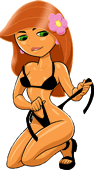
Is SNF right for me?
in Security
Posted
actually MNF 8.2 is already released.
here's a "How-TO" that I found one day
ftp://wapdomainz.com/pub/How%20to%20insta...ut%20a%20CD.pdf