-
Posts
5611 -
Joined
-
Last visited
-
Days Won
8
Content Type
Profiles
Forums
Events
Posts posted by paul
-
-
6. The revenge of cd (pushd/popd)
This, plus screen, make the ultimate development evironment !!! 8)
screen rocks !!!!! multiple vi sessions 8)
-
-
-
@ IN SOA ns1.yournameserverhere.com. netadmin.yournameserverhere.com. ( 2002140101 ; serial 10800 ; refresh 3600 ; retry 604800 ; expire 43200 ); minimum TTL @ IN NS ns.yournameserverhere.com. @ IN NS ns2.yournameserverhere.com. # (your local mail server) mail 172800 IN A 192.168.1.x # (your remote IP address for the website) @ IN A 202.x.x.x www IN A 202.x.x.x # (local mail server) pop3 IN A 192.168.1.x smtp IN A 192.168.1.x yourdomain.com. 86400 IN A 192.168.1.x 86400 IN MX 0 mail.yourdomain.com.
-
Mandrake is still trading and so I will continue supporting, and as soon a pre-orders for 9.1 come out ... I'll buy it.
if Mandrake does turn into a volunteer only organisation ... then I'll support that too.
every OS has its little quirks, and Ive spent 3 years learning about the Mandrake ones (and I'm still learning) I'd hate to have start all over again ..... and which OS would I change to?? .... definately not Suse or RH .... maybe Slack, maybe Debian (probably debian) ... or maybe support the NZ efforts and switch to yoper (http://www.yoper.com)
but Mandrake is my OS of choice ... and I hope they continue, even if it is a volunteer OS ... with people cannonfodder, we are sure to succeed
p.s. cannonfodder !!! you must have a job or a life or something :shock: ... you're not here so much anymore :D
-
.....for a University Student.
by the way ... what uni ... southern scarfie? mooloo? jafa?
-
i have a uni degree too
 I feel so stoopid ........
I feel so stoopid ........DON'T LOOK AT ME ..... I'M HIDEOUS !!!!
So you get a job after thats usually boring but the pay is better.that's what I did, instead of going to uni
-
coolness !!!!! 8) 8) 8) 8) 8)
I rocked at this game ..... downloading now !!!! :P
-
what's the best way to determine the distribution of a linux system?
cat /proc/version
or
uname -a
-
ahh but you get the nvidia drivers (working too) when you get a boxed set
-
do you guys have adsl routers there?
I had (still have but don't use anymore) an adsl router
it has 1 ethernet port .... and you don't have to configure pppoe or anything, the router does all the dial-up and negotiation.
Just turn it on, and few seconds later you've got internet access
here's a link
http://www.awcl.co.nz/specification/137/13...9cd/item137.htm
-
try doing:
crontab -e
this opens a editor (vi)
then put the crontab command like this:
01 * * * * kmail
then :wq and you will see a message that says "installing new crontab for user : username"
-
-
the iso's are on another server I will put some up locally soon to test ....
-
You asked for it !!!!

-
around 8 seconds - opera
Any photos of the system?

huh ??? photos ???? ok hang on
-
My idea.
Use Mandrake MNF .. setup with your external proxy (it asks you during setup if you want to use a proxy)
then configure Proxy Authentication on the MNF box, so access is username / password restricted.
I haven't setup Proxy on my MNF ... but I've read the docs, and it all looks pretty easy
-
:)
I've got a webserver running at home now ... so I want to do some speed tests etc.
so follow this link http://loudas.com and tell me how it goes (response time etc)
my setup
2x desktops (1 P4 1.4 and 1 dual P3 1gig) on lan 192.168.x.x (Mandrake Workstation DVD)
1x web and mail server (celeron 733) on DMZ 10.0.x.x and 202.27.218.97 (MDK D/load edition)
1x firewall / router (celeron 333) with 3 NIC's --> WAN(202.27.218.96), LAN(192.168.x.x), DMZ(10.0.x.x) (Mandrake MNF)
2x DNS servers 202.27.218.96 (ns1.loudas.com) and 202.27.218.97 (ns2.loudas.com)
1x Webserver 202.27.218.97 (www.loudas.com)
1x POP3 server 202.27.218.97 (pop3.loudas.com)
1x SMTP server ...with no relaying
 202.27.218.97 (smtp.loudas.com)
202.27.218.97 (smtp.loudas.com)and notice a completely Mandrake environment :D ... and the wife even likes it !!!!!!
Mandrake MNF is Masq'ing 192.168.x.x as 202.27.218.96
all services are closed at the firewall except HTTP,HTTPS,POP3,SMTP,DNS (which are forwarded to the websever 202.27.218.97) and DNS ACCEPT'ed from 202.27.218.96 (so I can have Primary and secondary DNS)
I've done a relay test on POSTFIX and all is well :P
my bandwidth tests say my connection is 300kbits (which is pretty good for NZ) ... I'm getting download speeds of 65kbps (which is OK)
I just want to know how it responds from outside.
all this over a 15 kilometer wireless link !!!!!
-
strange :?:
I have 2 setups ...
1. .htacess and .htpasswd in the protected directory
1. .htaccess and .htpasswd in a seperate directory with require valid user setup in commonhttpd.conf
both work fine.
if it can't find the .htpasswd then put it in the same directory as .htacess, change the path in .htaccess then try it again.
if it can read it, then it IS a permissions thing and you're on the right track
-
you need to change the conf in httpd.conf or commonhttpd.conf or even maybe vhost/Vhost.conf
and put in the <directory> tree AllowOverride All
then .htaccess will work
-
dnat wan dmx:192.168.02 http
dnat wan dmx:192.168.02 https
works for me
-
/me drools :D
but I can't get either to build on m computer :-( MDK 9.0 absolutely standard install
I heard (on cooker) a while ago, that somebody had built RPMS, but they are not responding to my emails :-(
-
whoa johnnyv .. I have haunting memories of Max Payne ---> baseball bat !!!
:-) :P
-
I prefer a good ol' desktop environment as well.
but I've been using screen for a few years now (when an uber::geek show me how to use it) and it rocks !!!
the detach is function is VERY cool
example:
I'm at work and want to compile a new xfree86, but stoopid people keep closing the window and I have to start again
start screen --> start X compile --> detach screen
come back tomorrow, re-attach screen, and its all finished !!! cool 8)


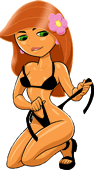
install a new icon theme
in Software
Posted
hey redturtle.
it even easier than that .... DON"T un-tar the icon theme
when you go to kcontrol->icon->install new theme ... use the .tar.gz
really simple :-)