-
Posts
5611 -
Joined
-
Last visited
-
Days Won
8
Content Type
Profiles
Forums
Events
Posts posted by paul
-
-
Use the mozilla IRC program!
Bahahahahahahahahahahaha
just kidding
too much coffee today?? :D
-
if you have downloaded the rpm already
then
cd /path/to/where/the/rpm/is
urpmi ./k3b.x.x.x.rpm
will install it
1. you can see the sources by urpmi.update (with no arguments)
2. adding others sources is easy, and this link will make it even easier
http://plf.zarb.org/~nanardon/urpmiweb.php
3. PLF, texstar, and MandrakeClub (if you're a member) is all you should ever need (mostly)
if you're getting errors post them here, maybe we can help more then
-
:lol: damn typo's !!!!
-
yep ... I just installed it 5 minutes ago, and libpcap and libsnmp is on the cd's
-
more or less, more information about more and less follows :-)
more filename ... then <ctrl> c ... you can still see the output of the more command
less filename ... then <ctrl> c .... the screen re-sets to blank
example:
more INSTALL
<ctrl> c
still have INSTALL instructions in front of you :-)
-
with src.rpms you need to rebuild them
as root:
rpm --rebuild filename.src.rpm
this will go through and *configure* the app for your machine
you will end up with a rpm in /usr/src/RPM/RPMS/i*86
it depends on what type of machine you have ..... mine get put in i586 directory at home, and in i386 at work
then you can install the app
urpmi /usr/src/RPM/RPMS/i586/filename.rpm
-
in the file
/etc/X11/xdm/Xsetup_0
you wil find a line that looks like this
/usr/X11R6/bin/xconsole -geometry 480x130-0-0 -daemon -notify -verbose -fn fixed -exitOnFail
comment it out (with a # at the begining of the line) and you won't get that pesky xconsole anymore
-
whoops ...
1.
from /etc/securetty
tty1 tty2 tty3 tty4 tty5 tty6 vc/1 vc/2 vc/3 vc/4 vc/5 vc/6
this is a list of the consoles that root can logon through .... if you delete these, root won't be able to logon directly.
try adding tty1 into /etc/securetty then you should be able to login from one tty console
-
Dear Paul,
Thanx for the response. I have some comments on your notes:
1. On all other Linux versions I could log on as root. I know that it is less safe, but MNF does not allow it at all.
2. I knowthat MNF supprts PCI NIC's but my MNF box does not have them. Thats why I need to use the ISA. The ISA works: with ifconfig fw.... and with the LAN side. The ISA NIC is not the problem.
3. My ISP can accept a new MAC address, but changing it and changing BACK (!) will cost days or even weeks. I had that experience with my laptop some year ago. It is a louse ISP, but the only one which offers cable in my city.
At last: I am spoofing the MAC address on my FreeSCO router for two years and that works very good. I just want to try MNF for the IDS capabilities.
Thanks anyhow!
1. from /etc/ssh/sshd_config
PermitRootLogin no
change this and you will be able to logon as root
2. is the ifcfg for the ISA saved ??? coz when you reboot you'll have to do it again won't you?
3. Yes you're right ... it will take a while (even days) for the arp cache to update .... bummer :-(
3.5 ..... YOU CAN SPOOF MAC ADDRESSES ?????? .... I have some reading to do today :roll: to find out how :wink:
-
I have tried to install MNF but encountered a lot of problems, ao.:
First I could not login as root on the MNF box. Re-install with a user that is allowed to SU. Login as user and SU than.
The webadmin needs only the LAST byte of the DHCP server range. Entering two whole IP addresses craches the DHCP server. This is not very clear explained.
Also the webadmin did not found my ISA NE2000 card. I logged in on the MNF box and installed with draknet. The the webadmin detected the card. Manual installation with webadmin did not work because the IO and IRQ were not properly set by webadmin.
I solved that all....pffff..
Now I encountered a new problem. My ISP needs the MAC address of my original NIC, but that NIC does not fit in my MNF box.
Therefore I need to spoof the MAC address of the original card.
I tried to enter the MAC address after "Eth1Mac=" in
/etc/sysconfig/network-scripts/draknet_conf but that does not work.
How can I spoof the MAC address??
PS. Is more people encounter such a lot of problems, it is not very good for the image of Mandrake and for the product. I think the product is nice but the support is bad......
a few notes:
1. Root should NOT be able to logon ... EVER !!!! always log on as user first, then su - root, and if you're like me you will have a wheel group, where only people in that group can su -
2. read the MNF docs ..... its says it support PCI NIC ....if you get your ISA going it will probably not work the next time you reboot the firewall
3. Your ISP does NOT need the MAC address of your old card ... your ISP needs to update their ARP cache
arp -an
should give you a list of all the netword cards that can be seen from your network.
as far as I know .... MAC addresses can't be spoofed .... I would rather just ring up the ISP and yell at them

I run proxy ARP here at home, and all you need to do is update the cache .... (read: restart the gateway iptables)
-
I've had worse night with winblows :P
-
mousedrake fixed it :?
now I'm back to where I was 20 minutes ago ... but without gpm ....
who uses gpm on a desktop anyway ... thats why I have X :D
at least, thats what I'm gonna keep telling my self ......
I must need sleep :shock:
-
ok so major freaky sh!t going on .... :?
I have my mouse back, but without the wheel working ......
chkconfig --del gpm
shutdown -r now
didn't fix it
shutdown -h now
didn't fix it
shutdown -h now
turn power off
count to ten
restart ... I now have a mouse :?
now to fix my wheel............................................................
-
X crashed on me tonight .... completely locking up my computer

now I have no mouse ... gpm won't start because thereis no /dev/psaux ... but guess what...... THERE IS !!!!!
in /var/log/Xfre...log
xf86OpenSerial: Cannot open device /dev/psaux
No such device or address.
Mouse1: cannot open input device
restart ... still nothing
harddrake2 says I have a 2 button ps/2 mouse (which is wrong)
help please ... I really DON'T want to re-install .. or anything stoopid like that :-(
-
my top tip
add /tmp and /var/log to a different partition ... so if a process runs away and genrates heaps of logs it won't screw up the rest of your system
-
Paul: why would you want more than one moz session anyway, instead of just multiple windows?
I don't ... I want to be able to open new windows from an icon on my kicker (or desktop ... what ever I'm using at time)
Paul, the mandrake version doesn't let you open a second session either it just uses a script that checks if moz is already running , and if it is it opens another window not a new instance of mozilla.the script is /usr/bin/mozilla
if you replace all references to the 1.1 libs and executables with the 1.2 versions you can use the icons to open new windows.
either that or copy the mozilla script and edit it and save it as something different like mozilla-1.2.1 and create a desktop icon pointing to it.
is the perfect answer
-
hi derxen
I have the same problem ..... after some frustration, I've given up on mozilla.
I know mozilla is great ...blah blah blah .... but the version from mozilla.org won't let me open more than one session from an icon, and the mandrake version keeps crashing.
I've switch completely to phoenix (using the texstar version) and it been running sweet for a while now. I copied my $MOZILLA/plugins to $PHOENIX/plugins and everything works now
Paul, the mandrake version doesn't let you open a second session either it just uses a script that checks if moz is already running , and if it is it opens another window not a new instance of mozilla.
the script is /usr/bin/mozilla
if you replace all references to the 1.1 libs and executables with the 1.2 versions you can use the icons to open new windows.
either that or copy the mozilla script and edit it and save it as something different like mozilla-1.2.1 and create a desktop icon pointing to it.
sweet !!! thanx
-
hi derxen
I have the same problem ..... after some frustration, I've given up on mozilla.
I know mozilla is great ...blah blah blah .... but the version from mozilla.org won't let me open more than one session from an icon, and the mandrake version keeps crashing.
I've switch completely to phoenix (using the texstar version) and it been running sweet for a while now. I copied my $MOZILLA/plugins to $PHOENIX/plugins and everything works now
-
aahh ... you're right I thought sylpheed did do html ... but further investigation reveals the truth ....
It doesn't
-
sylpheed ... is fast than kmail, but has far less features
-
running multiple terminals over an ssh session
ssh host
screen
<ctrl-a><ctrl-c> ... create a new screen session
man <insert topic here>
<ctrl-a><ctrl-a> ... returns to the first screen session
vi <insert topic name and files here>
now with a simple <ctrl-a><ctrl-a> I can switch between the docs and the files I'm working on.
---------------------------------------------------
example 2:
I want to rebuild Xfree86 from src on my work machine.
screen
./configure
<ctrl-a><ctrl-d> ... detach my screen session
then I go home ... ssh work-host
screen -r ......... re-attach my screen session
find out how my ./configure is going :-) .....
8) cool !!!!
-
you're right there is no ftp://mandrakeusers.org but there is an ftp://ftp.mandrakeusers.com
-
yeah ... just delete them ... it a core dump file ... just as steve says ... when something crashes it creates those files
-
was the config prog called yanc?
cos thats what I got ... and altho' I haven't tried turning off cursor shadow ... the prog says that it can be turned off


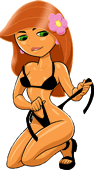
Mandrake and broadband
in Networking
Posted
I'm glad to see someone else thinking the same way I do.
I thought perhaps you guys outside of New Zealand must use some weird kind of broadband :?: :roll:
I have a 2mb wireless connection, I was given 2 ip numbers, gateway address, network and broadcast address, and its all pretty noraml TCP/IP networking.
You can do some tricky stuff, but for an ADSL connection its really not neccessary.
as Ronin has mentioned, you can run a firewall, that MASQ's your non-routeable private network (example: firewall IP 202.x.x.x, Private Network 192.168.x.x) but it really depends on how many computers you want to share the internet with.