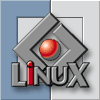-
Posts
69 -
Joined
-
Last visited
Content Type
Profiles
Forums
Events
Everything posted by skyhawk
-
Thanks again, Greg2. "PeaZip" will satisfy my needs perfectly. I will be storing archive files on CDRW, when I get around to installing the drive, but I will always need an archiver program that can span diskettes, and I need one that can decompress archives spanned by WinZip. "PeaZip" looks like a winner; it has a nicely designed interface and is amply supported. To "orts:" No, "Ark" cannot decompress ZIP files stored on multiple diskettes by WinZip.
-
I am looking for a Linux archiver program that is compatible with WinZip, in that it is disk-spanning enabled for compression and decompression operations. An open source program is preferred. Recommendations would be appreciated.
-
You could be right. I could not find the missing library I needed as part of a rpm on my 2007.0 installation discs, so I went to the download site suggested by Greg2. On the topic of "Across Lite for Linux," I also want to mention that if *.puz files are added to the file associations list, Konqueror file manager might complain that MIME application/octet-stream is not found. Just add that MIME-type to the application list and everything will be back to normal. Puzzle files can then be opened from the file manager.
-
I am posting this message to summarize what users can expect, should they decide to install "Across Lite for Linux." See my previous post for details on how I got it up-and-running. Users can use the program to solve puzzles interactively, but they will be unable to open a new file without the program closing, if a file is already open. A good work-around to this "glitch" is to add .puz files to the file association list; successive, or multiple, .puz files can then be opened quickly using a file manager, such as Konqueror. Users should not necessarily expect the "Save" and "Save as ..." options to function reliably. This means, when the program is exited, all letter entries to a puzzle could be lost. Try to save a puzzle before experimenting further with this application. The "Save" option is working for me ... at least at the present time. Printing might be possible only if the "Print to file only" option is selected. The default is to print to a .ps (Postscript) file. I have been successful in printing puzzles with my Canon BJC-610 inkjet by invoking lpr commands from a terminal, and CUPS recognizes .ps files within the application. If customized settings are not stored as they should be between sessions, the .across.ini file can be manually edited using a text editor, such as Kate. Try this if settings are not stored using the program interface. Note that .across.ini is a hidden file located in the /home directory. I created a directory for saved puzzles and added its path to .across.ini. Litsoft support (helpdesk@litsoft.com) is no longer actively maintained. Any e-mail sent to that address will be returned, undelivered. Some troubleshooting help is available at: http://www.litsoft.com/across/alite/unix/man All things considered, "Across Lite for Linux" gives acceptable results, considering that it is somewhat out-moded and is no longer actively supported. Users who only want to solve puzzles interactively, and who do not need to print puzzles (there is no "Print" option), should consider installing Ernie Pasveer's "KrossWordPlayer-1.4." See an earlier post to this thread for the download link. There is a coding error on line 285 of the file QzCrossWord.cpp (the program is coded in C++ language). Use Kate to find the characters }; and remove the semi-colon after the closing curly brace. Save the file and continue with the command ./configure. Installation went very smoothly for me, and the program behaves very nicely under Mandriva 2007.0. The "Save" option works reliably with "KrossWordPlayer-1.4." Send e-mail to: epasveer@houston.rr.com if you would like to see features added.
-
What I wrote was not intended to contradict your post. I am following up on your suggestions. My intent in posting my last message was to present another man's opinion and to possibly generate additional feedback on this topic. One thing I do not like to do is to be on a continual search for the "best" software, be it games, or whatever. I like to choose what works for me and stick with it. I am not one of those people who changes Linux operating systems every week, just as an example. Your comments have been greatly appreciated and I hope you continue to offer your assistance in these forums.
-
Vavoom user evaluations seem to be very scarce, leading me to believe that, although Vavoom has been in existence for seven years, it is far from being among one of the preferred Linux ports for DooM. I sincerely doubt, however, that it cannot be called an upcoming contender for one of the top spots. It might simply be that, because of its somewhat cryptic documentation, it poses some installation problems that most Linux users do not care to tackle. I found the following post, among others, at "The Linux Game Tome" website. =================== (START) QUOTED TEXT =================== Vavoom ... posted by GregLee @ 128.171.66.32 on May 6 2004 7:23 AM The games themselves -- Doom, Doom II, Doom III, Heretic, Hexen, Strife -- are great classics. And there are many variations on them around, as well. You need the "wad" files from the original games, but Doom, Doom II, and Strife wads can easily be found on the net. The Vavoom engine itself is a big software system, inheriting parts of previous efforts to make a free engine to run these great old games. It runs on several operating systems, including Win32 and Linux. Vavoom produces very nice, smooth, OpenGL graphics on my 2D-accelerated, not-very-fast, i810 chip, on a Linux system. Some bit-mapped fonts and pictures from the games look pretty cheesy, but the dungeon rooms and monsters themselves look very nice. I had no problem compiling, using the Allegro library or the optional OpenAl sound library. I did have a problem compiling against SDL using version 1.14 of Vavoom. But I fixed those problems myself and presumably the fixes will be in the next version of Vavoom. Using SDL, I can use both my joystick and all five buttons and the scroll wheel of my mouse, and all the controls are configurable. The documentation is minimal. Just playing the games is no problem, but using a network server or exploring advanced capabilities of the system may need experimentation or reading the source code. I certainly haven't figured it all out yet. I've had a lot of fun with Vavoom, but then I like to fiddle with programs. It's rough around the edges. There's a support forum, and questions there do get answers. =================== (END) QUOTED TEXT ===================
-
I am considering using Vavoom to run DooM, DooM II, Heretic and Hexen (game WADs for all these), but I would like to read some comments from current Vavoom users before I do so. More specifically, I would like to hear from users of the latest Vavoom version, 1.24. I am running Mandriva Free 2007.0, kernel 2.6.17-5mdv, on a Compaq Deskpro EN, Pentium III, 933 MHz. My graphics card is an Nvidia TNT2 Pro using the 2007.0 distribution's Nvidia driver. I already have a copy of the latest source code (vavoom-1.24.tar.gz). Additionally, I have downloaded libSDL1.2-devel-1.2.11-3mdv2007.0.i586.rpm, which the game-engine's developer has told me must be installed first in order to compile the game's source code. He pointed-out to me that just having the SDL run-time libraries installed is not sufficient. My first concern is overall stability of the game engine. My second concern is installation issues; I want a game engine that is relatively easy to install and maintain. To sum it all up, I am looking for one game engine that will run all the games I have mentioned in a reasonably stable manner. Comments, please. By the way, I have seen that Vavoom is now in version 1.7 beta development, but there is no news yet on when version 1.7 will see final release.
-
Thanks to Greg2's advice, "Across Lite" is now up-and-running on my Compaq Deskpro EN, Pentium III, 933 MHz (Mandriva 2007.0, kernel 2.6.17-5mdv). The appearance of the Linux version is somewhat different from the Windows 95/98 version I previously used, but the program seems stable and should be very satisfactory. The following notes summarize the installation process for my system. I downloaded "Across Lite w/Motif," as recommended by Greg2, and unpacked the tarball into the directory: /home/myusername/programs. Doing this produced two subdirectories: /home/myusername/programs/acrosslite1.2 and /home/myusername/programs/acrosslite1.2/puzzles. I next downloaded the following RPM: libstdc++2.10-2.96-0.83mdk.i586.rpm for my distribution, Mandriva 2007.0, which can be found on the following webpage: http://rpm.pbone.net/index.php3/stat/4/idp...k.i586.rpm.html Use some care here to select the file that matches your specific Mandriva distribution. The file recommended by Greg2 will undoubtedly work on my system, but I wanted to be absolutely precise to make the installation process as fool-proof as possible for others, and I chose the Mandriva 2007.0 release file. I moved the RPM file to the directory: /home/myusername/temporary. Then I opened a terminal, changed to that directory, and used the command-line: rpm2cpio libstdc++2.10-2.96-0.83mdk.i586.rpm | cpio -idv Doing this unpacked the contents of the RPM into the directory: /home/myusername/temporary/usr/lib. "Across Lite" only needs the file "libstdc++.so.2.8.0" to complete all library dependencies. I changed directory to where the file had been unpacked. Next, I logged-in as su and used the command-line: cp libstdc++.so.2.8.0 /usr/lib I then changed to the /usr/lib directory and created a symbolic link. ln -s libstdc++.so.2.8.0 libstdc++.so.2.8 "Across Lite" then had the necessary library link to libstdc++.so.2.8, and was ready to run. Free crossword puzzles are available at: http://www.chron.com/content/fun/games/xword/puzzles/ As Greg2 noted in his post, online help is available only if the name of an installed web browser is typed into the dialog box. I have looked at two other crossword puzzle programs for Linux (Krosswordplayer and Xword) and "Across Lite" actually seems to have fewer installation issues, at least for my system running KDE. The missing library libstdc++.so.2.8.0 is the only significant problem.
-
Thanks Greg2. That thought crossed my mind soon after I viewed the contents of the tarball I downloaded. I had mistakenly assumed that older libraries could be compiled using a newer compiler. My only previous exposure to compiling programs is some dabbling I did with Borland's Turbo C++ 3.0 for MS-DOS. So, I will follow your advice on which library to use and the symbolic link to it.
-
The libstdc++.so.2.8 file, as well as, libstdc++.so.2.8.1.1, can be downloaded from: ftp://ftp.gnu.org/gnu/libstdc++/ I will be using libstdc++.so.2.8 which will eliminate the need for a symbolic link. Finding the library was not easy; it took about two hours of Googling.
-
Thanks for the link to the KDE software. My problem with Across Lite is covered in Litsoft's online help ... not easy to find. Basically, many people have experienced the same problem with out-dated libraries, and it looks like no new coding will be done on Across Lite. There is also Xword available to open PUZ files, but it requires Python bindings and is not totally KDE-friendly, as far as printing is concerned.
-
The symbolic link does not seem to work in this case. I still have at least two other sources where I might find a solution to this little problem. I am not willing to give up completely just yet; this could be a useful learning experience. I will post again if I find a solution.
-
I would like to know the best and simplest method, if there is one, to extract the DOOM.WAD file from the shareware version of DOOM v1.9, downloadable as DOOMS19.ZIP, without being forced to first install it to an MS-DOS or Windows HDD partition. I want to use the DOOM.WAD file to test the latest version of VaVoom for Linux. Keep in mind that I no longer use MS-DOS or Windows. The DOOMS19.ZIP archive contains the following files: DEICE.EXE DOOMS_19.1 DOOMS_19.2 DOOMS_19.DAT INSTALL.BAT The INSTALL.BAT file reads as follows: @echo off DEICE.EXE if ERRORLEVEL == 1 GOTO END DOOMS_19.EXE if ERRORLEVEL == 1 GOTO ERROR DEL DOOMS_19.EXE SETUP goto END :ERROR echo Error installing DOOMS_19.EXE! :END Once I have tested VaVoom, I want to use it with DOOM COLLECTOR'S EDITION, HEXEN, and DEATHKINGS OF THE DARK CITADEL (Hexen add-on), so finding an easy way to extract the WAD files under Mandriva Free 2007 will be very useful. By the way, WINE does not seem to be a possible solution.
-
Now that I have changed-over to Mandriva Free 2007, I would like to use the Linux version of the Across Lite crossword-puzzle program that I regularly ran under Windows. This might not be possible, however, because it looks like the Linux version could be very out-dated, since the Windows version has the "look" of vintage Windows 3.1 software. Or, it might be possible to run the program under Mandriva Free 2007, if it only needs a missing library, or if I can point the loader to the proper search path, which I do not yet know how to do. Two versions of the Linux software are available: one version is designed for Linux distributions with Motif (I assume this refers to the old Motif Window Manager); the other version is for Linux distributions without Motif. I downloaded the version designed for a Linux distribution without Motif; I am using KDE. The README file packaged with the download contains the following pertinent notes: =============================================================== (START) DISTRIBUTION NOTES -- Across Lite for Linux on x86 v1.2 =============================================================== 1. Installation notes and comments ---------------------------------- 1.1 Dynamic libraries The program is dynamically linked to the following libraries which must exist in a path searched by the loader in order to run the program: libXt.so.6 (X11R6 tested with 6.0 libraries) libXext.so.6 libX11.so.6 libXp.so.6 libc.so.6 (tested with 2.0.7) libSM.so.6 libICE.so.6 libXpm.so.4 (tested with 4.10) libstdc++.so.2.8 libm.so.6 /lib/ld-linux.so.2 in the statically linked to Motif version and additionally to libXm.so.2 in the dynamically linked version. The Motif library must be present in /usr/X11R6/lib. All the above libraries except for libXm.so.2 are part of standard Linux installations. If you do not have the Motif library available from a third-party vendor, use the statically linked to Motif version of this program. The executable is in ELF format and will only run on ELF linux distributions with appropriate ELF shared libraries. It has been compiled with libc6 (glibc) libraries and will only work with Linux 2.x installations with libc6. The paths to all directories in which the above libraries are placed must be searchable by the loader either as a default or through a specification of the path in the LD_LIBRARY_PATH environment variable. Please consult a Linux FAQ or guide and/or your shell documentation for details. To check that all libraries are installed and accessible, type ldd acrossl There should not be a (not found) entry in the list of dynamically linked entries. If the libraries can be found, then you are ready to run Across Lite. 1.3 Incompatibilities with libraries The ELF Linux system has undergone some drastic evolution and along the way many incompatibilities exist between the libraries. We consider the versions mentioned above the minimum requirements for any support questions. If you upgrade any of the libraries above, please make sure that you upgrade all libraries to the current stable versions. =============================================================== (END) DISTRIBUTION NOTES -- Across Lite for Linux on x86 v1.2 =============================================================== Running "ldd acrossl" gives the following output: linux-gate.so.1 => (0xbfffe000) libXt.so.6 => /usr/lib/libXt.so.6 (0xb7ec3000) libXext.so.6 => /usr/lib/libXext.so.6 (0xb7eb4000) libX11.so.6 => /usr/lib/libX11.so.6 (0xb7db6000) libXp.so.6 => /usr/lib/libXp.so.6 (0xb7dae000) libXpm.so.4 => /usr/lib/libXpm.so.4 (0xb7d9d000) libstdc++.so.2.8 => not found libm.so.6 => /lib/i686/libm.so.6 (0xb7d77000) libc.so.6 => /lib/i686/libc.so.6 (0xb7c4a000) libSM.so.6 => /usr/lib/libSM.so.6 (0xb7c41000) libICE.so.6 => /usr/lib/libICE.so.6 (0xb7c28000) libXau.so.6 => /usr/lib/libXau.so.6 (0xb7c25000) libXdmcp.so.6 => /usr/lib/libXdmcp.so.6 (0xb7c1f000) libdl.so.2 => /lib/libdl.so.2 (0xb7c1a000) /lib/ld-linux.so.2 (0xb7f2f000) The file libstdc++.so.2.8 cannot be found on my system. I do have the file libstdc++.so.6.8, however. At this time, I am assuming that the file I do have is an updated version of the file that I do not have. Correct me, please, if I am wrong. Comments on whether or not this Linux software can be made to run under Mandriva Free 2007 would be appreciated. I have not yet used ldconfig, and the man page covering it is rather cryptic to me, so I will need some specifics if a fix involves using ldconfig.
-
During the course of trying to install a USR/3Com modem, Model No. 3CP2977, ... (no success yet) ... I discovered that my ttyS0, ttyS1, ttyS3, and ttyS4 files in /dev have: "... my_user_name uucp ..." contained in their listings when ls -l is invoked using Konsole, where "my_user_name" is my real user name on the system. Each of those serial devices are followed by: ttys0, ttys1, ttys2, and ttys3, respectively. Note the difference: "S" upper-case, and "s" lower-case. The serial devices named using all lower-case characters seem to have root priviledge access only. The file listings I have mentioned are followed by ttys4 through ttys9, all filenames having all lower-case characters. I have searched for a definition for the "uucp" nomenclature, and all Linux-relevant search results yield references to remote access for mail transmission. Being a PFC in the Linux camp, all this does not make any sense to me. I am wondering what those "... my_user_name uucp ..." lines really mean. My guess is that "... cp" represents "... communications port." I have discovered that I can make symbolic links to those ttyS0, ttyS1, etc. files, but I cannot make a symbolic /dev/modem link to ttys4, just as an example. Comments, please! I mention this because one HOWTO I found recommends not making a symbolic /dev/modem link to ttyS0 through ttyS3; the author likes to link PCI modems to ttyS4. I also want to mention that I found a Linux driver for the 3CP2977 modem, but it was written back in the Redhat 6.0 era (1999), so I doubt its usefulness, other than providing some elementary training in unpacking rpm's. I will probably need to reinstall my Conexant RD01-D270 Winmodem and use the up-to-date Linuxant driver, written specifically for my Linux kernel. I am running Mandriva Free 2007 (distribution 2007.0, kernel 2.6.17-5mdv) on a Compaq Deskpro EN P3 933MHz.
-
I would like to know if anyone can tell me how to access and save as a file the listing, by vendor, of Mandriva-supported hardware that is displayed when hardware is configured during Mandriva Free 2007 installation. Right now I have other things to occupy my time, so it is easier to ask how to do this, rather than searching the installation discs by trial-and-error. I purchased a used LCD monitor based on what I saw in the vendor listing. It is possible that I will need to buy a printer using the same tactics; this is why I am asking. I am not looking forward to copying a hundred or so model numbers of supported printers. Thanks in advance. I am sure someone reading this post knows the answer. My present printers are Canon BJC-610's, and I have downloaded an evaluation copy of TurboPrint that will possibly provide complete printing functions, but I have not tried it yet. Regardless of this, however, I would still like access to the supported hardware listing by vendor at any time I choose.
-
The Compaq Deskpro EN P933 that I purchased recently should be fully up-and-running very soon with Mandriva Free 2007 (distribution 2007.0, 9/20/06, kernel 2.6.17-5mdv) as its only OS. The first and second test installations of the OS went very smoothly ... better than many Microsoft Windows installations that I have done in the past. My initial impression of Mandriva Free 2007 is that it is a beautiful piece of work. I very much like its modular design, much different from the fault-prone integration of Microsoft Windows versions. The Compaq's BIOS settings were left at the factory default values. To install Mandriva Free 2007, I first had to choose the "Installation--ACPI Disabled" option, otherwise the installation halted with a "kernel panic" message. Copying the full contents of the CD's to the HDD proved to be the best way to do the install. The Mandriva Free 2007 discs, by the way, are available from several sources for about $11, including shipping. Mine originated from a supplier in France, and they arrived in fine shape. I initially connected a 15-inch CRT monitor to the system unit. I bought it second-hand from a local seller who led me to believe that it is an Envision En-510e, and who also provided a user's guide for the Envision En-710e model (17-inch CRT), although the back panel nameplate reads, "RIC Model No. 555," indicating that it was manufactured by Royal Information Electronics Co., Ltd., perhaps under contract for Envision Display. In any case, configuring the resolution to "Generic 1024x768 @ 60 Hz" seems to work with no problems. I will be replacing the present monitor with an LCD monitor, a Compaq/HP L1720, as soon as possible. This particular monitor was selected because it is one that is included in the vendor list for Mandriva Free 2007. My final OS installation, as far as I am concerned, will be when all Linux-compatible hardware has been installed, and when I have a better idea of what packages I want to install in custom mode. The Conexant modem presently inside the system unit is a winmodem, and is not supported by native Linux drivers. A Linux driver is available, however, from http://www.linuxant.com for a "modest" price. US Robotics/3Com modems are, perhaps, best supported by native Linux drivers. I will be removing the winmodem, and it will be replaced by a real modem with full hardware from US Robotics/3Com. AGP cards for Compaq Deskpro EN's are readily available at very low prices. I have already tried installing an Nvidia TNT2 Pro 16MB AGP card, purchased from a seller on eBay, but it is probably defective. With the AGP card installed and the monitor connected to the card's port, I see only an aqua-colored screen with orange vertical lines moving slowly across it when I go into BIOS setup. The Deskpro's on-board video (Intel 815 chipset), is working perfectly, however. I plan to install another identical AGP card to see if I get better results. I am aiming for full 3D graphics. Once I have settled these hardware issues, the Compaq Deskpro EN should make a very reliable Linux workstation. Buyers of similar used units will want to do one very important thing, however. They should carefully examine the cooling fan and heat sink, with its associated cooling fins (radiator), mounted above the processor chip; the cooling fan and cooling fins should be removed and thoroughly cleaned, if necessary. My system unit arrived relatively clean, except for the parts I have mentioned. The cooling fan makes the heat sink and its cooling fins prime collection points for dust and lint; they were almost completely clogged in my unit. The cleaning process, and reassembly, are very delicate operations, but it is something that must be done to assure cool operating temperatures. Use rubber bands to hold the heat sink radiator (cooling fins) in place until the cooling fan has been remounted to hold it in place. I hope this information will be helpful to others in resolving any initial technical issues involved with Mandriva Free 2007 on Compaq Deskpro EN units. I think the use of Linux as the sole OS is the answer to salvaging these units for additional years of productive service. For those who are not at all familiar with the Linux command-line interface, excellent tutorial pages are available at: http://www.tuxfiles.org Those pages, written by Nana Långstedt, have provided me with all the basics I need to know. I can now get underway reading my way through MAN pages as I go. It is likely that I will post an update when I have finished my final installation.
-
I recently purchased a mint condition Compaq Deskpro EN from a second-hand dealer on eBay. It does not have an OS on the HDD. I would like to install Mandriva 2007 Free (i586, four disc set on order from http://www.linuxcd.org) on this machine as the sole OS. I definitely do not want to purchase another Windows OS. I already have Mandrake Linux 10.0 Discovery (x86), purchased as a boxed set, including the printed Quick Startup Guide. I have not tried to install this distribution; I prefer Mandriva 2007 Free. One sentence in the Guide states that the user should look for the BIOS entry PNP OS, and select NO to enable Mandrake Linux to detect all hardware. My Compaq Configuration Setup (BIOS) does not have such an entry, nor anything similar. I would like to know if Mandriva 2007 Free has a similar requirement. I do have the option of disabling the APIC (Advanced Programmable Interrupt Controller) function, which would force the processor into legacy IRQ mode (interrupts 0-15 only). Should I do this before installing Mandriva 2007 Free? My only previous experience is with legacy hardware, and this will be my first Linux installation. I already know that I will need a Linux driver for my Conexant modem, and I know where it can be downloaded (http://www.linuxant.com). It also looks probable that I will need a Linux driver for the NVIDIA TNT2 Pro AGP card, and I have read in these forums that one is available. The AGP card has been ordered, but has not yet arrived. The installation will be done with an Envision 15-inch CRT monitor connected, but it will soon be replaced with a 17-inch LCD monitor, when I have finalized my decision on what model I want to buy. Sometime in the future I would like to replace the CD-ROM drive with a CD-R. Details on my Compaq Deskpro EN follow below. I have a copy of the complete Compaq specifications for the EN line of computers, which can be e-mailed if necessary. I would also appreciate hearing from anyone who has done a similar installation on a similar machine; responses of a general nature, not specific to the Compaq Deskpro EN, would be helpful. Thanks in advance! MODEL NUMBER NAMING ENC/P933/20E/6/256CV US S/N U125DYSZC575 203599-005 (ON BACK PANEL --> PROBABLY SKU NUMBER) DESKPRO EN CONVERTIBLE MINITOWER PENTIUM 933 MHZ HDD 20 GB 815E CHIPSET WIN2000 + WIN NT 4.0 OS (ONLY ONE OS SELECTABLE BY END USER) 256 MB RAM CD-ROM DRIVE INSTALLED NVIDIA GRAPHICS (NO CARD IN AGP SLOT) CHIP ON CONEXANT RD01-D270 MODEM (PCI) HSF CX11252-15 E335055.1 0308 MEXICO Audio --> Integrated Intel Audio with Premium Internal Speaker Graphics --> NVIDIA TNT2 Pro AGP with 16-MB SGRAM Optical Storage --> 48X CD-ROM Drive, Compaq CRD-8484B (ACP6) V.90 56K PCI Modem --> Conexant RD01-D270 HSF Chipset (PCI)