-
Posts
799 -
Joined
-
Last visited
Content Type
Profiles
Forums
Events
Everything posted by Lexicon
-
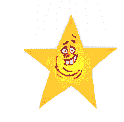
Suddenly No Sound in Mandriva 2008 Powerpack Gnome
Lexicon replied to manmath sahu's topic in Software
"alsa daemon is running at startup" OK, run ESD, this is sound server for Gnome. "alsactl restore" - this is restore setup all devices in your sound card "alsactl store" - use only if all devices working OK, no problem. alsactl restore is always running during start system. ....Lex -
Probably You have bug in /etc/fstab. I suggested reinstall Mandriva 2008.1 (if you havn't - download) with option upgrade and reboot .....Lex
-
I don't any problem with this files. urpmi.update -a urpmi win32-codecs GodLuck .....Lex Before run from console
-
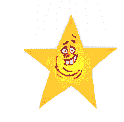
Suddenly No Sound in Mandriva 2008 Powerpack Gnome
Lexicon replied to manmath sahu's topic in Software
Open Gnome-konsole and type alsactl restore ....Lex -
Section "Module" Load "dbe" # Double-Buffering Extension Load "v4l" # Video for Linux Load "extmod" Load "type1" Load "freetype" Load "glx" # 3D layer Load "dri" # direct rendering EndSection Remove registration Load "dri" ....Lex
-
You insert to /etc/modprobe.conf one line options snd-hda-intel model=xxxxx 'hmmm xxxxx here type example acer, lenovo maybe other name Upgrade system to MDV2008 Spring if can you do it? .....Lex http://www.pclinuxos.com/index.php?option=...ic=26204.0;wap2
-
May be add guest to AUDIO group gpasswd -a USER audio .....Lex
-
@viking777 I use only MDV Spring and Konqueror and all OK :mellow: .....Lex
-
Look here http://www.linuxquestions.org/questions/li...refox-3-650035/ ...Lex
-
If have nice soundfont install kmid and awesfx 'From konsole type Go to Setup MIDI in Kmid and select any wavetable. Now Kmid is ready for play MIDI files. You can insert asfxload /home/user/soundfont*.sf2 to any startscript for autoload. Goodlack ....Lex
-
You have soundfont KMID, TiMitdity++, and many other ....Lex
-
Good willie i don't use windows for over 6 years. to follow example ....Lex
-
PLF required Use compressed index, much smaller than normal, with less informations I use SMART is better ....Lex
-
URPMI is good. Install smart-gui or konsole smart. Look go to http://www.mandrivauser.de/smarturpmi/ Now step by step work You added more repositories. If You can work in graphics type smart --gui or go to MENU ....Lex
-
Instal Lives from smart from console. Type as root smart install lives Run Lives first and select SOX not JACK, good luck .....Lex
-
Yes, if You have good links please isert here http://mxhaard.free.fr/download.html If You have supported camera without list please insert here ....Lex
-
What cameras are supported? =========================== Currently, the following cameras are supported by this driver: Vendor ID Device ID Support Summary --------- --------- --------------- {USB_DEVICE (0x0733, 0x0430)}, /* Intel PC Camera Pro */ {USB_DEVICE (0x0733, 0x0401)}, /* Intel Create and Share */ {USB_DEVICE (0x99FA, 0x8988)}, /* Grandtec V.cap */ {USB_DEVICE (0x0733, 0x0402)}, /* ViewQuest M318B */ {USB_DEVICE (0x0733, 0x0110)}, /* ViewQuest VQ110 */ {USB_DEVICE (0x040A, 0x0002)}, /* Kodak DVC-325 */ {USB_DEVICE (0x055f, 0xc420)}, /* Mustek gSmart Mini 2 */ {USB_DEVICE (0x055f, 0xc520)}, /* Mustek gSmart Mini 3 */ {USB_DEVICE (0x041E, 0x400A)}, /* Creative PC-CAM 300 */ {USB_DEVICE (0x084D, 0x0003)}, /* D-Link DSC-350 */ {USB_DEVICE (0x041E, 0x400B)}, /* Creative PC-CAM 600 */ {USB_DEVICE (0x8086, 0x0630)}, /* Intel Pocket PC Camera */ {USB_DEVICE (0x8086, 0x0110)}, /* Intel Easy PC Camera */ {USB_DEVICE (0x0506, 0x00df)}, /* 3Com HomeConnect Lite */ {USB_DEVICE (0x040a, 0x0300)}, /* Kodak EZ200 */ {USB_DEVICE (0x04fc, 0x504b)}, /* Maxell MaxPocket LE 1.3 */ {USB_DEVICE (0x08ca, 0x2008)}, /* Aiptek Mini PenCam 2 M */ {USB_DEVICE (0x08ca, 0x0104)}, /* Aiptek PocketDVII 1.3 */ {USB_DEVICE (0x08ca, 0x2018)}, /* Aiptek Pencam SD 2M */ {USB_DEVICE (0x04fc, 0x504a)}, /* Aiptek Mini PenCam 1.3 */ {USB_DEVICE (0x055f, 0xc530)}, /* Mustek Gsmart LCD 3 */ {USB_DEVICE (0x055f, 0xc650)}, /* Mustek MDC5500Z */ {USB_DEVICE (0x052b, 0x1513)}, /* Megapix V4 */ {USB_DEVICE (0x08ca, 0x0103)}, /* Aiptek PocketDV */ {USB_DEVICE (0x0af9, 0x0010)}, /* Hama USB Sightcam 100 */ {USB_DEVICE (0x1776, 0x501c)}, /* Arowana 300K CMOS Camera */ {USB_DEVICE (0x08ca, 0x0106)}, /* Aiptek Pocket DV3100+ */ {USB_DEVICE (0x08ca, 0x2010)}, /* Aiptek PocketCam 3M */ {USB_DEVICE (0x0458, 0x7004)}, /* Genius VideoCAM Express V2 */ {USB_DEVICE (0x04fc, 0x0561)}, /* Flexcam 100 */ {USB_DEVICE (0x055f, 0xc430)}, /* Mustek Gsmart LCD 2 */ {USB_DEVICE (0x04fc, 0xffff)}, /* Pure DigitalDakota */ {USB_DEVICE (0xabcd, 0xcdee)}, /* Petcam */ {USB_DEVICE (0x04a5, 0x3008)}, /* Benq DC 1500 */ {USB_DEVICE (0x046d, 0x0960)}, /* Logitech Inc. ClickSmart 420 */ {USB_DEVICE (0x046d, 0x0901)}, /* Logitech Inc. ClickSmart 510 */ {USB_DEVICE (0x04a5, 0x3003)}, /* Benq DC 1300 */ {USB_DEVICE (0x0af9, 0x0011)}, /* Hama USB Sightcam 100 */ {USB_DEVICE (0x055f, 0xc440)}, /* Mustek DV 3000 */ {USB_DEVICE (0x041e, 0x4013)}, /* Creative Pccam750 */ {USB_DEVICE (0x060b, 0xa001)}, /* Maxell Compact Pc PM3 */ {USB_DEVICE (0x04a5, 0x300a)}, /* Benq DC3410 */ {USB_DEVICE (0x04a5, 0x300c)}, /* Benq DC1016 */ {USB_DEVICE (0x0461, 0x0815)}, /* Micro Innovation IC200 */ {USB_DEVICE (0x046d, 0x0890)}, /* Logitech QuickCam traveler */ {USB_DEVICE (0x10fd, 0x7e50)}, /* FlyCam Usb 100 */ {USB_DEVICE (0x06e1, 0xa190)}, /* ADS Instant VCD */ {USB_DEVICE (0x055f, 0xc220)}, /* Gsmart Mini */ {USB_DEVICE (0x0733, 0x2211)}, /* Jenoptik jdc 21 LCD */ {USB_DEVICE (0x046d, 0x0900)}, /* Logitech Inc. ClickSmart 310 */ {USB_DEVICE (0x055f, 0xc360)}, /* Mustek DV4000 Mpeg4 */ {USB_DEVICE (0x08ca, 0x2024)}, /* Aiptek DV3500 Mpeg4 */ {USB_DEVICE (0x046d, 0x0905)}, /* Logitech ClickSmart820 */ {USB_DEVICE (0x05da, 0x1018)}, /* Digital Dream Enigma 1.3 */ {USB_DEVICE (0x0c45, 0x6025)}, /* Xcam Shanga */ {USB_DEVICE (0x0733, 0x1311)}, /* Digital Dream Epsilon 1.3 */ {USB_DEVICE (0x041e, 0x401d)}, /* Creative Webcam NX ULTRA */ {USB_DEVICE (0x08ca, 0x2016)}, /* Aiptek PocketCam 2 Mega */ {USB_DEVICE (0x0734, 0x043b)}, /* 3DeMon USB Capture aka */ {USB_DEVICE (0x041E, 0x4018)}, /* Creative Webcam Vista (PD1100) */ {USB_DEVICE (0x0546, 0x3273)}, /* Polaroid PDC2030 */ {USB_DEVICE (0x041e, 0x401f)}, /* Creative Webcam Notebook PD1171 */ {USB_DEVICE (0x041e, 0x4017)}, /* Creative Webcam Mobile PD1090 */ {USB_DEVICE (0x046d, 0x08a2)}, /* Labtec Webcam Pro */ {USB_DEVICE (0x055f, 0xd003)}, /* Mustek WCam300A */ {USB_DEVICE (0x0458, 0x7007)}, /* Genius VideoCam V2 */ {USB_DEVICE (0x0458, 0x700c)}, /* Genius VideoCam V3 */ {USB_DEVICE (0x0458, 0x700f)}, /* Genius VideoCam Web V2 */ {USB_DEVICE (0x041e, 0x401e)}, /* Creative Nx Pro */ {USB_DEVICE (0x0c45, 0x6029)}, /* spcaCam@150 */ {USB_DEVICE (0x0c45, 0x6009)}, /* spcaCam@120 */ {USB_DEVICE (0x0c45, 0x600d)}, /* spcaCam@120 */ {USB_DEVICE (0x04fc, 0x5330)}, /* Digitrex 2110 */ {USB_DEVICE (0x055f, 0xc540)}, /* Gsmart D30 */ {USB_DEVICE (0x0ac8, 0x301b)}, /* Asam Vimicro */ {USB_DEVICE (0x041e, 0x403a)}, /* Creative Nx Pro 2 */ {USB_DEVICE (0x055f, 0xc211)}, /* Kowa Bs888e Microcamera */ {USB_DEVICE (0x0ac8, 0x0302)}, /* Z-star Vimicro zc0302 */ {USB_DEVICE (0x0572, 0x0041)}, /* Creative Notebook cx11646 */ {USB_DEVICE (0x08ca, 0x2022)}, /* Aiptek Slim 3200 */ {USB_DEVICE (0x046d, 0x0921)}, /* Labtec Webcam */ {USB_DEVICE (0x046d, 0x0920)}, /* QC Express */ {USB_DEVICE (0x0923, 0x010f)}, /* ICM532 cams */ {USB_DEVICE (0x055f, 0xc200)}, /* Mustek Gsmart 300 */ {USB_DEVICE (0x0733, 0x2221)}, /* Mercury Digital Pro 3.1p */ {USB_DEVICE (0x041e, 0x4036)}, /* Creative Live ! */ {USB_DEVICE (0x055f, 0xc005)}, /* Mustek Wcam300A */ {USB_DEVICE (0x041E, 0x403b)}, /* Creative Webcam Vista (VF0010) */ {USB_DEVICE (0x0545, 0x8333)}, /* Veo Stingray */ {USB_DEVICE (0x0545, 0x808b)}, /* Veo Stingray */ {USB_DEVICE (0x10fd, 0x8050)}, /* Typhoon Webshot II USB 300k */ {USB_DEVICE (0x0546, 0x3155)}, /* Polaroid PDC3070 */ {USB_DEVICE (0x046d, 0x0928)}, /* Logitech QC Express Etch2 */ {USB_DEVICE (0x046d, 0x092a)}, /* Logitech QC for Notebook */ {USB_DEVICE (0x046d, 0x08a0)}, /* Logitech QC IM */ {USB_DEVICE (0x0461, 0x0a00)}, /* MicroInnovation WebCam320 */ {USB_DEVICE (0x08ca, 0x2028)}, /* Aiptek PocketCam4M */ {USB_DEVICE (0x08ca, 0x2042)}, /* Aiptek PocketDV5100 */ {USB_DEVICE (0x08ca, 0x2060)}, /* Aiptek PocketDV5300 */ {USB_DEVICE (0x04fc, 0x5360)}, /* Sunplus Generic */ {USB_DEVICE (0x046d, 0x08a1)}, /* Logitech QC IM 0x08A1 +sound*/ {USB_DEVICE (0x046d, 0x08a3)}, /* Logitech QC Chat */ {USB_DEVICE (0x046d, 0x08b9)}, /* Logitech QC IM ? */ {USB_DEVICE (0x046d, 0x0929)}, /* Labtec Webcam Elch2*/ {USB_DEVICE (0x10fd, 0x0128)}, /* Typhoon Webshot II USB 300k 0x0128 */ {USB_DEVICE (0x102c, 0x6151)}, /* Qcam Sangha CIF */ {USB_DEVICE (0x102c, 0x6251)}, /* Qcam xxxxxx VGA */ {USB_DEVICE (0x04fc, 0x7333)}, /* PalmPixDC85*/ {USB_DEVICE (0x06be, 0x0800)}, /* Optimedia*/ {USB_DEVICE (0x2899, 0x012c)}, /* Toptro Industrial*/ {USB_DEVICE (0x06bd, 0x0404)}, /* Agfa CL20*/ {USB_DEVICE (0x046d, 0x092c)}, /* Logitech QC chat Elch2*/ {USB_DEVICE (0x0c45, 0x607c)}, /* Sonix sn9c102p Hv7131R*/ {USB_DEVICE (0x0733, 0x3261)}, /* Concord 3045 spca536a*/ {USB_DEVICE (0x0733, 0x1314)}, /* Mercury 2.1MEG Deluxe Classic Cam*/ {USB_DEVICE (0x041e, 0x401c)}, /* Creative NX */ {USB_DEVICE (0x041e, 0x4034)}, /* Creative Instant P0620 */ {USB_DEVICE (0x041e, 0x4035)}, /* Creative Instant P0620D */ {USB_DEVICE (0x046d, 0x08ae)}, /* Logitech QuickCam for Notebooks */ {USB_DEVICE (0x055f, 0xd004)}, /* Mustek WCam300 AN */ {USB_DEVICE (0x046d, 0x092b)}, /* Labtec Webcam Plus*/ {USB_DEVICE (0x0c45, 0x602e)}, /* Genius VideoCam Messenger*/ {USB_DEVICE (0x0c45, 0x602c)}, /* Generic Sonix OV7630*/ {USB_DEVICE (0x093A, 0x050F)}, /* Mars-Semi Pc-Camera */ {USB_DEVICE (0x0458, 0x7006)}, /* Genius Dsc 1.3 Smart */ {USB_DEVICE (0x0000, 0x0000)}, /* MystFromOri Unknow Camera */ .....Lex
-
foobillard requires OpenGL install drivers .....Lex
-
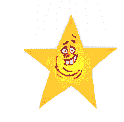
kernel-desktop-latest [solved]
Lexicon replied to Lexicon's topic in Command Line, Kernel and Programming
Thanks I have kernel-devel 1 2 3 I select two, and install NVIDIA driver no problem .....Lex -
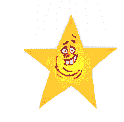
kernel-desktop-latest [solved]
Lexicon replied to Lexicon's topic in Command Line, Kernel and Programming
Thanks Greg2 and all, for the first time my update list is empty :) , one thing how name is kernel devel ? ...Lex -
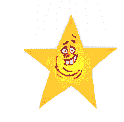
kernel-desktop-latest [solved]
Lexicon replied to Lexicon's topic in Command Line, Kernel and Programming
Ok Install failed, cant't find any files tp://ftp.linux.cz/pub/linux/mandrakelinux/official/2008.1/i586/media/main/updates/kernel-desktop-latest-2.6.24.5-1mnb1.i586.rpm Update your system. This is my translate. I have updated my system ....Lex -
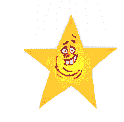
kernel-desktop-latest [solved]
Lexicon replied to Lexicon's topic in Command Line, Kernel and Programming
Thanks for reply, cause A vulnerability was discovered and corrected in the Linux 2.6 kernel: In URPMI I have only MAIN and PLF? When I have install this kernel Instalacja zakończona niepowodzeniem, brakuje kilku plików: ftp://ftp.linux.cz/pub/linux/mandrakelinux/official/2008.1/i586/media/main/updates/kernel-desktop-latest-2.6.24.5-1mnb1.i586.rpm Może zachodzić potrzeba aktualizacji bazy danych urpmi -
I need kernel-desktop-latest-2.6.24.5-1mnb1.i586.rpm and kernel devel for install Nvidia drivers. I can't find in my URPMI, please help ....Lex [moved from Software by spinynorman]
-
Your member, before insta (run) Firefox 3.0 needed uninstall Firefox 2.x urpme mozilla-firefox Now run Firefox 3.0 .Good Luck
-
He, I downoladed Firefox3.0bz2, but look in place where is version name. I have 2.0.014 :o ......Lex

