-
Posts
131 -
Joined
-
Last visited
Content Type
Profiles
Forums
Events
Posts posted by studmuffin007
-
-
Exploring the menus a bit by yourself ain't that hard, right? thats true but ive not long come back to mandriva having been using Suse for some time but found it to problemmatic ive solved it now, i have a choice of 4 windows again, thanks a lot
-
When i right click the taskbar the only options i have are help, configure panel, lock panel, add new panel, remove from panel, add aplication to panel, add aplet to panel. There is no add to pager option.
thanks
-
Ihave somehow removed the the multiple windows from the taskbar and have tried everything to get them back but to no avail. Has any one got any advice on how to get them back i am using mandriva 2007.
Thanks in advance
-
While changing styles in KDE somehow i now have lost the close, minimise and maximise buttons on the top of every window also i cannot type while running under the KDE gui what has gone wrong and how do i fix it
Thanks in advance
[moved from Installing Mandriva by spinynorman]
-
blender is in main (version 2.42) - just use the gui to search for "blender" or type in "urpmi blender" in the console (you need to be root).
Opera is closed source, and is not packaged by Mandriva. You can download it (version 9) from www.opera.com.
ok thanks
-
Click the link at the top of this page for "Easy-Urpmi" and follow the instructions there. Then your "urpmi route" will use the online repositories instead of your installation disks. Or use both, if you want.
Ive done that quite a few times and its not bringing up progs like blender and opera.
smart is installed where do i find it /configure it
thanks in advance
-
I am using mandriva 2007 and have gone the urpmi route for software install but its not finding the software i want is there another way of doing it without having to keep inserting the instalation disk
Thanks in advance
-
thanks for that but i am unable to find my xorg.conf file as mandriva does not show the drive its installed on so i think i will take you up on your advice and google it
thanks
-
ATI website provides the instructions. After you install the driver, you will have to run the driver confuguration utility as root (if I am not mistaken, its name fglrxconfig). It's a text script, one of the questions will be about monitors, and will be able to select the dual monitor option.
i have now got both monitors working but am unable to have it as i do when i log onto windoze I.E firefox on one monitor and some thing else on the other any help please
thanks in advance
-
Thanks i know what easy urpmi is now ive been down that root b4 and that site you linked to me u tend to get forgetfull after a whyle of not using something new hopefully with my 10 weeks off i will lean a lot more about linux and remember a lot more
thanks 4 your help
-
Thanks a lot i am now in mandriva and will try and update the driver again for the GC and try to enable duel monitors like i have in windoze
thanks a lot
-
Ive just rebooted into mandrake and run the FXdrake command and nothing happened i will print off your advice and try again
Thanks
(ps i hope i dont have to do a re-install as my wireless card is a s**t to get working )
-
mandriva powerpack which i installed this year
-
Yes i used the Mandriva repositories to update i then went to ati website for the driver aswell. i do not know how you can easily browse and edit files without a gui and how to use urpmi? as i am still new to linux i installed some time ago but due to college and studies i was unable to find time to get to know MAndrake a lot better so i thought whyle i have 10 weeks off i would Familiarise myself withit a lot better
thanks
-
After uninstalling my ATI drivers i pressed the CTRL+ALT+BACKSPACE keys to restart the X something (sorry forgot it was called) and now when i turn the PC on i am presented with a black logon screen, i logon then nothing happens i still have a black screen on the PC any one know what ive done wrong or how to correct this prob
thanks in advance
-
fglrx64_6_8_0-8.26.18-1.x86_64 is the driver i have installed from there website @ https://support.ati.com/ics/support/default...amp;folderID=27
but i have no clue on how to setup duel monitors under mandriva i DL another version but it tells me that it is a txt document when i right click it but iits supposed to be a driver any idea on how to install it
thanks in advance
-
I have a ATI Radeon 9550 graphicscard and would like to know to have both monitors running the same as i do in windose i have just updated the driver (i think) after following another post here but i am unable to determine whether it wast he correct driver i installed.
thanks in advance
-
studmuffin - as your first choice is Suse, I've moved this topic to Other Distros to avoid confusion. If you need advice for Mandriva, please start a new thread in Hardware. Thanks. :)
the only reason my first choice is suse on the laptop is because mandriva will not install with the network card i have otherwise it would be mandriva
thanks
-
my kernal version under suse 10.1 is 2.6.16.13-4 smp if that means anything to some one (which i know it will)
thanks in advance
-
Ok this may seem a little stupid question but how do i find out what version what kernal my chosen distro has and how do i update (i am new to linux)
thanks in advance
-
the best i can tell you about the card is it's AboCom Systems, Inc. - Networking - 802.11g Wireless MiniPCI Card Texas Instruments network software update released on December 01 2004.
I'm sorry but thats all the info i have on the card there is no documentaion for it the info i have supplied i got off the MS update site thats why i was thinking of getting a new card one that will run under linux with ease or one that was intendid for linux aswell as windoze
thanks
-
I have tried many linux distros mandriva,suse,pclinuxos,linux xp, ubuntu just to name a few on my packard bell laptop and not one of them will work with my wireless network card. My first choice of OS is Suse then Mandriva does any one know of a wireless card that will work with linux no problem IE plug in the card install linux then just configure it without using ndiswrapper hopefully
thanks in advance
ps i live in the UK
-
Thanks that way worked (ithink) but its not in the system that i can see
thanks
-
thanks for that link but it couldent help me out my drivers are installed but suse will not recognise the card it tells me there is one there but its not working


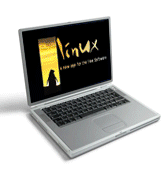
login [solved]
in Software
Posted
Wn i went to log in i chose the very last choice at the bottom instead of KDE and now all i get is a blue screen with a console box on the right hand side how to i get back to loging in the normal way
thanks in advance