-
Posts
131 -
Joined
-
Last visited
Content Type
Profiles
Forums
Events
Posts posted by studmuffin007
-
-
thanks for that jlc i will look at those again when i get round to installing freebsd maybe in the new year and hopefully i dont get to like it to much as i wish to return to Mandriva when they release a new version.
thanks
-
Well i would say i was still new to linux been using it since may this year, i have learnt a lot of things in the proccess i have found it annoying though that they have a pretty good OS that keeps failing me (mainly the GUI and possibly a lack of experience i'm trying Kubuntu for a couple of days to see how i get on and when there is a newer version of Mandriva i will be sure to give it another try and as for freebsd i will give that a try for now.
Thanks
-
One of my reason for asking is i realy like linux especially Mandriva but the other day when my keyboard refused to respond and i lost the close, minimise and maximise buttons i just thought that was the last straw for me untill such time comes that there is a better version than 2007, so i am looking at freebsd and solaris for the meantime and also Kubuntu and hopefully come back to mandriva when there is a newer more graphically stable release for my pc
-
What is the differrence between Linux Distro's free BSD and Solaris? and why would you choose 1 over the other, and if what makes solaris the most advanced OS on the planet?
thanks in advance
-
Thanks for that i went looking round mcc (still got windows in the blood, controll panel for everything problematic)
thanks
-
I have a headset i use for skype how can i alter the microphone level in mandriva as it appears lower in mandriva than in windows
-
-
the graphic card i have is a nvidia 128mb gforce 4 and the 3d effects i was refering to were XGL or AIGLX so i get the cube back, the driver i used was the 9629 nvidia driver installed via mcc
my xorg.conf file
# File generated by XFdrake (rev 57713)
# **********************************************************************
# Refer to the xorg.conf man page for details about the format of
# this file.
# **********************************************************************
Section "Files"
# font server independent of the X server to render fonts.
FontPath "unix/:-1"
# minimal fonts to allow X to run without xfs
FontPath "/usr/share/fonts/misc:unscaled"
EndSection
Section "ServerFlags"
#DontZap # disable <Crtl><Alt><BS> (server abort)
AllowMouseOpenFail # allows the server to start up even if the mouse does not work
#DontZoom # disable <Crtl><Alt><KP_+>/<KP_-> (resolution switching)
EndSection
Section "Module"
Load "dbe" # Double-Buffering Extension
Load "v4l" # Video for Linux
Load "extmod"
Load "type1"
Load "freetype"
Load "/usr/lib/xorg/modules/extensions/nvidia/libglx.so"
EndSection
Section "InputDevice"
Identifier "Keyboard1"
Driver "kbd"
Option "XkbModel" "pc105"
Option "XkbLayout" "gb"
Option "XkbOptions" "compose:rwin"
EndSection
Section "InputDevice"
Identifier "Mouse1"
Driver "mouse"
Option "Protocol" "ExplorerPS/2"
Option "Device" "/dev/mouse"
EndSection
Section "InputDevice"
Identifier "Eraser1"
Driver "wacom"
Option "Device" "/dev/input/event0"
Option "Type" "eraser"
Option "Mode" "Absolute"
Option "USB"
EndSection
Section "InputDevice"
Identifier "Cursor1"
Driver "wacom"
Option "Device" "/dev/input/event0"
Option "Type" "cursor"
Option "Mode" "Relative"
Option "USB"
EndSection
Section "InputDevice"
Identifier "Stylus1"
Driver "wacom"
Option "Device" "/dev/input/event0"
Option "Type" "stylus"
Option "Mode" "Absolute"
Option "USB"
EndSection
Section "InputDevice"
Identifier "SynapticsMouse1"
Driver "synaptics"
Option "SHMConfig" "on"
EndSection
Section "Monitor"
Identifier "monitor1"
VendorName "Generic"
ModelName "1024x768 @ 60 Hz"
HorizSync 31.5-48.5
VertRefresh 50-70
# TV fullscreen mode or DVD fullscreen output.
# 768x576 @ 79 Hz, 50 kHz hsync
ModeLine "768x576" 50.00 768 832 846 1000 576 590 595 630
# 768x576 @ 100 Hz, 61.6 kHz hsync
ModeLine "768x576" 63.07 768 800 960 1024 576 578 590 616
EndSection
Section "Device"
Identifier "device1"
BoardName "NVIDIA GeForce4 (generic)"
Driver "nvidia"
Option "DPMS"
EndSection
Section "Screen"
Identifier "screen1"
Device "device1"
Monitor "monitor1"
DefaultColorDepth 24
Subsection "Display"
Depth 8
Modes "1024x768" "832x624" "800x600" "640x480" "480x360" "320x240"
EndSubsection
Subsection "Display"
Depth 15
Modes "1024x768" "832x624" "800x600" "640x480" "480x360" "320x240"
EndSubsection
Subsection "Display"
Depth 16
Modes "1024x768" "832x624" "800x600" "640x480" "480x360" "320x240"
EndSubsection
Subsection "Display"
Depth 24
Modes "1024x768" "832x624" "800x600" "640x480" "480x360" "320x240"
EndSubsection
EndSection
Section "ServerLayout"
Identifier "layout1"
InputDevice "Keyboard1" "CoreKeyboard"
InputDevice "Mouse1" "CorePointer"
InputDevice "Eraser1" "AlwaysCore"
InputDevice "Cursor1" "AlwaysCore"
InputDevice "Stylus1" "AlwaysCore"
InputDevice "SynapticsMouse1" "AlwaysCore"
Screen "screen1"
EndSection
my XF86Config file
# File generated by XFdrake (rev 57713)
# **********************************************************************
# Refer to the xorg.conf man page for details about the format of
# this file.
# **********************************************************************
Section "Files"
# font server independent of the X server to render fonts.
FontPath "unix/:-1"
# minimal fonts to allow X to run without xfs
FontPath "/usr/share/fonts/misc:unscaled"
EndSection
Section "ServerFlags"
#DontZap # disable <Crtl><Alt><BS> (server abort)
AllowMouseOpenFail # allows the server to start up even if the mouse does not work
#DontZoom # disable <Crtl><Alt><KP_+>/<KP_-> (resolution switching)
EndSection
Section "Module"
Load "dbe" # Double-Buffering Extension
Load "v4l" # Video for Linux
Load "extmod"
Load "type1"
Load "freetype"
Load "/usr/lib/xorg/modules/extensions/nvidia/libglx.so"
EndSection
Section "InputDevice"
Identifier "Keyboard1"
Driver "kbd"
Option "XkbModel" "pc105"
Option "XkbLayout" "gb"
Option "XkbOptions" "compose:rwin"
EndSection
Section "InputDevice"
Identifier "Mouse1"
Driver "mouse"
Option "Protocol" "ExplorerPS/2"
Option "Device" "/dev/mouse"
EndSection
Section "InputDevice"
Identifier "Eraser1"
Driver "wacom"
Option "Device" "/dev/input/event0"
Option "Type" "eraser"
Option "Mode" "Absolute"
Option "USB"
EndSection
Section "InputDevice"
Identifier "Cursor1"
Driver "wacom"
Option "Device" "/dev/input/event0"
Option "Type" "cursor"
Option "Mode" "Relative"
Option "USB"
EndSection
Section "InputDevice"
Identifier "Stylus1"
Driver "wacom"
Option "Device" "/dev/input/event0"
Option "Type" "stylus"
Option "Mode" "Absolute"
Option "USB"
EndSection
Section "InputDevice"
Identifier "SynapticsMouse1"
Driver "synaptics"
Option "SHMConfig" "on"
EndSection
Section "Monitor"
Identifier "monitor1"
VendorName "Generic"
ModelName "1024x768 @ 60 Hz"
HorizSync 31.5-48.5
VertRefresh 50-70
# TV fullscreen mode or DVD fullscreen output.
# 768x576 @ 79 Hz, 50 kHz hsync
ModeLine "768x576" 50.00 768 832 846 1000 576 590 595 630
# 768x576 @ 100 Hz, 61.6 kHz hsync
ModeLine "768x576" 63.07 768 800 960 1024 576 578 590 616
EndSection
Section "Device"
Identifier "device1"
BoardName "NVIDIA GeForce4 (generic)"
Driver "nvidia"
Option "DPMS"
EndSection
Section "Screen"
Identifier "screen1"
Device "device1"
Monitor "monitor1"
DefaultColorDepth 24
Subsection "Display"
Depth 8
Modes "1024x768" "832x624" "800x600" "640x480" "480x360" "320x240"
EndSubsection
Subsection "Display"
Depth 15
Modes "1024x768" "832x624" "800x600" "640x480" "480x360" "320x240"
EndSubsection
Subsection "Display"
Depth 16
Modes "1024x768" "832x624" "800x600" "640x480" "480x360" "320x240"
EndSubsection
Subsection "Display"
Depth 24
Modes "1024x768" "832x624" "800x600" "640x480" "480x360" "320x240"
EndSubsection
EndSection
Section "ServerLayout"
Identifier "layout1"
InputDevice "Keyboard1" "CoreKeyboard"
InputDevice "Mouse1" "CorePointer"
InputDevice "Eraser1" "AlwaysCore"
InputDevice "Cursor1" "AlwaysCore"
InputDevice "Stylus1" "AlwaysCore"
InputDevice "SynapticsMouse1" "AlwaysCore"
Screen "screen1"
EndSection
Thank in advance
-
I once e-mailed mandriva the same question that Alistair has just asked, that once being about 2 weeks ago and still no reply.
Its nice to find the answer your looking for without doing much looking as i was wondering why a free version and a paid for version, in my eyes a free version is very handy to have because if you dont like that version of linux youve lost nothing but if you do like it then buy it and support Mandriva or or what ever distro you prefer,
only the othe night i installed Kubuntu to see what it was like as the computer mag i buy highly recomeded it i'm just glad it was free as i would be very upset today if i had paid for it. i suppose thats the advantage linux has over winduz you can try before you buy.
-
-
Last week i updated my nvidia driver on the laptop (still a no go on the tower) using the urpmi.update command everything went well untill i checked the mcc updates i updated everything even the graphics driver (again DOH) and now i have no 3d desktop either with AIGLX or XGL, is there any way of un-installing the driver i installed to get my 3d desktop back ?
thanks in advance
[moved from Software by spinynorman]
-
Thanks but would that be C:\ on my windows drive if it is i am out of look as i have totaly removed windoze from my laptop (worst virus i ever had) i have gone the dreamweaver rout and navigated to the c:\ drive but still having no look
thanks
thanks aerogate aerogate i was wrong your way does work only if i have no active browser
thanks
-
Does any know how to edit the browser list in Dreamweaver MX ( i can do it in winduz) or more to the point where is the folder for firefox so i can use firefox as my default browser.
Thanks in advance
[moved from Software by spinynorman]
-
Thanks for that bit of help DoK but unfortunatly it did not solve my problem so its back to a new install the weekend i think
Thanks
-
thanks for that still cant get no where urpmi nano came back as as no package found so what i might do when i am not so buisy this weekend is do a new install as its a fresh install anyway so i am not going to loose out on mutch
thanks
-
Thanks for that i uninstalled the driver DL and installed - NVIDIA-Linux-x86-1.0-9629-pkg1.run and now when it logs on all i am left with is a white screen
when i follow this post http://forums.osdir.com/forum/viewtopic.ph...1a97b482d696acd and do the vi /etc/X11/xorg.conf all i get is a black screen any reasn why or is there another way to do it?
thanks in advance
-
Ihave a nvidia geforce 7500le 512mb graphics card installed on the tower i installed mandriva 2007 on it last night but it did not install the graphic drivers like it did on my laptop so all morning i have been strugling to install the drivers i finally got them installed using this one NVIDIA-Linux-x86-1.0-8776-pkg1.run (is it the correct driver?) by going the ctrl+alt+F1 and doing the CD then SH stuff all went well i stupidly (i think) then done a urpmi.update nvidia and it did now i cannot login i get my login screen input name/ps word it starts to load then goes back to the logon screen whats wrong i have even gone the XFdrake route and still i can not login
any help or advice please
Thanks in advance
-
Thanks for that ianw1974 i think it worked i dont get that warning anymore so just incase the problem returns i will bookmark this page for future reference
Thank you all
-
thanks ianw1974 i think that did it i was able to get updates but i still get a message telling me that a fatal error occurred: its impossible to retrieve the list of new packagesfrom the media update_source ect ect i have run urpmi.update and i get this returned (one of Powerpack DVD i586, Powerpack DVD i586 (non-free), updates, main, contrib, plf-free, plf-nonfree, update_source, update_source2, beryl) whats that all mean?
Thanks in advance
-
Thanks for your help people but i am still quite a newbie to this a little more help or even a walk through would be appreciated. the .LOCK and .RPMLOCK files are still there and it keeps telling me that the urpmi is locked i have even gone to /ect/kde/kdm/kdmrc opened it up in a txt editor and tried to change allowrootlogin=false to true but even that wont let me change the false to true so i can delete those files.
Thanks in advance
-
thanks ive even tried the what is advised on this post https://mandrivausers.org/index.php?showtopic=32505 but its still locked
what other options are there
thanks in advance
-
Is it possible to remove urpmi from my 2007 system as it seems to be locked i have tried restarting the pc ive gone to var/lib/urpmi and tried to remove the files called LOCK and RPMLOCK but all i get is access denied and also entert code into a terminal to try and remove them but to no avail
thanks in advance
-
thanks i looked on the web and found that ctrl+alt+backspace will get me my logon page and i'm back in kde now
Thanks
-
Thank for the reply ive done that and all i get is that blue screen and a white box in the corner with my name @local host
thanks


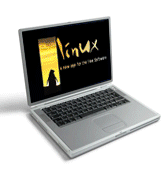
just Curious
in Other Linux and Unix Distributions
Posted
I think i will try pcbsd first as i have tried to run freebsd through vmware first but had no joy there, i will see if pcbsd is easyer to run in vmware before i do a full committal
Thanks