-
Posts
131 -
Joined
-
Last visited
Content Type
Profiles
Forums
Events
Everything posted by studmuffin007
-
Not now it don't, when i run nvidia-settings via the terminal i get a popup box with this error "You do not appear to be using the NVIDIA X driver. Please edit your X configuration file (just run `nvidia-xconfig` as root), and restart the X server." I've done that and i still get the same error message. Thanks PS Now i cant log into mandriva, I just get a black screen with a white line flashing in the top right corner.
-
My HD tv is 1920x1080 Thanks
-
The only way to change the resolution is via the laptop (there is no choice on the tv) in Vista i can change the HD format to 1080p and then i get a perfect dual view in Mandriva i cant seem to find where to change the HD format as it seems to be default 720p (thats what pops up on the tv) is there a way to change it? thanks in advance
-
The Tv is a 37" plasma, i will look into the ratio settings, not really done much with the tv (its not even 2 months old yet) other than turn it on and watch whats on sky. Thanks for the replies, will post how i get on.
-
I have a HPdv600 laptop with HDMI, I connected it to the TV configured the Nvidia graphics card to show dual display but on the TV it’s over stretched as in I can’t see the X to close a program or the start button I just can’t see a way to alter it, is there a way that I am obviously unaware of? Thanks in advance
-
I just re-installed 2009 set up the graphics including compiz i loged out then went to log back in and all i get is a black screen then it returns to the login screen and thats as far as i can get, the graphics card is nvidia and it was ok till i installed compiz, could i of installed the wrong graphics driver as its happened twice? Thanks in advance
-
Thanks for the info guys BUT some times i can see the win PC and other times i cant, since i connected to the win pc i now no longer am able to print from it when i choose to print no mater what application i am using the Linux pc locks up. in the screen dump you can see BT which is the wireless hub then local host samba server then Ms home (the PC) then Thompson (unknown) from the Ms home there should be TOWER (work) attached to it could there be a conflict in names as i used to print via Ms home and not TOWER (work). When configuring Samba i told it the win PC was Ms home but it saw that the PC is called TOWER (work)? have i screwed up somewhere? Thanks
-
Well it went OK......but windose cant see my Linux PC but i can share files and folders from Linux if i open Konqueror as described in wiki Thanks
-
Ive changed my host name now to configure samba thanks
-
thanks for that, but when i go to configure samba i get "you need to readjust your host name 'localhost' is not a correct hostname for a DNS server ect. How do i change my host name? Ive looked but maybe i cant see for looking Thanks
-
Ive done a bit of looking round concerning samba and file sharing between my linux PC and Win pc and am unable to find a simple idiot proof guide, any one know of a good guide? Thanks in advance
-
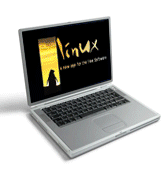
Need recommendations for partition size
studmuffin007 replied to Doctor Praetorius's topic in Installing Mandriva
If its any help on my tower i had a 120gig HD partitioned into 4 so i allowed 30 gig for Mandriva and on the laptop i had a 80gig HD and split ti 50-50 when i was dual booting then i went and completely removed Windose from the laptop -
I have managed to connect Mandriva to my win pc for the purpose of sharing the printer, When in OO i can print documents on the shared printer but Gimp and Kpdf will not play ball (not to worried about Gimp) when i go to print a PDF doc it crashes and refuses to print, why? Thanks in advance. PS this is the tutorial i followed the December edition starting on page 18. http://www.pclinuxos.com/index.php?option=...7&Itemid=66
-
Just going through an Ubuntu forum and came across this, is Mandriva a failing company? and if so what will happen to MAndriva if it goes belly up?. http://ubuntuforums.org/showthread.php?t=450556
-
kchm works, when i posted i looked in the "add software" in mcc but when ever i chose something it came back with errors, so with you listing the packages i was able to install them until i found 1 that works. Thanks a lot.
-
Is there a way of converting chm files to pdf in linux. Thanks in advance.
-
xvidcap does the job well, thanks a lot folks.
-
Hi can any one recommend a good screen capture/recording software? Thanks in advance.
-
Thanks jaraeez that done the trick. Cheers folks.
-
Cheers jagwah i done that and then went and removed nvidia drivers then re-installed them but Xorg is telling me that the driver is still vesa, i dont think the driver wqent in or did it? Thanks
-
yesterday evening i did an update and there was a kernel update in there as well as i went to power up the pc today i was met by a black logon screen so i went the XFdrake root and i now have a GUI running on vesa how do i get back to running on the nvidia driver. thanks in advance [moved from Software by spinynorman]
-
My problem is solved to. Thanks for the help people, really appreciate it.
-
Cheers greg2, now to see if i can get the easy urpmi package list correctly installed.
-
Thanks for that floyd as far as i know i have 2007 spring free version, i have even tried to update it using powerpack 2007 spring hoping that would help but all it did was change the boot screen to a black 1 with a green box and a few choices to boot from, Linux Linux-nofb 2.6.17-5 linux-enterprise enterptise 2.6.17-13 alt_linux-enterprise failsafe if i copy and paste the output of easy urpmi into console will that over write the old ones? if not how can i remove the old ones. Thanks in advance
-
Thanks for the reply Floyd i looked to see if /usr/lib/libDrakX/ugtk2.pm /usr/lib/libDrakX/mygtk2.pm were there and they are so i did urpme drakxtools then # urpmi drakxtools and this is what it returned The following package cannot be installed because it depends on packages that are older than the installed ones: drakxtools-newt-10.4.81-1mdv2007.0 drakxtools-10.4.81-1mdv2007.0 Continue installation anyway? (Y/n) y The following packages have to be removed for others to be upgraded: libdrakx-net-0.12-1mdv2007.1.noarch (due to conflicts with drakxtools-backend[<= 10.4.83]) (y/N) y Packages drakxtools-10.4.81-1mdv2007.0.i586 can not be installed Thanks


