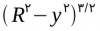-
Posts
2095 -
Joined
-
Last visited
Content Type
Profiles
Forums
Events
Everything posted by neddie
-
Is there a reason why a process called "rpmv" (something to do with verifying rpms?) should be running? It starts the hard drive chattering and blinks the hard drive light, even though I'm not doing anything to do with rpms right now and haven't installed any new ones for a while. Is it some kind of periodic check? I've noticed it a few times now with 2009.0 but never noticed it before...
-
If you do it just to get a speed increase, I thiink you might be disappointed. It's a good idea for other reasons too, like getting a clean separation of the system from the user data. Next time you do another install on top, you can format / without affecting the /home partition, which is quite convenient!
-

Enabling Polish language support in PHP
neddie replied to ianw1974's topic in Command Line, Kernel and Programming
Have you tried to narrow down the problem a bit? - Try a html file from the file system - if this doesn't work it's a HTML or a browser issue. Can you browse other Polish pages? - Try the same html file through your web server - if this doesn't work then tweak your web server. - Try a simple bit of PHP in it - if this doesn't work then look at the PHP side. What are the weird characters displayed, are they pairs of characters instead of single ones? -
I know what a fixed width font is, but the fact is that when I configure the font in gedit or eclipse, one of the font names offered (and in fact the default one) is called "Monospace", and that displays the Chinese characters in those applications. OpenOffice offers fixed width fonts (eg Liberation Mono, DejaVu Sans Mono), but there is no font offered called "Monospace". Which would make sense if this is a different type of font, as pindakoe suggests. Fact is, I've gone through all the fonts offered in the list by OpenOffice, and none of them can display the Chinese. So either it's a limitation of the fonts or a limitation of OpenOffice. I haven't tried running OpenOffice under Gnome but I guess it's the same. That's a huge benefit of gedit over Kate that it can display these things properly though! Thanks, pindakoe, that's helpful info. I guess if the characters can be shown in Firefox, gedit, eclipse and java then I'll just stick with those apps and avoid Kate and OpenOffice.
-
I noticed that both gedit and eclipse use a font called "Monospace" and it's able to display chinese characters very well. It's also pretty readable. If I copy/paste chinese text from gedit or eclipse (or Firefox) into a non-Gtk app (like Kate, or OpenOffice), then I just get blank squares instead of chinese characters. I assume that the font doesn't include those characters. But when I try to choose the same font which gedit uses, it doesn't appear in the list! Whichever font I choose in OpenOffice, I just get empty squares instead of chinese. Is this monospace font something special to gtk? Is it not possible to use it in non-gtk applications? (That would seem pretty odd to me, I thought fonts were just fonts and installed / available system-wide).
-

Frostwire won't start with the latest Java version
neddie replied to camorri's topic in Command Line, Kernel and Programming
It doesn't sound to me like it has a problem finding java, it reports the version number fine. I think the problem is this: IOError: [Errno 13] Permission denied: 'hashes' It's trying to write a file called "hashes" and isn't allowed. I'm guessing file permissions. I've never run frostwire though, so I don't know whether it's supposed to be run from within your home or elsewhere. Maybe check their forum, for example threads like this one - looks like you're not the only one with this problem! -
It's not that I don't like your suggestions, Greg! It's just that I'm trying out scarecrow's suggestion first, and I want to make sure that it really isn't being rewritten any more (it depends whether the USB trackball is plugged in at boot time, it seems. But let me answer the questions one by one: I also expected "urpme harddrake" to pull out something important too, but it didn't. And it seems to have really fixed the problem. Thanks, scarecrow! I was coming to the conclusion that it wasn't harddrake doing the rewriting, but maybe harddrake just runs at boot and doesn't run as a continual service any more? Just a guess. Whatever, I couldn't find it running but urpme'ing it seemed to stop it from doing whatever it was doing! About Xorg.0.log, good suggestion, I didn't know about that file, but by the looks of it it's just written by X when it loads. So it all looks fine, because it was another program which rewrote the xorg.conf file. I haven't tried gsynaptics because the problem seems to be fixed now, but out of interest I had a look at my rpms and just found "synaptics-0.14.7-0.20070706.3mdv2009.0" - no gsynaptics. I'm guessing that's a gnome config tool but it didn't get installed for me when I installed Gnome One. I don't know if the chattr thing would have fixed it, but I thought it would be cleaner to stop the culprit from running, rather than let it run and fail (perhaps messily). Thanks for all your suggestions though! :D
-
Which desktop are you using? Gnome? KDE 3? KDE 4? The answer is different for each one but probably involves opening the mixer and playing with the sliders :)
-
I think the root partition is ext2. mcc says it's "linux native" which is ext2 I think. Are there any other processes like harddrake which might want to "helpfully" rewrite my xorg.conf for me?
-
Good idea! But I tried it, and it didn't work. It got changed to rw permissions for root and then got rewritten again. Nope, nothing comes back. Seems like harddrake really isn't running. I have haldaemon, but that's something else, right? I've been disabling it for ages (to keep the touchpad tapping switched off) and haven't had any problems with removable media mounting. :unsure: Anyone know what might be rewriting my xorg.conf file for me if it's not harddrake this time?
-
What I meant was, maybe you have to click a couple more times this time because you're copying over bookmarks from Firefox 2 and assuming that they'll work exactly the same with Firefox 3. Once you've done the simple step of moving them to the correct place for Firefox 3, your bookmarks.html should now be right, and then it should work with the next version of Firefox 3. And it sounds like you've already fixed it anyway, just with a simple move of the bookmarks.
-
Do you mean importing pfs into writer? I'm talking about exporting pdfs from writer. It's always worked great in the past, and I now rely on it. And everything works apart from certain parts of the formulae. As for the import, I tried it out but it doesn't work for me - apparently I need to add an extension?
-
I think we all understand the bookmarks toolbar aspect. But the thing is, it's just another folder. So if you have already imported your bookmarks and can see them in the "Organise Bookmarks" list, then I think all you need to do is either copy or move the bookmarks into the shown folder. You can drag folders into there, you can shift-click and select multiple bookmarks and then copy/paste them, you can do whatever you want to do to move them into the "Bookmarks toolbar" folder. This isn't something that the firefox devs have overlooked, it's right there. And it still shouldn't take many more than four clicks, probably. Possibly even fewer. Edit: And as for the future, just save a copy of your bookmarks.html file after you've got it how you want it, and then import from there in the future. Should work like magic.
-
Skype was working fine with 2008.1, but since I installed 2009.0, I can't get any sound any more. I disabled pulseaudio from mcc, and I've fiddled with kmix and alsaconf, but I still can't even call the test service ("Problem with audio capture"). If I run krec, it complains about a missing "stereo_compressor" arts module, but then runs and the level meters react to my voice in the microphone. So I guess the microphone is working ok. I've run alsaconf and everything looks ok. I've run kmix and tried just about every combination of mutes and levels. I've run kcontrol and tried it with and without the "Enable the sound system" checked (it's currently disabled). I've run mcc and in the sound configuration I've disabled pulseaudio. I tried the "reset to default values" button too. I've opened the skype options and tried both "default" and explicitly specifying my sound device. I can't heard the test sound, or make a test call. I've tried both with and without the "allow Skype to adjust mixer levels" checkbox. For other applications there is no problem with sound - mplayer and amarok play music fine and as reported elsewhere, Gimp and Firefox (and mcc) make stupid beepy noises when I click on things, so it's not as if my sound isn't working at all. It's just Skype I think. (or maybe the stupid beeps are hogging the sound system and not letting Skype use it?) And yes I have rebooted. How can I tell whether I am (or should be) running alsa or oss or artsd or pulseaudio or any of the other myriad of sound options, maybe that's the problem? :unsure:
-
Also with 3.0.1 when you export a document containing formulae to pdf, some of the characters get mangled, even though they still look fine in the odt. Eg, the following simple snippet looks like this in the pdf: where the powers should be 2 and 3/2. Pretty darn useless. Have they fixed this in 3.1? (I'm really beginning to wish I hadn't upgraded from 2008.1... :sad:)
-
The "tapping" on my laptop's touchpad drives me crazy (moving my cursor when I brush it while typing), so I disable the tapping by editing xorg.conf. Then in the past, harddrake always used to rewrite my xorg.conf on boot, wiping my changes and re-enabling the touchpad tapping. So I had to remember to disable harddrake too to keep the touchpad tapping off. Now with 2009.0, I edit my xorg.conf as before, and the tapping is disabled, but I can't disable harddrake because I can't find it listed in mcc. So next time I reboot the tapping is enabled again. Is harddrake running but not listed, or is it something else now which is rewriting my xorg.conf? How can I stop xorg.conf from being rewritten?
-
I had to disable pulseaudio in a (failed) attempt to get sound in Skype working, so that's not it. But the annoying sounds are in Gimp too, which means I have to mute the whole system in order not to go crazy!
-
Just copy or move the bookmarks, John, I don't know what the problem is.
-
Anyone know if they fixed the autosave bug (whereby all autosave functionality is completely broken) ? Just bit me in 3.0.1
-
Update: seems to be some kind of system notification, as it makes these noises when I upload files too. And if I listen carefully, Firefox also makes a very quiet noise on minimize, and so do Thunderbird and Gimp. KDE system notifications are disabled, and KDE apps like Kate, Konqueror, digikam etc all respect that and don't make noises. Is this some kind of gnome or gtk configuration that I need to edit to switch these notifications off?
-
I didn't have any such problems with my upgrade from 2008.1 to 2009.1 (and then subsequently back to 2009.0) - at each step all the bookmarks remained intact without me copying any folders anywhere. My home folder remained intact so the bookmarks were already there. However I don't see why you need a menu entry to copy the bookmark toolbar - there's nothing special about them, they're just in a subfolder of the bookmarks when you do "organise bookmarks". You can copy/move/whatever you want to them without special menu entries.
-
Wow, very nice! Is that the result of lots of custom tweaking or is that more or less as it came out of the box? Looks very crisp, very slick.
-
Woo! Thanks, Greg2! The number of beers I owe you is getting larger and larger! Digikam is working again, after symlinking as you suggested. I understand what you explained about the changes in paths, but I still don't quite get why the 2009.0 digikam didn't work, with exactly the same symptoms. Or maybe that was an entirely different problem. I'm reluctant to use gtkam because I've invested a fair bit of time tagging the photos in the digkam database and I love the ability to find photos by tags. So I don't want to start again with another app. Anyway, count this one as SOLVED! And next time I install I'll make sure to keep it a purely KDE 4 system ;)
-
It seems odd though that if you don't run the command, the list of orphans stays. So next time you get an orphan, the orphan list gets even longer, making it difficult to see which are the new ones.